MyBatis关联查询。其实不难,不要慌,虽然说我自己做不出来也是挺慌的,看官网看博客各种研究,后来发现挺简单的。但是发现和QueryRunner相比,没有后者好用,但是后者只能用在JSP上,不能用在HTML页面上,比较鸡肋。
Mybatis连表查询具体怎么使用呢,跟着我一步步来:
1.需求:因为我做的是文档审核界面,需要 (B表的文件名称,B表的上传时间,C表的文件类型,A表的状态) 这四个字段,关联三张表,我这边先不做动态查询,后面有空再整理,我还没有用到spring等框架,所以写法比较古老一些。
我写业务习惯于从后往前写到页面,最后页面直接去调。
2.bean,
3.FileCheckInfoMapper接口(相当于以前的dao接口),
4.FileCheckInfoMapper.xml(相当于dao实现类),
5.在配置连接数据库参数的配置文件中配置FileCheckInfoMapper.xml实现类,
6.FileCheckInfoService服务层接口,
7.FileCheckInfoServiceImpl服务层实现类,
8.FileCheckInfoServlet去调服务层,返回数据给HTML,
9.在web.xml中注册该FileCheckInfoServlet,
10.页面访问该servlet,打印数据,
11.把数据拼接在页面上,这步我就不写了,因为我还没做。
(有谁会像我这么热心,大部分人还不是藏着掖着,觉得好的,点个赞啊)
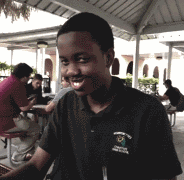
1.需求: 需要 (B表的文件名称,B表的上传时间,C表的文件类型,A表的状态) 这四个字段

2.建bean有点繁琐,不知道后面能不能研究出比较简单的方法(使用QueryRunner用Map去做,比较简单,使我念念不忘)
bean都要get和set,前三个bean是上面三个表,最后一个bean是把三个表合在一起。
public class FileCheck {
private Long fcId;
private Long fileId;
private Long checkState;
private Date checkCtime;
private Long adminId;
public FileCheck(Long fcId, Long fileId, Long checkState, Date checkCtime, Long adminId) {
super();
this.fcId = fcId;
this.fileId = fileId;
this.checkState = checkState;
this.checkCtime = checkCtime;
this.adminId = adminId;
}
}public class FileInfo {
private Long fileId;
private String fileName;
private Date upCtime;
private Long fileState;
private Long typeId;
private Long userId;
private Long adminId;
private String md5Code;
private Long fileSize;
private String savePath;
private Long fileScore;
public FileInfo(Long fileId, String fileName, Date upCtime, Long fileState, Long typeId, Long userId, Long adminId,
String md5Code, Long fileSize, String savePath, Long fileScore) {
super();
this.fileId = fileId;
this.fileName = fileName;
this.upCtime = upCtime;
this.fileState = fileState;
this.typeId = typeId;
this.userId = userId;
this.adminId = adminId;
this.md5Code = md5Code;
this.fileSize = fileSize;
this.savePath = savePath;
this.fileScore = fileScore;
}
}public class FileType {
private Long ftId;
private String typeName;
private String tailName;
private Long typeScore;
private Date typeCtime;
public FileType(Long ftId, String typeName, String tailName, Long typeScore, Date typeCtime) {
super();
this.ftId = ftId;
this.typeName = typeName;
this.tailName = tailName;
this.typeScore = typeScore;
this.typeCtime = typeCtime;
}
}连表查询所需的bean:解释一下,以免看不懂
public class FileCheckInfo {//文件审核界面三表连表查询:文件审查表+文件信息表+文件类型表
private Long fcId;
private Long fileId;
private Long checkState;
private Date checkCtime;
private Long adminId;
private FileInfo fileInfo;
private FileType fileType;
public FileCheckInfo(Long fcId, Long fileId, Long checkState, Date checkCtime, Long adminId) {
super();
this.fcId = fcId;
this.fileId = fileId;
this.checkState = checkState;
this.checkCtime = checkCtime;
this.adminId = adminId;
}
}
3.FileCheckInfoMapper接口:
上面为以前的包名和下面为现在的包名
![]()
public interface FileCheckInfoMapper {
List<FileCheckInfo> selectFileCheckList();//前面不需要加public,因为自动会有
}4.FileCheckInfoMapper.xml(相当于dao实现类):解释一下,以免看不懂

<?xml version="1.0" encoding="UTF-8"?>
<!DOCTYPE mapper
PUBLIC "-//mybatis.org//DTD Mapper 3.0//EN"
"http://mybatis.org/dtd/mybatis-3-mapper.dtd">
<mapper namespace="com.zcy.mapper.FileCheckInfoMapper">
<resultMap type="com.zcy.bean.FileCheckInfo" id="FileCheckInfoMap">
<id column="FC_ID" property="fcId" />
<result column="FILE_ID" property="fileId" />
<result column="CHECK_STATE" property="checkState" />
<result column="CHECK_CTIME" property="checkCtime" />
<result column="ADMIN_ID" property="adminId" />
<association property="fileInfo" javaType="com.zcy.bean.FileInfo">
<id column="FILE_ID" property="fileId" />
<result column="FILE_NAME" property="fileName" />
<result column="UP_CTIME" property="upCtime" />
<result column="FILE_STATE" property="fileState" />
<result column="TYPE_ID" property="typeId" />
<result column="USER_ID" property="userId" />
<result column="ADMIN_ID" property="adminId" />
<result column="MD5_CODE" property="md5Code" />
<result column="FILE_SIZE" property="fileSize" />
<result column="SAVE_PATH" property="savePath" />
<result column="FILE_SCORE" property="fileScore" />
</association>
<association property="fileType" javaType="com.zcy.bean.FileType">
<id column="FT_ID" property="ftId" />
<result column="TYPE_NAME" property="typeName" />
<result column="TAIL_NAME" property="tailName" />
<result column="TYPE_SCORE" property="typeScore" />
<result column="TYPE_CTIME" property="typeCtime" />
</association>
</resultMap>
<select id="selectFileCheckList" resultMap="FileCheckInfoMap">
select
a.fc_id,b.file_name,b.up_ctime,c.type_name,a.check_state
from file_check_info a
left join file_info b on a.file_id=b.file_id
left join file_type c on c.ft_id=b.type_id
</select>
</mapper>
5.在配置连接数据库参数的配置文件中配置FileCheckInfoMapper.xml实现类,如果这个xml中没写代码的话,就不要配置在这边,会报错,之前我遇到过,有提过。
<?xml version="1.0" encoding="UTF-8"?>
<!DOCTYPE configuration
PUBLIC "-//mybatis.org//DTD Config 3.0//EN"
"http://mybatis.org/dtd/mybatis-3-config.dtd">
<configuration>
<environments default="development">
<environment id="development">
<transactionManager type="JDBC"/>
<dataSource type="POOLED">
<property name="driver" value="oracle.jdbc.driver.OracleDriver"/>
<property name="url" value="jdbc:oracle:thin:@localhost:1521:orcl"/>
<property name="username" value="ZCY"/>
<property name="password" value="ZCY"/>
</dataSource>
</environment>
</environments>
<mappers>
<!-- 文件审核(连表查询)实现类 -->
<mapper resource="com/zcy/mapper/FileCheckInfoMapper.xml"/>
</mappers>
</configuration>接下来就简单了:
6.FileCheckInfoService服务层接口:
public interface FileCheckInfoService {
//查询所有的文件审核
List<FileCheckInfo> selectFileCheckList();
}7.FileCheckInfoServiceImpl服务层实现类:
public class FileCheckInfoServiceImpl implements FileCheckInfoService {
@Override
public List<FileCheckInfo> selectFileCheckList() {
SqlSession session= SqlSessionUtil.getSqlSession();
FileCheckInfoMapper mapper=session.getMapper(FileCheckInfoMapper.class);
List<FileCheckInfo> fileCheckInfo=mapper.selectFileCheckList();
session.close();
return fileCheckInfo;
}
}8.FileCheckInfoServlet去调服务层,返回数据给HTML:
这边定义了一个JSonMessage类,返回的集合是HashMap类型,get和set不要忘
public class JsonMessage {
private int id;
private String msg;
private String location;
private Map<String, Object> dataList = new HashMap<String, Object>();
public JsonMessage(int id, String msg, String location, Map<String, Object> dataList) {
super();
this.id = id;
this.msg = msg;
this.location = location;
this.dataList = dataList;
}
public JsonMessage() {
super();
}
}protected void doPost(HttpServletRequest request, HttpServletResponse response) throws ServletException, IOException {
request.setCharacterEncoding("UTF-8");
response.setCharacterEncoding("UTF-8");
FileCheckInfoServiceImpl impl=new FileCheckInfoServiceImpl();
List<FileCheckInfo> fileCheck=impl.selectFileCheckList();
JsonMessage msg=new JsonMessage();
//HashMap
msg.getDataList().put("fileCheck", fileCheck);
response.getWriter().println(JSONObject.toJSONString(msg));
}9.在web.xml中注册该FileCheckInfoServlet:
<!-- 文件审核(连表查询) -->
<servlet>
<servlet-name>fileCheckInfo</servlet-name>
<servlet-class>com.zcy.servlet.FileCheckInfoServlet</servlet-class>
</servlet>
<servlet-mapping>
<servlet-name>fileCheckInfo</servlet-name>
<url-pattern>/fileCheckInfo.act</url-pattern>
</servlet-mapping>10.页面访问该servlet,打印数据,写得比较简单:
<script type="text/javascript">
function initFileCheck() {//文档审核表
$.ajax({
url : "fileCheckInfo.act",
type : "post",
dataType : "JSON",
success : function(data) {
console.log(data);
},
error : function(data) {
alert("请联系管理员!");
}
})
}
initFileCheck();
</script>
11.把数据拼接在页面上,这步我就不写了,因为我还没做。
12.没想到写这篇博客要这么久,感觉有用要给我点赞哦,别光收藏哦!
