报错信息如下:
[yujialing@localhost config_solo]$ ./generate.sh
curl: (56) Recv failure: Connection reset by peer
./generate.sh:行16: ./bin/cryptogen: 没有那个文件或目录
./generate.sh:行17: ./bin/configtxgen: 没有那个文件或目录
./generate.sh:行18: ./bin/configtxgen: 没有那个文件或目录
find: ‘crypto-config’: 没有那个文件或目录
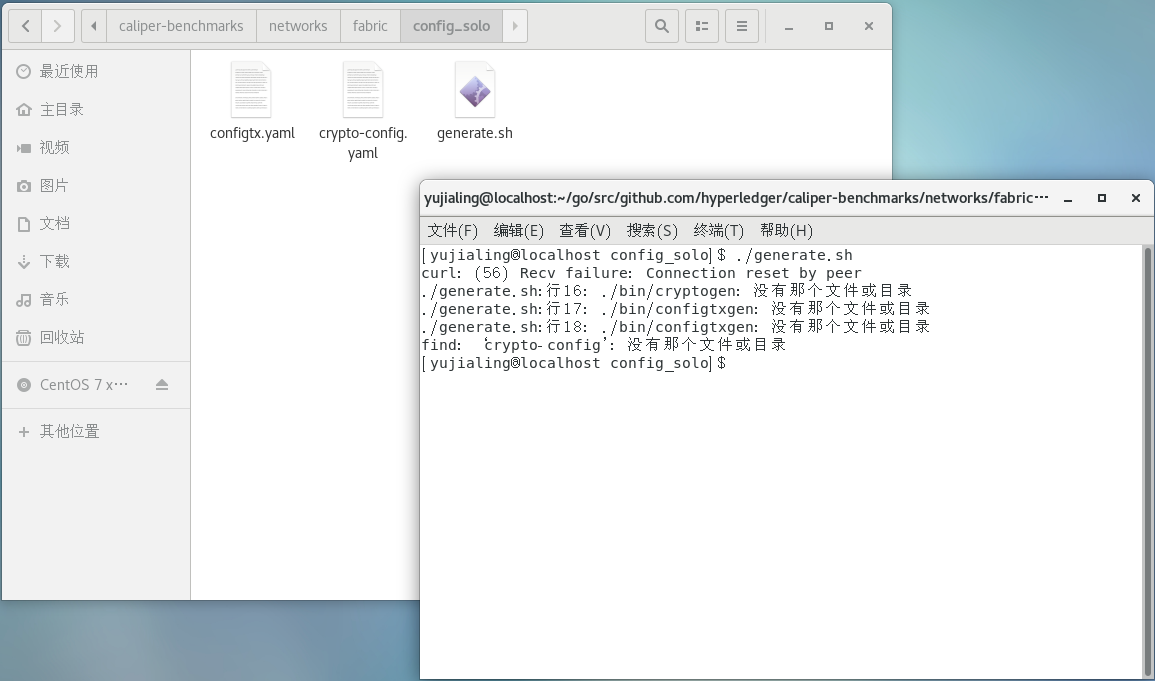
原因是缺少Fabric的二进制脚本文件
可以到此处0积分下载Fabric1.4.1的脚本文件、Fabric2.0.0的脚本文件,其他版本请自行下载
将二进制脚本文件复制到当前目录下(config_solo)
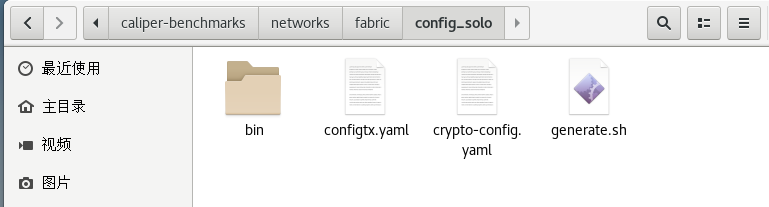
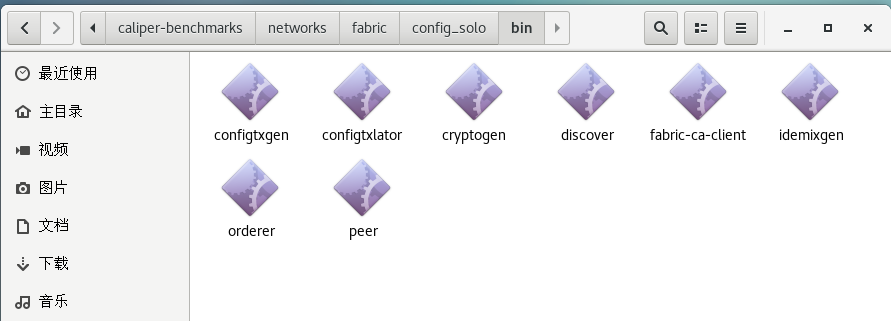
重新执行生成指令
./generate.sh
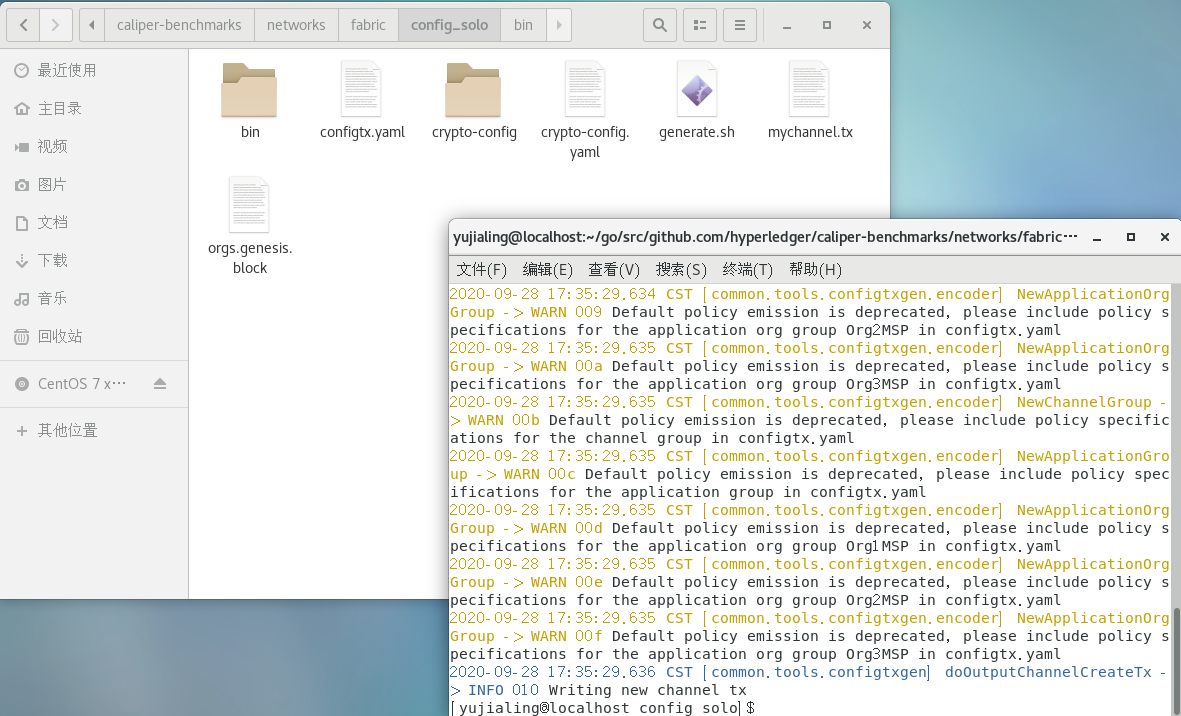
解决了以上问题,但日志报警告提示需要在configtx.yaml中增加共识策略,不用管,不影响运用Caliper对Fabric进行性能测试
但是你非要纠结怎么加共识,以下可有解决方案,但增加共识会导致Fabric性能测试报错,所以不用往configtx.yaml中增加共识策略
经过多轮调试,目前已添加上共识策略,如图所示

小伙伴只需复制以下代码覆盖原有的configtx.yaml文件即可
#
# Licensed under the Apache License, Version 2.0 (the "License");
# you may not use this file except in compliance with the License.
# You may obtain a copy of the License at
#
# http://www.apache.org/licenses/LICENSE-2.0
#
# Unless required by applicable law or agreed to in writing, software
# distributed under the License is distributed on an "AS IS" BASIS,
# WITHOUT WARRANTIES OR CONDITIONS OF ANY KIND, either express or implied.
# See the License for the specific language governing permissions and
# limitations under the License.
#
---
################################################################################
#
# Section: Organizations
#
# - This section defines the different organizational identities which will
# be referenced later in the configuration.
#
################################################################################
Organizations:
# SampleOrg defines an MSP using the sampleconfig. It should never be used
# in production but may be used as a template for other definitions
- &OrdererOrg
# DefaultOrg defines the organization which is used in the sampleconfig
# of the fabric.git development environment
Name: OrdererMSP
# ID to load the MSP definition as
ID: OrdererMSP
# MSPDir is the filesystem path which contains the MSP configuration
MSPDir: crypto-config/ordererOrganizations/example.com/msp
Policies:
Readers:
Type: Signature
Rule: "OR('OrdererMSP.member')"
Writers:
Type: Signature
Rule: "OR('OrdererMSP.member')"
Admins:
Type: Signature
Rule: "OR('OrdererMSP.admin')"
- &Org0
# DefaultOrg defines the organization which is used in the sampleconfig
# of the fabric.git development environment
Name: Org1MSP
# ID to load the MSP definition as
ID: Org1MSP
MSPDir: crypto-config/peerOrganizations/org1.example.com/msp
Policies:
Readers:
Type: Signature
Rule: "OR('Org1MSP.admin', 'Org1MSP.peer', 'Org1MSP.client')"
Writers:
Type: Signature
Rule: "OR('Org1MSP.admin', 'Org1MSP.client')"
Admins:
Type: Signature
Rule: "OR('Org1MSP.admin')"
AnchorPeers:
# AnchorPeers defines the location of peers which can be used
# for cross org gossip communication. Note, this value is only
# encoded in the genesis block in the Application section context
- Host: peer0.org1.example.com
Port: 7051
- Host: peer1.org1.example.com
Port: 7051
- Host: peer2.org1.example.com
Port: 7051
- &Org1
# DefaultOrg defines the organization which is used in the sampleconfig
# of the fabric.git development environment
Name: Org2MSP
# ID to load the MSP definition as
ID: Org2MSP
MSPDir: crypto-config/peerOrganizations/org2.example.com/msp
Policies:
Readers:
Type: Signature
Rule: "OR('Org2MSP.admin', 'Org2MSP.peer', 'Org2MSP.client')"
Writers:
Type: Signature
Rule: "OR('Org2MSP.admin', 'Org2MSP.client')"
Admins:
Type: Signature
Rule: "OR('Org2MSP.admin')"
AnchorPeers:
# AnchorPeers defines the location of peers which can be used
# for cross org gossip communication. Note, this value is only
# encoded in the genesis block in the Application section context
- Host: peer0.org2.example.com
Port: 7051
- Host: peer1.org2.example.com
Port: 7051
- Host: peer2.org2.example.com
Port: 7051
- &Org2
# DefaultOrg defines the organization which is used in the sampleconfig
# of the fabric.git development environment
Name: Org3MSP
# ID to load the MSP definition as
ID: Org3MSP
MSPDir: crypto-config/peerOrganizations/org3.example.com/msp
Policies:
Readers:
Type: Signature
Rule: "OR('Org3MSP.admin', 'Org3MSP.peer', 'Org3MSP.client')"
Writers:
Type: Signature
Rule: "OR('Org3MSP.admin', 'Org3MSP.client')"
Admins:
Type: Signature
Rule: "OR('Org3MSP.admin')"
AnchorPeers:
# AnchorPeers defines the location of peers which can be used
# for cross org gossip communication. Note, this value is only
# encoded in the genesis block in the Application section context
- Host: peer0.org3.example.com
Port: 7051
- Host: peer1.org3.example.com
Port: 7051
- Host: peer2.org3.example.com
Port: 7051
################################################################################
#
# SECTION: Orderer
#
# - This section defines the values to encode into a config transaction or
# genesis block for orderer related parameters
#
################################################################################
Orderer: &OrdererDefaults
# Orderer Type: The orderer implementation to start
# Available types are "solo" and "kafka"
OrdererType: solo
Addresses:
- orderer.example.com:7050
# Batch Timeout: The amount of time to wait before creating a batch
BatchTimeout: 250ms
# Batch Size: Controls the number of messages batched into a block
BatchSize:
# Max Message Count: The maximum number of messages to permit in a batch
MaxMessageCount: 10
# Absolute Max Bytes: The absolute maximum number of bytes allowed for
# the serialized messages in a batch.
AbsoluteMaxBytes: 128 MB
# Preferred Max Bytes: The preferred maximum number of bytes allowed for
# the serialized messages in a batch. A message larger than the preferred
# max bytes will result in a batch larger than preferred max bytes.
PreferredMaxBytes: 128 MB
MaxChannels: 0
Kafka:
# Brokers: A list of Kafka brokers to which the orderer connects
# NOTE: Use IP:port notation
Brokers:
- 127.0.0.1:9092
# Organizations is the list of orgs which are defined as participants on
# the orderer side of the network
Organizations:
Policies:
Readers:
Type: ImplicitMeta
Rule: "ANY Readers"
Writers:
Type: ImplicitMeta
Rule: "ANY Writers"
Admins:
Type: ImplicitMeta
Rule: "MAJORITY Admins"
################################################################################
#
# SECTION: Application
#
# - This section defines the values to encode into a config transaction or
# genesis block for application related parameters
#
################################################################################
Application: &ApplicationDefaults
# Organizations is the list of orgs which are defined as participants on
# the application side of the network
Organizations:
Policies:
Readers:
Type: ImplicitMeta
Rule: "ANY Readers"
Writers:
Type: ImplicitMeta
Rule: "ANY Writers"
Admins:
Type: ImplicitMeta
Rule: "MAJORITY Admins"
################################################################################
#
# CHANNEL
#
# This section defines the values to encode into a config transaction or
# genesis block for channel related parameters.
#
################################################################################
Channel: &ChannelDefaults
# Policies defines the set of policies at this level of the config tree
# For Channel policies, their canonical path is
# /Channel/<PolicyName>
Policies:
# Who may invoke the 'Deliver' API
Readers:
Type: ImplicitMeta
Rule: "ANY Readers"
# Who may invoke the 'Broadcast' API
Writers:
Type: ImplicitMeta
Rule: "ANY Writers"
# By default, who may modify elements at this config level
Admins:
Type: ImplicitMeta
Rule: "MAJORITY Admins"
################################################################################
#
# Profile
#
# - Different configuration profiles may be encoded here to be specified
# as parameters to the configtxgen tool
#
################################################################################
Profiles:
OrgsOrdererGenesis:
<<: *ChannelDefaults
Orderer:
<<: *OrdererDefaults
Organizations:
- *OrdererOrg
Consortiums:
SampleConsortium:
Organizations:
- *Org0
- *Org1
- *Org2
OrgsChannel:
Consortium: SampleConsortium
<<: *ChannelDefaults
Application:
<<: *ApplicationDefaults
Organizations:
- *Org0
- *Org1
- *Org2
欢迎小伙伴的讨论,若有问题请在评论区评论,谢谢你。