一、方式一(推荐使用)参考文章可调颜色大小可加粗可设置段落自动滚到最后一行的TextView_texview多行自动滚动_一只爬爬虫的博客-CSDN博客
1、TextView 布局 ,放置ScrollView里面
<ScrollView
android:id="@+id/recevie_data"
android:layout_width="match_parent"
android:layout_height="match_parent">
<TextView
android:id="@+id/tv_log"
android:layout_width="match_parent"
android:layout_height="match_parent"
android:paddingHorizontal="14dp"
android:textColor="#333333"
android:textSize="16sp" />
</ScrollView>2、scrollView.getViewTreeObserver().addOnGlobalLayoutListener()里面执行scrollView.fullScroll(View.FOCUS_DOWN);
scrollView.getViewTreeObserver().addOnGlobalLayoutListener(new ViewTreeObserver.OnGlobalLayoutListener() {
@Override
public void onGlobalLayout() {
scrollView.post(new Runnable() {
public void run() {
scrollView.fullScroll(View.FOCUS_DOWN);
}
});
}
});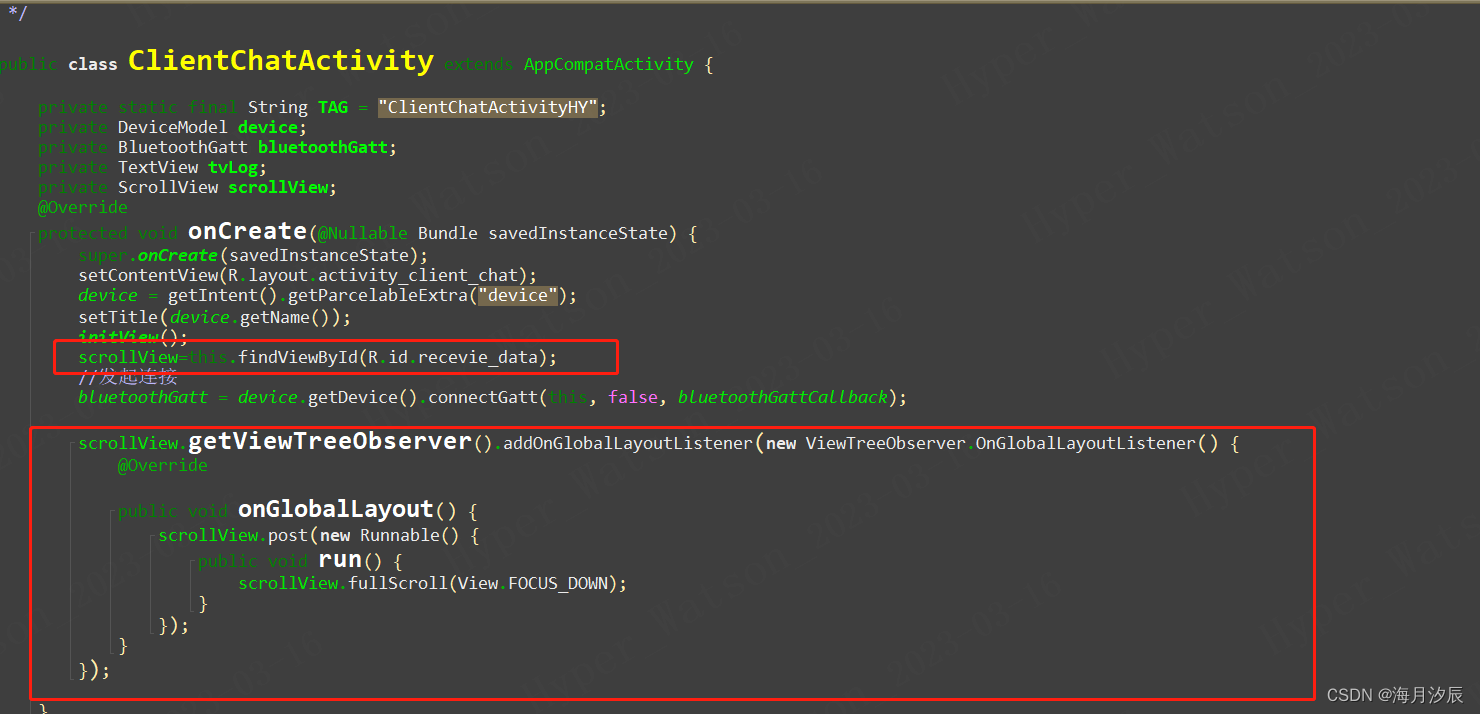
3、效果图
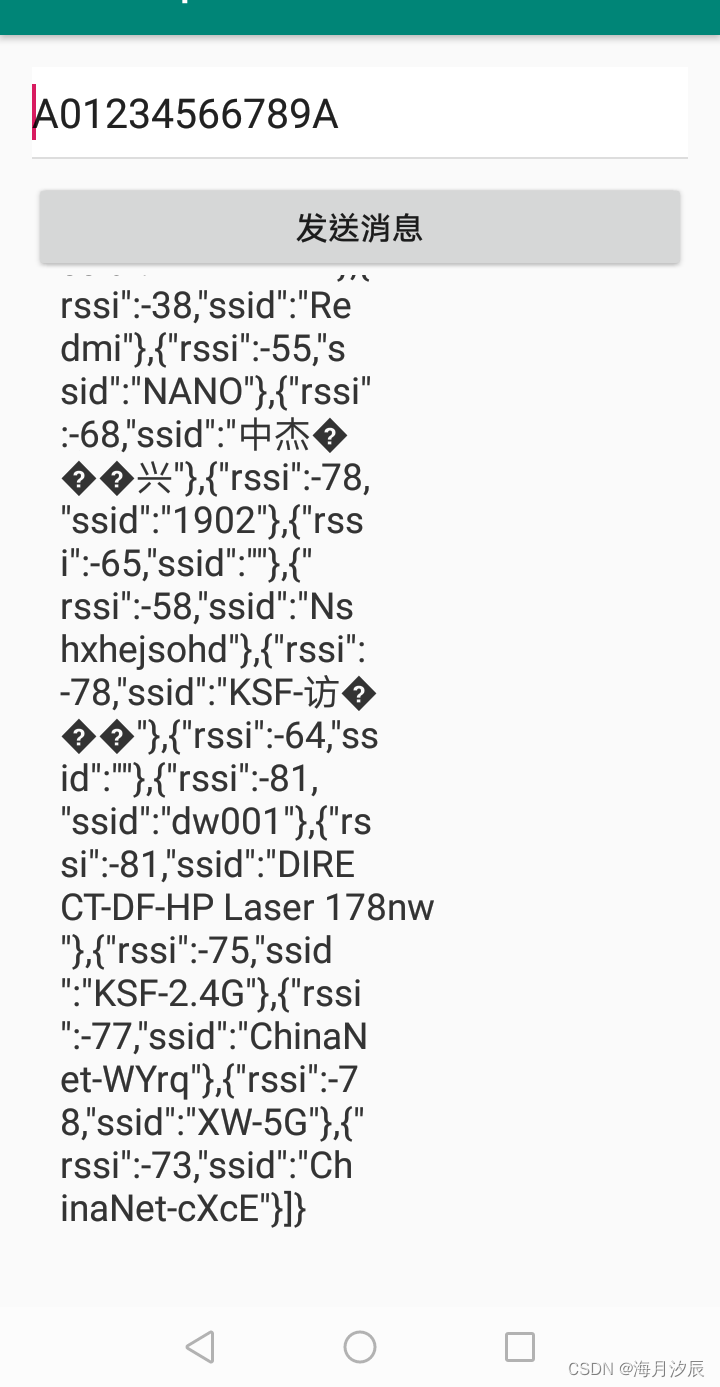
二、方式二(效果不好,更新内容老是把第一行隐藏起来,推荐用方式一),参考
Android 如何实现带滚动条的TextView,在更新文字时自动滚动到最后一行? - 简书
1、在布局文件中放置一个TextView,给它添加scrollbars和fadeScrollbars两个属性。
android:fadeScrollbars="false"
android:scrollbars="vertical" <TextView
android:id="@+id/received_data"
android:layout_width="match_parent"
android:layout_height="wrap_content"
android:layout_marginTop="20dp"
android:text="接收到的数据:"
android:fadeScrollbars="false"
android:scrollbars="vertical"/>2、onCreate()方法中用setMovementMethod(ScrollingMovementMethod.getInstance());方法配置TextView的滚动方式。
m_received_data.setMovementMethod(ScrollingMovementMethod.getInstance());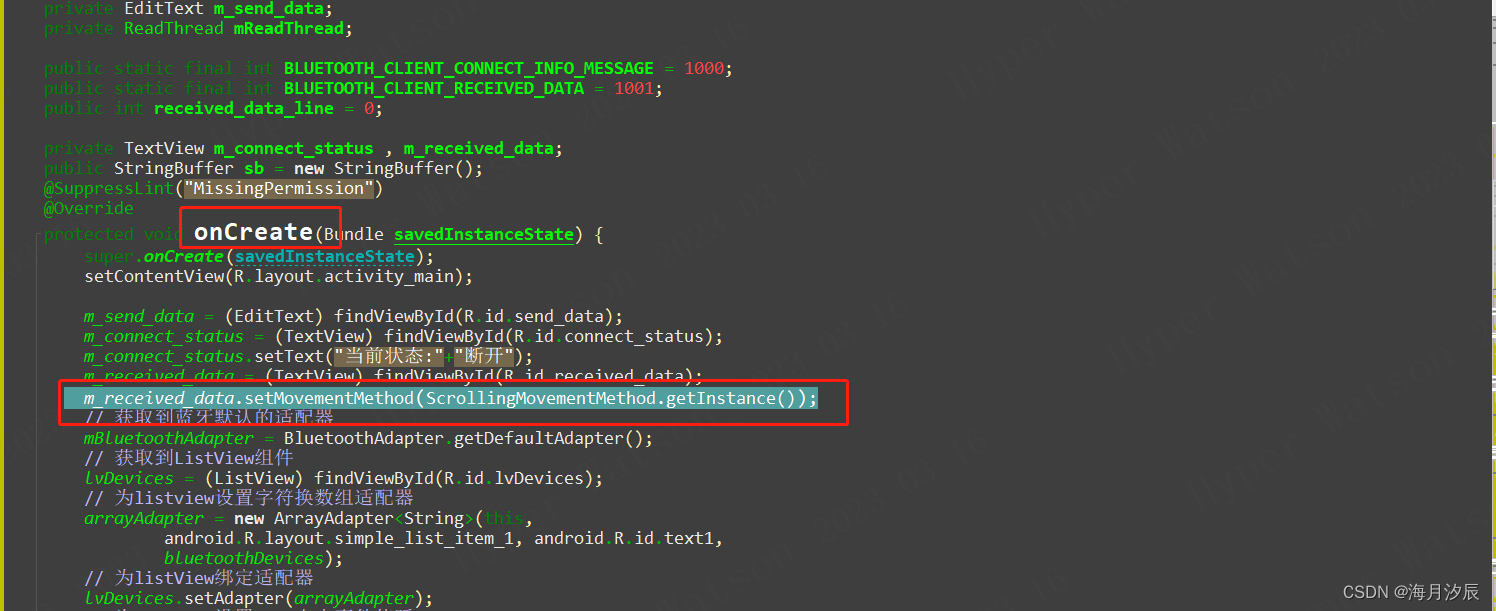
3、更新内容后,使用View的scrollTo(int x,int y)方法使其自动滚动到最后一行。
m_received_data.append(msg);
int offset = m_received_data.getLineCount() * m_received_data.getLineHeight();
if(offset > m_received_data.getHeight()){
m_received_data.scrollTo(0,offset- m_received_data.getHeight());
}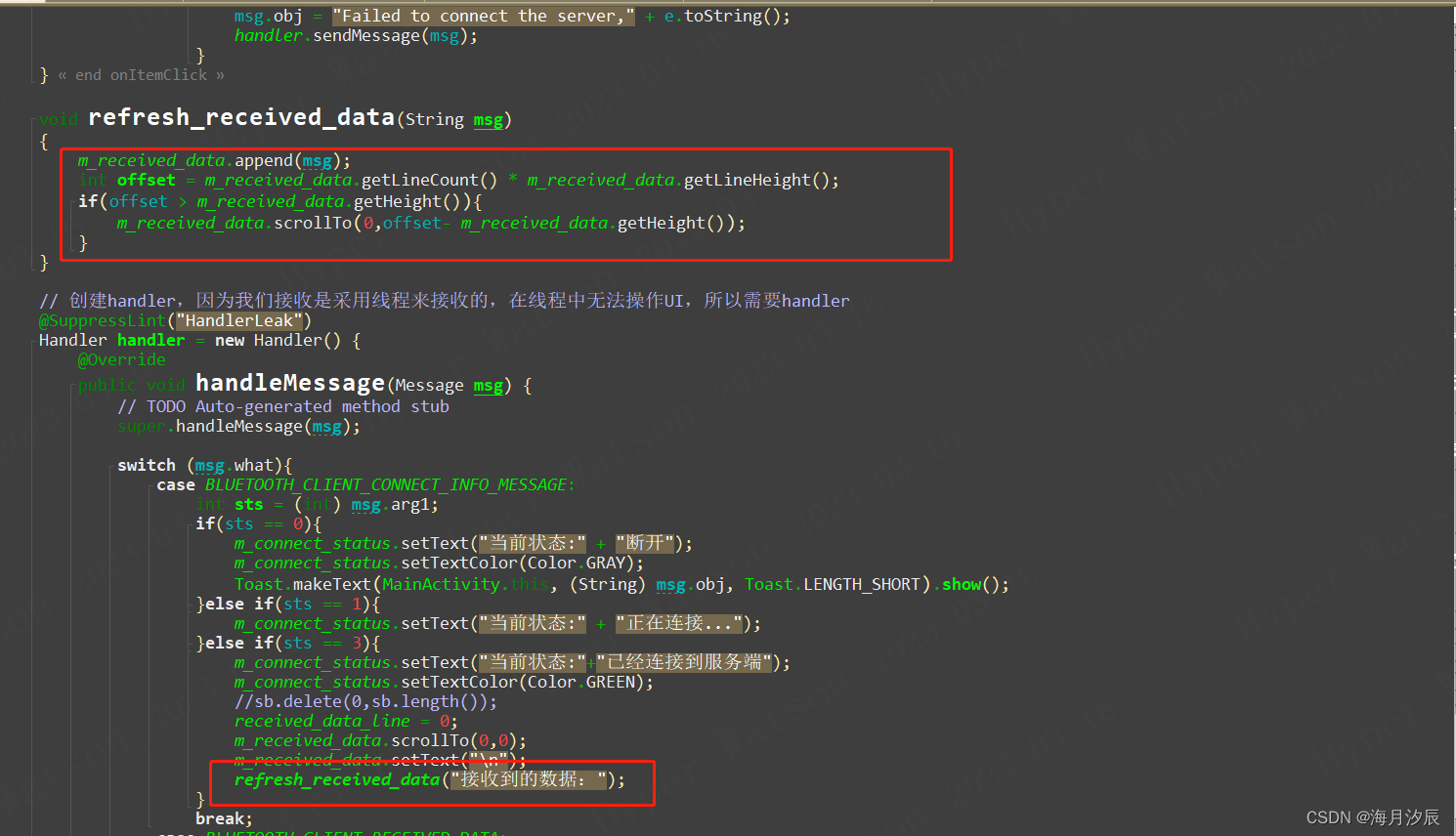
4、清空内容后需要用m_received_data.scrollTo(0,0) 恢复滚轮位置
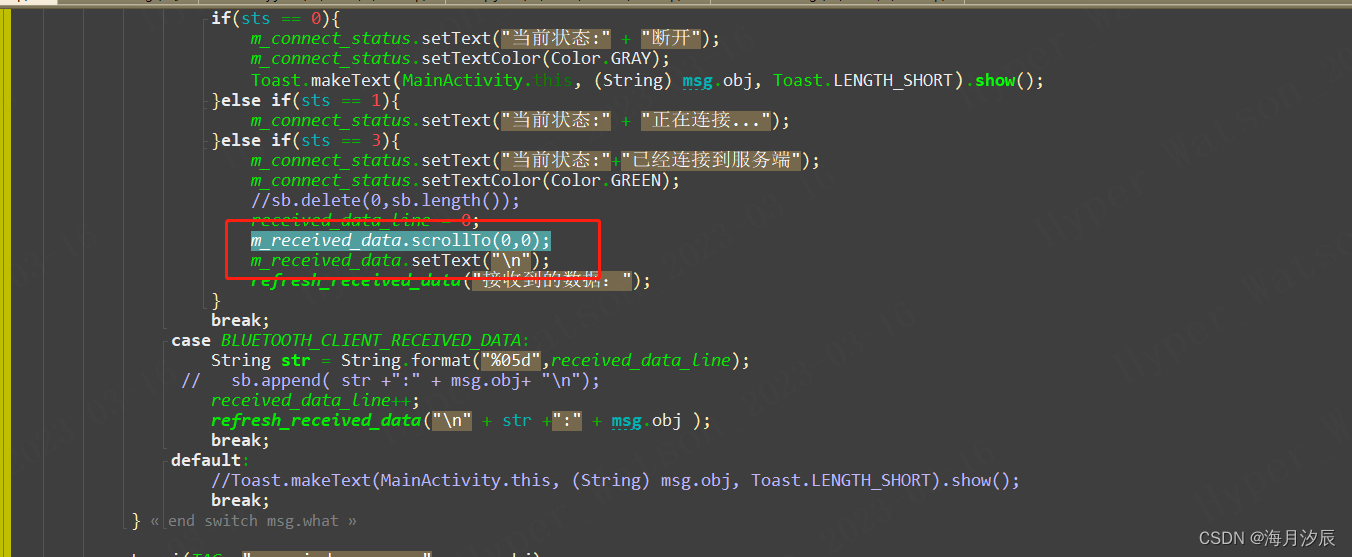
5、效果
