什么是原子化CSS?
- 原子化CSS是一种CSS的架构方式
- 倾向于使用小巧、用途单一的class定义样式
- 以class定义单一样式的方式,有效减少CSS包的体积
为什么选择Tailwindcss实现原子化CSS?
- Tailwindcss通过使用PurgeCSS来扫描打包产物并删除不需要的规则;
- 实现按需引入的Windicss原作者放弃,后续不看好
- 在尝试引入unocs时,发现在react tsx中使用className时使用
${}模板字符串会导致样式失效
PurgeCSS如何移除项目中不使用的CSS?
PurgeCSS要指定css会应用到哪些HTML文件中,会分析HTML中的CSS选择器,根据分析结果来删除没有用到的CSS
它一共会做两件事:
- 提取html中可能的CSS选择器,包括id、class、tag等;
- 分析CSS中的rule,根据选择器是否被使用,删除掉没用到的部分;
代码实现
首先,安装 Tailwindcss 到 devDependencies对象中:
pnpm i [email protected] postcss@latest autoprefixer@latest -D
生成tailwindcss的配置文件:
npx tailwindcss init -p
在刚生成的tailwindcss配置文件 tailwind.config.js中配置 content 来指定pages和components文件,使得tailwind可以在生产构建中对未使用的样式进行树摇优化:
module.exports = {
++++++ content: ["index.html", "./src/**/*.{react,js,ts,jsx,tsx}"],
purge: [],
darkMode: false, // or 'media' or 'class'
theme: {
extend: {},
},
variants: {
extend: {},
},
plugins: [],
}
然后需要在css中引入tailwindcss;
在src文件夹下创建index.css文件,并使用tailwind指令来包含tailwind的base、components和utilities样式,替换掉原来对的文件内容:
// src/index.css
@tailwind base;
@tailwind components;
@tailwind utilities;
在src/index.tsx中引入src/index.css:
import React from "react";
import ReactDOM from "react-dom/client";
import SButton from "./Button/index";
// import {SButton} from '../dist/react-ui-teaching.esm';
import "./index.css"
ReactDOM.createRoot(document.getElementById("root") as HTMLElement).render(
<React.StrictMode>
<SButton color="green" round>
灰色按钮
</SButton>
</React.StrictMode>
);
目前已经将tailwind引入到项目中,接下来我们设计一下组件SButton的样式,也就是设计一下API:
API
| Name | Description | Type | Default | Options |
|---|---|---|---|---|
| color | 有对颜色进行约束 | String | White | black | gray | red | yellow | green | blue | indigo | purple | pink |
| size | 目前只有三种,可自行覆盖样式 | String | medium | small | medium | large |
| plain | 对按钮朴素处理 | Boolean | false | true | false |
| round | 对按钮进行圆角处理 | Boolean | false | true | false |
| icon | 为按钮添加图标,或单独使用图标 | string | null | options如下 |
Icon Options
| Options | Description |
|---|---|
| juzhongduiqi | 居中对齐 |
| zuuoduiqi | 左对齐 |
| yiwen | 疑问 |
| xuanzewendnag | 选择文档 |
| youduiqi | 右对齐 |
| xunhuan | 循环 |
| bianji | 编辑 |
| xiugai | 修改 |
| xinhao | 信号 |
| xiaoxi | 消息 |
| xiazai2 | 下载2 |
| tianjiawenjian | 添加文件 |
| tianjiawendang | 添加文档 |
| tianjia2 | 添加2 |
| tianjia1 | 添加1 |
| tixing | 提醒1 |
| tishi | 提示 |
| suoxiao | 缩小 |
| gongzuotai | 工作台 |
| zhichuhetong | 支出合同 |
重写一下src/Button/index.tsx:
import React, { Component } from "react";
type ISize = "small" | "medium" | "large";
type IColor =
| "black"
| "gray"
| "red"
| "yellow"
| "green"
| "blue"
| "indigo"
| "purple"
| "pink"
| "white";
type IIcon =
| ""
| "juzhongduiqi"
| "zuuoduiqi"
| "yiwen"
| "xuanzewendnag"
| "youduiqi"
| "xunhuan"
| "bianji"
| "xiugai"
| "xinhao"
| "xiaoxi"
| "xiazai2"
| "tianjiawenjian"
| "tianjiawendang"
| "tianjia2"
| "tianjia1"
| "tixing"
| "tishi"
| "suoxiao"
| "gongzuotai"
| "zhichuhetong";
interface ButtonProps {
color?: IColor;
icon?: IIcon;
size?: ISize;
round?: false | true;
plain?: false | true;
children?: string;
}
//上面这一部分用来限制输入的props的类型,比如color就只能是IColor中的其中一个,这样限制后,我们在写代码的时候,如果传入的值不在限制范围内,那么ts会直接报错;
const SButton= (props:ButtonProps) => {
const sizeOptions: Record<string, Record<string, string>> = {
small: {
x: "1",
y: "1",
text: "sm",
},
medium: {
x: "1.5",
y: "2",
text: "base",
},
large: {
x: "2",
y: "3",
text: "lg",
},
};
return (
<button
className={`
mx-1 //原子css
${
props.size
? `px-${sizeOptions[props.size].y} py-${
sizeOptions[props.size].x
} text-${sizeOptions[props.size].text}`
: ""
}
${props.round ? "rounded-full" : "rounded-lg"}
bg-${props.color}-${props.plain ? "100" : "500"}
${
props.plain
? `border-2 border-${props.color}-400 hover:bg-white-200 hover:text-${props.color} text-${props.color}-500 border-solid`
: `hover:bg-${props.color}-400 hover:text-white text-white`
}
cursor-pointer transition duration-300 ease-in-out transform hover:scale-105
`}
>
{props.children ? props.children : ""}
</button>
);
};
SButton.defaultProps = {//为函数组件的props添加默认值
color: "white",
icon: "",
size: "medium",
round: false,
plain: false,
};
export default SButton;
最后,
做一下icon的处理:
本身Tailwindcss是带有icon库的,也就是 heroicons;
但是 heroicons无法通过tsx标签中的className来展示图标,故我们放弃使用herocions,选择引入阿里的iconfont;
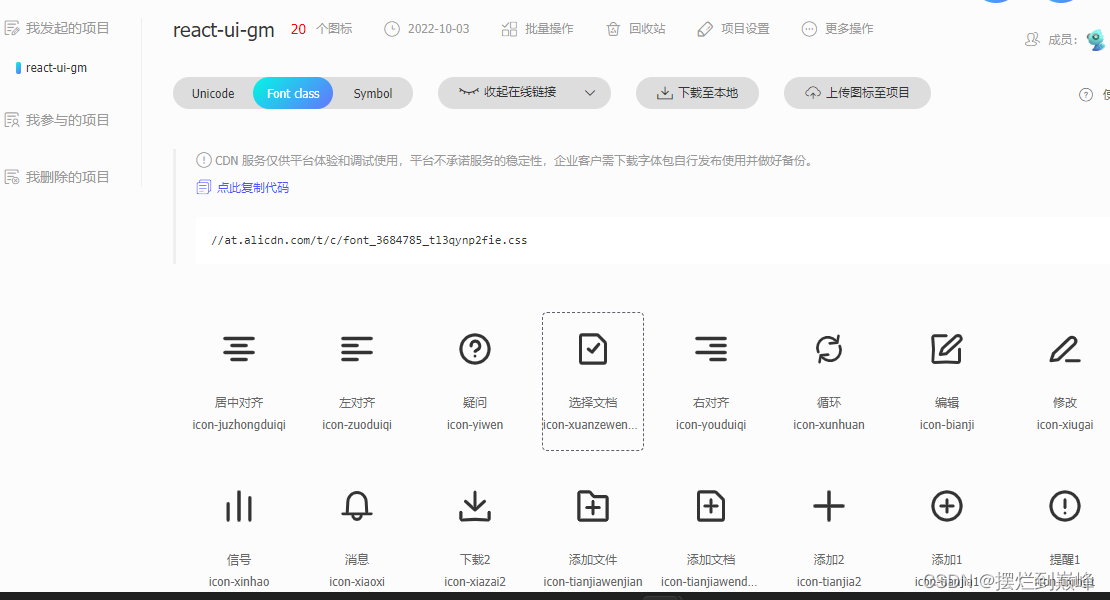
我们将想要引入支持的图标放到一个项目里,然后考虑引入方法;
这里是有直接下载和动态链接两种引入方式的;
由于动态连接受网速影响比较大,而且连接不稳定,故我们最后选择直接将需要的icon文件下载到本地;
下载后在根目录下新建public文件夹,里面新建iconfont文件夹,把下载的icon文件放到里面:
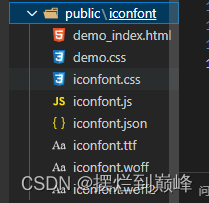
在src/index.tsx中引入iconfont文件:
import React from "react";
import ReactDOM from "react-dom/client";
import SButton from "./Button/index";
// import {SButton} from '../dist/react-ui-teaching.esm';
import "./index.css"
++++++++ import "../public/iconfont/iconfont.css"
ReactDOM.createRoot(document.getElementById("root") as HTMLElement).render(
<React.StrictMode>
<SButton color="green" round>
灰色按钮
</SButton>
</React.StrictMode>
);
在src下新建Icon文件夹,新建index.tsx文件:
import React,{ ReactElement } from "react";
import '../../public/iconfont/iconfont.css'
interface iconProps{
iconName:string | undefined;
customClassName?:string;
onIconClick?:()=>void;
}
function Icon(props:iconProps):ReactElement {
const {iconName,customClassName,onIconClick}=props;
const handleIcon=()=> onIconClick?.();
return (
<span className={customClassName}>
<i className={`iconfont icon-${iconName}`} onClick={handleIcon}></i>
</span>
);
}
export default Icon;
在SButton中引入Icon,修改src/Button/index.tsx:
import React, { Component } from "react";
++++++ import Icon from "../Icon";
···········································································
type ISize = "small" | "medium" | "large";
·····················································
return (
<button
·········································
>
{props.children ? props.children : ""}
+++ {props.icon!="" ? (
+++ <Icon
+++ iconName={props.icon}
+++ customClassName="p-1"
+++ onIconClick={() => {
+++ console.log("onClick 1");
+++ }}
+++ />
+++ ) : (
+++ ""
+++ )}
</button>
);
};
SButton.defaultProps = {
color: "white",
icon: "",
size: "medium",
round: false,
plain: false,
};
export default SButton;
修改一下src/index.tsx:
import React from "react";
import ReactDOM from "react-dom/client";
import SButton from "./Button/index";
// import {SButton} from '../dist/react-ui-teaching.esm';
import "./index.css"
import "../public/iconfont/iconfont.css"
ReactDOM.createRoot(document.getElementById("root") as HTMLElement).render(
<React.StrictMode>
<div>
<SButton color="red" size="small">红色按钮</SButton>
<SButton color="green" size="medium">绿色按钮</SButton>
<SButton color="blue" size="large">蓝色按钮</SButton>
<SButton color="red" size="small" plain>红色按钮</SButton>
<SButton color="green" size="medium" plain>绿色按钮</SButton>
<SButton color="blue" size="large" plain>蓝色按钮</SButton>
</div>
<br/>
<div>
<SButton color="red" size="small" round>红色按钮</SButton>
<SButton color="green" size="medium" round>绿色按钮</SButton>
<SButton color="blue" size="large" round>蓝色按钮</SButton>
<SButton color="red" size="small" plain round>红色按钮</SButton>
<SButton color="green" size="medium" plain round>绿色按钮</SButton>
<SButton color="blue" size="large" plain round>蓝色按钮</SButton>
</div>
<br/>
<div>
<SButton color="red" size="small" icon="bianji"></SButton>
<SButton color="green" size="medium" icon="xiaoxi"></SButton>
<SButton color="blue" size="large" icon="gongzuotai"></SButton>
<SButton color="red" size="small" plain icon="bianji"></SButton>
<SButton color="green" size="medium" plain icon="xiaoxi"></SButton>
<SButton color="blue" size="large" plain icon="gongzuotai"></SButton>
</div>
<br/>
<div>
<SButton color="red" size="small" icon="bianji">红色按钮</SButton>
<SButton color="green" size="medium" icon="xiaoxi">绿色按钮</SButton>
<SButton color="blue" size="large" icon="gongzuotai">蓝色按钮</SButton>
<SButton color="red" size="small" plain icon="bianji">红色按钮</SButton>
<SButton color="green" size="medium" plain icon="xiaoxi">绿色按钮</SButton>
<SButton color="blue" size="large" plain icon="gongzuotai">蓝色按钮</SButton>
</div>
</React.StrictMode>
);
命令行输入:
pnpm dev
效果如下:
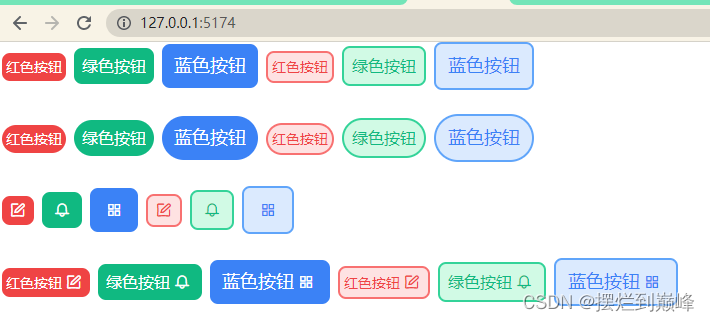
OK,到目前为止,Tailwindcss我们已经引入成功!