条件说明:已经安装matplotlib库和numpy库。
报错具体情况如图示:
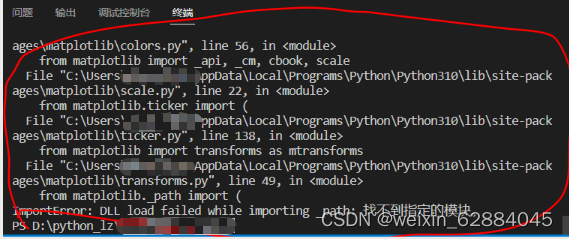
网上找了一圈都没解决,最后问了一个同事大佬(ps俺只是小小实习生第一次接触python)
大佬甩了个链接放这:
matplotlib 的问题 - python 3.11:导入错误:导入时 DLL 加载失败 _path: - 堆栈溢出 (stackoverflow.com)
省流版步骤:
右键单击win图标
左键单击终端
直接输入python -m pip install msvc-runtime
python -m pip install msvc-runtimelike this:
![]()
单机Enter
等待完成
再重启vscode。
我用以下代码测试了一下:(参考的(44条消息) matplotlib在vscode上使用_狂小虎的博客-CSDN博客_vscode matplotlib)
import matplotlib.pyplot as plt
import numpy as np
x = np.linspace(0, 20, 100) # Create a list of evenly-spaced numbers over the range
plt.plot(x, np.sin(x)) # Plot the sine of each x point
plt.show() # Display the plot单机运行键
最后运行结果是:
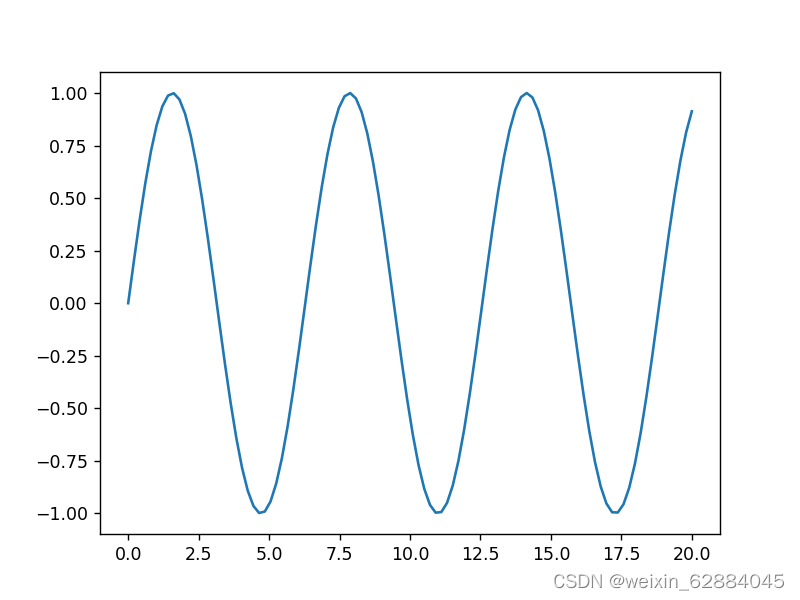
说明问题解决了。
分析了一下原因:
可能是机器上python版本比较高,一些库什么的被移动了,
其他的没有深究。
以上仅供参考,未必都适用。