报错内容:
PS E:\AntDesignPro\umiapp> yarn
yarn : 无法加载文件 E:\Nodejs\node_global\yarn.ps1,因为在此系统上禁止运行脚本。有关详细信息,请参阅 https:/go.microsoft.com/fwlink/?LinkID=135170 中的 about_Execution_Policies。
所在位置 行:1 字符: 1
+ yarn
+ ~~~~
+ CategoryInfo : SecurityError: (:) [],PSSecurityException
+ FullyQualifiedErrorId : UnauthorizedAccess
报错解决:
cmd打开PowerShell从普通模式转至管理员模式,
输入以下PowerShell命令然后按下回车键。
Start-Process powershell -Verb runAs
在新打开的PowerShell窗口 先输入 get-ExecutionPolicy
查看状态
此处为: Restrict 受限
再输入set-ExecutionPolicy RemoteSigned
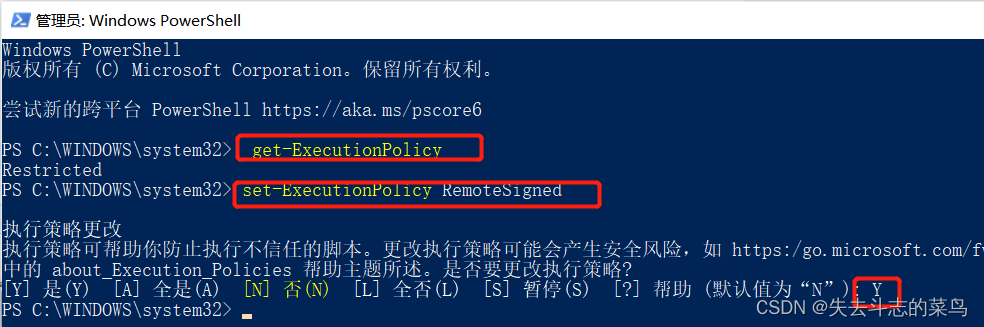
重新运行yarn install成功
