一、背景描述
技术架构:Spring boot 项目;
项目需求:在浏览器上显示系统项目的版本号;
项目结构:如下图所示:
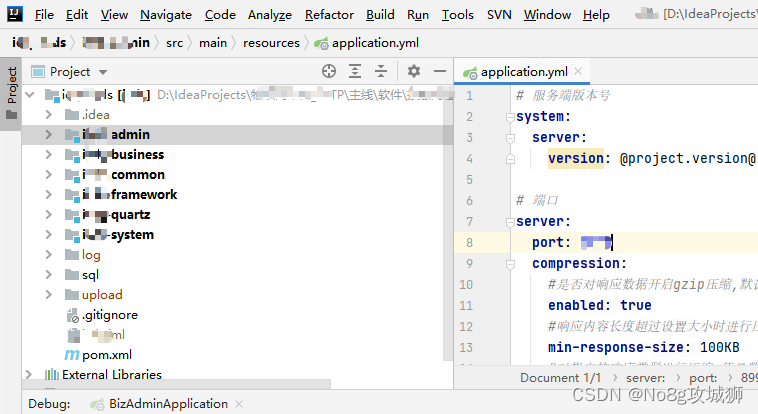
在Springboot项目中,可以使用 Maven 的资源过滤(resource filter)自动暴露来自 Maven 项目的属性,如果使用spring-boot-starter-parent 作为项目的父工程的话,我们可以通过@…@占位符引用Maven项目的属性。
二、代码实现
在application.yml 中添加 服务端版本号获取方式:
# 服务端版本号
system:
server:
version: @project.version@
【注意:是@@,不是${}】
在代码中使用 @Value注解获取它的值(从 maven 的 pom.xml 配置中获取),然后在接口中返回给前端即可。
三、异常描述
org.yaml.snakeyaml.scanner.ScannerException: while scanning for the next token
found character ‘@’ that cannot start any token. (Do not use @ for indentation
报错详细信息如下:
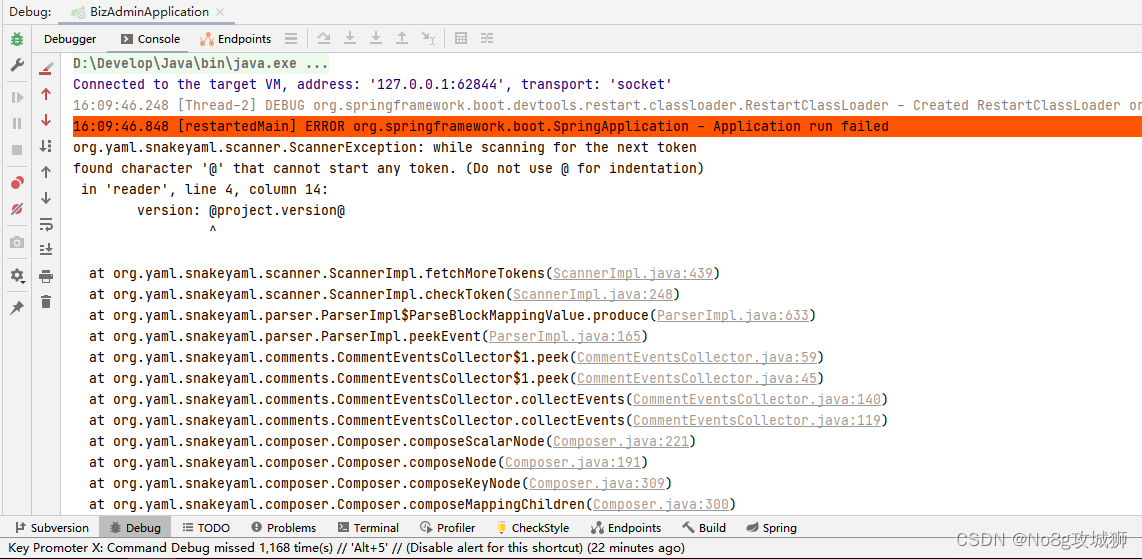
四、解决方案
在 Maven pom.xml 中添加如下信息即可。
<build>
<resources>
<resource>
<directory>src/main/resources</directory>
<!--开启过滤,用来指定的参数替换directory下的文件中的参数-->
<filtering>true</filtering>
</resource>
</resources>
</build>
本文完结!