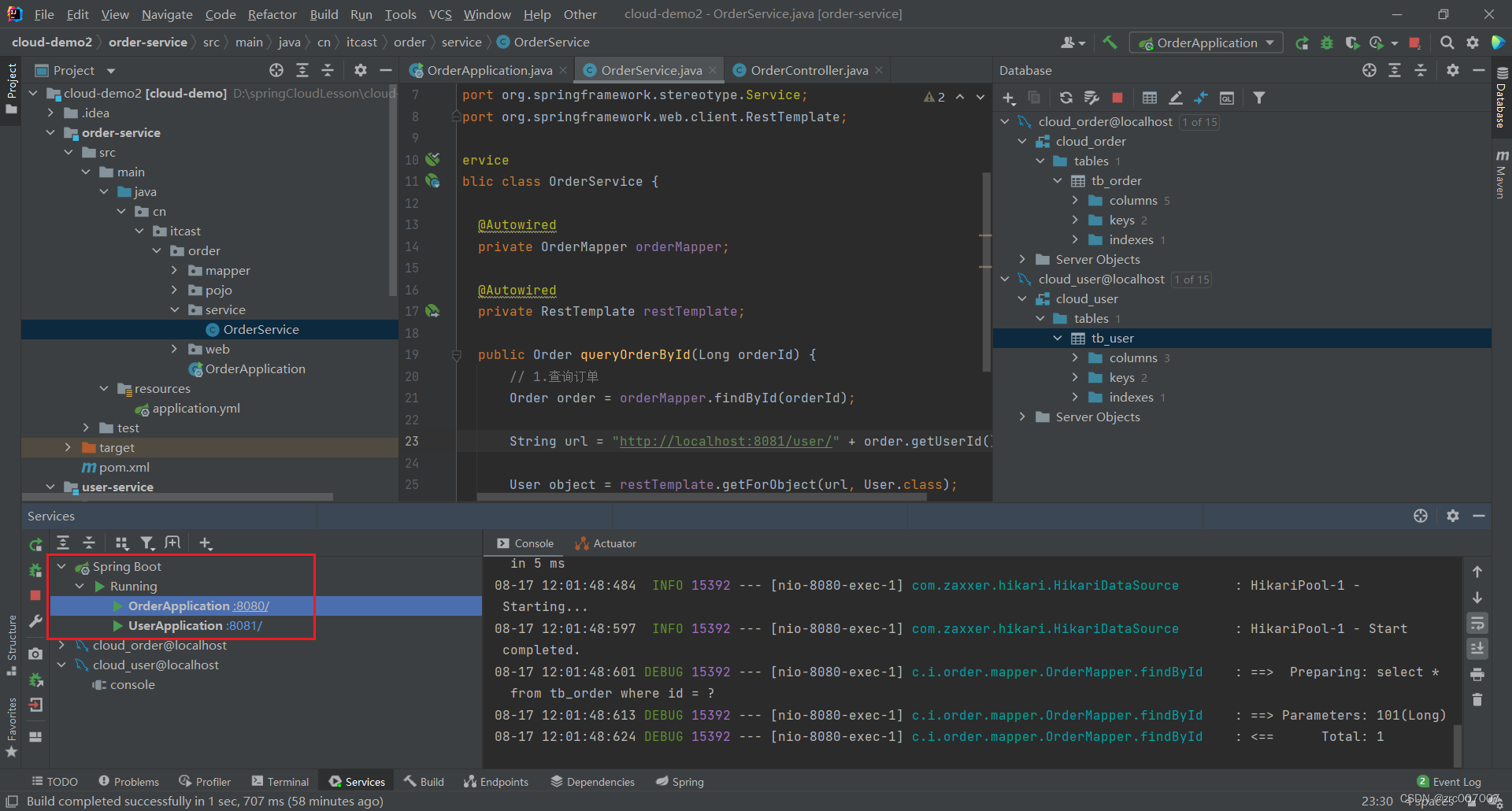问题
微服务学习时,一次要打开多个端口,比如8080给order模块、8081给user模块……这就需要用idea管理多端口。
这时候就可以用到Services栏进行管理。
解决
首先看下方Sidebar没有Services。
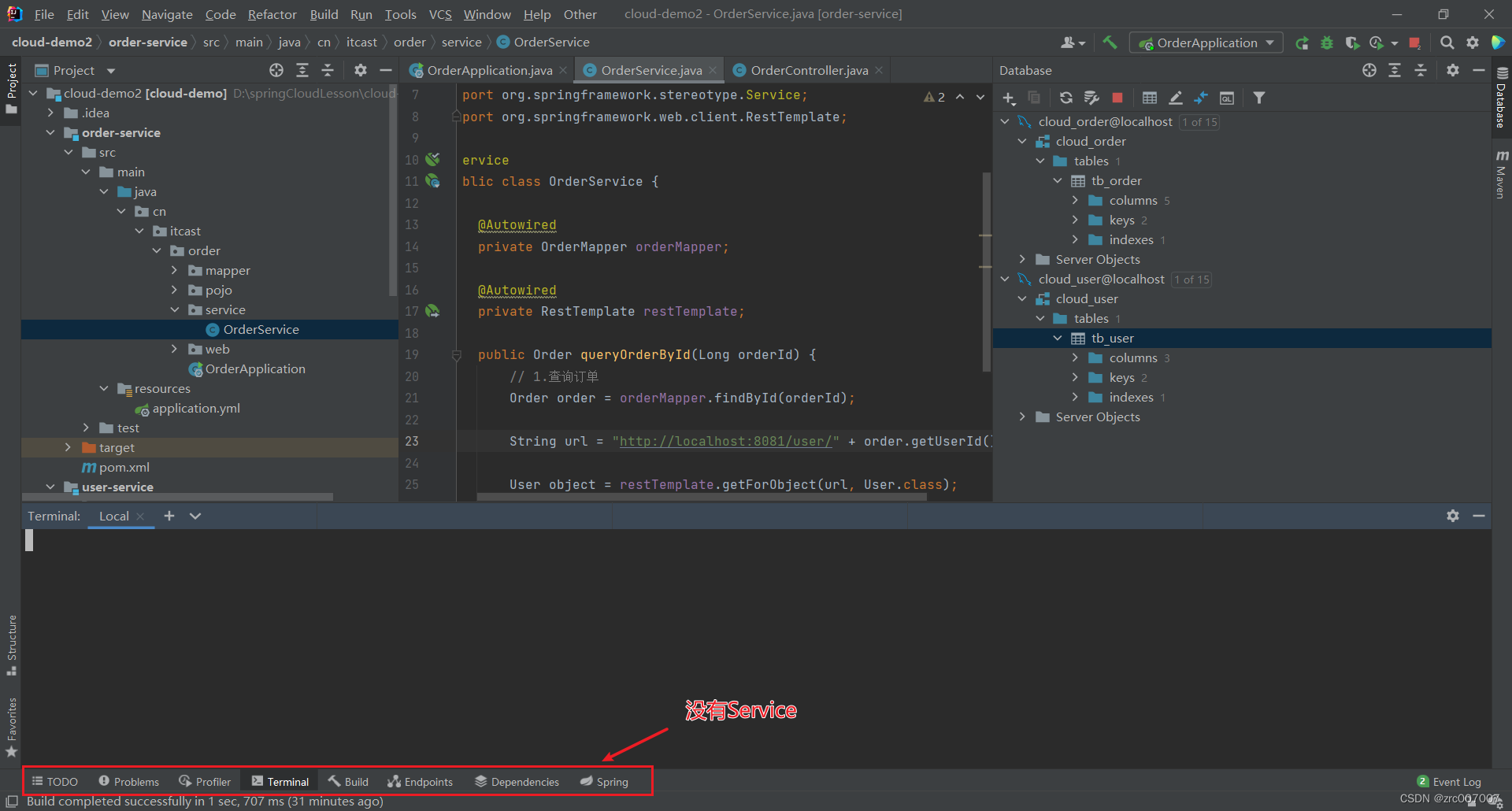
打开Services
打开方式一:手动打开

在IDEA中打开"View"-"Tool Windows"-"Services" 打开。
打开方式二:快捷键
按alt+8。
添加Spring Boot运行项目
点击+号-"Run Configuration Type"
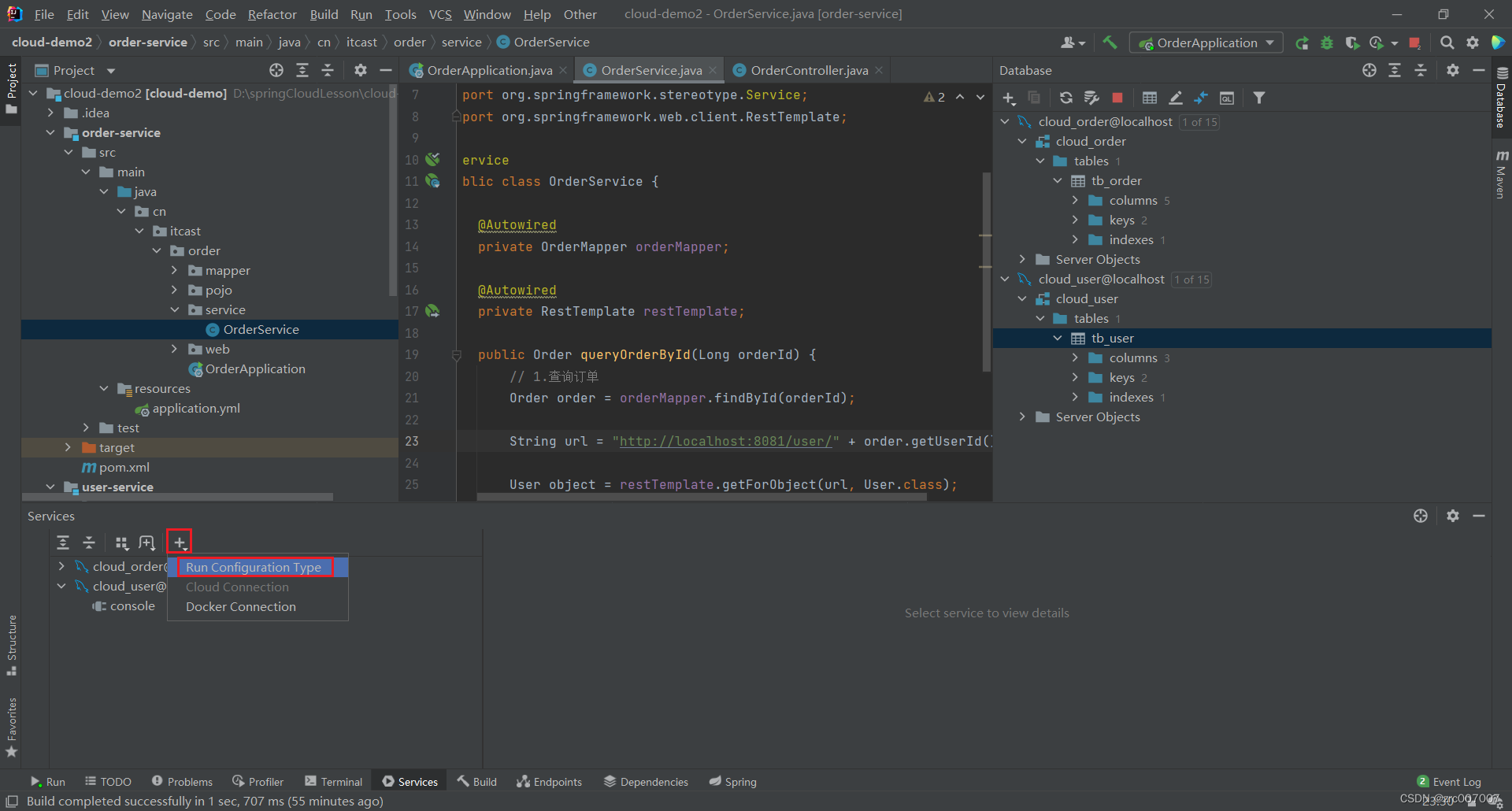
拉到下方,点击Spring Boot。

结果如图