问题描述
import matplotlib.pyplot as plt报错,报错信息如下:
qt.qpa.plugin: Could not load the Qt platform plugin "xcb" in "" even though it was found.
This application failed to start because no Qt platform plugin could be initialized. Reinstalling the application may fix this problem.
Available platform plugins are: eglfs, linuxfb, minimal, minimalegl, offscreen, vnc, wayland-egl, wayland, wayland-xcomposite-egl, wayland-xcomposite-glx, webgl, xcb.
解决办法
1. export QT_DEBUG_PLUGINS=1 打印更多详细信息

可以确定是Qt动态链接库的问题,上图是参考网上的截图,我这边真实的截图没有保存。但是如果能确认是Qt链接库就可以继续了。
2. 检测libqxcb.so依赖是否全
ldd /home/user/.local/lib/python3.6/site-packages/PyQt5/Qt5/plugins/platforms/libqxcb.so
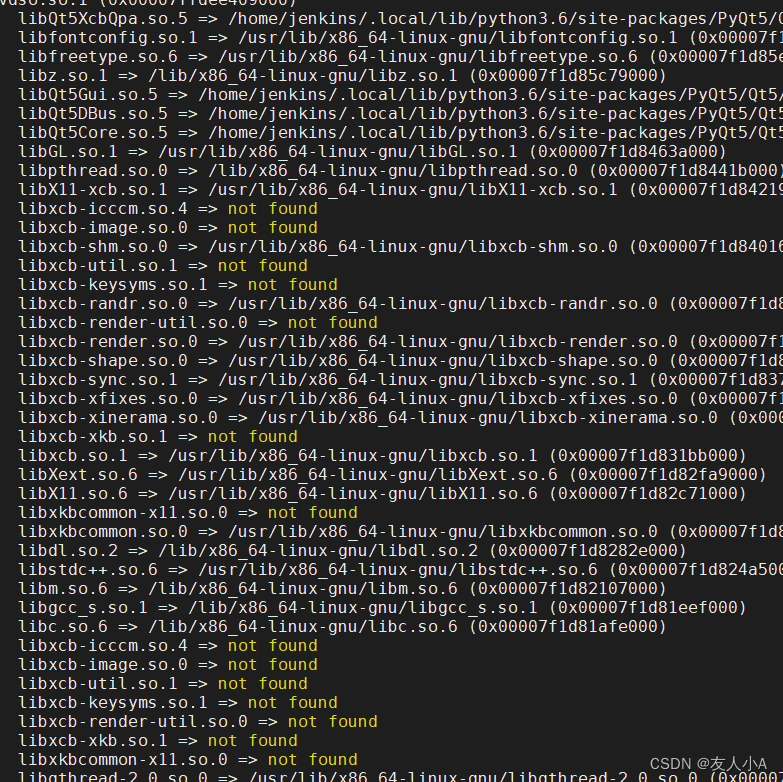
安装上面not found的依赖:
sudo apt-get install libxcb-icccm4 libxcb-image0 libxcb-util1 libxcb-keysyms1 libxcb-render-util0 libxcb-xkb1 libxkbcommon-x11-0
参考
Ubuntu18.04下解决Qt出现qt.qpa.plugin:Could not load the Qt platform plugin “xcb“问题_Linux_脚本之家