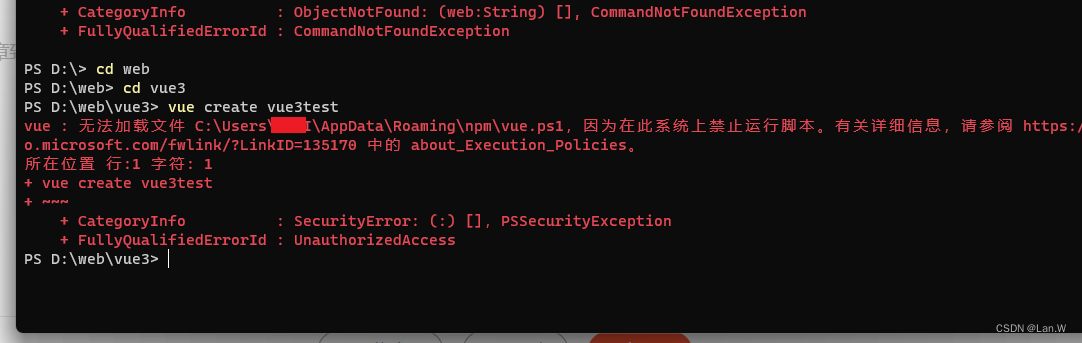
Window11系统解决方法:
通过powershell去解除Execution_Policies(运行策略)的限制。
开始菜单或者小娜搜索输入powershell,powershell ISE或者直接powershell命令行都ok,选择 以管理员身份运行 。
- 输入
get-ExecutionPolicy查看当前策略,一般默认是:Restricted受限制的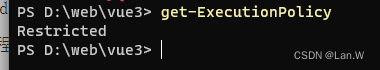
- 输入
set-ExecutionPolicy RemoteSigned设置为RemoteSigned 远程签名的 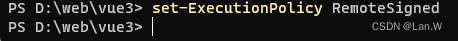
- 输入
get-ExecutionPolicy -List查看当前所有Scope的ExecutionPolicy 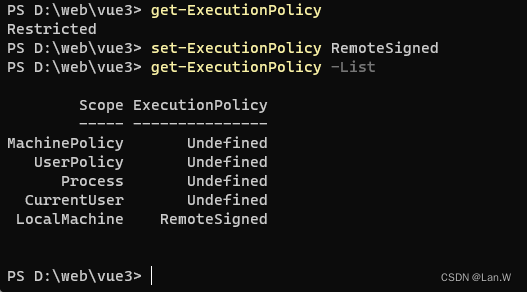
- 重新运行需要运行的
vue ui脚本,选择允许防火墙。搞定! - vue create vue3test
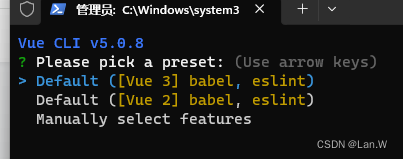
扩展阅读:PowerShell execution policies
Enforcement of these policies only occurs on Windows platforms. The PowerShell execution policies are as follows:
这些策略仅在Windows平台上执行。
PowerShell执行策略如下:
AllSigned:信任签名 Bypass:分流
Default:默认
那么windows系统默认的策略是:
Sets the default execution policy.