1,演示视频
https://www.bilibili.com/video/BV1a64y157Hc/
【deepseek】(2):使用3080Ti显卡,fastchat运行deepseek-coder-6.7b-instruct模型,出现死循环EOT的BUG
2,关于RTX 3080 Ti * 1卡,2021年的显卡
RTX 3080 Ti 拥有 34 TFLOPS 的着色器性能、67 TFLOPS 的光追性能、以及 273 TFLOPS 的 Tensor(Sparsity)性能。 该卡的外形设计,依然类似于现有的 RTX 3080 FE 公版显卡(双槽双面风冷散热器),但没有 RTX 3090 那样笨重(BFG),侧边仍是 12-pin 的 Microfit 辅助供电接口。
3,关于 deepseek-coder-6.7b-instruct 的模型,12月1日上传
只有关于代码生成的部分:
https://zhuanlan.zhihu.com/p/666077213
https://www.modelscope.cn/models/deepseek-ai/deepseek-coder-6.7b-instruct/summary
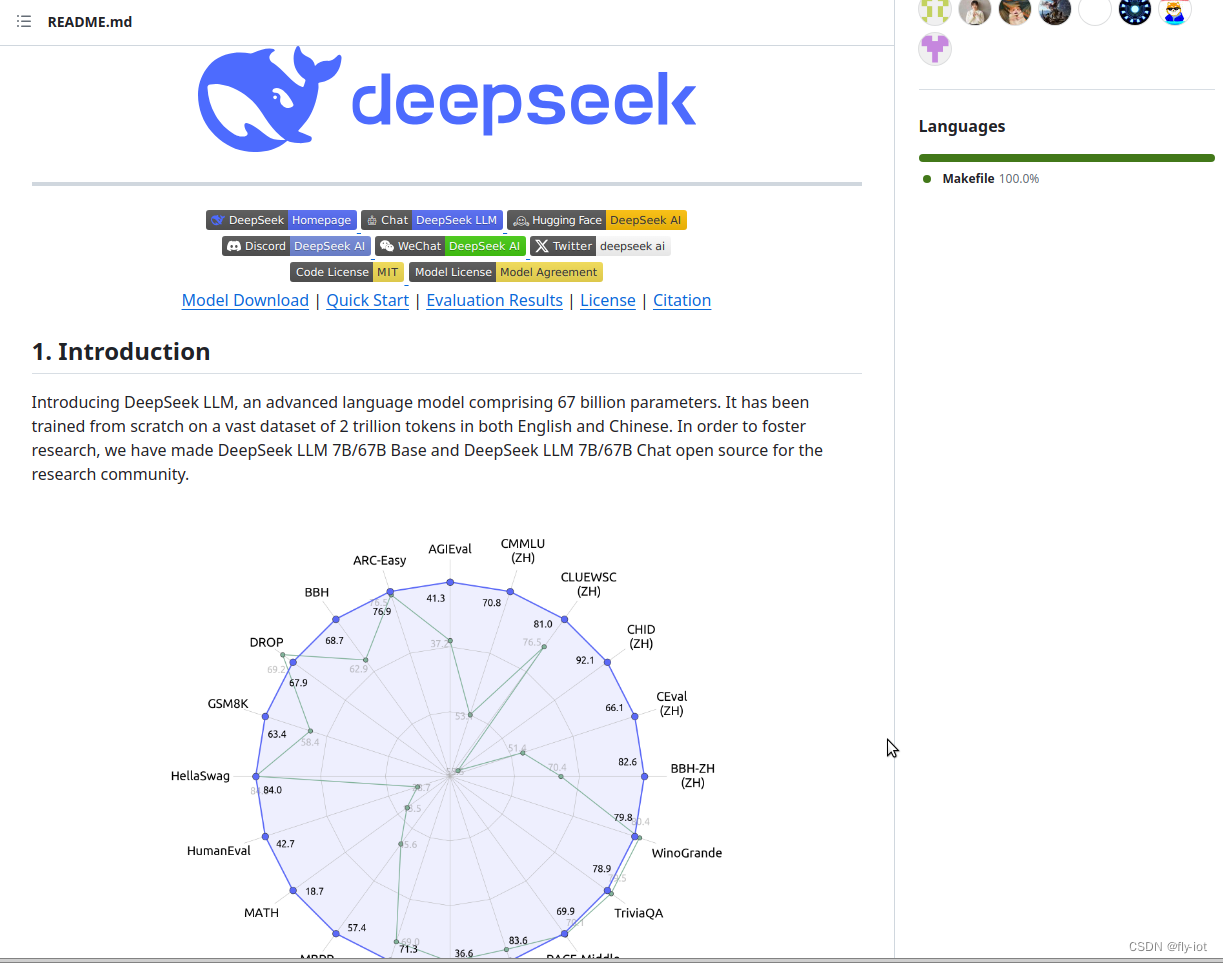
关于 DeepSeek
DeepSeek 致力于探索 AGI 的本质,不做中庸的事,带着好奇心,用最长期的眼光去回答最大的问题。
DeepSeek Coder 是深度求索发布的第一代大模型,在不久的将来,我们还将呈现给社区更多更好的研究成果。让我们在这个激动人心的时代,共同推进 AGI 的到来!
https://github.com/lm-sys/FastChat/blob/main/docs/model_support.md
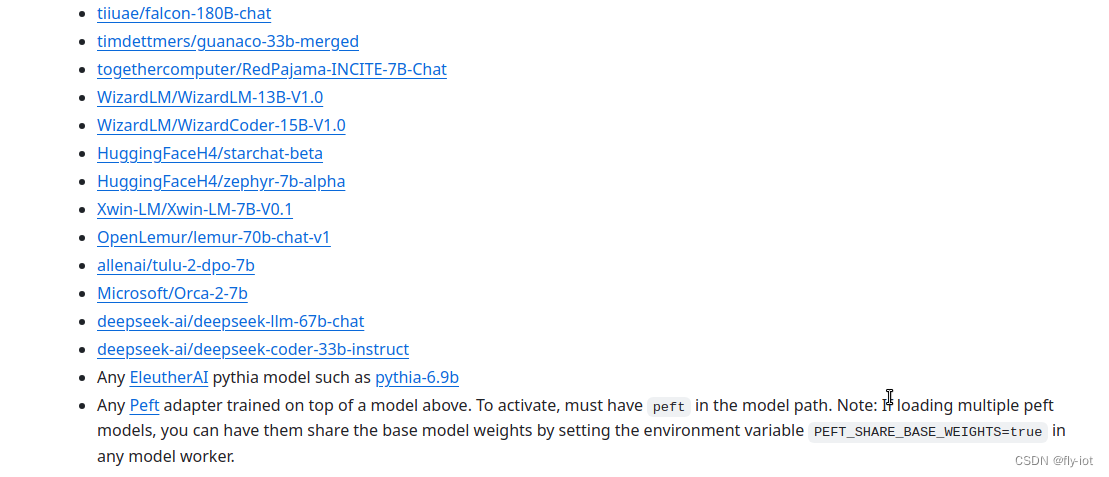

3,使用autodl创建环境,安装最新的 fastchat
需要选择 python3.10 的镜像,否则会执行报错:
Miniconda conda3
Python 3.10(ubuntu22.04)
Cuda 11.8

apt update && apt install -y git-lfs net-tools
# 一定要保证有大磁盘空间:
cd /root/autodl-tmp
git clone https://www.modelscope.cn/deepseek-ai/deepseek-coder-6.7b-instruct.git
# 最后安装
pip3 install "fschat[model_worker,webui]"
安装完成之后就可以使用fastchat启动了。
4,使用 fastchat 启动 deepseek-coder-6.7b-instruct 模型
启动脚本:
# run_all_deepseek.sh
# 清除全部 fastchat 服务
ps -ef | grep fastchat.serve | awk '{print$2}' | xargs kill -9
sleep 3
rm -f *.log
# 首先启动 controller :
nohup python3 -m fastchat.serve.controller --host 0.0.0.0 --port 21001 > controller.log 2>&1 &
# 启动 openapi的 兼容服务 地址 8000
nohup python3 -m fastchat.serve.openai_api_server --controller-address http://127.0.0.1:21001 \
--host 0.0.0.0 --port 8000 > api_server.log 2>&1 &
# 启动 web ui
nohup python -m fastchat.serve.gradio_web_server --model-list-mode reload \
--controller-url http://127.0.0.1:21001 \
--host 0.0.0.0 --port 6006 > web_server.log 2>&1 &
## 启动 worker
nohup python3 -m fastchat.serve.model_worker --load-8bit --model-names deepseek-coder-6.7b \
--model-path ./deepseek-coder-6.7b-instruct --controller-address http://127.0.0.1:21001 \
--worker-address http://127.0.0.1:8080 --host 0.0.0.0 --port 8080 > model_worker.log 2>&1 &
sleep 2
tail -f model_worker.log
解决: 内存不够,增加参数 --load-8bit 解决:
2023-12-08 23:01:38 | ERROR | stderr | return t.to(device, dtype if t.is_floating_point() or t.is_complex() else None, non_blocking)
2023-12-08 23:01:38 | ERROR | stderr | torch.cuda.OutOfMemoryError: CUDA out of memory. Tried to allocate 32.00 MiB (GPU 0; 11.76 GiB total capacity; 11.48 GiB already allocated; 27.19 MiB free; 11.49 GiB reserved in total by PyTorch) If reserved memory is >> allocated memory try setting max_split_size_mb to avoid fragmentation. See documentation for Memory Management and PYTORCH_CUDA_ALLOC_CONF
启动成功:
2023-12-09 09:21:19 | INFO | model_worker | args: Namespace(host='0.0.0.0', port=8080, worker_address='http://127.0.0.1:8080', controller_address='http://127.0.0.1:21001', model_path='./deepseek-coder-6.7b-instruct', revision='main', device='cuda', gpus=None, num_gpus=1, max_gpu_memory=None, dtype=None, load_8bit=True, cpu_offloading=False, gptq_ckpt=None, gptq_wbits=16, gptq_groupsize=-1, gptq_act_order=False, awq_ckpt=None, awq_wbits=16, awq_groupsize=-1, enable_exllama=False, exllama_max_seq_len=4096, exllama_gpu_split=None, enable_xft=False, xft_max_seq_len=4096, xft_dtype=None, model_names=['deepseek-coder-6.7b'], conv_template=None, embed_in_truncate=False, limit_worker_concurrency=5, stream_interval=2, no_register=False, seed=None, debug=False, ssl=False)
2023-12-09 09:21:19 | INFO | model_worker | Loading the model ['deepseek-coder-6.7b'] on worker f6111a86 ...
0%| | 0/2 [00:00<?, ?it/s]
50%|████████████████████████████████████████████████ | 1/2 [00:10<00:10, 10.43s/it]
100%|████████████████████████████████████████████████████████████████████████████████████████████████| 2/2 [00:39<00:00, 21.46s/it]
100%|████████████████████████████████████████████████████████████████████████████████████████████████| 2/2 [00:39<00:00, 19.80s/it]
2023-12-09 09:21:59 | ERROR | stderr |
2023-12-09 09:21:59 | INFO | model_worker | Register to controller
2023-12-09 09:21:59 | ERROR | stderr | INFO: Started server process [1908]
2023-12-09 09:21:59 | ERROR | stderr | INFO: Waiting for application startup.
2023-12-09 09:21:59 | ERROR | stderr | INFO: Application startup complete.
2023-12-09 09:21:59 | ERROR | stderr | INFO: Uvicorn running on http://0.0.0.0:8080 (Press CTRL+C to quit)
发现界面中有死循环:

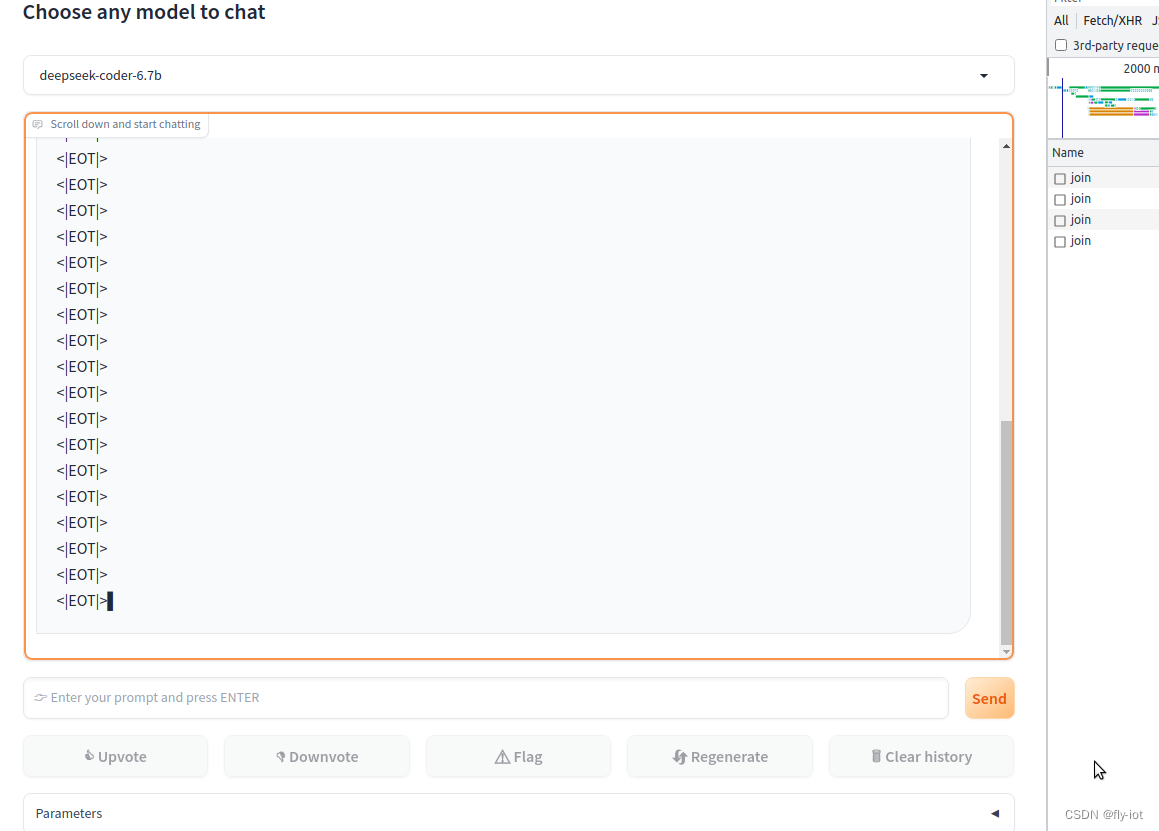
测试api 接口,使用流式输出,也有死循环:
curl http://localhost:8000/v1/chat/completions -H "Content-Type: application/json" -d '{
"model": "deepseek-coder-6.7b", "stream":true,
"messages": [{"role": "user", "content": "生成golang的helloworld代码"}],
"temperature": 0.7
}'
发现了个模型在执行的时候会进入 eot 的死循环:
data: {
"id": "chatcmpl-kBMteGhWJjkgUB7i3qWt8v", "model": "deepseek-coder-6.7b", "choices": [{
"index": 0, "delta": {
"content": "\n<|EOT|>"}, "finish_reason": null}]}
data: {
"id": "chatcmpl-kBMteGhWJjkgUB7i3qWt8v", "model": "deepseek-coder-6.7b", "choices": [{
"index": 0, "delta": {
"content": "\n<|EOT|>"}, "finish_reason": null}]}
data: {
"id": "chatcmpl-kBMteGhWJjkgUB7i3qWt8v", "model": "deepseek-coder-6.7b", "choices": [{
"index": 0, "delta": {
"content": "\n<|EOT|>"}, "finish_reason": null}]}
data: {
"id": "chatcmpl-kBMteGhWJjkgUB7i3qWt8v", "model": "deepseek-coder-6.7b", "choices": [{
"index": 0, "delta": {
"content": "\n<|EOT|>"}, "finish_reason": null}]}
5,总结
总结,代码生成支持多个语言的生成,不知道是因为量化还是 fastchat的兼容问题。
目前看 deepseek-coder-6.7b-instruct 会有死循环输出 <|EOT|> 的问题。
因为启动的是 int8 量化版本,同时也不是fastchat官方说的兼容的33版本。
后续再使用原版33B验证下。