版权声明:努力去改变!!! https://blog.csdn.net/lq1759336950/article/details/88426052
这里仅给出将商品放在session中的代码,如果你看过我前面用servlet放在数据库中的代码,这里想实现放在数据库中其实也很简单!!下面给出代码:
1.首先,我们要新建一个web工程如图(注意包名一定要符合命名规范):
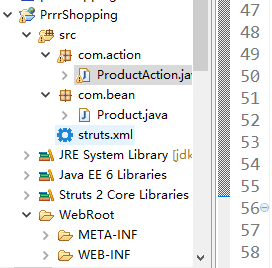
Product中的代码:
public class Product {
private Integer pid;
private String pname;
private int num;
private float price;
private float count;
public Product() {
super();
// TODO Auto-generated constructor stub
}
public Product(Integer pid, String pname, int num, float price, float count) {
super();
this.pid = pid;
this.pname = pname;
this.num = num;
this.price = price;
this.count = count;
}
public Integer getPid() {
return pid;
}
public void setPid(Integer pid) {
this.pid = pid;
}
public String getPname() {
return pname;
}
public void setPname(String pname) {
this.pname = pname;
}
public int getNum() {
return num;
}
public void setNum(int num) {
this.num = num;
}
public float getPrice() {
return price;
}
public void setPrice(float price) {
this.price = price;
}
public float getCount() {
this.count = this.price * this.num;
return count;
}
public void setCount(float count) {
this.count = count;
}
}
ProductAction中的代码:
import java.util.ArrayList;
import java.util.List;
import javax.servlet.http.HttpSession;
import org.apache.struts2.ServletActionContext;
import org.apache.struts2.convention.annotation.Action;
import org.apache.struts2.convention.annotation.Result;
import org.jboss.weld.servlet.ServletApiAbstraction;
import com.bean.Product;
public class ProductAction {
private Product pd;
private int index;
private String path;
public Product getPd() {
return pd;
}
public void setPd(Product pd) {
this.pd = pd;
}
public int getIndex() {
return index;
}
public void setIndex(int index) {
this.index = index;
}
public String getPath() {
return path;
}
public void setPath(String path) {
this.path = path;
}
@Action(value="add_Product",results={
@Result(name="ok",location="${path}",type="redirect"),
@Result(name="fail",location="${path}",type="redirect")
})
public String add(){
HttpSession session = ServletActionContext.getRequest().getSession();
List<Product> list = (List<Product>) session.getAttribute("list");
if (list == null) {
list = new ArrayList<Product>();
}
if (list.add(pd)) {
session.setAttribute("list", list);
path = "findAll_Product";
return "ok";
}
path = "fail.jsp";
return "fail";
}
@Action(value="update_Product",results={
@Result(name="ok",location="${path}",type="redirect"),
@Result(name="fail",location="${path}",type="redirect")
})
public String update(){
HttpSession session = ServletActionContext.getRequest().getSession();
List<Product> list = (List<Product>) session.getAttribute("list");
if (list != null) {
list.set(pd.getPid(), pd);
session.setAttribute("list", list);
path = "findAll_Product";
return "ok";
}
path = "fail.jsp";
return "fail";
}
@Action(value="delByIndex_Product",results={
@Result(name="ok",location="${path}",type="redirect"),
@Result(name="fail",location="${path}",type="redirect")
})
public String delByIndex(){
HttpSession session = ServletActionContext.getRequest().getSession();
List<Product> list = (List<Product>) session.getAttribute("list");
if (list != null) {
list.remove(index);
session.setAttribute("list", list);
path = "findAll_Product";
return "ok";
}
path = "fail.jsp";
return "fail";
}
@Action(value="findByIndex_Product",results={
@Result(name="ok",location="${path}",type="redirect"),
@Result(name="fail",location="${path}",type="redirect")
})
public String findByIndex(){
HttpSession session = ServletActionContext.getRequest().getSession();
List<Product> list = (List<Product>) session.getAttribute("list");
if (list != null) {
Product oldPd = list.get(index);
oldPd.setPid(index);
session.setAttribute("oldPd", oldPd);
path = "update.jsp";
return "ok";
}
path = "fail.jsp";
return "fail";
}
@Action(value="findAll_Product",results={
@Result(name="ok",location="${path}",type="redirect"),
@Result(name="fail",location="${path}",type="redirect"),
})
public String findAll(){
float sum = 0f;
HttpSession session = ServletActionContext.getRequest().getSession();
List<Product> list = (List<Product>) session.getAttribute("list");
if (list != null) {
for (Product pd : list) {
sum+=pd.getCount();
}
session.setAttribute("sum", sum);
path = "list.jsp";
return "ok";
}
path = "fail.jsp";
return "fail";
}
}
add.jsp中的代码(添加商品):
<%@ page contentType="text/html; charset=utf-8" language="java" import="java.sql.*" errorPage="" %>
<!DOCTYPE html PUBLIC "-//W3C//DTD XHTML 1.0 Transitional//EN" "http://www.w3.org/TR/xhtml1/DTD/xhtml1-transitional.dtd">
<html xmlns="http://www.w3.org/1999/xhtml">
<head>
<meta http-equiv="Content-Type" content="text/html; charset=utf-8" />
<title>添加页面</title>
<script src="SpryAssets/SpryValidationTextField.js" type="text/javascript"></script>
<link href="SpryAssets/SpryValidationTextField.css" rel="stylesheet" type="text/css" />
</head>
<body>
<div align="center"></div>
<form id="form1" name="form1" method="post" action="add_Product.action">
<table width="466" border="1" align="center">
<tr>
<td colspan="2"><div align="center">
<p>添加商品 </p>
</div></td>
</tr>
<tr>
<td width="151"><div align="center">商品名称</div></td>
<td width="299"><div align="center">
<label for="textfield"></label>
<span id="sprytextfield1">
<input type="text" name="pd.pname" id="pd.pname" />
<span class="textfieldRequiredMsg">需要提供一个值。</span></span></div></td>
</tr>
<tr>
<td><div align="center">商品数量</div></td>
<td><label for="textfield2"></label>
<div align="left"><span id="sprytextfield3">
<input type="text" name="pd.num" id="pd.num" />
<span class="textfieldRequiredMsg">需要提供一个值。</span><span class="textfieldInvalidFormatMsg">格式无效。</span></span></div></td>
</tr>
<tr>
<td><div align="center">商品单价</div></td>
<td><label for="textfield3"></label>
<div align="left"><span id="sprytextfield2">
<input type="text" name="pd.price" id="pd.price" />
<span class="textfieldRequiredMsg">需要提供一个值。</span><span class="textfieldInvalidFormatMsg">格式无效。</span></span></div></td>
</tr>
<tr>
<td colspan="2"><div align="center">
<input type="submit" name="button" id="button" value="提交" />
<input type="reset" name="button2" id="button2" value="重置" />
</div>
<div align="center"></div></td>
</tr>
</table>
</form>
<script type="text/javascript">
var sprytextfield1 = new Spry.Widget.ValidationTextField("sprytextfield1");
var sprytextfield3 = new Spry.Widget.ValidationTextField("sprytextfield3", "integer");
var sprytextfield2 = new Spry.Widget.ValidationTextField("sprytextfield2", "currency");
</script>
</body>
</html>
list.jsp中的代码:
<%@ page contentType="text/html; charset=utf-8" language="java" import="java.sql.*" errorPage="" %>
<%@taglib prefix="c" uri="http://java.sun.com/jsp/jstl/core"%>
<!DOCTYPE html PUBLIC "-//W3C//DTD XHTML 1.0 Transitional//EN" "http://www.w3.org/TR/xhtml1/DTD/xhtml1-transitional.dtd">
<html xmlns="http://www.w3.org/1999/xhtml">
<head>
<meta http-equiv="Content-Type" content="text/html; charset=utf-8" />
<title>商品列表</title>
</head>
<body>
<p align="center">显示商品</p>
<hr width="770" />
<table width="700" border="1" align="center">
<tr>
<td><div align="center">序号</div></td>
<td><div align="center">品名</div></td>
<td><div align="center">价格</div></td>
<td><div align="center">数量</div></td>
<td><div align="center">小计</div></td>
<td><div align="center">操作</div></td>
</tr>
<c:forEach items="${list}" var="pd" varStatus="vs">
<tr align="center">
<td>${vs.index+1}</td>
<td>${pd.pname}</td>
<td>${pd.price}</td>
<td>${pd.num}</td>
<td>${pd.count}</td>
<td><a href="delByIndex_Product.action?index=${vs.index}">删除</a> <a href="findByIndex_Product.action?index=${vs.index}">修改</a></td>
</tr>
</c:forEach>
</table>
<p align="center"><a href="add.jsp">返回添加</a></p>
<hr width="770" />
<p> </p>
</body>
</html>
update.jsp中的代码:
<%@ page contentType="text/html; charset=utf-8" language="java" import="java.sql.*" errorPage="" %>
<%@taglib prefix="c" uri="http://java.sun.com/jsp/jstl/core"%>
<!DOCTYPE html PUBLIC "-//W3C//DTD XHTML 1.0 Transitional//EN" "http://www.w3.org/TR/xhtml1/DTD/xhtml1-transitional.dtd">
<html xmlns="http://www.w3.org/1999/xhtml">
<head>
<meta http-equiv="Content-Type" content="text/html; charset=utf-8" />
<title>修改页面</title>
<script src="SpryAssets/SpryValidationTextField.js" type="text/javascript"></script>
<link href="SpryAssets/SpryValidationTextField.css" rel="stylesheet" type="text/css" />
</head>
<body>
<div align="center"></div>
<form id="form1" name="form1" method="post" action="update_Product.action">
<table width="466" border="1" align="center">
<tr>
<td colspan="2"><div align="center">
<p>添加商品 </p>
</div></td>
</tr>
<tr>
<td width="151"><div align="center">商品名称</div></td>
<td width="299"><div align="center">
<label for="textfield"></label>
<span id="sprytextfield1">
<input type="text" name="pd.pname" id="pd.pname" value="${oldPd.pname}"/>
<input type="hidden" name="pd.pid" id="pd.pid" value="${oldPd.pid}"/>
<span class="textfieldRequiredMsg">需要提供一个值。</span></span></div></td>
</tr>
<tr>
<td><div align="center">商品数量</div></td>
<td><label for="textfield2"></label>
<div align="left"><span id="sprytextfield3">
<input type="text" name="pd.num" id="pd.num" value="${oldPd.num}"/>
<span class="textfieldRequiredMsg">需要提供一个值。</span><span class="textfieldInvalidFormatMsg">格式无效。</span></span></div></td>
</tr>
<tr>
<td><div align="center">商品单价</div></td>
<td><label for="textfield3"></label>
<div align="left"><span id="sprytextfield2">
<input type="text" name="pd.price" id="pd.price" value="${oldPd.price}"/>
<span class="textfieldRequiredMsg">需要提供一个值。</span><span class="textfieldInvalidFormatMsg">格式无效。</span></span></div></td>
</tr>
<tr>
<td colspan="2"><div align="center">
<input type="submit" name="button" id="button" value="提交" />
<input type="reset" name="button2" id="button2" value="重置" />
</div>
<div align="center"></div></td>
</tr>
</table>
</form>
<script type="text/javascript">
var sprytextfield1 = new Spry.Widget.ValidationTextField("sprytextfield1");
var sprytextfield3 = new Spry.Widget.ValidationTextField("sprytextfield3", "integer");
var sprytextfield2 = new Spry.Widget.ValidationTextField("sprytextfield2", "currency");
</script>
</body>
</html>
fail.jsp中的代码:
<%@ page contentType="text/html; charset=utf-8" language="java" import="java.sql.*" errorPage="" %>
<!DOCTYPE html PUBLIC "-//W3C//DTD XHTML 1.0 Transitional//EN" "http://www.w3.org/TR/xhtml1/DTD/xhtml1-transitional.dtd">
<html xmlns="http://www.w3.org/1999/xhtml">
<head>
<meta http-equiv="Content-Type" content="text/html; charset=utf-8" />
<title>错误页面</title>
</head>
<body>
操作错误,请返回<a href="add.jsp">添加页面</a>
</body>
</html>
运行结果展示:

