SpringMVC 与表单提交(post/put/delete的用法)
为了迎合Restful风格,提供的接口可能会包含:put、delete提交方式。在springmvc中实现表单以put、delete方式提交时,需要使用HiddenHttpMethodFilter过滤器。该过滤器的实现原理,默认在form表单内部定义一个hidden隐藏的标签,默认需要标签名为:_method,hidden标签的value为put或delete;过滤器会接收_method的hidden标签的value,如果发现存在_method的标签,并且value为put或delete时,会重新包装一个请求,请求类型会设置为_method标签的value值。进而实现将post方式提交表单转化为Delete或Put请求。
实现form post表当以put或delete方式提交的步骤包含以下:
idea下创建一个pom.xml工程:
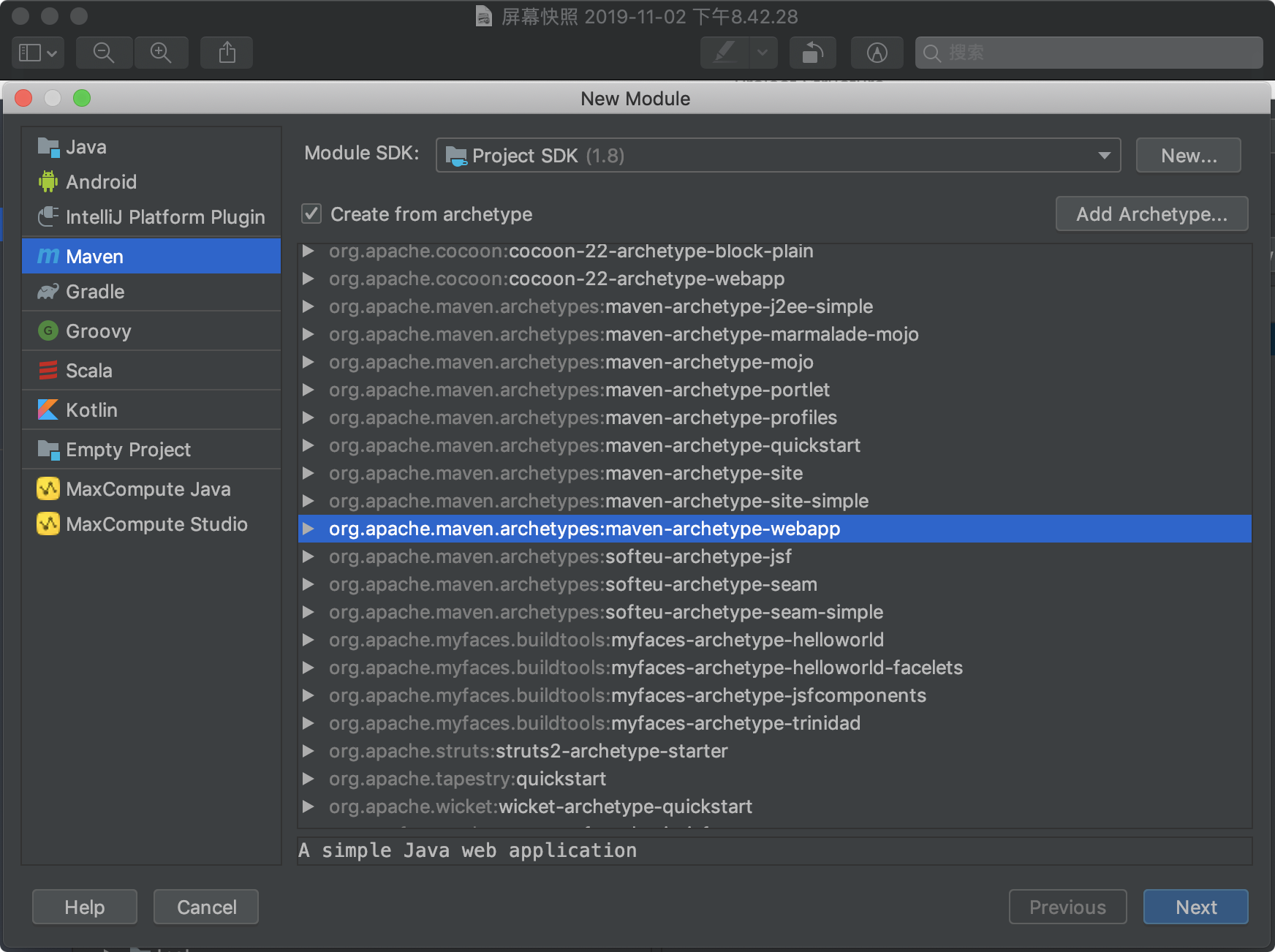
创建完后,工程结构如下:
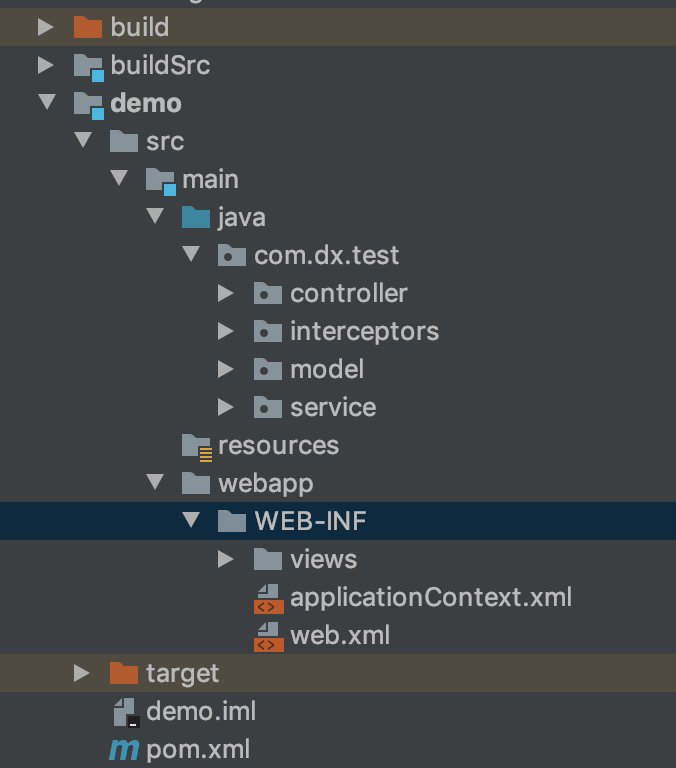
设置web.xml配置如下:
<!DOCTYPE web-app PUBLIC "-//Sun Microsystems, Inc.//DTD Web Application 2.3//EN" "http://java.sun.com/dtd/web-app_2_3.dtd" > <web-app> <display-name>springmvcdemo</display-name> <welcome-file-list> <welcome-file>/index</welcome-file> </welcome-file-list> <!--结束后端数据输出到前端乱码问题--> <filter> <filter-name>characterEncodingFilter</filter-name> <filter-class>org.springframework.web.filter.CharacterEncodingFilter</filter-class> <init-param> <param-name>encoding</param-name> <param-value>UTF-8</param-value> </init-param> <init-param> <param-name>forceEncoding</param-name> <param-value>true</param-value> </init-param> <!--可以通过配置覆盖默认'_method'值 --> <init-param> <param-name>methodParam</param-name> <param-value>_method</param-value> </init-param> </filter> <filter-mapping> <filter-name>characterEncodingFilter</filter-name> <url-pattern>/*</url-pattern> </filter-mapping> <servlet> <servlet-name>myAppServletName</servlet-name> <servlet-class>org.springframework.web.servlet.DispatcherServlet</servlet-class> <init-param> <param-name>contextConfigLocation</param-name> <param-value>/WEB-INF/applicationContext.xml</param-value> </init-param> <load-on-startup>1</load-on-startup> </servlet> <servlet-mapping> <servlet-name>myAppServletName</servlet-name> <url-pattern>/</url-pattern> </servlet-mapping> </web-app>
此时在WEB-INF下还需要新建一个applicationContext.xml配置文件,配置文件内容如下:
<?xml version="1.0" encoding="UTF-8"?> <beans xmlns="http://www.springframework.org/schema/beans" xmlns:xsi="http://www.w3.org/2001/XMLSchema-instance" xmlns:context="http://www.springframework.org/schema/context" xmlns:mvc="http://www.springframework.org/schema/mvc" xsi:schemaLocation="http://www.springframework.org/schema/beans http://www.springframework.org/schema/beans/spring-beans-4.0.xsd http://www.springframework.org/schema/context http://www.springframework.org/schema/context/spring-context-4.0.xsd http://www.springframework.org/schema/mvc http://www.springframework.org/schema/mvc/spring-mvc.xsd"> <!--扫描所有的 spring包下的文件;--> <!--当然需要在spring配置文件里面配置一下自动扫描范围 <context:component-scan base-package="*"/> *代表你想要扫描的那些包的目录所在位置。Spring 在容器初始化时将自动扫描 base-package 指定的包及其子包下的所有的.class文件, 所有标注了 @Repository 的类都将被注册为 Spring Bean。 --> <context:component-scan base-package="com.dx.test"/> <!--新增加的两个配置,这个是解决406问题的关键--> <!--mvc注解驱动(可代替注解适配器与注解映射器的配置),默认加载很多参数绑定方法(实际开发时使用)--> <context:annotation-config/> <mvc:annotation-driven/>
<bean class="org.springframework.web.servlet.view.InternalResourceViewResolver"> <property name="prefix" value="/WEB-INF/views/"/> <property name="suffix" value=".jsp"/> <property name="contentType" value="text/html;charset=UTF-8" /> <property name="viewClass" value="org.springframework.web.servlet.view.JstlView"/> </bean> <!--自己后加的,该BeanPostProcessor将自动对标注@Autowired的bean进行注入--> <bean class="org.springframework.beans.factory.annotation.AutowiredAnnotationBeanPostProcessor"></bean> <bean id="restTemplate" class="org.springframework.web.client.RestTemplate"> <property name="messageConverters"> <list> <!--<ref bean="stringHttpMessageConverter"/>--> <bean class="org.springframework.http.converter.ByteArrayHttpMessageConverter"/> <bean class="org.springframework.http.converter.ResourceHttpMessageConverter"/> <bean class="org.springframework.http.converter.xml.SourceHttpMessageConverter"/> <bean class="org.springframework.http.converter.support.AllEncompassingFormHttpMessageConverter"/> <!-- <bean class="org.springframework.http.converter.json.MappingJackson2HttpMessageConverter"/> --> </list> </property> </bean> </beans>
配置pom.xml引入依赖如下:
<?xml version="1.0" encoding="UTF-8"?> <project xmlns="http://maven.apache.org/POM/4.0.0" xmlns:xsi="http://www.w3.org/2001/XMLSchema-instance" xsi:schemaLocation="http://maven.apache.org/POM/4.0.0 http://maven.apache.org/xsd/maven-4.0.0.xsd"> <modelVersion>4.0.0</modelVersion> <groupId>com.dx.test</groupId> <artifactId>demo</artifactId> <version>1.0-SNAPSHOT</version> <packaging>war</packaging> <name>demo Maven Webapp</name> <!-- FIXME change it to the project's website --> <url>http://www.example.com</url> <properties> <project.build.sourceEncoding>UTF-8</project.build.sourceEncoding> <maven.compiler.source>1.8</maven.compiler.source> <maven.compiler.target>1.8</maven.compiler.target> <!--Spring版本号--> <spring.version>5.2.0.RELEASE</spring.version> <!--jstl标签库--> <jstl.version>1.2</jstl.version> <standard.version>1.1.2</standard.version> </properties> <dependencies> <!-- servlet相关,在handler参数中中包含:HttpServletRequest request参数时,需要引入javax.servlet依赖 <dependency> <groupId>javax.servlet</groupId> <artifactId>servlet-api</artifactId> <version>2.5</version> <scope>provided</scope> </dependency> --> <dependency> <groupId>javax.servlet</groupId> <artifactId>javax.servlet-api</artifactId> <version>3.0.1</version> <scope>provided</scope> </dependency> <!--form 设置为enctype="multipart/form-data",多文件上传,在applicationContext.xml中配置了bean multipartResolver时,需要依赖该包。--> <dependency> <groupId>commons-fileupload</groupId> <artifactId>commons-fileupload</artifactId> <version>1.4</version> </dependency> <dependency> <groupId>commons-io</groupId> <artifactId>commons-io</artifactId> <version>2.5</version> </dependency> <!--spring单元测试依赖--> <dependency> <groupId>org.springframework</groupId> <artifactId>spring-test</artifactId> <version>${spring.version}</version> <scope>test</scope> </dependency> <!--springMVC核心包--> <dependency> <groupId>org.springframework</groupId> <artifactId>spring-webmvc</artifactId> <version>${spring.version}</version> </dependency> <!--spring核心包--> <dependency> <groupId>org.springframework</groupId> <artifactId>spring-core</artifactId> <version>${spring.version}</version> </dependency> <dependency> <groupId>org.springframework</groupId> <artifactId>spring-beans</artifactId> <version>${spring.version}</version> </dependency> <dependency> <groupId>org.springframework</groupId> <artifactId>spring-context</artifactId> <version>${spring.version}</version> </dependency> <dependency> <groupId>org.springframework</groupId> <artifactId>spring-context-support</artifactId> <version>${spring.version}</version> </dependency> <dependency> <groupId>org.springframework</groupId> <artifactId>spring-aop</artifactId> <version>${spring.version}</version> </dependency> <dependency> <groupId>org.springframework</groupId> <artifactId>spring-aspects</artifactId> <version>${spring.version}</version> </dependency> <dependency> <groupId>org.springframework</groupId> <artifactId>spring-tx</artifactId> <version>${spring.version}</version> </dependency> <dependency> <groupId>org.springframework</groupId> <artifactId>spring-web</artifactId> <version>${spring.version}</version> </dependency> <dependency> <groupId>org.springframework</groupId> <artifactId>spring-jdbc</artifactId> <version>${spring.version}</version> </dependency> <!--AOP begin--> <dependency> <groupId>org.aspectj</groupId> <artifactId>aspectjrt</artifactId> <version>1.8.13</version> </dependency> <dependency> <groupId>org.aspectj</groupId> <artifactId>aspectjrt</artifactId> <version>1.8.13</version> </dependency> <dependency> <groupId>cglib</groupId> <artifactId>cglib</artifactId> <version>3.2.5</version> </dependency> <!--AOP end--> <!--json依赖--> <dependency> <groupId>org.codehaus.jackson</groupId> <artifactId>jackson-core-asl</artifactId> <version>1.5.2</version> </dependency> <dependency> <groupId>org.codehaus.jackson</groupId> <artifactId>jackson-mapper-asl</artifactId> <version>1.5.2</version> </dependency> <!--jstl库--> <dependency> <groupId>javax.servlet</groupId> <artifactId>jstl</artifactId> <version>${jstl.version}</version> <scope>runtime</scope> </dependency> <dependency> <groupId>taglibs</groupId> <artifactId>standard</artifactId> <version>${standard.version}</version> </dependency> <dependency> <groupId>junit</groupId> <artifactId>junit</artifactId> <version>4.11</version> <scope>test</scope> </dependency> </dependencies> <build> <finalName>demo</finalName> <plugins> <!-- 配置Tomcat插件 --> <plugin> <groupId>org.apache.tomcat.maven</groupId> <artifactId>tomcat7-maven-plugin</artifactId> <version>2.2</version> <configuration> <port>9090</port> <path>/</path> <uriEncoding>UTF-8</uriEncoding> <server>tomcat7</server> </configuration> </plugin> </plugins> <pluginManagement><!-- lock down plugins versions to avoid using Maven defaults (may be moved to parent pom) --> 。。 </pluginManagement> </build> </project>
/WEB-INF/views/index.jsp内容如下:
<html> <body> <h2>Hello World!</h2> </body> </html>
/WEB-INF/views/article/list.jsp内容如下:
<%@ taglib prefix="c" uri="http://java.sun.com/jsp/jstl/core"%> <%@ taglib prefix="fmt" uri="http://java.sun.com/jsp/jstl/fmt"%> <!-- 屏蔽tomcat 自带的 EL表达式 --> <%@ page isELIgnored="false" %> <html> <head> <meta charset="UTF-8"> <title>Spring MVC Demo</title> </head> <body> <h2>All Articles</h2> <table border="1"> <tr> <th>Article Id</th> <th>Article Name</th> </tr> <c:forEach items="${articles}" var="article"> <tr> <td>${article.id}</td> <td>${article.title}</td> </tr> </c:forEach> </table> </body> </html>
/WEB-INF/views/article/show.jsp内容如下:
<%@ page language="java" pageEncoding="UTF-8"%> <%@ taglib uri="http://www.springframework.org/tags/form" prefix="form" %> <%@ taglib uri="http://java.sun.com/jsp/jstl/core" prefix="c"%> <!-- 屏蔽tomcat 自带的 EL表达式 --> <%@ page isELIgnored="false" %> <html> <head> <meta charset="UTF-8"> <title>Spring MVC Demo</title> </head> <body> <h2>Post方式提交:</h2> <form:form name="article" method="POST" action="update_with_post" modelAttribute="article"> Id:<form:hidden path="id"/> Title: <form:input path="title" style="width:200px;"/><br/> Content: <form:input path="content" style="width:200px;"/><br/> <input type="submit" value="Submit" /> </form:form> <form name="article" method="POST" action="update_with_post"> Id:<input name="id" id="id" value="${article.id}"/><br/> Title:<input name="title" id="title" value="${article.title}"/><br/> Content:<input name="content" id="content" value="${article.content}"/><br/> <input type="submit" value="Submit" /> </form> <h2>Post包含上传文件提交:</h2> <form:form name="article" method="POST" action="update_with_post_file" modelAttribute="article" enctype="multipart/form-data"> Id:<form:hidden path="id"/> Title: <form:input path="title" style="width:200px;"/><br/> Content: <form:input path="content" style="width:200px;"/><br/> <input type="submit" value="Submit" /> </form:form> <form name="article" method="POST" action="update_with_post_file" enctype="multipart/form-data"> Id:<input name="id" id="id" value="${article.id}"/><br/> Title:<input name="title" id="title" value="${article.title}"/><br/> Content:<input name="content" id="content" value="${article.content}"/><br/> <input type="submit" value="Submit" /> </form> <h2>Put方式提交:</h2> <form:form name="article" method="POST" action="update_with_put" modelAttribute="article"> <input type="hidden" name="_method" value="PUT"/> Id:<form:hidden path="id"/> Title: <form:input path="title" style="width:200px;"/><br/> Content: <form:input path="content" style="width:200px;"/><br/> <input type="submit" value="Submit" /> </form:form> <form name="article" method="POST" action="update_with_put"> <input type="hidden" name="_method" value="PUT"/> Id:<input name="id" id="id" value="${article.id}"/><br/> Title:<input name="title" id="title" value="${article.title}"/><br/> Content:<input name="content" id="content" value="${article.content}"/><br/> <input type="submit" value="Submit" /> </form> <h2>Put包含上传文件提交:</h2> <form:form name="article" method="POST" action="update_with_put2" modelAttribute="article" enctype="multipart/form-data"> <input type="hidden" name="_method" value="PUT"/> Id:<form:hidden path="id"/> Title: <form:input path="title" style="width:200px;"/><br/> Content: <form:input path="content" style="width:200px;"/><br/> yourfile: <input type="file" name="file"/><br/> <input type="submit" value="Submit" /> </form:form> <form method="POST" name="article" action="update_with_post1" enctype="multipart/form-data"> Id:<input name="id" id="id" value="${article.id}"/><br/> Title:<input name="title" id="title" value="${article.title}"/><br/> Content:<input name="content" id="content" value="${article.content}"/><br/> yourfile: <input type="file" name="file"/><br/> <input type="submit" value="Submit" /> </form> </body> </html>
com.dx.test.model.ArticleModel.java
package com.dx.test.model; import java.io.Serializable; import java.util.Date; /** * 文章内容 */ public class ArticleModel implements Serializable { private Long id; private Long categoryId; private String title; private String content; private Date createTime; private String createUser; private String createUserId; private Date modifyTime; private String modifyUser; private String modifyUserId; public ArticleModel() { } public ArticleModel(Long id, Long categoryId, String title, String content) { this.id = id; this.categoryId = categoryId; this.title = title; this.content = content; } 。。。 @Override public String toString() { return "ArticleModel{" + "id=" + id + ", categoryId=" + categoryId + ", title='" + title + '\'' + ", content='" + content + '\'' '}'; } }
com.dx.test.controller.HomeController.java
package com.dx.test.controller; import org.springframework.stereotype.Controller; import org.springframework.web.bind.annotation.RequestMapping; import org.springframework.web.bind.annotation.RequestMethod; @Controller public class HomeController { @RequestMapping(value = "/", method = RequestMethod.GET) public String index() { return "index"; } }
com.dx.test.controller.ArticleController.java
package com.dx.test.controller; import com.dx.test.model.ArticleModel; import com.dx.test.service.IArticleService; import org.springframework.beans.factory.annotation.Autowired; import org.springframework.http.MediaType; import org.springframework.stereotype.Controller; import org.springframework.ui.Model; import org.springframework.ui.ModelMap; import org.springframework.web.bind.annotation.*; import org.springframework.web.multipart.MultipartFile; import org.springframework.web.multipart.MultipartHttpServletRequest; import org.springframework.web.servlet.ModelAndView; import javax.servlet.http.HttpServletRequest; import javax.xml.ws.http.HTTPBinding; import java.io.IOException; import java.util.List; import java.util.Map; import java.util.Optional; @Controller @RequestMapping("/article") public class ArticleController { @Autowired private IArticleService articleService; @GetMapping("/list") public String queryList(Model model, @RequestHeader(value = "userId", required = false) String userId) { List<ArticleModel> articleModelList = articleService.queryList(); model.addAttribute("articles", articleModelList); return "article/list"; } @RequestMapping(value = "/{id}", method = RequestMethod.GET) public ModelAndView queryById(@PathVariable(value = "id", required = true) Long id) { ArticleModel articleModel = articleService.getById(id); ModelAndView mv = new ModelAndView(); mv.setViewName("article/show"); mv.addObject("article", articleModel); return mv; } @RequestMapping(value = "/update_with_post", method = RequestMethod.POST) public String update_with_post(@ModelAttribute(value = "article") ArticleModel article) { System.out.println(article); return "index"; } @RequestMapping(value = "/update_with_post_file", method = RequestMethod.POST, consumes = {MediaType.MULTIPART_FORM_DATA_VALUE}) public String update_with_post_file(@ModelAttribute(value = "article") ArticleModel article, @RequestBody MultipartFile file, HttpServletRequest request) { System.out.println(article); System.out.println(file); String id = request.getParameter("id"); String title = request.getParameter("title"); String content = request.getParameter("content"); System.out.println(String.format("%s,%s,%s", id, title, content)); return "index"; } @RequestMapping(value = "/update_with_put", method = RequestMethod.PUT) public String update_with_put(@ModelAttribute(value = "article") ArticleModel article) { System.out.println(article); return "index"; } @RequestMapping(value = "/update_with_put_file", method = RequestMethod.POST, consumes = {MediaType.MULTIPART_FORM_DATA_VALUE}) public String update_with_put_file(@ModelAttribute(value = "article") ArticleModel article, @RequestBody MultipartFile file, HttpServletRequest request) { System.out.println(article); System.out.println(file); String id = request.getParameter("id"); String title = request.getParameter("title"); String content = request.getParameter("content"); System.out.println(String.format("%s,%s,%s", id, title, content)); return "index"; } }
idea中配置安装SmartTomcat
给demo工程配置tomcat:
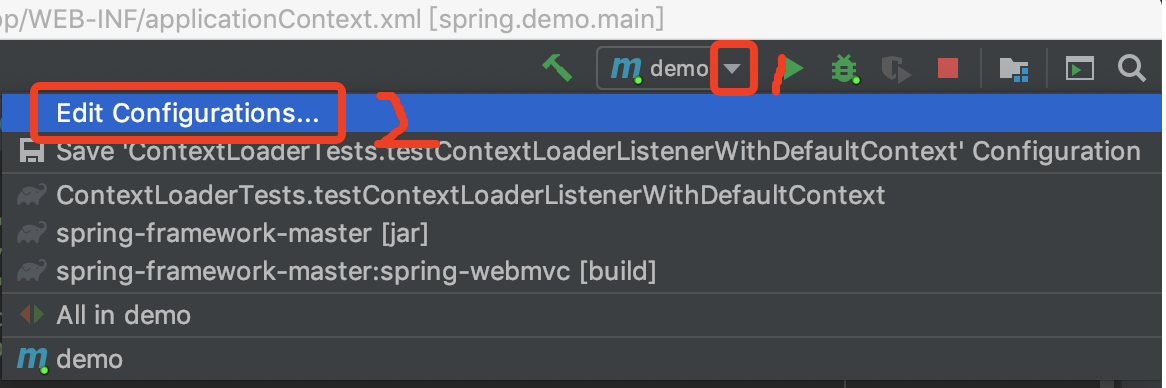
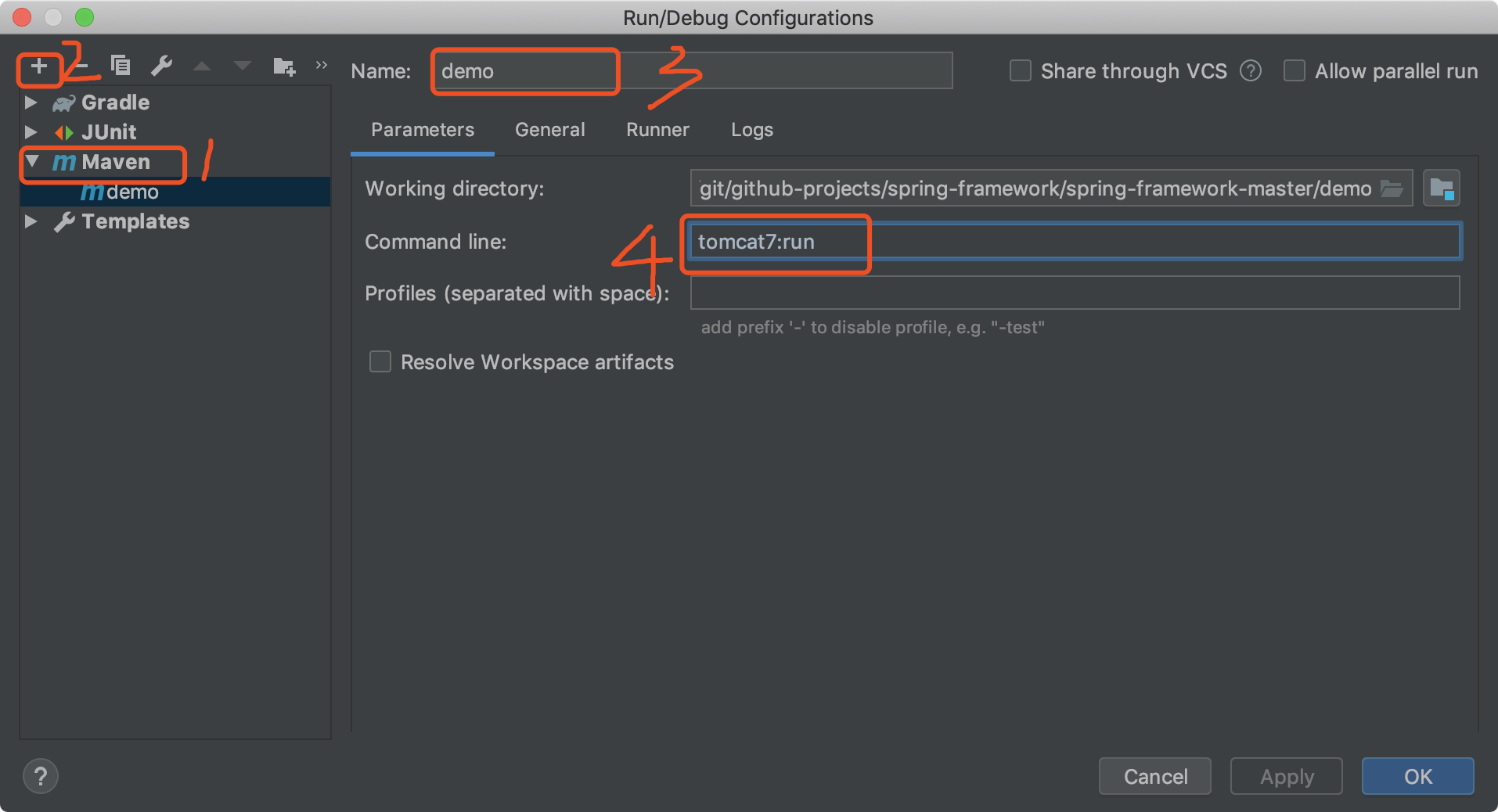
之后启动后可以从Console上打印信息,查看到端口,我这里端口是9090
1)Post(不含上传文件)方式提交
在http://localhost:9090/article/1页面中:
2)Post(包含上传文件)方式提交
在http://localhost:9090/article/1页面中:
3)Put(不含上传文件)方式提交
在http://localhost:9090/article/1页面中:
4)Put(包含上传文件)方式提交
在http://localhost:9090/article/1页面中:
form属性设置encrypt='mutilpart/form-data'时,如何正确配置web.xml才能以put方式提交表单
这问题涉及到ContextLoaderListener在Web.xml中配置与不配置的区别;
web.xml 中的 ContextLoaderListener 是干什么用的