问题:
在conda使用pip安装TensorFlow和其他包的时候报错:
- Permission Error:[WinError 5] 拒绝访问。:'d:\anaconda3\envs\tensorflow\scripts\pip.exe’
- error: Couldn’t find a setup script in C:\Users\xxx\pip

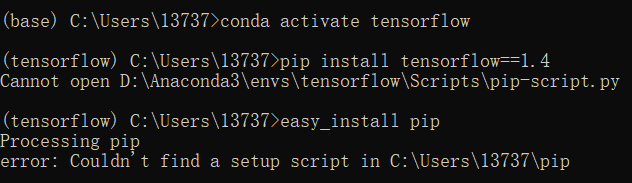
原因:
上述的两个问题都可以归结于pip不在你的环境路径内,此处我推荐用easy_install解决该问题
解决方法:
- 查找资料原因是pip找不到,用
easy_install pip命令修复,结果发现又还找不到easy_install - 解决找不到easy_install:
-
进入到你的
安装Anaconda下的anaconda3\envs\环境名称\scripts\ -
看到有easy_install.exe文件

-
然后按住Shift然后右击文件夹空白处,找到在此处打开PowerShell窗口,点击进入
-
输入
easy_install.exe pip回车 -
此时自动开始修复,时间2-3分钟(根据网络情况)
-
然后看到
Finished processing dependencies for pip说明修复完成,回去即可正常使用pip安装你需要的包了

-
