Android Studio 在加载自定义properties配置文件时出错:
java.lang.ExceptionInInitializerError
Caused by: java.lang.NullPointerException
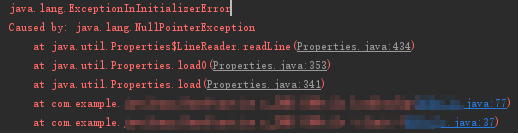
定位到出错的地方,源头是Properties类 对象的load()方法,该方法需要一个InputStream的参数
Properties p = new Properties();
...
p.load(is);文件是放在包根目录的,assets试过,项目根目录也试过,java根目录也试过,src根目录也试过
网上百度试过以下方法:
//视频中方法
InputStream is = Thread.currentThread().getContextClassLoader().getResourceAsStream("com/example/app/db.properties");//百度方法1:通过当前类加载器的getResourceAsStream方法获取
InputStream is = DBUtils.class.getClassLoader().getResourceAsStream("com/example/app/db.properties");//百度方法2:从文件方式获取
InputStream is = null;
try {
is = new FileInputStream(new File("com/example/app/db.properties"));
} catch (FileNotFoundException e) {
e.printStackTrace();
}//百度方法3:通过类加载器获取
InputStream is = ClassLoader.getSystemResourceAsStream("com/example/app/db.properties");//百度方法4:通过url获取
InputStream is = null;
try {
java.net.URL url = new URL("com/example/app/db.properties");
is = url.openStream();
} catch (MalformedURLException e) {
e.printStackTrace();
} catch (IOException e) {
e.printStackTrace();
}其他方法
InputStream is = context.getAssets().open("com/example/app/db.properties");InputStream is = getResources().openRawResource(R.raw.app);InputStream is = DBUtils.class.getResourceAsStream("com/example/app/db.properties");最后想到需要InputStream类型的对象,传入它的子类应该也是可以的吧,
然后用绝对路径传入:
InputStream is = new FileInputStream("C:\\Users\\Admin\\Desktop\\db.properties");结果成了!
绝对路径太费劲,想换相对路径,使用
System.out.println(System.getProperty("user.dir"));输出当前项目所在文件夹路径
C:\Users\Admin\AndroidStudioProjects\App
原来如此!
接下来替换成相对路径:
InputStream is = new FileInputStream(".\\app\\src\\main\\java\\com\\example\\app\\db.properties");Over!
PS:
直接使用InputStream的方式没有成功,不知道问题出现在哪里,望路过大佬不吝赐教!
