一、多Profile文件
- 多Profile文件
多Profile文件配置文件名格式:application-{profile}.properties/yml,默认使用application.properties的配置 - 示例.properties格式
在resources文件夹下新建配置文件application-dev.properties
server.port=8082
在resources文件夹下新建配置文件application-prod.properties
server.port=8083
- yml支持多文档块方式,用符号“—”隔开
server:
port: 8082
---
server:
port: 8083
spring:
profiles: dev
---
server:
port: 8084
spring:
profiles: prod
二、激活指定Profile
- 在配置文件中指定,使用属性:spring.profiles.active
在application.properties中添加spring.profiles.active=dev,表示使用application-dev.properties这个配置
server.port=8081
spring.profiles.active=dev
在application.yml中添加spring.profiles.active=prod,表示使用application-prod.properties这个配置
server:
port: 8081
spring:
profiles:
active: prod
---
server:
port: 8082
spring:
profiles: dev
---
server:
port: 8083
spring:
profiles: prod
-
命令行:–spring.profiles.active=dev
在Program arguments中填写–spring.profiles.active=dev
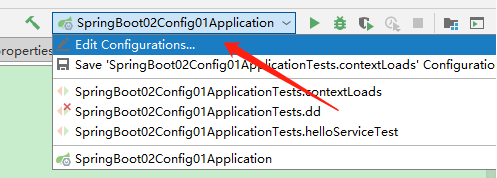

如果项目已经打包好,则在启动项目的时候输入:java -jar spring-boot-02-config-0.0.1-SNAPSHOT.jar --spring.profiles.active=prod
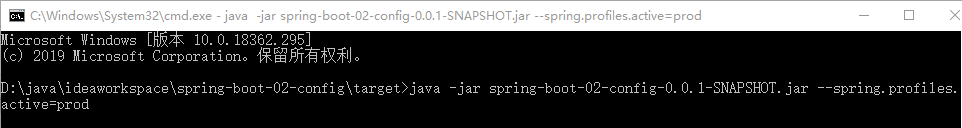
-
虚拟机参数:-Dspring.profiles.active=prod
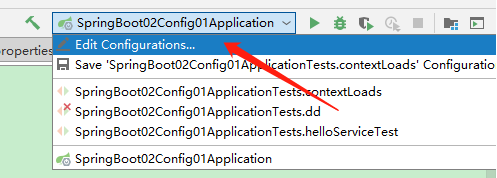
在VM options输入:-Dspring.profiles.active=prod

