前言:上次学习到了if语句,这次接着进行学习。
字典
字典能够准确地为各种真实物体建模,且能够将相关信息关联起来。
使用字典
字典是一系列的
键——值对,一个建对应一个值,值可以为数字、字符串等
在Python中,字典用放在花括号{}中的一系列键—值对表示。
访问字典中的值
score = {'shuxu':'80','yuwen':'90'}
print(score['shuxu'])
print(score['yuwen'])
#输出结果:
80
90
添加键——值对
字典是一种动态结构,可随时在其中添加键—值对
添加时值用方括号[]括起来
score = {'shuxu':'80','yuwen':'90'}
print(score)
score['wuli'] = 60
score['yingyu'] = 90
print(score)
#输出结果:
{'shuxu': '80', 'yuwen': '90'}
{'shuxu': '80', 'yuwen': '90', 'wuli': 60, 'yingyu': 90}
创建一个空字典
score = {}
score['wuli'] = 60
score['yingyu'] = 90
print(score)
#输出结果:
{'wuli': 60, 'yingyu': 90}
修改字典中的值
score = {'yuwen':'80'}
print(score)
score['yuwen'] = '90'
print(score)
#输出结果:
{'yuwen': '80'}
{'yuwen': '90'}
删除键——值对
使用
del 语句可以将相应的键—值对彻底删除,使用del 语句时,必须指定字典名和要删除的键。
score = {'yuwen':80,'shuxu':90}
print(score)
del score['shuxu']
print(score)
#输出结果:
{'yuwen': 80, 'shuxu': 90}
{'yuwen': 80}
由类似对象组成的字典
如果用字典来存储众多对象的同一种信息,可以用这样的形式
yuwen_score = {
'me': '90',
'you':'80',
'he':'70',
'she':'60',
}
print("he score is"+
yuwen_score['he'])
#输出结果:
he score is70
遍历所有的键——值对
遍历键值——对时,可声明两个变量,用于存储键—值对中的键和值。对于这两个变量,可使用任何名称。
yuwen_score = {
'me': '90',
'you':'80',
'he':'70',
'she':'60',
}
for key,value in yuwen_score.items():
print("\nkey: " + key)
print("value: " + value)
#items() 函数以列表返回可遍历的(键, 值) 元组数组。
#输出结果:
key: me
value: 90
key: you
value: 80
key: he
value: 70
key: she
value: 60
遍历字典中的所有键
keys() 函数返回一个列表包含所有键
yuwen_score = {
'me': '90',
'you':'80',
'he':'70',
'she':'60',
}
for key in yuwen_score.keys():
print("\nkey: " + key)
#输出结果:
key: me
key: you
key: he
key: she
按顺序遍历字典中的所有值
函数
sorted()来获得按特定顺序排列的键列表的副本
yuwen_score = {
'me': '90',
'you':'80',
'he':'70',
'she':'60',
}
for key in sorted(yuwen_score.keys()):
print("\nkey: " + key)
#输出结果:
key: he
key: me
key: she
key: you
遍历字典中的所有值
方法values() ,返回一个值列表,不包含任何键。
yuwen_score = {
'me': '90',
'you':'80',
'he':'70',
'she':'60',
}
for score in yuwen_score.values():
print("\nscore: " + score)
#输出结果:
score: 90
score: 80
score: 70
score: 60
如果值中有重复的,可以用集合set,如:
yuwen_score = {
'me': '90',
'you':'80',
'he':'70',
'she':'90',
}
for score in set(yuwen_score.values()):
print("\nscore: " + score)
#输出结果:
score: 90
score: 80
score: 70
嵌套
将一系列字典存储在列表中,或将列表作为值存储在字典中,这称为嵌套
字典列表
score_0 = {'subject':'yuwen','point':60}
score_1 = {'subject':'shuxu','point':70}
score_2 = {'subject':'yingyu','point':80}
scores = [score_0,score_1,score_2]
for score in scores:
print(score)
#输出结果:
{'subject': 'yuwen', 'point': 60}
{'subject': 'shuxu', 'point': 70}
{'subject': 'yingyu', 'point': 80}
在字典中储存列表
每当需要在字典中将一个键关联到多个值时,都可以在字典中嵌套一个列表。
school = {
'teacher': 'wang',
'subjects': ['shuxu','yuwen'],
}
print(school['teacher'])
for subject in school['subjects']:
print("\t" + subject)
#输出结果:
wang
shuxu
yuwen
用户输入和while循环
函数input
函数input() 让程序暂停运行,等待用户输入一些文本。获取用户输入后,Python将其存储在一个变量中。
使用函数input() 时,输入解读为字符串。
message = input("please input message:\n")
print("message is:"+message)
#输出结果:
please input message:
22222
message is:22222
函数int
使用函数int() 来获取数值输入 ,input()解读的为字符串,不能直接和整数比较
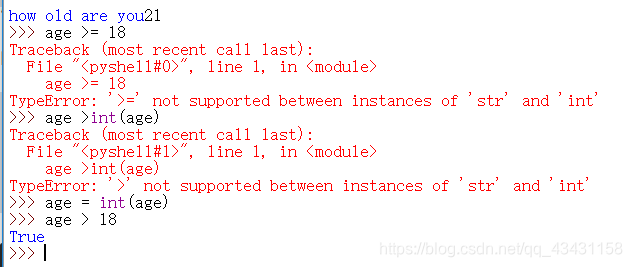
将数值输入用于计算和比较前,需将其转换为数值表示.
求模运算符
%,将两个数相除并返回余数
print(4 % 3)
print(5 % 3)
print(6 % 3)
#输出结果:
1
2
0
使用while 循环
通过一个例子来了解while的语法
number = 1
while number <= 5:
print(number)
number +=1
#输出结果:
1
2
3
4
5
在循环中使用continue
返回到循环开头,并根据条件测试结果决定是否继续执行循环
number = 0
while number <10:
number += 1
if number % 2 ==0:
continue
print(number)
#输出结果:
1
3
5
7
9
在列表之间移动元素
numbers = ['a','b','c']
confirmed_numbers = []
while numbers:
middle_number = numbers.pop()#删除末尾赋给新的变量
confirmed_numbers.append(middle_number)
for confirmed_number in confirmed_numbers:
print(confirmed_number.title())
#输出结果:
C
B
A
删除包含特定值的所有列表元素
messages = ['a','b','c','d','a','a']
print(messages)
while 'a' in messages:
messages.remove('a')
print(messages)
#输出结果:
['a', 'b', 'c', 'd', 'a', 'a']
['b', 'c', 'd']
使用用户输入来填充字典
#创建一个空字典
responses = {}
#设置一个标志
active = True
while active:
name = input("\nWhat is your name?")
like_food = input("your like food is ?")
#将答案存储在字典中
responses[name] = like_food
repeat = input("Would you like to let another person respond? (yes/ no) ")
if repeat =='no':
active = False
for name,like_food in responses.items():
print(name+":"+like_food)
#输出结果:
What is your name?222
your like food is ?222
Would you like to let another person respond? (yes/ no) no
222:222
这次就先学习到这,下次继续学习。
