
switch语句
- 根据 switch 中值的不同, 会执行对应的 case 语句. 遇到 break 就会结束该 case 语句.
- 如果 switch 中的值没有匹配的 case, 就会执行 default 中的语句.
- 我们建议一个 switch 语句最好都要带上 default.
我们看一个例子
public class Solution {
public static void main(String[] args) {
System.out.println("value="+switchit(4));
}
public static int switchit(int x) {
int j=1;
switch (x) {
case 1:j++;
break;
case 2:j++;
break;
case 3:j++;
break;
case 4:j++;
break;
case 5:j++;
break;
default:j++;
break;
}
return j+x;
}
}
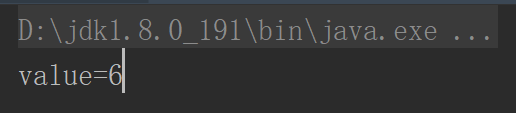
如果把break去掉,我们再来看
public class Solution {
public static void main(String[] args) {
System.out.println("value="+switchit(4));
}
public static int switchit(int x) {
int j=1;
switch (x) {
case 1:j++;
case 2:j++;
case 3:j++;
case 4:j++;
case 5:j++;
default:j++;
}
return j+x;
}
}
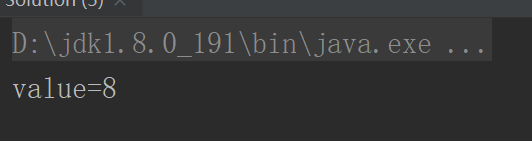
结果和之前不一样,原因是因为不写 break 的时候, case 语句会依次向下执行, 从而失去了多分支的效果.
while循环
注意:
- 和 if 类似, while 下面的语句可以不写 { } , 但是不写的时候只能支持一条语句. 建议还是加上 { }
- 和 if 类似, while 后面的 { 建议和 while 写在同一行.
- 和 if 类似, while 后面不要多写 分号, 否则可能导致循环不能正确执行
for循环
计算 1!+2!+3!+4!+5!
public class Solution {
public static void main(String[] args) {
int sum = 0;
for(int i = 0;i <= 5;i++) {
int temp = 1;
for(int j = 1;j <= i;j++) {
temp *= j;
}
sum += temp;
}
System.out.println("sum =" + sum);
}
}注意事项 (和while循环类似)
- 和 if 类似, for 下面的语句可以不写 { } , 但是不写的时候只能支持一条语句. 建议还是加上 { }
- 和 if 类似, for 后面的 { 建议和 while 写在同一行.
- 和 if 类似, for 后面不要多写 分号, 否则可能导致循环不能正确执行
do while循环
do {
循环语句
}while(判断条件)先执行循环语句, 再判定循环条件。
更推荐for 或 while
输出到控制台
System.out.println(msg); // 输出一个字符串, 带换行
System.out.print(msg); // 输出一个字符串, 不带换行
System.out.printf(format, msg); // 格式化输出 从键盘输入
- 读入一个字符
直接使用 System.in.read 可以读入一个字符. 但是需要搭配异常处理。
import java.io.IOException;
public class Solution {
public static void main(String[] args) {
try {
System.out.print("Enter a Char:");
char i = (char) System.in.read();
System.out.println("your char is :"+i);
} catch (IOException e) {
System.out.println("exception");
}
}
}比较麻烦, 我们不推荐使用
- 使用 Scanner 读取字符串/整数/浮点数
import java.util.Scanner;
public class Solution {
public static void main(String[] args) {
Scanner sc = new Scanner(System.in);
System.out.println("请输入你的名字:");
String name = sc.nextLine();
System.out.println("请输入你的年龄:");
int age = sc.nextInt();
System.out.println("请输入你的工资:");
float salary = sc.nextFloat();
System.out.println("你的信息如下:");
System.out.println("姓名:"+name+"\n"+
"年龄:"+age+"\n"+"工资:"+salary);
sc.close();
}
}- 使用 Scanner 循环读取 N 个数字
import java.util.Scanner;
public class Solution {
public static void main(String[] args) {
Scanner sc = new Scanner(System.in);
double sum = 0.0;
int num = 0;
while (sc.hasNextDouble()) {
double tmp = sc.nextDouble();
sum += tmp;
num++;
}
System.out.println("sum = " + sum);
System.out.println("avg = " + sum / num);
sc.close();
}
}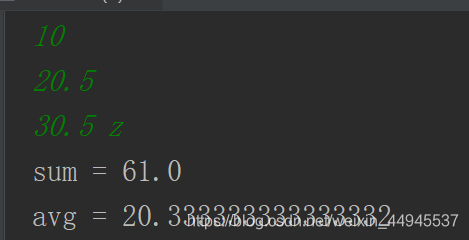
注意事项: 当循环输入多个数据的时候, 使用 ctrl + z 来结束输入 (Windows 上使用 ctrl + z, Linux / Mac 上使用 ctrl +
d)
