1.安装包下载
wget https://releases.hashicorp.com/consul/1.5.3/consul_1.5.3_linux_amd64.zip
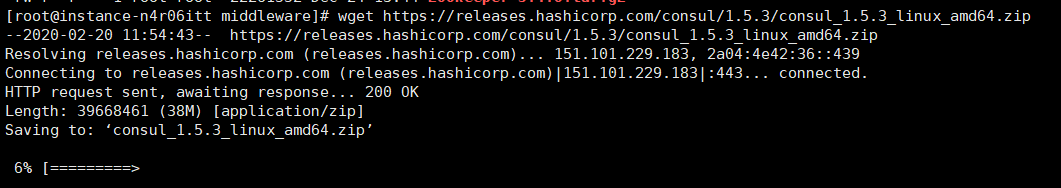
2.配置全局环境变量
- 解压安装包
unzip consul_1.5.3_linux_amd64.zip
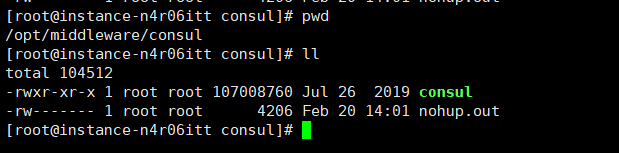
2. 全局配置
如果需要配置全局命令,直接copy consul应用到 /usr/local/bin 即可
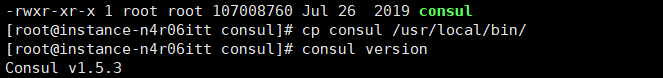
3.启动consul
nohup ./consul agent -dev -client 0.0.0.0 -ui &
4.查看进程
[root@instance-n4r06itt consul]# ps -ef | grep consul
root 28395 20672 1 13:59 pts/0 00:00:05 ./consul agent -dev -client 0.0.0.0 -ui
root 28789 20672 0 14:06 pts/0 00:00:00 grep --color=auto consul
如上所示已经启动成功!
5.服务验证
路径:http://ip:8500/ui
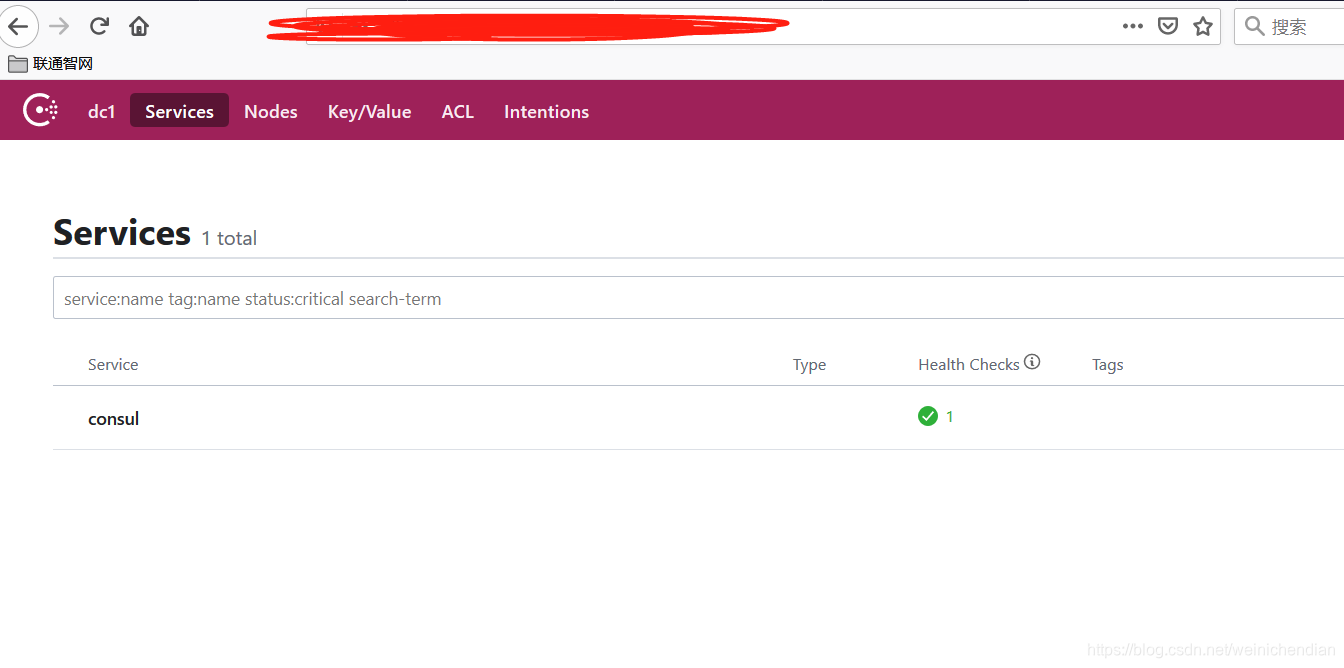 启动成功!
启动成功!
