关于winform窗体之间传递参数,其实有很多种方法,今天我想给大家介绍一种通过委托的方法在窗体之间进行参数传递。首先我先介绍一下实现的效果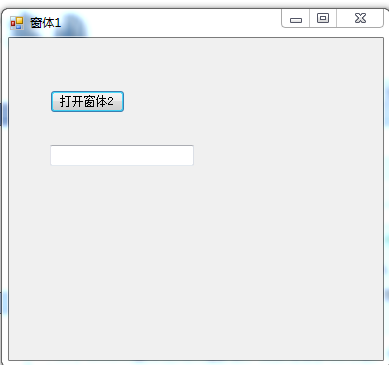
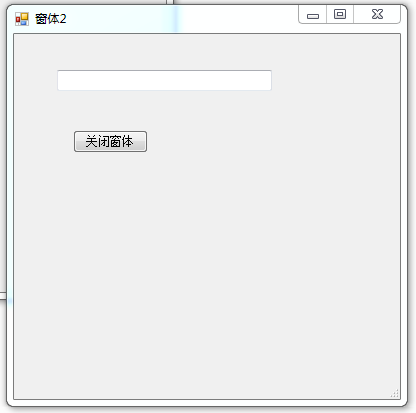
窗体1打开窗体2时,将窗体1中的textBox中的值传递给窗体2中的textbox中,窗体2关闭窗体时,将窗体2中textbox修改的值回传给窗体1
窗体1的值传给窗体2时,实现很简单。窗体1中button的代码:

1 private void button1_Click(object sender, EventArgs e) 2 { 3 Form2 f2 = new Form2(textBox1.Text); 4 f2.ShowDialog(); 5 }
窗体2的代码:

1 public Form2(string val) : this() 2 { 3 this.textBox1.Text = val; 4 }
这样窗体1往窗体2中传递参数就很轻松的实现了。那么重点来了,窗体2关闭窗体时往窗体1回传参数就有点难了,下面我就介绍用委托的方法进行窗体之间传值。
窗体1中的完整代码:

1 namespace WinForm窗体传值 2 { 3 public partial class Form1 : Form 4 { 5 public Form1() 6 { 7 InitializeComponent(); 8 } 9 10 private void button1_Click(object sender, EventArgs e) 11 { 12 Form2 f2 = new Form2(textBox1.Text, UpdateTextBox); 13 f2.ShowDialog(); 14 } 15 16 private void UpdateTextBox(string val) 17 { 18 this.textBox1.Text = val; 19 } 20 } 21 //定义一个委托 22 public delegate void UpdateTextDelegate(string val); 23 }
窗体2中的完整代码:

1 namespace WinForm窗体传值 2 { 3 public partial class Form2 : Form 4 { 5 public Form2() 6 { 7 InitializeComponent(); 8 } 9 10 //通过委托进行传值 11 public Form2(string val ,UpdateTextDelegate updateText) : this() 12 { 13 this.textBox1.Text = val; 14 this._updateText = updateText; 15 } 16 17 //先声明一个委托变量: 18 private UpdateTextDelegate _updateText; 19 20 private void button1_Click(object sender, EventArgs e) 21 { 22 this._updateText(this.textBox1.Text); 23 this.Close(); 24 } 25 26 } 27 }
其中,要注意的是委托其实就是一个类型和class是一个级别,可以将委托当成一个变量进行传递。
