hadoop实现最基本的数字排序,并且是多文件的总排序。
配置:
系统:ubuntu 16.04
java : 1.8.0_191
hadoop: 1.2.1
实现的前提是配置好hadoop环境变量并启动。
终端输入:
jps
如果出先下列进程则说明hadoop启动成功。
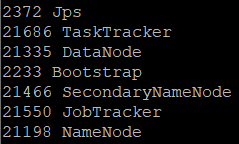
一、MapReduce 执行过程

二、排序算法讲解
import java.io.IOException;
import java.util.StringTokenizer;
import org.apache.hadoop.conf.Configuration;
import org.apache.hadoop.fs.Path;
import org.apache.hadoop.io.IntWritable;
import org.apache.hadoop.io.Text;
import org.apache.hadoop.mapreduce.Job;
import org.apache.hadoop.mapreduce.Mapper;
import org.apache.hadoop.mapreduce.Reducer;
import org.apache.hadoop.mapreduce.Partitioner;
import org.apache.hadoop.mapreduce.lib.input.FileInputFormat;
import org.apache.hadoop.mapreduce.lib.output.FileOutputFormat;
import org.apache.hadoop.util.GenericOptionsParser;
public class Sort {
public static class Map extends
Mapper<Object, Text, IntWritable, IntWritable> {
private static IntWritable data = new IntWritable();
public void map(Object key, Text value, Context context)
throws IOException, InterruptedException {
String line = value.toString();
data.set(Integer.parseInt(line));
context.write(data, new IntWritable(1));
}
}
public static class Reduce extends
Reducer<IntWritable, IntWritable, IntWritable, IntWritable> {
private static IntWritable linenum = new IntWritable(1);
public void reduce(IntWritable key, Iterable<IntWritable> values,
Context context) throws IOException, InterruptedException {
for (IntWritable val : values) {
context.write(linenum, key);
linenum = new IntWritable(linenum.get() + 1);
}
}
}
public static class Partition extends Partitioner<IntWritable, IntWritable> {
@Override
public int getPartition(IntWritable key, IntWritable value,
int numPartitions) {
int MaxNumber = 65223;
int bound = MaxNumber / numPartitions + 1;
int keynumber = key.get();
for (int i = 0; i < numPartitions; i++) {
if (keynumber < bound * i && keynumber >= bound * (i - 1))
return i - 1;
}
return 0;
}
}
/**
* @param args
*/
public static void main(String[] args) throws Exception {
// TODO Auto-generated method stub
Configuration conf = new Configuration();
String[] otherArgs = new GenericOptionsParser(conf, args)
.getRemainingArgs();
if (otherArgs.length != 2) {
System.err.println("Usage WordCount <int> <out>");
System.exit(2);
}
Job job = new Job(conf, "Sort");
job.setJarByClass(Sort.class);
job.setMapperClass(Map.class);
job.setPartitionerClass(Partition.class);
job.setReducerClass(Reduce.class);
job.setOutputKeyClass(IntWritable.class);
job.setOutputValueClass(IntWritable.class);
FileInputFormat.addInputPath(job, new Path(otherArgs[0]));
FileOutputFormat.setOutputPath(job, new Path(otherArgs[1]));
System.exit(job.waitForCompletion(true) ? 0 : 1);
}
}
三、具体操作
1、创建工程目录
cd /usr/projects/hadoopExamples
mkdir numbersort
2、写入Sort.java文件并编译(javac)
将上面的java代码写入复制入Sort.java并保存;
vi Sort.java
创建目录number_sort_class 存放编译好的.class文件;
mkdir number_sort_class
编译Sort.java文件并将编译好的.class文件存放到number_sort_class文件夹下;
/opt/hadoop-1.2.1为我的hadoop安装目录。
javac -classpath /opt/hadoop-1.2.1/hadoop-core-1.2.1.jar:/opt/hadoop-1.2.1/lib/commons-cli-1.2.jar -d number_sort_class/ Sort.java
3、将编译好的.class文件打包
*代表所有的.class文件,
将打包的好的jar命名为numberSort.jar;
cd number_sort_class
jar -cvf numberSort.jar *.class
结果:
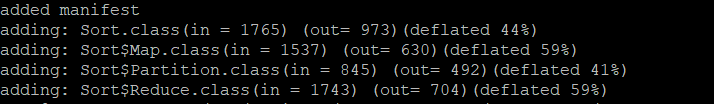
4、创建输入文件
回到上级目录,创建input目录,并创建3个文件,里面每个都存放多个数字。
例如: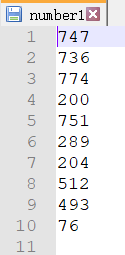
cd ..
mkdir input
cd input
vi number1
vi number2
vi number3
cd ..
5、上传输入文件到hadoop中
必须先创建文件夹才能上传,
将input下所有的文件都上传到hadoop下的input_numersort中;
hadoop fs -mkdir input_numbersort
hadoop fs -put input/* input_numersort/
查看上传的文件;

hadoop fs -ls
结果:

查看具体文件目录:
hadoop fs -ls input_numbersort
结果:
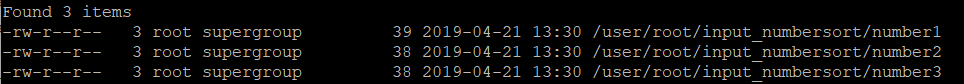
正是我们input文件夹中的三个number文件!
查看文件具体内容:
hadoop fs -cat input_numbersort/number2
结果:
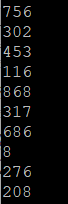
6、将运行jar包并合成输出结果
jar包的路劲为number_sort_class/numberSort.jar,
Sort为java文件的名称 ,
input_numbersort 为输入文件夹,
out_numbersort 为输出文件(自动创建);
hadoop jar number_sort_class/numberSort.jar Sort input_numbersort out_numbersort
结果:

可以看到先是map到达100%后,reduce才开始执行。
在查看下hadoop文件:
hadoop fs -ls
结构,发现多了一个out_numbersort,就是刚刚输出出来的,
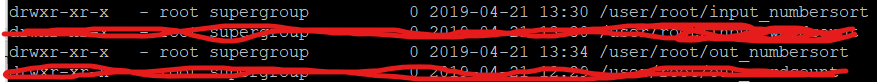
查看out_numbersort目录:
hadoop fs -ls out_numbersort
结果:
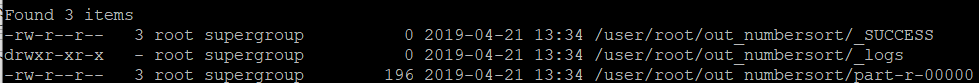
结果就在part-r-00000中。
7、查看结果
查看排序结果。
hadoop fs -cat out_numbersort/part-r-00000
结果:
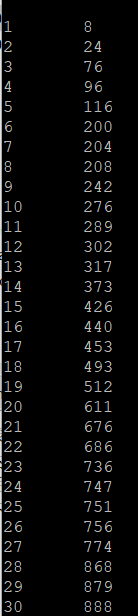
到这里hadoop利用MapReduce进行排序就已经完成了,对以后学习更复杂的hadoop应用很有帮助。
已上传至github https://github.com/NH4L/hadoopSort/tree/master
