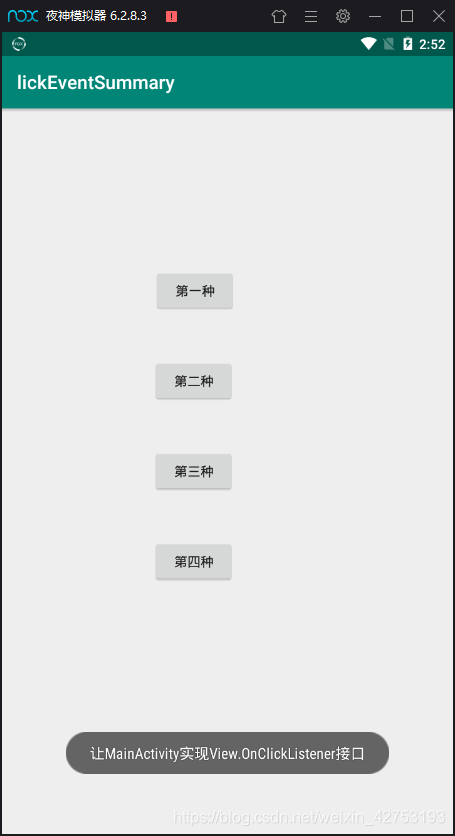一:Android中点击事件的四种写法
- 通过布局属性实现点击功能
- 使用匿名内部类实现点击事件
- 使用内部类实现点击事件
- 让MainActivity实现View.OnClickListener接口
二:通过布局属性实现点击功能
1:.给Button控件添加onClick属性
【注意:该参数值为点击事件的方法名】
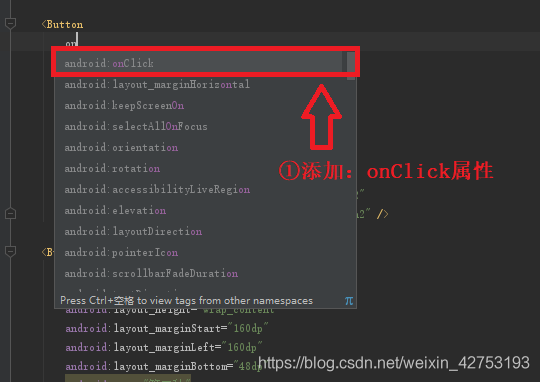
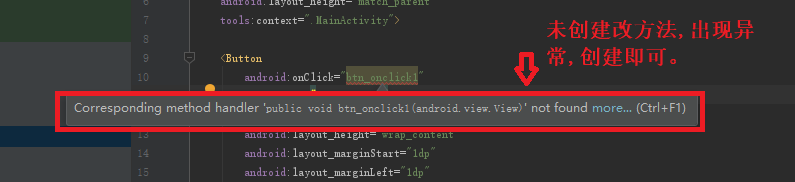
2: 创建点击事件方法
Alt+Enter键,选择Create …创建点击事件方法
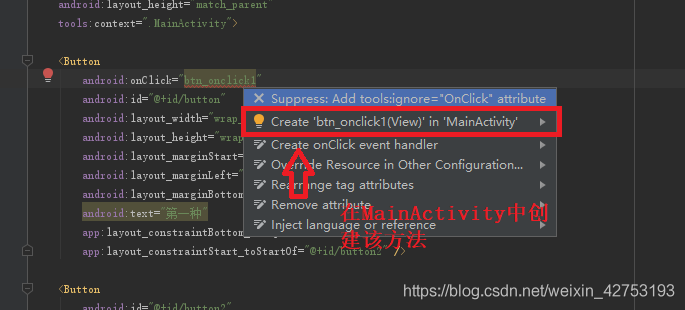
编译器 自动在MainActivity.class中创建该方法
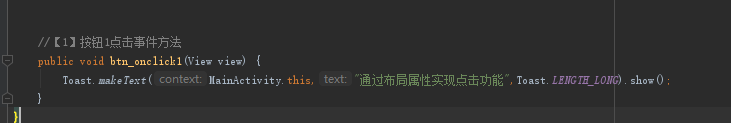
三:使用匿名内部类实现点击事件
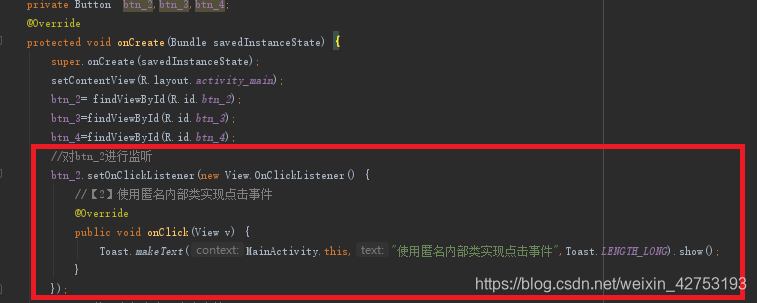
四:使用内部类实现点击事件
1:创建一个btn3_onClickListener的内部类实现View.OnClickListener接口
选择Create inner class…选项
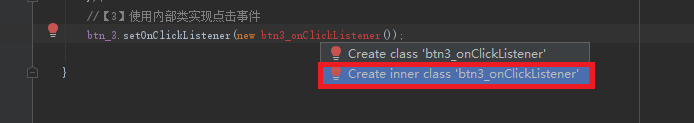
编译器自动生成该类
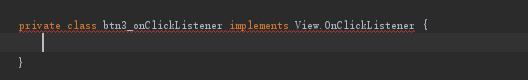
2:重写Onclick方法
【注意:选择Implement methods选项】
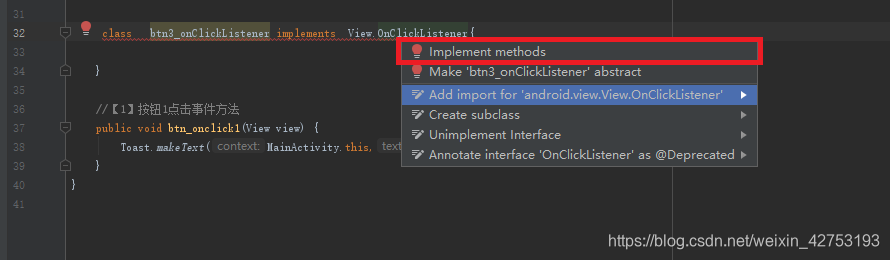
点击ok
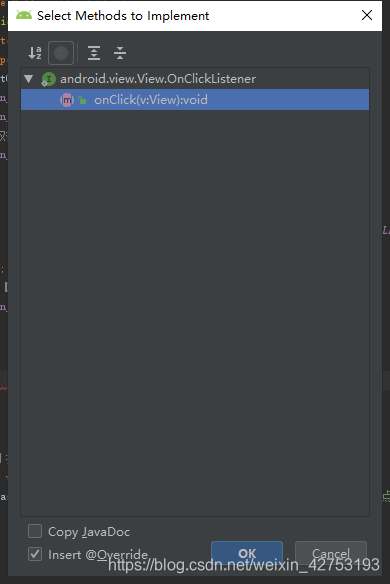
编译器自动生成onClick方法
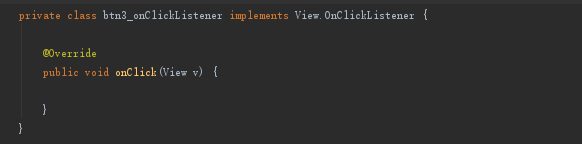
在onClick方法中实现具体业务
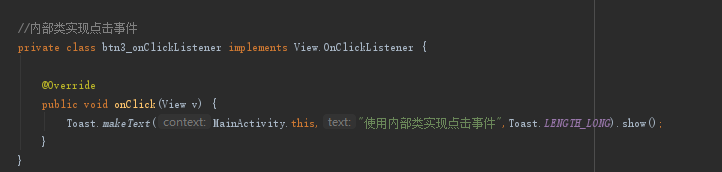
四:让MainActivity实现View.OnClickListener接口
1:MainActivity类实现View.OnClickListener接口
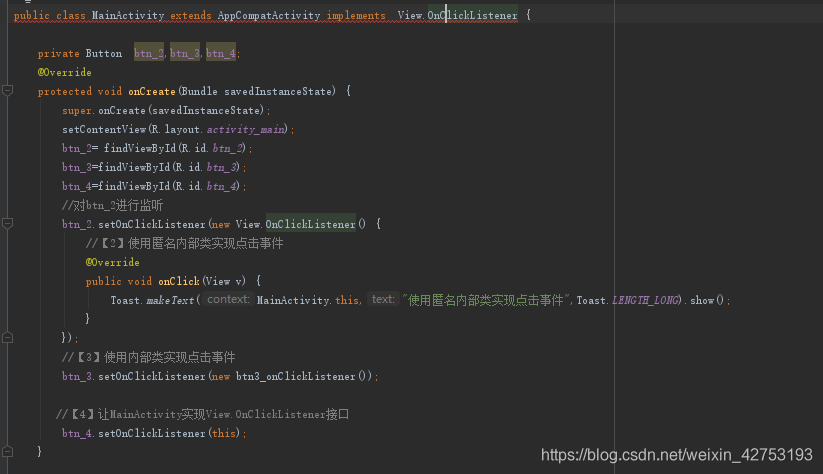
2:重写Onclick方法
选择Implement methods选项
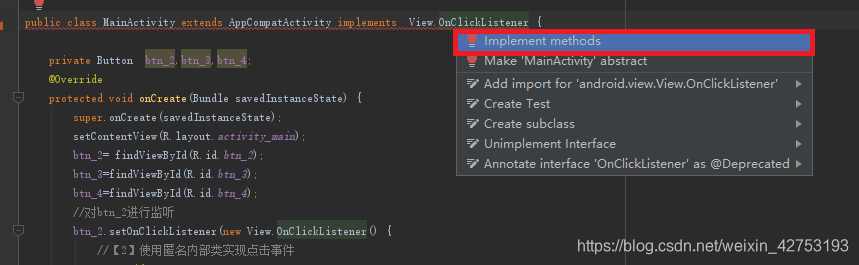
点击ok
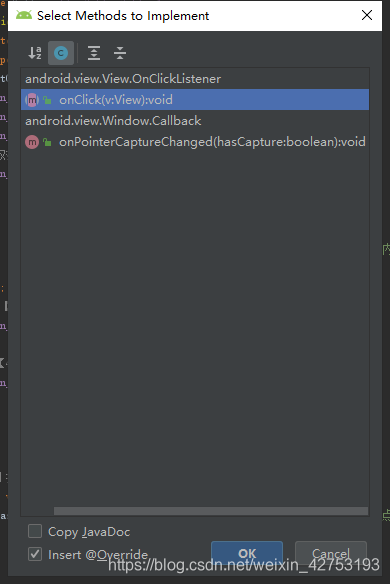
编译器自动生成onClick方法
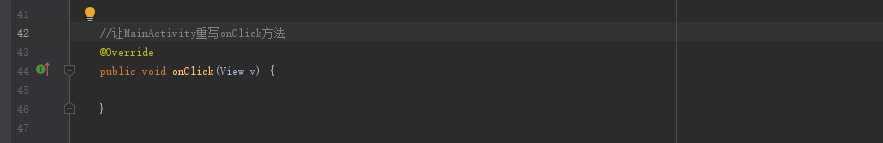
在onClick方法中实现具体业务
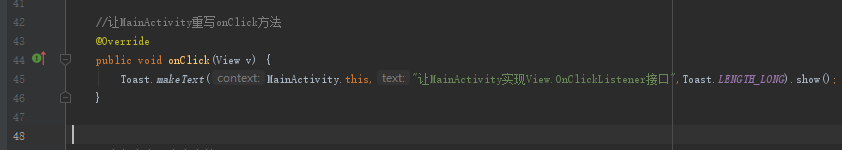
五:项目完整代码
1:项目整体结构
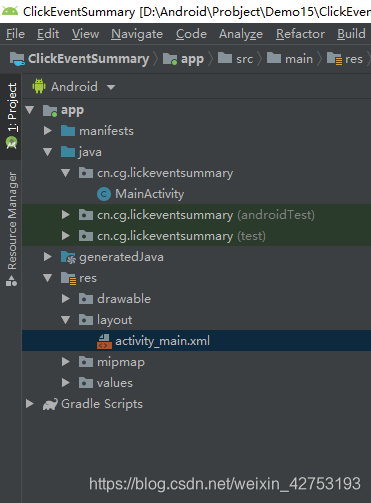
2:前端布局代码
<?xml version="1.0" encoding="utf-8"?>
<androidx.constraintlayout.widget.ConstraintLayout xmlns:android="http://schemas.android.com/apk/res/android"
xmlns:app="http://schemas.android.com/apk/res-auto"
xmlns:tools="http://schemas.android.com/tools"
android:layout_width="match_parent"
android:layout_height="match_parent"
tools:context=".MainActivity">
<Button
android:onClick="btn_onclick1"
android:id="@+id/button"
android:layout_width="wrap_content"
android:layout_height="wrap_content"
android:layout_marginStart="1dp"
android:layout_marginLeft="1dp"
android:layout_marginBottom="48dp"
android:text="第一种"
app:layout_constraintBottom_toTopOf="@+id/btn_2"
app:layout_constraintStart_toStartOf="@+id/btn_2" />
<Button
android:id="@+id/btn_2"
android:layout_width="wrap_content"
android:layout_height="wrap_content"
android:layout_marginStart="160dp"
android:layout_marginLeft="160dp"
android:layout_marginBottom="48dp"
android:text="第二种"
app:layout_constraintBottom_toTopOf="@+id/btn_3"
app:layout_constraintStart_toStartOf="parent" />
<Button
android:id="@+id/btn_3"
android:layout_width="wrap_content"
android:layout_height="wrap_content"
android:text="第三种"
app:layout_constraintBottom_toBottomOf="parent"
app:layout_constraintStart_toStartOf="@+id/btn_2"
app:layout_constraintTop_toTopOf="parent" />
<Button
android:id="@+id/btn_4"
android:layout_width="wrap_content"
android:layout_height="wrap_content"
android:layout_marginTop="48dp"
android:text="第四种"
app:layout_constraintStart_toStartOf="@+id/btn_3"
app:layout_constraintTop_toBottomOf="@+id/btn_3" />
</androidx.constraintlayout.widget.ConstraintLayout>
3:后端完整代码
package cn.cg.lickeventsummary;
import androidx.appcompat.app.AppCompatActivity;
import android.os.Bundle;
import android.view.View;
import android.widget.Button;
import android.widget.Toast;
public class MainActivity extends AppCompatActivity implements View.OnClickListener {
private Button btn_2,btn_3,btn_4;
@Override
protected void onCreate(Bundle savedInstanceState) {
super.onCreate(savedInstanceState);
setContentView(R.layout.activity_main);
btn_2= findViewById(R.id.btn_2);
btn_3=findViewById(R.id.btn_3);
btn_4=findViewById(R.id.btn_4);
//对btn_2进行监听
btn_2.setOnClickListener(new View.OnClickListener() {
//【2】使用匿名内部类实现点击事件
@Override
public void onClick(View v) {
Toast.makeText(MainActivity.this,"使用匿名内部类实现点击事件",Toast.LENGTH_LONG).show();
}
});
//【3】使用内部类实现点击事件
btn_3.setOnClickListener(new btn3_onClickListener());
//【4】让MainActivity实现View.OnClickListener接口
btn_4.setOnClickListener(this);
}
//【1】按钮1点击事件方法
public void btn_onclick1(View view) {
Toast.makeText(MainActivity.this,"通过布局属性实现点击功能",Toast.LENGTH_LONG).show();
}
//【4】让MainActivity重写onClick方法
@Override
public void onClick(View v) {
Toast.makeText(MainActivity.this,"让MainActivity实现View.OnClickListener接口",Toast.LENGTH_LONG).show();
}
//【3】内部类实现点击事件
private class btn3_onClickListener implements View.OnClickListener {
@Override
public void onClick(View v) {
Toast.makeText(MainActivity.this,"使用内部类实现点击事件",Toast.LENGTH_LONG).show();
}
}
}
六:运行效果
1:点击第一种
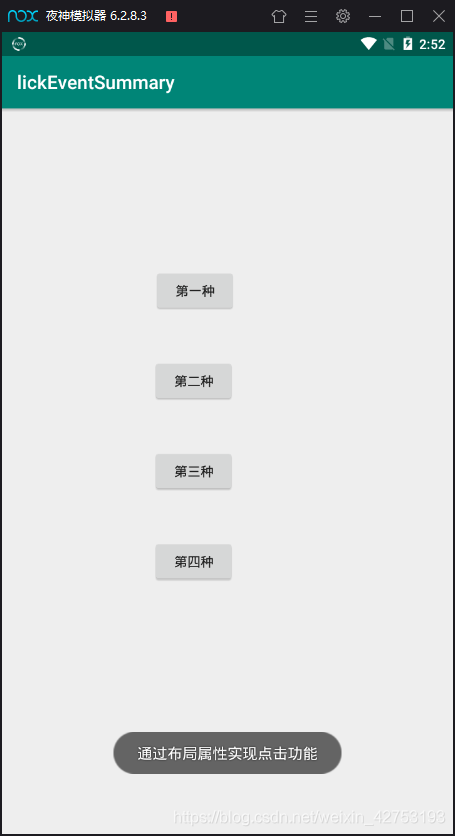
2:点击第二种
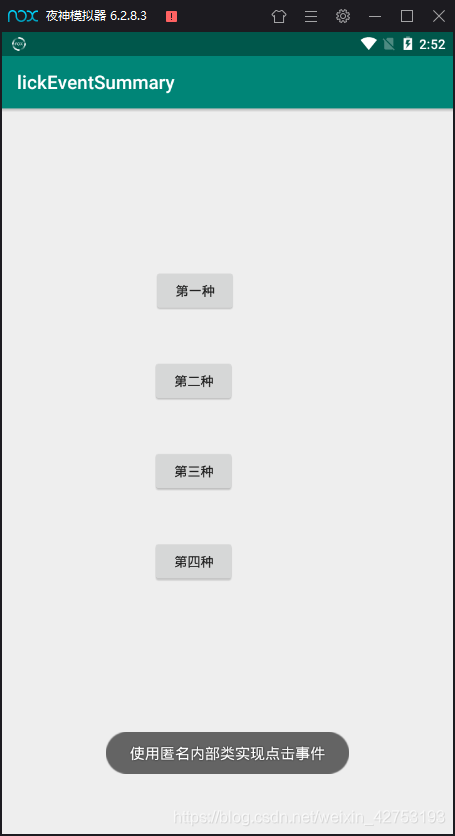
3:点击第三种
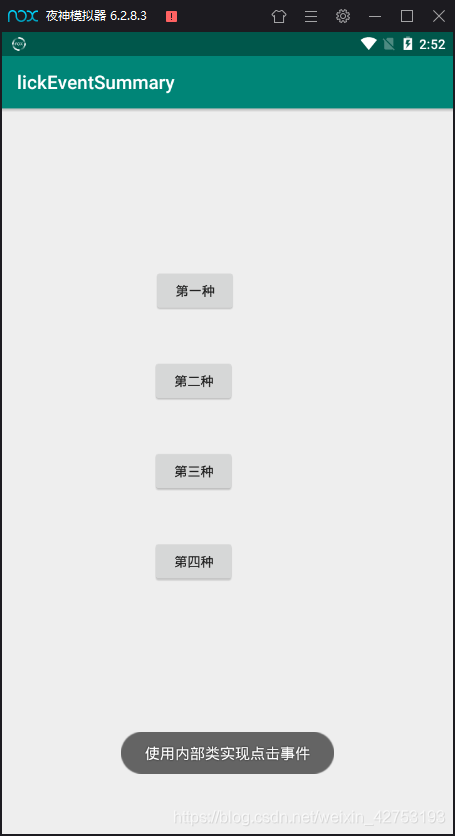
4:点击第四种