1、多列布局
1 <style> 2 .box { 3 column-width: 200px; /*栏目宽度*/ 4 column-rule: 5px dashed red; /*栏目边框 column-rule-width column-rule-style column-rule-color*/ 5 column-gap: 28px; /*栏目间距*/ 6 /* column-count: 7; 栏目数*/ 7 } 8 </style>
<div class="box"> 新华社天津9月16日电 近日,中共中央总书记、国家主席、中央军委主席习对国家网络安全宣传周作出重要指示强调,举办网络安全宣传周、提升全民网络安全意识和技能,是国家网络安全工作的重要内容。国家网络安全工作要坚持网络安全为人民、网络安全靠人民,保障个人信息安全,维护公民在网络空间的合法权益。要坚持网络安全教育、技术、产业融合发展,形成人才培养、技术创新、产业发展的良性生态。要坚持促进发展和依法管理相统一,既大力培育人工智能、物联网、下一代通信网络等新技术新应用,又积极利用法律法规和标准规范引导新技术应用。要坚持安全可控和开放创新并重,立足于开放环境维护网络安全,加强国际交流合作,提升广大人民群众在网络空间的获得感、幸福感、安全感。 2019年国家网络安全宣传周开幕式16日在天津举行。中共中央政治局委员、中宣部部长黄坤明在开幕式上宣读习的重要指示并讲话。他说,要认真学习贯彻习总书记重要指示精神,深刻把握信息化发展大势,积极应对网络安全挑战,充分发挥广大人民在维护网络安全中的主体作用,把“四个坚持”的原则要求落到实处,有力维护人民群众在网络空间的切身利益。 国家网络安全宣传周从2014年开始每年举办一届。本届宣传周以“网络安全为人民,网络安全靠人民”为主题,9月16日至22日期间将举办网络安全博览会、网络安全技术高峰论坛、网络安全主题日等活动。 新华社天津9月16日电 近日,中共中央总书记、国家主席、中央军委主席习对国家网络安全宣传周作出重要指示强调,举办网络安全宣传周、提升全民网络安全意识和技能,是国家网络安全工作的重要内容。国家网络安全工作要坚持网络安全为人民、网络安全靠人民,保障个人信息安全,维护公民在网络空间的合法权益。要坚持网络安全教育、技术、产业融合发展,形成人才培养、技术创新、产业发展的良性生态。要坚持促进发展和依法管理相统一,既大力培育人工智能、物联网、下一代通信网络等新技术新应用,又积极利用法律法规和标准规范引导新技术应用。要坚持安全可控和开放创新并重,立足于开放环境维护网络安全,加强国际交流合作,提升广大人民群众在网络空间的获得感、幸福感、安全感。 2019年国家网络安全宣传周开幕式16日在天津举行。中共中央政治局委员、中宣部部长黄坤明在开幕式上宣读习的重要指示并讲话。他说,要认真学习贯彻习总书记重要指示精神,深刻把握信息化发展大势,积极应对网络安全挑战,充分发挥广大人民在维护网络安全中的主体作用,把“四个坚持”的原则要求落到实处,有力维护人民群众在网络空间的切身利益。 国家网络安全宣传周从2014年开始每年举办一届。本届宣传周以“网络安全为人民,网络安全靠人民”为主题,9月16日至22日期间将举办网络安全博览会、网络安全技术高峰论坛、网络安全主题日等活动。 新华社天津9月16日电 近日,中共中央总书记、国家主席、中央军委主席习对国家网络安全宣传周作出重要指示强调,举办网络安全宣传周、提升全民网络安全意识和技能,是国家网络安全工作的重要内容。国家网络安全工作要坚持网络安全为人民、网络安全靠人民,保障个人信息安全,维护公民在网络空间的合法权益。要坚持网络安全教育、技术、产业融合发展,形成人才培养、技术创新、产业发展的良性生态。要坚持促进发展和依法管理相统一,既大力培育人工智能、物联网、下一代通信网络等新技术新应用,又积极利用法律法规和标准规范引导新技术应用。要坚持安全可控和开放创新并重,立足于开放环境维护网络安全,加强国际交流合作,提升广大人民群众在网络空间的获得感、幸福感、安全感。 2019年国家网络安全宣传周开幕式16日在天津举行。中共中央政治局委员、中宣部部长黄坤明在开幕式上宣读习的重要指示并讲话。他说,要认真学习贯彻习总书记重要指示精神,深刻把握信息化发展大势,积极应对网络安全挑战,充分发挥广大人民在维护网络安全中的主体作用,把“四个坚持”的原则要求落到实处,有力维护人民群众在网络空间的切身利益。 国家网络安全宣传周从2014年开始每年举办一届。本届宣传周以“网络安全为人民,网络安全靠人民”为主题,9月16日至22日期间将举办网络安全博览会、网络安全技术高峰论坛、网络安全主题日等活动。 </div>
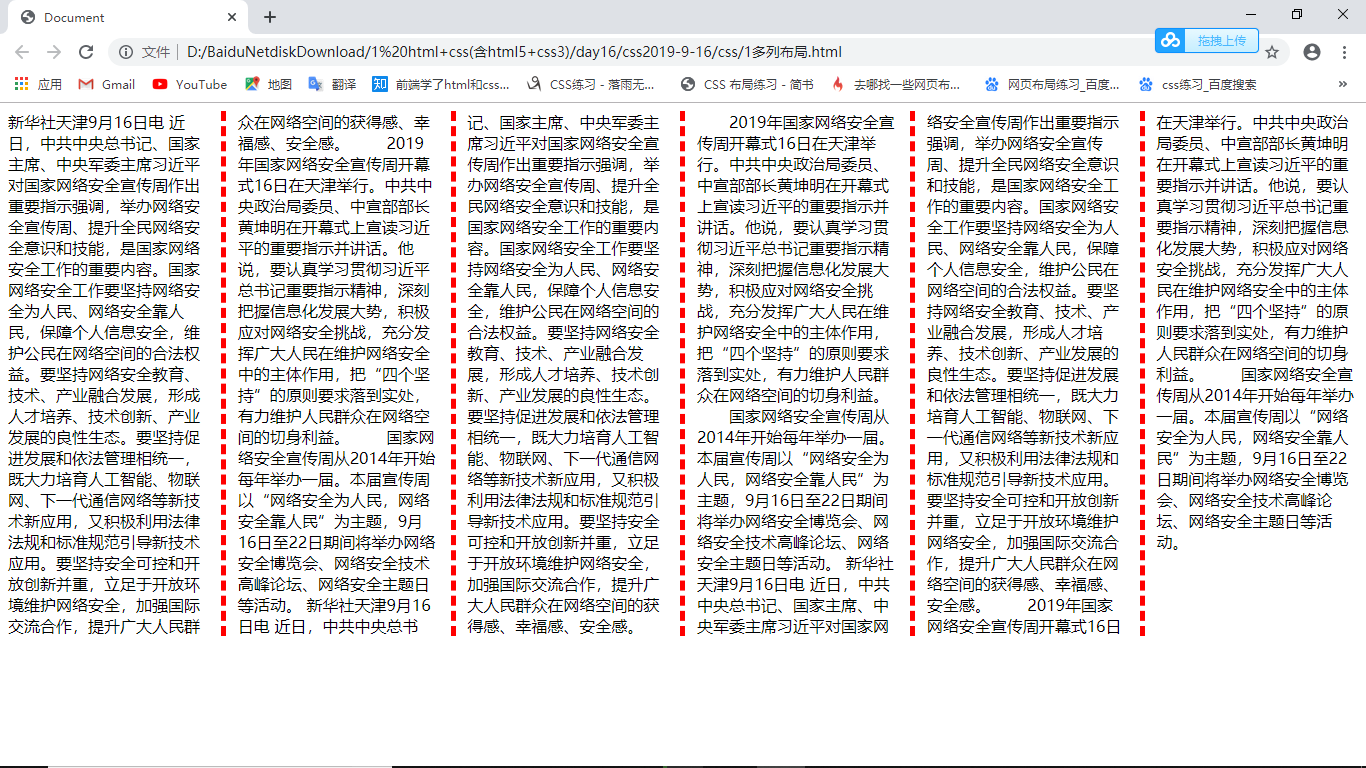
2、弹性盒子
布局模式
CSS2 盒模型+浮动+定位
CSS3 弹性盒子
1 <style> 2 /* 3 inline-flex 内联弹性盒 4 */ 5 .box1 { 6 display: flex; 7 /*在父亲中设置 表示该盒子是弹性盒*/ 8 } 9 10 .box1 div,.box2 span { 11 width: 100px; 12 height: 100px; 13 background-color: red; 14 margin-left: 10px; 15 } 16 17 .box2 { 18 display: flex; 19 } 20 </style>
<div class="box1"> <div>111</div> <!--项目--> <div>222</div> <div>333</div> </div> <div class="box2"> <span>111</span> <!--项目--> <span>222</span> <span>333</span> </div>
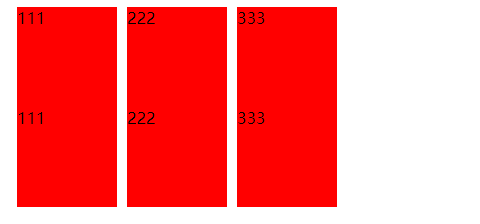
扫描二维码关注公众号,回复:
10823070 查看本文章


1 <style> 2 /* 3 inline-flex 内联弹性盒 4 */ 5 .box1 { 6 display: inline-flex; 7 /*在父亲中设置 表示该盒子是弹性盒*/ 8 } 9 10 .box1 div,.box2 span { 11 width: 100px; 12 height: 100px; 13 background-color: red; 14 margin-left: 10px; 15 } 16 17 .box2 { 18 display: inline-flex; 19 } 20 </style>
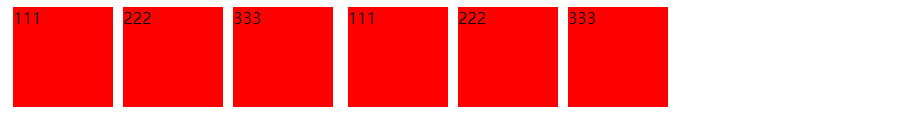
1 <style> 2 .box1 { 3 height: 200px; 4 display: flex; 5 /* 容器属性 6 flex-direction 设置主轴的方向 7 默认值row 此时是水平方向 起点在左 8 row-reverse 此时主轴是水平方向 起点在右 9 column 此时主轴是垂直方向 起点在上沿 10 column-reverse 此时主轴是垂直方向 起点在下沿 11 */ 12 flex-direction: row; 13 /* flex-direction: row-reverse; 14 flex-direction: column; 15 flex-direction: column-reverse; */ 16 /*在父亲中设置 表示该盒子是弹性盒*/ 17 } 18 19 .box1 div { 20 width: 100px; 21 height: 100px; 22 background-color: red; 23 margin-left: 10px; 24 } 25 26 .box2 { 27 display: flex; 28 } 29 </style>
<div class="box1"> <div>111</div> <!--项目--> <div>222</div> <div>333</div> </div>

1 <style> 2 .box1 { 3 height: 200px; 4 display: flex; 5 /* 容器属性 6 flex-direction 设置主轴的方向 7 默认值row 此时是水平方向 起点在左 8 row-reverse 此时主轴是水平方向 起点在右 9 column 此时主轴是垂直方向 起点在上沿 10 column-reverse 此时主轴是垂直方向 起点在下沿 11 */ 12 flex-direction: row; 13 flex-direction: row-reverse; 后面的覆盖前面的,所以上一行可以不注释 14 /* flex-direction: column; 15 flex-direction: column-reverse; */ 16 /*在父亲中设置 表示该盒子是弹性盒*/ 17 } 18 19 .box1 div { 20 width: 100px; 21 height: 100px; 22 background-color: red; 23 margin-left: 10px; 24 } 25 26 .box2 { 27 display: flex; 28 } 29 </style>

1 <style> 2 .box1 { 3 height: 200px; 4 display: flex; 5 /* 容器属性 6 flex-direction 设置主轴的方向 7 默认值row 此时是水平方向 起点在左 8 row-reverse 此时主轴是水平方向 起点在右 9 column 此时主轴是垂直方向 起点在上沿 10 column-reverse 此时主轴是垂直方向 起点在下沿 11 */ 12 flex-direction: row; 13 flex-direction: row-reverse; 14 flex-direction: column; 15 /* flex-direction: column-reverse; */ 16 /*在父亲中设置 表示该盒子是弹性盒*/ 17 } 18 19 .box1 div { 20 width: 100px; 21 height: 100px; 22 background-color: red; 23 margin-left: 10px; 24 } 25 26 .box2 { 27 display: flex; 28 } 29 </style>
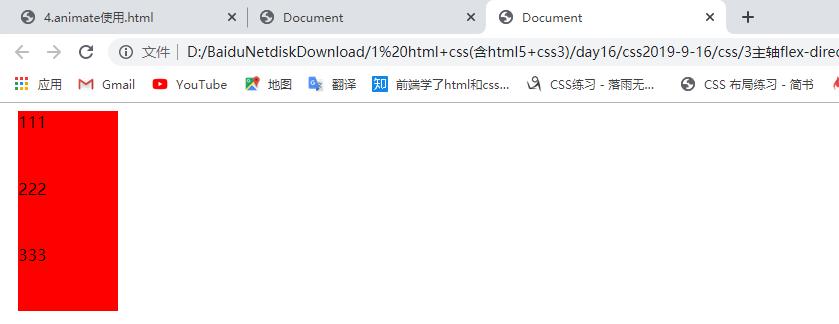
1 <style> 2 .box1 { 3 height: 200px; 4 display: flex; 5 /* 容器属性 6 flex-direction 设置主轴的方向 7 默认值row 此时是水平方向 起点在左 8 row-reverse 此时主轴是水平方向 起点在右 9 column 此时主轴是垂直方向 起点在上沿 10 column-reverse 此时主轴是垂直方向 起点在下沿 11 */ 12 flex-direction: row; 13 flex-direction: row-reverse; 14 flex-direction: column; 15 flex-direction: column-reverse; 16 /*在父亲中设置 表示该盒子是弹性盒*/ 17 } 18 19 .box1 div { 20 width: 100px; 21 height: 100px; 22 background-color: red; 23 margin-left: 10px; 24 } 25 26 .box2 { 27 display: flex; 28 } 29 </style>

项目在主轴对齐方式
1 <style> 2 * { 3 padding: 0; 4 margin: 0; 5 } 6 .box1 { 7 width: 600px; 8 border: 3px solid blue; 9 height: 500px; 10 display: flex; 11 /* flex-direction: column; */ 12 /* 13 容器属性 设置子元素在主轴方向对齐方式 14 */ 15 justify-content: flex-start; 起始位置对齐 16 /* justify-content: flex-end; 末端位置对齐 */ 17 justify-content: center; /*居中对齐*/ 18 /* justify-content: space-around; 分散对齐 19 justify-content: space-between; 两端对齐*/ 20 } 21 22 .box1 div { 23 width: 100px; 24 height: 100px; 25 background-color: red; 26 margin-left: 10px; 27 } 28 29 .box2 { 30 display: flex; 31 } 32 </style>
<div class="box1"> <div>111</div> <!--项目--> <div>222</div> <div>333</div> </div>
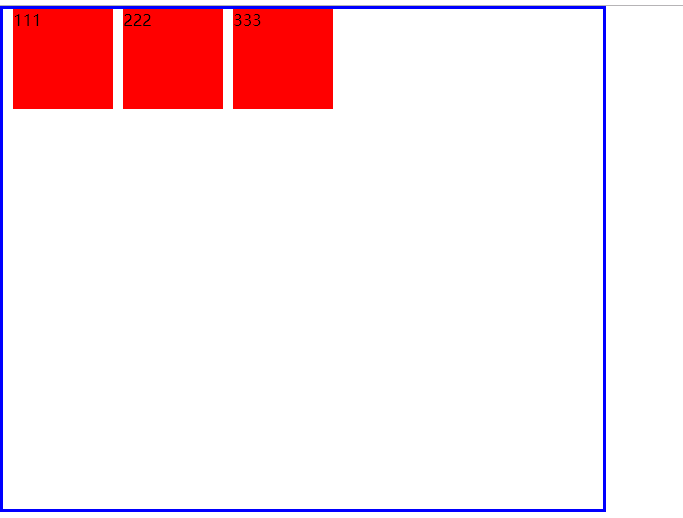
1 <style> 2 * { 3 padding: 0; 4 margin: 0; 5 } 6 .box1 { 7 width: 600px; 8 border: 3px solid blue; 9 height: 500px; 10 display: flex; 11 /* flex-direction: column; */ 12 /* 13 容器属性 设置子元素在主轴方向对齐方式 14 */ 15 /* justify-content: flex-start; 起始位置对齐 */ 16 justify-content: flex-end; 末端位置对齐 17 justify-content: center; /*居中对齐*/ 18 /* justify-content: space-around; 分散对齐 19 justify-content: space-between; 两端对齐*/ 20 } 21 22 .box1 div { 23 width: 100px; 24 height: 100px; 25 background-color: red; 26 margin-left: 10px; 27 } 28 29 .box2 { 30 display: flex; 31 } 32 </style>
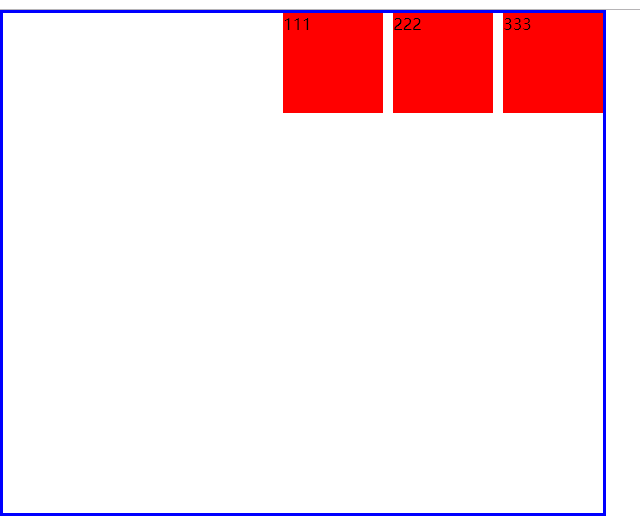
1 <style> 2 * { 3 padding: 0; 4 margin: 0; 5 } 6 .box1 { 7 width: 600px; 8 border: 3px solid blue; 9 height: 500px; 10 display: flex; 11 /* flex-direction: column; */ 12 /* 13 容器属性 设置子元素在主轴方向对齐方式 14 */ 15 /* justify-content: flex-start; 起始位置对齐 */ 16 /* justify-content: flex-end; 末端位置对齐 */ 17 justify-content: center; /*居中对齐*/ 18 /* justify-content: space-around; 分散对齐 19 justify-content: space-between; 两端对齐*/ 20 } 21 22 .box1 div { 23 width: 100px; 24 height: 100px; 25 background-color: red; 26 margin-left: 10px; 27 } 28 29 .box2 { 30 display: flex; 31 } 32 </style>
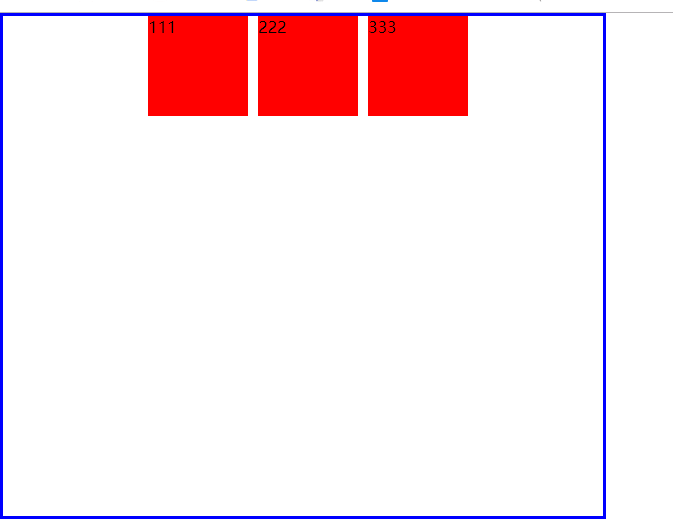
1 <style> 2 * { 3 padding: 0; 4 margin: 0; 5 } 6 .box1 { 7 width: 600px; 8 border: 3px solid blue; 9 height: 500px; 10 display: flex; 11 /* flex-direction: column; */ 12 /* 13 容器属性 设置子元素在主轴方向对齐方式 14 */ 15 /* justify-content: flex-start; 起始位置对齐 */ 16 /* justify-content: flex-end; 末端位置对齐 */ 17 justify-content: center; /*居中对齐*/ 18 justify-content: space-around; 分散对齐 19 /* justify-content: space-between; 两端对齐 */ 20 } 21 22 .box1 div { 23 width: 100px; 24 height: 100px; 25 background-color: red; 26 margin-left: 10px; 27 } 28 29 .box2 { 30 display: flex; 31 } 32 </style>
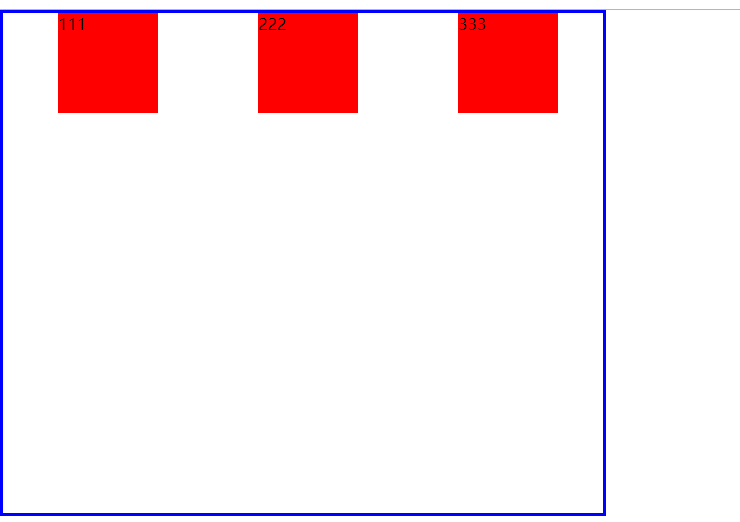
1 <style> 2 * { 3 padding: 0; 4 margin: 0; 5 } 6 .box1 { 7 width: 600px; 8 border: 3px solid blue; 9 height: 500px; 10 display: flex; 11 /* flex-direction: column; */ 12 /* 13 容器属性 设置子元素在主轴方向对齐方式 14 */ 15 /* justify-content: flex-start; 起始位置对齐 */ 16 /* justify-content: flex-end; 末端位置对齐 */ 17 justify-content: center; /*居中对齐*/ 18 /* justify-content: space-around; 分散对齐 */ 19 justify-content: space-between; 两端对齐 20 } 21 22 .box1 div { 23 width: 100px; 24 height: 100px; 25 background-color: red; 26 margin-left: 10px; 27 } 28 29 .box2 { 30 display: flex; 31 } 32 </style>
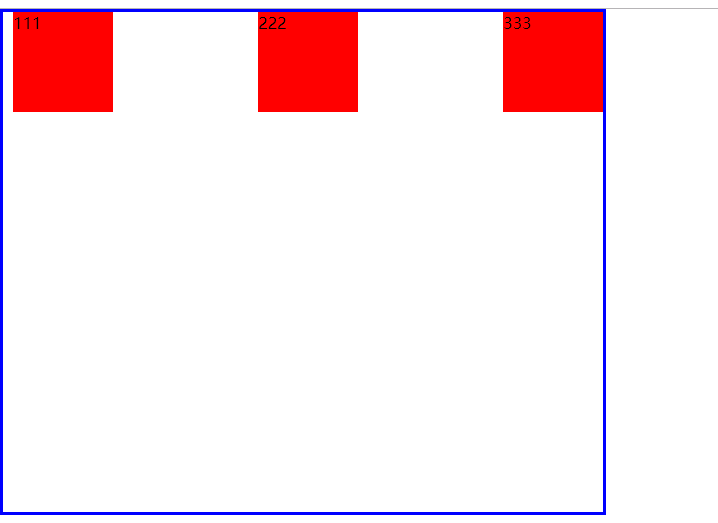
竖直方向 与横向相同
1 <style> 2 * { 3 padding: 0; 4 margin: 0; 5 } 6 .box1 { 7 width: 600px; 8 border: 3px solid blue; 9 height: 500px; 10 display: flex; 11 flex-direction: column; 12 /* 13 容器属性 设置子元素在主轴方向对齐方式 14 */ 15 justify-content: flex-start; 起始位置对齐 16 /* justify-content: flex-end; 末端位置对齐 */ 17 justify-content: center; /*居中对齐*/ 18 /* justify-content: space-around; 分散对齐 */ 19 /* justify-content: space-between; 两端对齐 */ 20 } 21 22 .box1 div { 23 width: 100px; 24 height: 100px; 25 background-color: red; 26 margin-left: 10px; 27 } 28 29 .box2 { 30 display: flex; 31 } 32 </style>
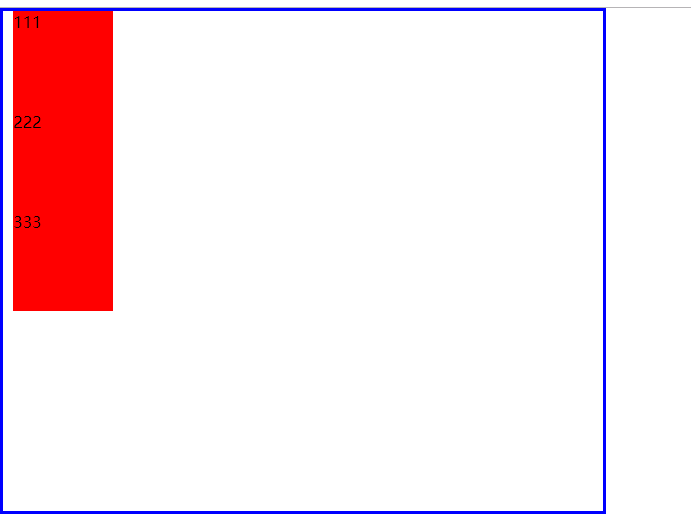
侧轴方向对齐方式 aline-items
1 <style> 2 .box1 { 3 height: 500px; 4 /* height: auto; */ 5 border: 4px solid blue; 6 display: flex; 7 /* 侧轴方向对齐方式*/ 8 align-items: flex-start; 9 /* align-items: flex-end; */ 10 /* align-items: center; */ 11 /*align-items: stretch;*/ /*拉伸沾满 子项目没有设置高度 子项目会拉伸沾满父亲*/ 12 /* align-items: baseline; */ 13 } 14 15 .box1 div { 16 width: 100px; 17 /* height: auto; */ 18 height: 100px; 19 background-color: red; 20 margin-left: 10px; 21 } 22 23 24 </style>
<div class="box1"> <div>111xxx</div> <!--项目--> <div>222yyyy</div> <div>333zzz</div> </div>
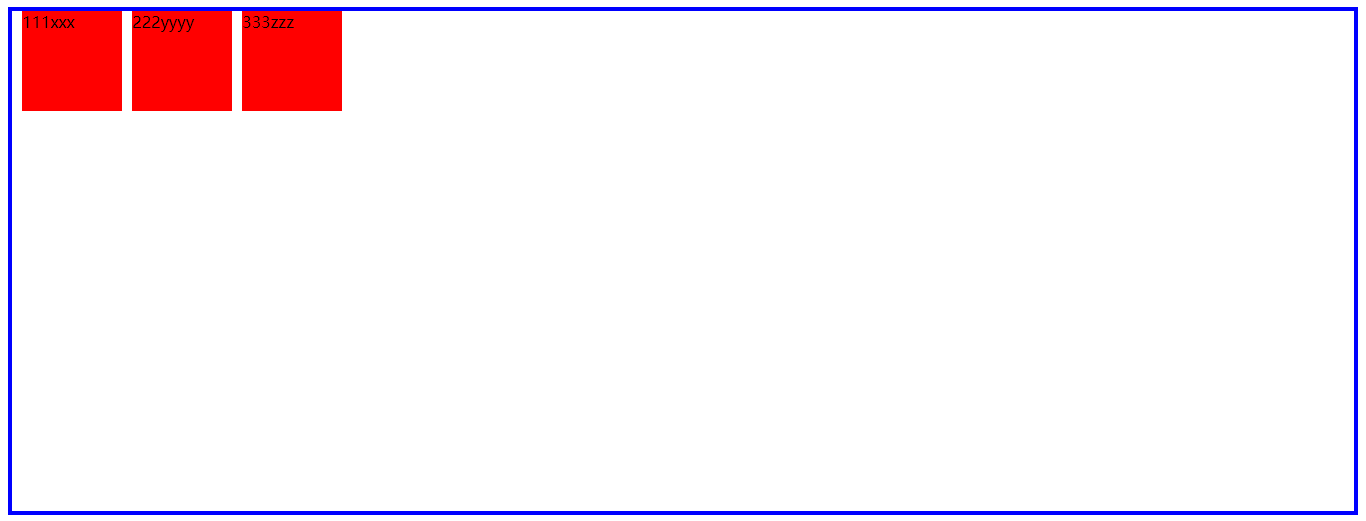
1 <style> 2 .box1 { 3 height: 500px; 4 /* height: auto; */ 5 border: 4px solid blue; 6 display: flex; 7 /* 侧轴方向对齐方式*/ 8 /* align-items: flex-start; */ 9 align-items: flex-end; 10 /* align-items: center; */ 11 /*align-items: stretch;*/ /*拉伸沾满 子项目没有设置高度 子项目会拉伸沾满父亲*/ 12 /* align-items: baseline; */ 13 } 14 15 .box1 div { 16 width: 100px; 17 /* height: auto; */ 18 height: 100px; 19 background-color: red; 20 margin-left: 10px; 21 } 22 23 24 </style>
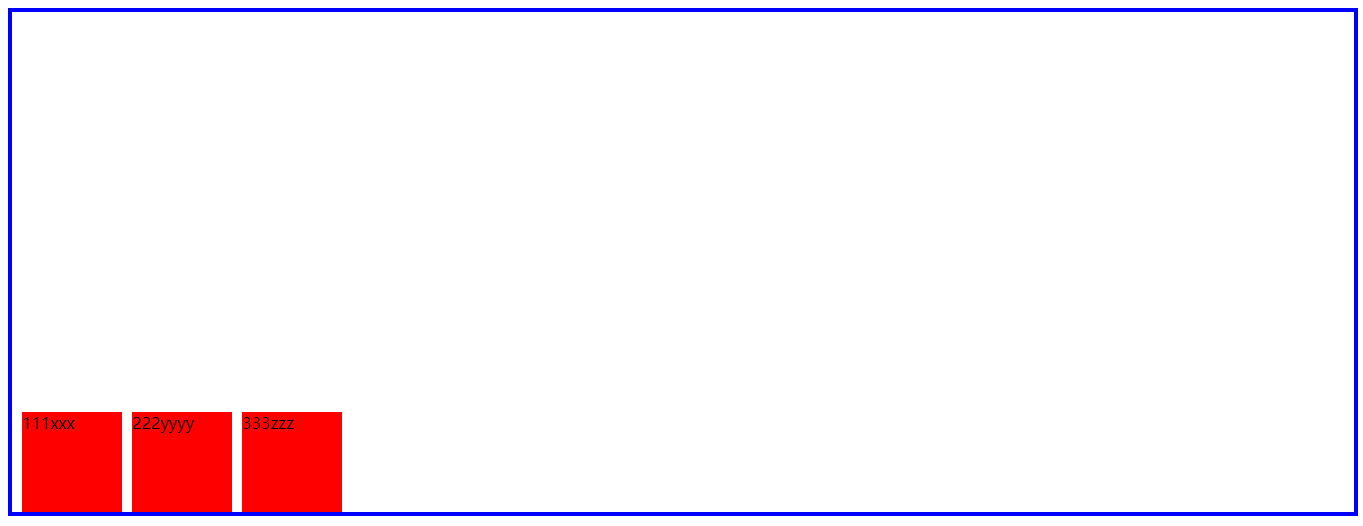
<style> .box1 { height: 500px; /* height: auto; */ border: 4px solid blue; display: flex; /* 侧轴方向对齐方式*/ /* align-items: flex-start; */ /* align-items: flex-end; */ align-items: center; /*align-items: stretch;*/ /*拉伸沾满 子项目没有设置高度 子项目会拉伸沾满父亲*/ /* align-items: baseline; */ } .box1 div { width: 100px; /* height: auto; */ height: 100px; background-color: red; margin-left: 10px; } </style>
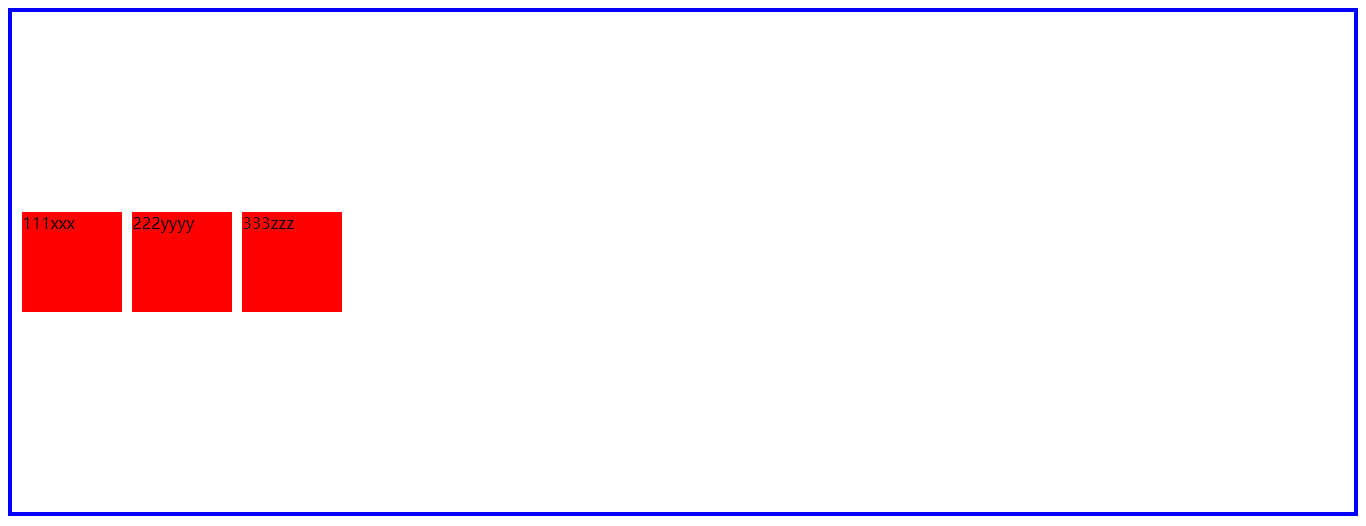
1 <style> 2 .box1 { 3 height: 500px; 4 /* height: auto; */ 5 border: 4px solid blue; 6 display: flex; 7 /* 侧轴方向对齐方式*/ 8 /* align-items: flex-start; */ 9 /* align-items: flex-end; */ 10 /* align-items: center; */ 11 align-items: stretch; /*拉伸沾满 子项目没有设置高度 子项目会拉伸沾满父亲*/ 12 /* align-items: baseline; */ 13 } 14 15 .box1 div { 16 width: 100px; 17 /* height: auto; */ 18 /* height: 100px; */ 19 background-color: red; 20 margin-left: 10px; 21 } 22 23 24 </style>
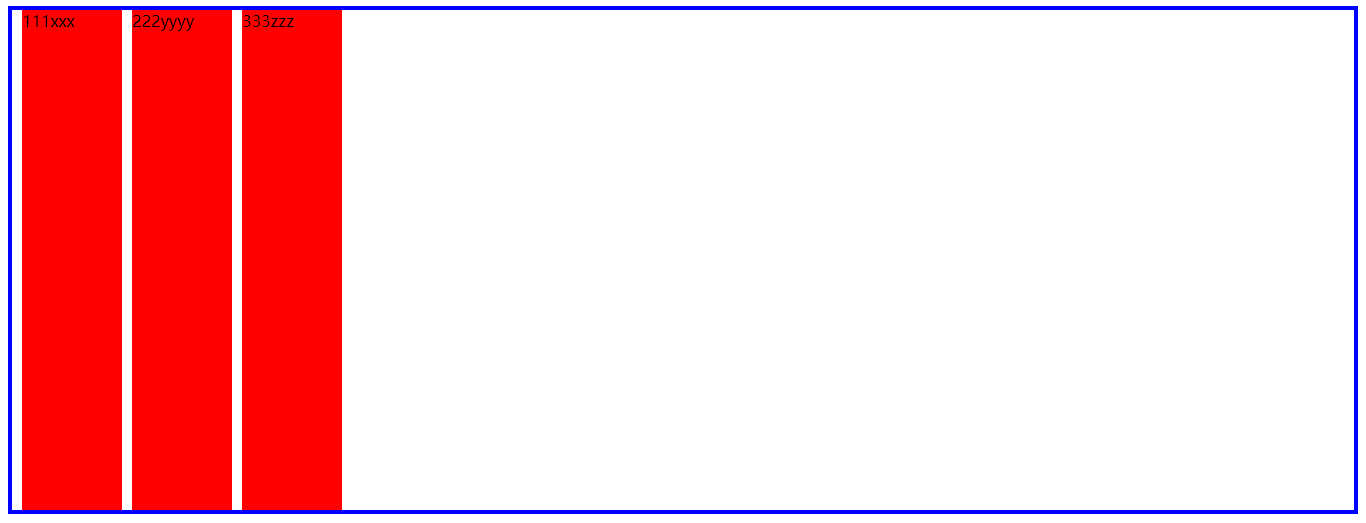
1 <style> 2 .box1 { 3 height: 500px; 4 /* height: auto; */ 5 border: 4px solid blue; 6 display: flex; 7 /* 侧轴方向对齐方式*/ 8 /* align-items: flex-start; */ 9 /* align-items: flex-end; */ 10 /* align-items: center; */ 11 /*align-items: stretch; /*拉伸沾满 子项目没有设置高度 子项目会拉伸沾满父亲*/ 12 align-items: baseline; 13 } 14 15 .box1 div { 16 width: 100px; 17 /* height: auto; */ 18 /* height: 100px; */ 19 background-color: red; 20 margin-left: 10px; 21 text-align:center; 22 } 23 .box2{ 24 height: 100px; 25 line-height:80px; 26 } 27 .box3{ 28 height: 200px; 29 } 30 .box4{ 31 height: 300px; 32 } 33 34 </style>
<div class="box1"> <div class="box2">111xxx</div> <!--项目--> <div class="box3">222yyyy</div> <div class="box4">333zzz</div> </div>

弹性盒项目换行
1 <style> 2 .box1 { 3 height: 300px; 4 display: flex; 5 } 6 7 .box1 div { 8 width: 200px; 9 height: 100px; 10 background-color: pink; 11 margin: 10px 0 10px 10px; 12 } 13 14 .box1:nth-child(1) { 15 flex-wrap: nowrap; 16 /*flex-wrap 弹性盒项目在轴线上排不下 换行的方式 nowrap不换行*/ 17 } 18 19 .div2 { 20 flex-wrap: wrap; 21 /*wrap换行*/ 22 } 23 24 .div3 { 25 flex-wrap: wrap-reverse; 26 /*换行 起始位置在下*/ 27 background-color: red; 28 } 29 </style>
<div class="box1"> <div>111</div> <!--项目--> <div>222</div> <div>333</div> <div>444</div> <div>555</div> <div>666</div> <div>777</div> </div> <div class="box1 div2"> <div>111</div> <!--项目--> <div>222</div> <div>333</div> <div>444</div> <div>555</div> <div>666</div> <div>777</div> </div> <div class="box1 div3"> <div>111</div> <!--项目--> <div>222</div> <div>333</div> <div>444</div> <div>555</div> <div>666</div> <div>777</div> </div>
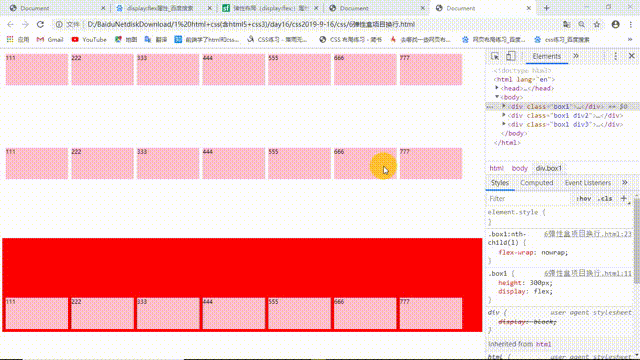
设置项目的排列次序
1 <style> 2 .box1 { 3 height: 300px; 4 display: flex; 5 } 6 7 .box1 div { 8 width: 200px; 9 height: 100px; 10 background-color: pink; 11 margin: 10px 0 10px 10px; 12 } 13 14 /* 15 order设置项目的排列次序 设置在项目中 16 默认值0 17 值越大越靠后 18 值相同 看结构 写在后的排在后面 19 */ 20 .box1 div:nth-child(1) { 21 order: 1; 22 } 23 24 .box1 div:nth-child(3) { 25 order: -1; 26 } 27 </style>
<div class="box1"> <div>111</div> <!--项目--> <div>222</div> <div>333</div> <div>444</div> <div>555</div> <div>666</div> <div>777</div> </div>
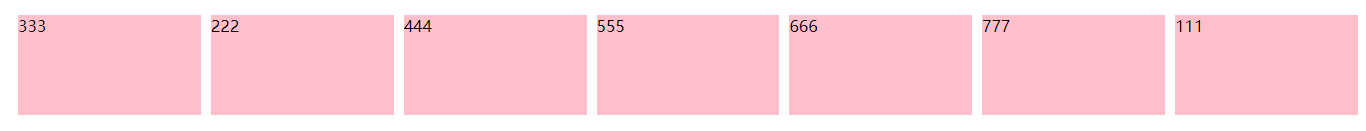
3、2D/3D