一、字符流知识点总结
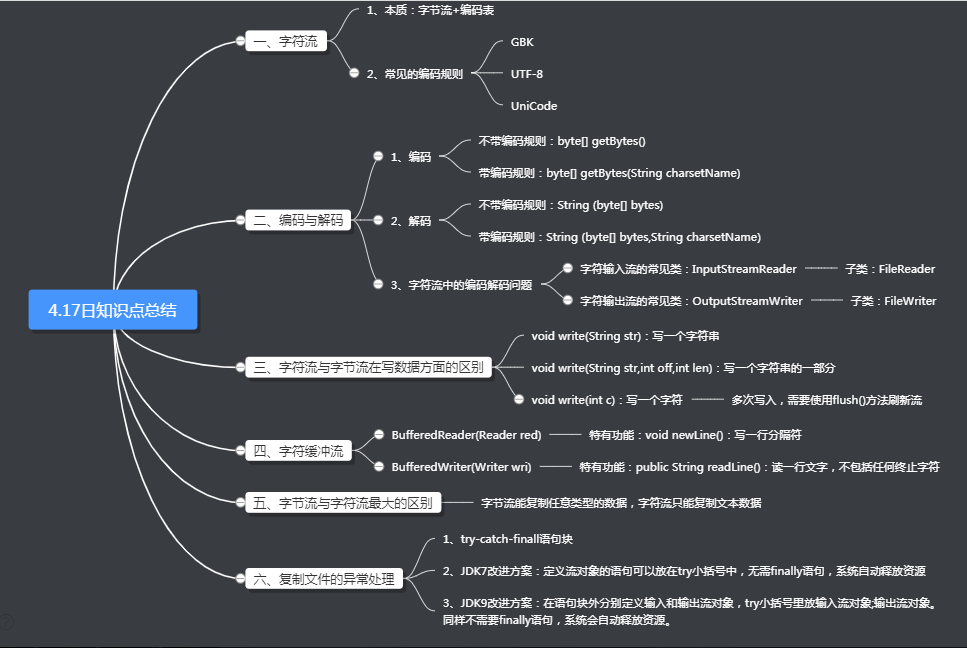
二、两道经典练习题
1、复制单级文件夹
单级文件夹:该文件夹中不再包含有子文件夹,仅包含各类文件。
package io; import java.io.BufferedInputStream; import java.io.BufferedOutputStream; import java.io.File; import java.io.FileInputStream; import java.io.FileOutputStream; import java.io.IOException; /* * 案例:复制单级文件夹(一个目录下没有子目录,只有文件) * 需求:把"D:\\itcase"这个文件夹复制到模块目录下 * 思路: * 1、创建数据源目录File对象,路径是D:\\itcase * 2、获取数据源目录File对象的名称(itcase) * 3、创建目的地目录File对象,路径名是模块名+itcase组成(src\\itcase) * 4、判断目的地目录对应的File是否存在,若不存在,就创建 * 5、获取数据源目录下所有文件的File数组 * 6、遍历File数组,得到每一个File对象,该File对象,就是数据源文件 * 7、获取数据源文件File对象的名称 * 8、创建目的地文件File对象,路径名是目的地目录+mn.jpg组成(src\\itcase\\mn.jpg) * 9、复制文件 * 由于文件不仅仅是文本文件,还有图片,所以采用字节流复制文件 */ public class IoDemo1 { public static void main(String[] args) throws IOException{ //1、创建数据源目录File对象,路径是D:\\itcase File srcFolder=new File("D:\\itcase");//这里的File对象是一个目录 //2、获取数据源目录File对象的名称(itcase) String srcFolderName=srcFolder.getName();//保证程序的可维护性 //3、创建目的地目录File对象,路径名是模块名+itcase组成(src\\itcase) //File copyFile=new File("src//"+name);//是错误的 File destFoler=new File("src",srcFolderName); //4、判断目的地目录对应的File是否存在,若不存在,就创建 if(!destFoler.exists()) {//若存在,则直接覆盖掉里面的文件 destFoler.mkdir(); } //5、获取数据源目录下所有文件的File数组 File[] listFiles=srcFolder.listFiles();//得到的是文件,而不是目录(因为是单级目录) //6、遍历File数组,得到每一个File对象,该File对象,就是数据源文件 for(File srcFile:listFiles) { //7、获取数据源文件File对象的名称 String srcFileName=srcFile.getName(); //创建目的地文件File对象,路径名是目的地目录+mn.jpg组成(src\\itcase\\mn.jpg) //得到的是文件,不是目录 File destFile=new File(destFoler,srcFileName); //9、复制文件 //只能把文件复制到文件中去,不能直接把文件复制给一个文件夹 copy(srcFile,destFile); } } private static void copy(File srcFile, File destFile) throws IOException { BufferedInputStream bis=new BufferedInputStream(new FileInputStream(srcFile)); BufferedOutputStream bos=new BufferedOutputStream(new FileOutputStream(destFile)); byte[] bys=new byte[1024]; int len; while((len=bis.read(bys))!=-1) { bos.write(bys,0,len); } bos.close(); bis.close(); } }
2、复制多级文件夹
多级文件夹:该文件夹下可能包含有子文件夹,也可能包含有文件;它的子文件夹下还可能有文件夹及文件。
本次程序采用递归的方式,来遍历文件夹。
package io; import java.io.BufferedInputStream; import java.io.BufferedOutputStream; import java.io.File; import java.io.FileInputStream; import java.io.FileOutputStream; import java.io.IOException; /* * 案例:复制多级文件夹(一个目录下不仅有子目录,还有文件) * 需求:把"D:\\itcase"这个多级文件夹复制到F盘下 * 思路: * 1、创建数据源目录File对象,路径是D:\\itcase * 2、创建目的地File对象,路径是C:\\ * 3、写方法实现文件夹的复制,参数为数据源File对象和目的地File对象 * 4、判断数据源File是否是目录: * 5、是: * A:在目的地下创建和数据源File名称相同的目录 * B:获取数据源File所有文件或者目录的File数组 * C:遍历该File数组,得到每一个File对象 * D:把该File对象作为数据源对象,递归调用复制文件夹的方法 * 不是:说明是文件,由于文件不仅仅是文本文件,还有图片,所以采用字节流复制文件 */ public class IoDemo1 { public static void main(String[] args) throws IOException{ //1、创建数据源目录File对象,路径是D:\\itcase //FileNotFoundException File rawFolder=new File("D:\\itcase");//封装源文件路径 //2、创建目的地File对象,路径是C:\\ File destFolder=new File("C:\\");//封装目的地路径 //3、写方法实现文件夹的复制,参数为数据源File对象和目的地File对象 //copyFile(rawFolder,destFolder); copyFolder(rawFolder,destFolder);//调用复制文件夹的方法 } private static void copyFolder(File rawFolder, File destFolder) throws IOException { // 4、判断数据源File是否是目录: if(rawFolder.isDirectory()) {//如果源文件是目录 //A:在目的地下创建和数据源File名称相同的目录 String rawFolderName=rawFolder.getName();//先创建一个"E:\\itcase" File newFolder=new File(destFolder,rawFolderName);//只是封装了路径,没有创建目录 if(!newFolder.exists()) { newFolder.mkdir(); } //B:获取数据源File所有文件或者目录的File数组 File[] arrFile=rawFolder.listFiles();//得到源文件路径中的所有File对象 //C:遍历该File数组,得到每一个File对象 for(File file:arrFile) { //D:把该File对象作为数据源对象,递归调用复制文件夹的方法 copyFolder(file,newFolder);//无论这些File对象是不是文件夹,都调用复制文件夹的方法 } } else { File newFile=new File(destFolder,rawFolder.getName()); copyFile(rawFolder,newFile); } } //字节缓冲流复制文件 private static void copyFile(File rawFolder, File newFile) throws IOException { BufferedOutputStream bos=new BufferedOutputStream(new FileOutputStream(newFile)); BufferedInputStream bis=new BufferedInputStream(new FileInputStream(rawFolder)); byte[] bys=new byte[1024]; int len; while((len=bis.read())!=-1) { bos.write(bys,0,len); } bos.close(); bis.close(); } }
三、结合具体的类,来使用字符流
学生类:
package io; public class Student implements Comparable<Student>{ //public class Student { private String name; private int mathScore; private int chineseScore; private int englishScore; public Student() { super(); } public Student(String name, int mathScore, int chineseScore,int englishScore) { super(); this.name = name; this.mathScore = mathScore; this.chineseScore = chineseScore; this.englishScore=englishScore; } /** * @return the name */ public String getName() { return name; } /** * @return the mathScore */ public int getMathScore() { return mathScore; } /** * @return the chineseScore */ public int getChineseScore() { return chineseScore; } public int getenglishScore() { return englishScore; } /** * @param name the name to set */ public void setName(String name) { this.name = name; } /** * @param mathScore the mathScore to set */ public void setMathScore(int mathScore) { this.mathScore = mathScore; } /** * @param chineseScore the chineseScore to set */ public void setChineseScore(int chineseScore) { this.chineseScore = chineseScore; } public void setenglishScore(int englishScore) { this.englishScore = englishScore; } public int getSumScore() { return this.chineseScore+this.mathScore+this.englishScore; } @Override public String toString() { return name+","+mathScore+","+chineseScore+","+englishScore+","+this.getSumScore(); } public int compareTo(Student other) { //int diff=(Integer.compare(this.getSumScore(), other.getSumScore()))*(-1); int diff=other.getSumScore()-this.getSumScore(); int diff1=diff==0?this.getChineseScore()-other.getChineseScore():diff; int diff2=diff1==0?this.getMathScore()-other.getMathScore():diff1; int diff3=diff2==0?this.getName().compareTo(other.getName()):diff2; return diff3; } }
主类:
package io; import java.io.BufferedWriter; import java.io.FileWriter; import java.io.IOException; /* * 案例:集合到文件(数据排序改进版) * 需求:键盘录入5个学生信息(姓名,语文成绩,数学成绩,英语成绩) * 要求按照成绩总分从高到低写入文本文件 * 格式:姓名,语文成绩,数学成绩,英语成绩 * 举例:林青霞,98,99,100 */ import java.util.Scanner; import java.util.*; public class IoDemo1 { public static void main(String[] args) throws IOException{ //通过比较器排序进行排序 TreeSet<Student>trs=new TreeSet<Student>(); // TreeSet<Student>trs=new TreeSet<Student>(new Comparator<Student>() { // // @Override // public int compare(Student s1, Student s2) { // //主要条件 // int num=s2.getSumScore()-s1.getSumScore(); // //次要条件 // int num1=num==0?s1.getChineseScore()-s2.getChineseScore():num; // int num2=num1==0?s1.getMathScore()-s2.getMathScore():num1; // int num3=num2==0?s1.getName().compareTo(s2.getName()):num2; // return num3; // } // // }); Scanner in=new Scanner(System.in); for(int i=1;i<6;i++) { System.out.println("请输入第"+i+"个学生的成绩:(格式为:林青霞,98,99,100)"); String line=in.nextLine(); String[] str=line.split(","); Student s=new Student(); s.setName(str[0]); s.setChineseScore(Integer.parseInt(str[1])); s.setMathScore(Integer.parseInt(str[2])); s.setenglishScore(Integer.parseInt(str[3])); trs.add(s); } in.close(); BufferedWriter bfw=new BufferedWriter(new FileWriter("D:\\troye.txt")); String s; for(Student stu:trs) { s=stu.toString(); bfw.write(s); bfw.newLine(); bfw.flush(); } bfw.close(); } }
四、总结
今天可能是学java以来效率最高的一天,各种知识点掌握得也很快。别看每一次的练习都不难,但是还是很容易出现岔子。以前在集合排序这一块还是会纠结老半天,想不出来。今天学着学着突然顿悟了,发现不过就是那么回事。所以如果当下没有解决的技术问题,先放在一边,慢慢地在后续的学习中会找到答案的!