E&T: CentOS_7.4 64位;
M0. 准备
① ssh
查看系统ssh版本: # ssh -V
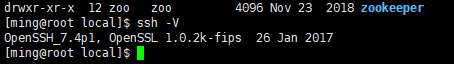
若未安装, 则需要安装ssh服务:
# sudo yum install -y curl policycoreutils-pythonopenssh-server
# sudo systemctl enable sshd 将SSH服务设置成开机自启动
# sudo systemctl start sshd 启动SSH服务
② firewalld
打开系统防火墙 HTTP的访问:
# sudo firewall-cmd --permanent --add-service=http
# sudo systemctl reload firewalld 重启防火墙
③ postfix 用于发送邮件通知
# sudo yum install postfix 安装postfix
# sudo systemctl enable postfix 将postfix服务设置成开机自启动
# sudo systemctl start postfix
若启动报错:
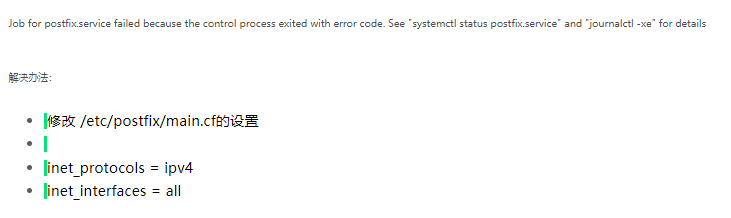
④ wget 用于从外网上下载插件
查看版本:
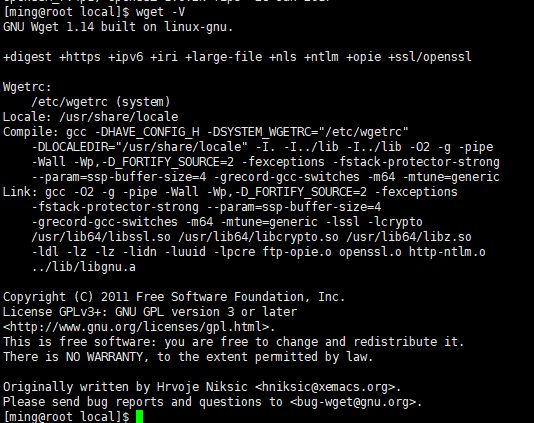
若未安装, yum -y install wget
M1. 添加GitLab镜像源
① 添加gitlab镜像
wget https://mirrors.tuna.tsinghua.edu.cn/gitlab-ce/yum/el7/gitlab-ce-10.0.0-ce.0.el7.x86_64.rpm
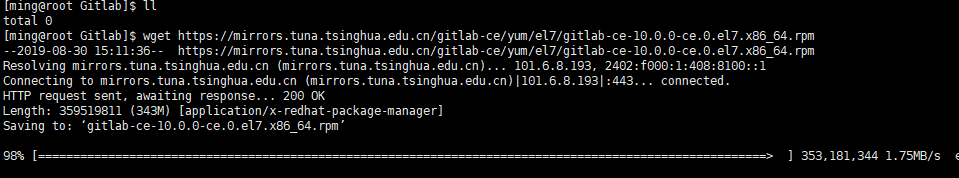
② 安装Gitlab
rpm -i gitlab-ce-10.0.0-ce.0.el7.x86_64.rpm
过程中若报错,根据提示安装依赖即可:

出现下图,则为安装成功:
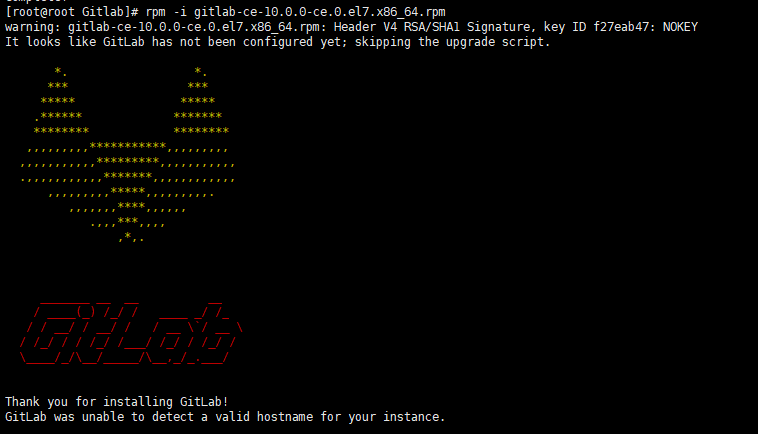
③ 修改gitlab配置文件指定服务器ip和自定义端口:
vim /etc/gitlab/gitlab.rb
例如使用8090:
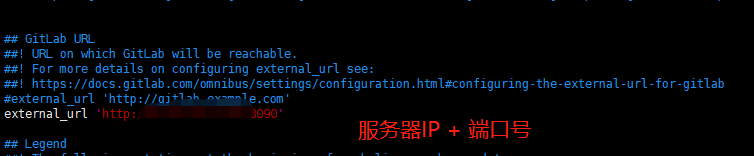
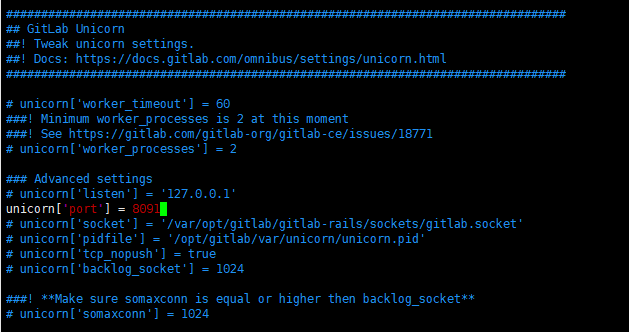
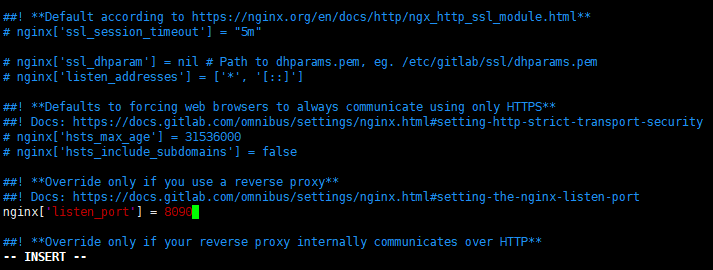
另外:
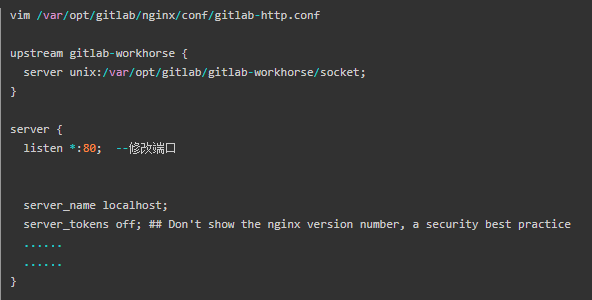
④ 重置并启动Gitlab
# gitlab-ctl reconfigure
# gitlab-ctl restart
提示 "ok: run:"表示启动成功
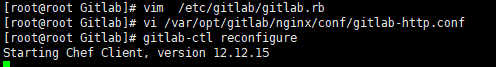
参考: https://blog.csdn.net/duyusean/article/details/80011540; https://my.oschina.net/uwith/blog/2236852 等出处