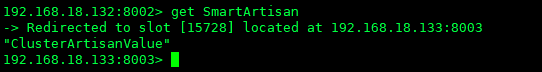Pre
Redis进阶-5.x 单节点 及Redis Cluster 3主3从集群部署搭建了Redis Cluster 集群,接下来我们看下如何使用Java 代码来操作集群
Jedis操作Redis Cluster
添加依赖
<dependency>
<groupId>redis.clients</groupId>
<artifactId>jedis</artifactId>
<version>2.9.0</version>
</dependency>
Code
import redis.clients.jedis.HostAndPort;
import redis.clients.jedis.JedisCluster;
import redis.clients.jedis.JedisPoolConfig;
import java.io.IOException;
import java.util.HashSet;
import java.util.Set;
public class JedisClusterDemo {
public static void main(String[] args) throws IOException {
JedisPoolConfig config = new JedisPoolConfig();
config.setMaxTotal(20);
config.setMaxIdle(10);
config.setMinIdle(5);
Set<HostAndPort> jedisClusterNode = new HashSet<HostAndPort>();
jedisClusterNode.add(new HostAndPort("192.168.18.131", 8001));
jedisClusterNode.add(new HostAndPort("192.168.18.131", 8004));
jedisClusterNode.add(new HostAndPort("192.168.18.132", 8002));
jedisClusterNode.add(new HostAndPort("192.168.18.132", 8005));
jedisClusterNode.add(new HostAndPort("192.168.18.133", 8003));
jedisClusterNode.add(new HostAndPort("192.168.18.133", 8006));
JedisCluster jedisCluster = null;
try {
//connectionTimeout:指的是连接一个url的连接等待时间
//soTimeout:指的是连接上一个url,获取response的返回等待时间
jedisCluster = new JedisCluster(jedisClusterNode, 6000, 5000, 10, "artisan", config);
System.out.println(jedisCluster.set("clusterArtisan", "artisanValue"));
System.out.println(jedisCluster.get("clusterArtisan"));
} catch (Exception e) {
e.printStackTrace();
} finally {
if (jedisCluster != null)
jedisCluster.close();
}
}
}
运行
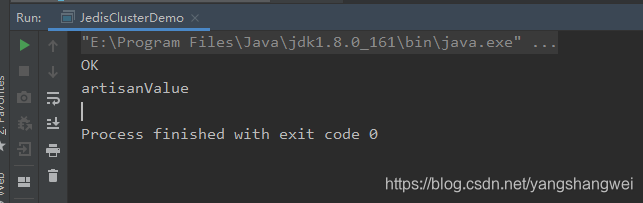
去redis中查看下
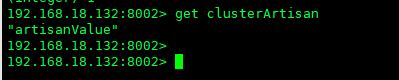
Spring Boot 操作Redis Cluster
引入 依赖
<dependency>
` <groupId>org.springframework.boot</groupId>
<artifactId>spring-boot-starter-data-redis</artifactId>
</dependency>
<dependency>
<groupId>org.apache.commons</groupId>
<artifactId>commons-pool2</artifactId>
</dependency>
application.yml
server:
port: 8080
spring:
redis:
database: 0
timeout: 3000
password: artisan
# sentinel: #哨兵模式
# master: mymaster #主服务器所在集群名称
# nodes: 192.168.18.131:26379,192.168.18.132:26379,192.168.18.133:26379
cluster:
nodes: 192.168.18.131:8001, 192.168.18.131:8004, 192.168.18.132:8002 ,192.168.18.132:8005, 192.168.18.133:8003 ,192.168.18.133:8006
lettuce:
pool:
max-idle: 50
min-idle: 10
max-active: 100
max-wait: 1000
Code
import org.slf4j.Logger;
import org.slf4j.LoggerFactory;
import org.springframework.beans.factory.annotation.Autowired;
import org.springframework.data.redis.core.StringRedisTemplate;
import org.springframework.web.bind.annotation.RequestMapping;
import org.springframework.web.bind.annotation.RestController;
@RestController
public class IndexController {
private static final Logger logger = LoggerFactory.getLogger(IndexController.class);
@Autowired
private StringRedisTemplate stringRedisTemplate;
/**
* 测试节点挂了哨兵重新选举新的master节点,客户端是否能动态感知到
*
* @throws InterruptedException
*/
@RequestMapping("/test_sentinel")
public void testSentinel() throws InterruptedException {
int i = 1;
while (true) {
try {
stringRedisTemplate.opsForValue().set("art" + i, i + ""); //jedis.set(key,value);
System.out.println("设置key:" + "zhuge" + i);
i++;
Thread.sleep(1000);
} catch (Exception e) {
logger.error("错误:", e);
}
}
}
@RequestMapping("/test_cluster")
public void testCluster() throws InterruptedException {
stringRedisTemplate.opsForValue().set("SmartArtisan" , "ClusterArtisanValue"); //jedis.set(key,value);
System.out.println("设置key:" + "SmartArtisan" );
String value = stringRedisTemplate.opsForValue().get("SmartArtisan");
System.out.println("SmartArtisan 对应的Value:" + value);
}
}
访问 http://127.0.0.1:8080/test_cluster

在redis上查看一下