事件冒泡
事件冒泡:多个元素嵌套,有层次关系,这些元素注册了相同的事件。里面的元素的事件出发后,外面的元素的该事件也自动触发。
例如:
<!DOCTYPE html>
<html>
<head>
<title>冒泡车测试</title>
<style type="text/css">
#bx1 {
width: 400px;
height: 400px;
background-color: red;
}
#bx2 {
width: 300px;
height: 300px;
background-color: blue;
}
#bx3 {
width: 200px;
height: 200px;
background-color: yellow;
}
</style>
</head>
<div id="bx1">
<div id="bx2">
<div id="bx3"></div>
</div>
</div>
<script>
var xy$ = function (id) {
return document.getElementById(id)
}
xy$("bx1").onclick = function () {
console.log(this.id)
}
xy$("bx2").onclick = function () {
console.log(this.id)
}
xy$("bx3").onclick = function () {
console.log(this.id)
}
</script>
</body>
</html>
点击bx3 ,bx1和bx2 都有效果
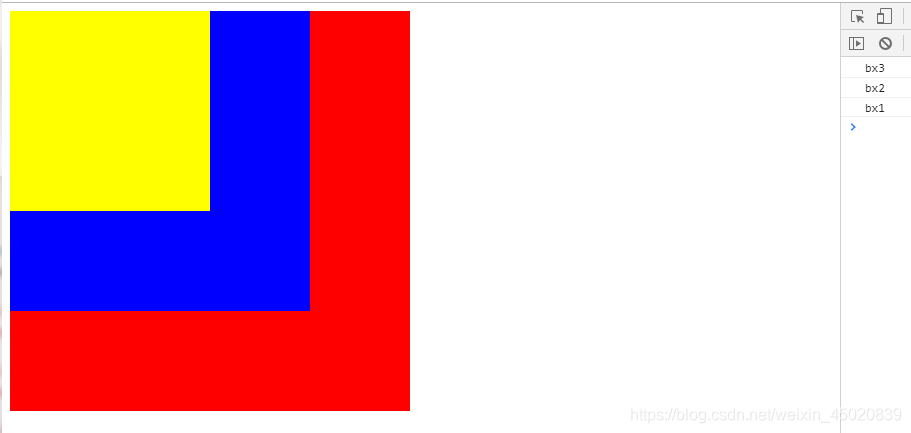
阻止事件冒泡
阻止事件冒泡方法
window.event.cancelBubble=true;//谷歌,IE8支持,火狐不支持
e.stopPropagation();//谷歌和火狐支持
window.event和e都是事件参数对象,一个是IE的标准,一个是火狐的标准
事件参数e在IE8的浏览器中是不存在,此时用window.event来代替
上面的例子就可以变成这样:为了省变篇幅只写JS部分
//阻止事件冒泡函数
function stopBubble(e) {
if (e && e.stopPropagation)
e.stopPropagation()
else
window.event.cancelBubble = true
}
var xy$ = function (id) {
return document.getElementById(id)
};
xy$("bx1").onclick = function () {
console.log(this.id)
};
xy$("bx2").onclick = function () {
console.log(this.id)
};
xy$("bx3").onclick = function (e) {
console.log(this.id);
stopBubble(e)
}
效果
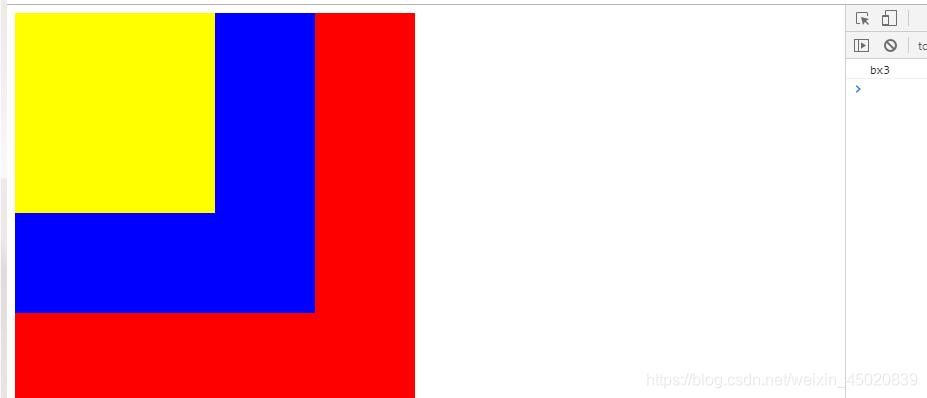
事件阶段
1.事件捕获阶段:从外到内
2.事件目标阶段:选择的那个
3.事件冒泡阶段:从内到外
通过e.eventPhase这个属性返回事件传播的当前阶段
* 如果这个属性的值是:
* 1---->捕获阶段
* 2---->目标阶段
* 3---->冒泡
*
var xy$ = function (id) {
return document.getElementById(id)
};
var objs = [xy$("bx3"), xy$("bx2"), xy$("bx1")];
//遍历注册事件
objs.forEach(function (ele) {
//为每个元素绑定事件
ele.addEventListener("click", function (e) {
console.log(this.id + ":" + e.eventPhase);
}, false);
});

