Windows给pip换源
- 打开appdata文件夹,在资源管理器的地址栏输入%appdata%后回车:
或者win+r打开命令运行,然后输入%appdata%也可以到该文件目录

- 新建文件夹和文件
- 新建一个名为pip的文件夹
- 在pip文件夹里面新建名为pip.ini文件
- 将下面信息添加在pip.ini文件内
[global]
timeout = 6000
index-url = https://pypi.tuna.tsinghua.edu.cn/simple
trusted-host = pypi.tuna.tsinghua.edu.cn
- 总结

- 测试一下
成功修改为清华源
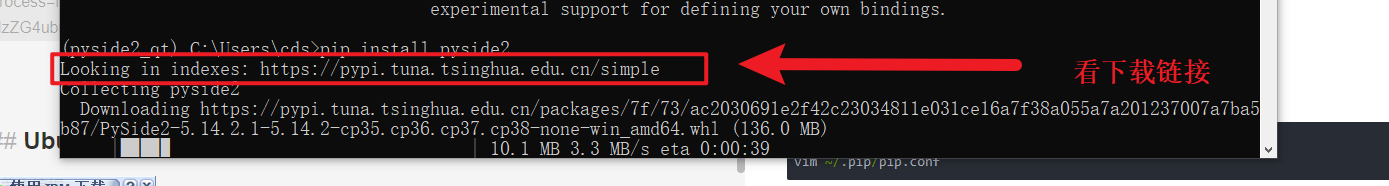
Ubuntu给pip换源
- 首先编辑
mkdir ~/.pip
vim ~/.pip/pip.conf
- 加入源
[global]
index-url = https://mirrors.aliyun.com/pypi/simple

- pip国内的一些镜像
- 阿里云 http://mirrors.aliyun.com/pypi/simple/
- 中国科技大学 https://pypi.mirrors.ustc.edu.cn/simple/
- 豆瓣(douban) http://pypi.douban.com/simple/
- 清华大学 https://pypi.tuna.tsinghua.edu.cn/simple/
- 中国科学技术大学 http://pypi.mirrors.ustc.edu.cn/simple/
