Lab5.1 - File Uploads in PHP
写一个上传图片文件的PHP网页。如果文件不符合规范则提示错误信息。
如图:

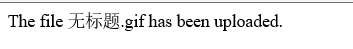
如果文件过大
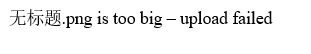
如果不是图片
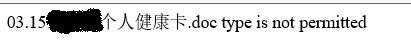
等其他错误提示
index.php
<html>
<head>
<meta charset="UTF-8">
<title></title>
</head>
<body>
<link rel="stylesheet" href="css/styles.css">
<form action="upload.php" method="post" enctype="multipart/form-data" >
<fieldset>
<legend>Test File Upload</legend>
<p>
<label for="image">Upload image:</label>
<input type="file" name="image" >
</p>
<p>
<input type="submit" name="upload" value="Upload">
</p>
</fieldset>
</form>
<?php
// put your code here
?>
</body>
</html>
upload.php
<html>
<head>
<meta charset="UTF-8">
<title></title>
</head>
<body>
<?php
// put your code here
$errors = [];
/*$_FILES = [
"image" => ["name" => "Desert.jpg",
"type" => "image/jpeg",
"tmp_name" => "D:\xampp\tmp\php4884.tmp",
"error" => 0,
"size" => 845941]
]; */
$filename = $_FILES["image"]["name"];
$temp_file = $_FILES["image"]["tmp_name"];
$type = $_FILES["image"]["type"];
$size = $_FILES["image"]["size"];
$errorLevel = $_FILES["image"]["error"];
$error_messages = [
"Upload successful",
"File exceeds maximum upload size specified by default",
"File exceeds size specified by MAX_FILE_SIZE",
"File only partially uploaded",
"Form submitted with no file specified",
"",
"No temporary folder",
"Cannot write file to disk",
"File type is not permitted"
];
$destination = 'D:/xampp/htdocs/week6/upload_test/';
$target_file = $destination . $filename;
$max = 3000000;
if ($errorLevel > 0) {
// Set the error message to the errors array
$errors["image"] = $error_messages[$errorLevel];
echo $errors["image"];
} else {
if (file_exists($temp_file)) {
$size = $_FILES["image"]["size"];
if ($size <= $max) {
$permitted = ["gif", "jpg", "jpeg","png"];
$ext = pathinfo($filename, PATHINFO_EXTENSION);
if (in_array($ext, $permitted)) {
move_uploaded_file($temp_file, $target_file);
echo"The file $filename has been uploaded.";
} else {
echo "$filename type is not permitted";
}
} else {
$errors["image"] = "$filename is too big – upload failed";
echo $errors["image"];
}
} else {
$errors["image"] = "File upload has failed";
echo $errors["image"];
}
}
?>
</body>
</html>
Lab5.2 - File Processing in PHP
读写文件,导入导出csv和json文件信息。
Slides Exercise :
index.php
<html>
<head>
<meta charset="UTF-8">
<title></title>
</head>
<body>
<?php
$f4 = fopen("nba.txt", "r");
$content = fread($f4, filesize("nba.txt"));
echo "Use fread() function:</br>";
echo $content;
fclose($f4);
echo "</br></br>";
$f5 = fopen("nba.txt", "r");
echo "Use fgets() function:</br>";
while (!feof($f5))
{
$line = fgets($f5);//读取一行
echo "$line </br>";
}
fclose($f5);
echo "</br>";
$f6 = fopen("nba.txt", "r");
$content = fread($f6, filesize("nba.txt"));
$lines = explode("\n", $content);
echo "Use explode()function:</br>";
foreach ($lines as $line)
{
echo "$line</br>";
}
fclose($f6);
echo"</br>";
$line1 = "The quick brown fox jumps over the lazy dog\n";
$line2 = "The rain in spain lays mainly on the plain\n";
$f8 = fopen("data8.txt", "w");
fwrite($f8, $line1);
fwrite($f8, $line2);
fclose($f8);
$f7 = fopen("data7.csv", "r");
echo "fgetcsv() function:</br>";
while(!feof($f7))
{
$data = fgetcsv($f7);//读取一行并以数组形式返回
print_r($data);
echo '</br>';
}
fclose($f7);
echo"</br>";
$line = ['John','Smith','[email protected]', '041234566'];
$f9 = fopen("data9.csv", "w");
fputcsv($f9, $line);
fclose($f9);
$records = [['John','Smith','[email protected]', '041234566'],['Susan','Jones','[email protected]', '0412355678']];
$f10 = fopen("data10.csv", "w");
foreach ($records as $record)
{
$line = [];
foreach ($record as $key => $value)
{
$line[] = $value;
}
fputcsv($f10, $line);
}
fclose($f10);
$dbconfig = [
"DSN" => "mysql:host=localhost;dbname=ebookingsdb",
"USERNAME" => "root",
"PASSWORD" => ""
];
$json_data = json_encode($dbconfig);
$f = fopen("dbconfig.json","w");
fwrite($f, $json_data);
fclose($f);
echo"Import json data:</br>";
$f = fopen("dbconfig.json", "r");
$content = fread($f, filesize("dbconfig.json"));
fclose($f);
$json_data = json_decode($content);
$dsn = $json_data->DSN;
$username = $json_data->USERNAME;
$password = $json_data->PASSWORD;
echo "DSN:$dsn USERNAME:$username PASSWORD:$password";
?>
</body>
</html>
运行结果:


Challenge Exercise 1 :
将一个联合数组的key和value分开导入一个csv文件里。
exportcsv.php
<html>
<head>
<meta charset="UTF-8">
<title></title>
</head>
<body>
<?php
$post = [
"firstname" => "John",
"lastname" => "Smith",
"email" => "[email protected]",
"mobile" => "0412345678",
"dob" => "01/01/1970"
];
foreach ($post as $key => $value)
{
$heading[] = $key;
$line [] = $value;
}
$f1 = fopen("post.csv", "w");
fputcsv($f1, $heading);
fputcsv($f1, $line);
fclose($f1);
echo"post.csv created successfully";
?>
</body>
</html>
运行结果:
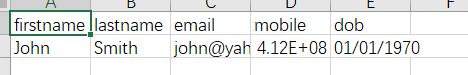
Challenge Exercise 2
上述操作的逆过程,将csv里的信息整到一个联合数组里
importcsv.php
方法一:foreach方法
扫描二维码关注公众号,回复:
11153078 查看本文章


<html>
<head>
<meta charset="UTF-8">
<title></title>
</head>
<body>
<?php
$f2 = fopen("post.csv", "r");
$keys = fgetcsv($f2);
$values = fgetcsv($f2);
$post = [];
foreach ($values as $key=>$value)
{
$post[$keys[$key]] = $value;
}
print_r($post);
?>
</body>
</html>
方法二:array_combine()函数
<html>
<head>
<meta charset="UTF-8">
<title></title>
</head>
<body>
<?php
$f2 = fopen("post.csv", "r");
$keys = fgetcsv($f2);
$values = fgetcsv($f2);
$post = array_combine($keys, $values);
print_r($post);
fclose($f2);
?>
</body>
</html>
运行结果:
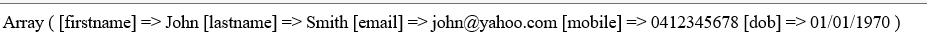
Lab5.3 - Progress Activity
将login的form信息保存在一个csv文件里
在写好的login文件的count($errors) == 0时填上如下代码:

其他的不用变,login网页代码详见 Week 4 —— Forms in PHP
