微信开放文档:https://developers.weixin.qq.com/miniprogram/dev/api/wxml/wx.createSelectorQuery.html
wx.createSelectorQuery().select('#curr').boundingClientRect(function(rect){
rect.id // 节点的ID
rect.dataset // 节点的dataset
rect.left // 节点的左边界坐标
rect.right // 节点的右边界坐标
rect.top // 节点的上边界坐标
rect.bottom // 节点的下边界坐标
rect.width // 节点的宽度
rect.height // 节点的高度
}).exec()
效果图如下所示
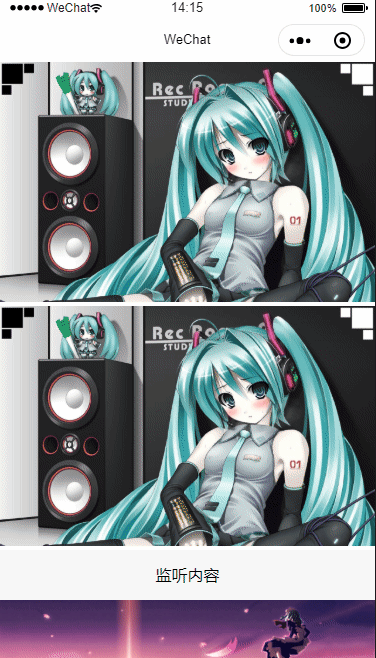
.wxml
<image src="http://attachments.gfan.com/forum/attachments2/day_110317/1103171814794ace68f8b856a8.jpg" wx:for="{{2}}" wx:key="index"></image>
<view id="curr">
<view style="{{curr?'position:fixed;top:0;':''}}">
监听内容
</view>
</view>
<image src="http://hiphotos.baidu.com/784514578845415478/pic/item/43f581dd064f0c2e485403f8.jpg" wx:for="{{3}}" wx:key="index"></image>
.wxss
image{
width: 100%;
}
view{
width: 100%;
height: 100rpx;
line-height: 100rpx;
text-align: center;
background-color: #f7f7f7;
}
.js
Page({
data: {
cure: false
},
onPageScroll: function (e) {
let that = this;
wx.createSelectorQuery().select('#curr').boundingClientRect(function (rect) {
if(0 <= rect.top){
that.setData({
curr:false
})
}else{
that.setData({
curr:true
})
}
}).exec()
},
})
利用wx.createSelectorQuery来获取某个元素的属性来完成一系列操作,我这里主要是获取高度对某个元素进行定位。
有什么问题欢迎评论留言,我会及时回复你的
