原生js实现轮播图淡入淡出效果
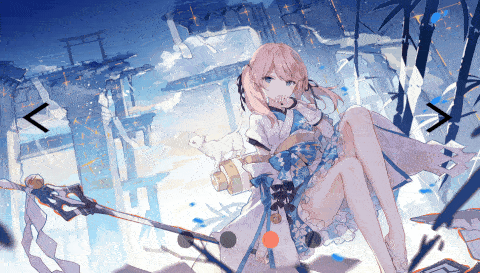
gif 图片大于5m不让上传,压缩后图片清晰度就成这了。。。
原理解释如下:一个显示框,将所有图片堆叠在一起并设置为透明度为0,要显示的图片类透明度设置为1,动画执行时间0.8秒,这就是淡入淡出效果的原理,采用定时器下标每隔3s增加一次,移除本次的class属性,为下一张图片添加class属性,
html代码
<div id="main">
<div id="banner">
<img src="images/1.jpg" alt="" class="ban-img show"/> //要显示的图片class为show
<img src="images/2.jpg" alt="" class="ban-img" />
<img src="images/3.jpg" alt="" class="ban-img" />
<img src="images/4.jpg" alt="" class="ban-img" />
</div>
<div class="direction" id="pre"><img src="images/pre.png" alt=""></div>
<div class="direction" id="next"><img src="images/next.png" alt=""></div>
<div id="cir">
<ul>
<li class="li-show"></li> //要显示小圆点类设置
<li></li>
<li></li> //底部小圆点和图片轮播原理相同
<li></li>
</ul>
</div>
</div>
css代码如下
* {
padding: 0;
margin: 0;
list-style: none;
}
#main {
margin: 100px 25%;
position: relative;
}
#banner {
display: flex;
z-index: -1;
cursor: pointer;
}
.ban-img {
width: 50vw;
height: 60vh;
opacity: 0; //透明度设置为0
position: absolute;
transition: all linear 0.8s; //动画执行时间,淡入淡出效果
}
.show {
opacity: 1; //显示图片透明度为1
}
#cir{
position: absolute;
left: 35%; //小圆点位置
top: 390px;
}
li{
width: 30px;
height: 30px;
border-radius: 50%;
background-color: rgba(0, 0, 0, .5);
display: inline-block;
margin: 20px;
z-index: 9999;
cursor: pointer;
}
.li-show{
background-color: salmon;
}
.direction{
position: absolute;
width: 150px;
height: 100px;
top: 160px;
cursor: pointer;
}
.direction:hover{
top: 170px;
}
#pre{
left: 0;
}
#next{
right: 0;
}
.direction img{
width: 100%;
height: 100%;
}
js代码如下
const imgs = document.querySelectorAll('.ban-img');
const show = document.querySelector('.show')
const lis = document.querySelectorAll('li');
const main = document.querySelector('#banner')
const pre = document.querySelector('#pre')
const next = document.querySelector('#next')
var imgIndex=0;
var interval=2000;
var timer = setInterval(nextslid,interval); //图片轮播定时器
lis.forEach(function(li,index){
li.onmouseover=function(){
clearInterval(timer)
imgs[imgIndex].classList.remove('show');
lis[imgIndex].classList.remove('li-show'); //鼠标移入小圆点,删除本次的类
imgIndex=index;
imgs[imgIndex].classList.add('show');
lis[imgIndex].classList.add('li-show'); //序号重新赋值后为新序号设置类
timer = setInterval(nextslid,interval);
}
})
function nextslid(){
let show_img = imgs[imgIndex];
let show_li = lis[imgIndex];
show_img.classList.remove('show'); //清除本次图片显示类
show_li.classList.remove('li-show');
imgIndex++;
if(imgIndex>=imgs.length){
imgIndex=0; //如果下标大于数组长度则从0重新开始
}
imgs[imgIndex].classList.add('show');
lis[imgIndex].classList.add('li-show'); //添加下次图片显示类
}
function preslid(){
let show_img = imgs[imgIndex];
let show_li = lis[imgIndex]
show_img.classList.remove('show');
show_li.classList.remove('li-show');
imgIndex--;
if(imgIndex<0){
imgIndex=imgs.length-1;
}
imgs[imgIndex].classList.add('show');
lis[imgIndex].classList.add('li-show');
}
pre.addEventListener('click',preslid); //点击且切换上一张
next.addEventListener('click',nextslid); //点击且切换下一张
main.addEventListener("mouseover",()=>clearInterval(timer)) //移入图片,清楚定时器
main.addEventListener("mouseout",()=>timer = setInterval(nextslid,interval))//移出图片,开启定时器