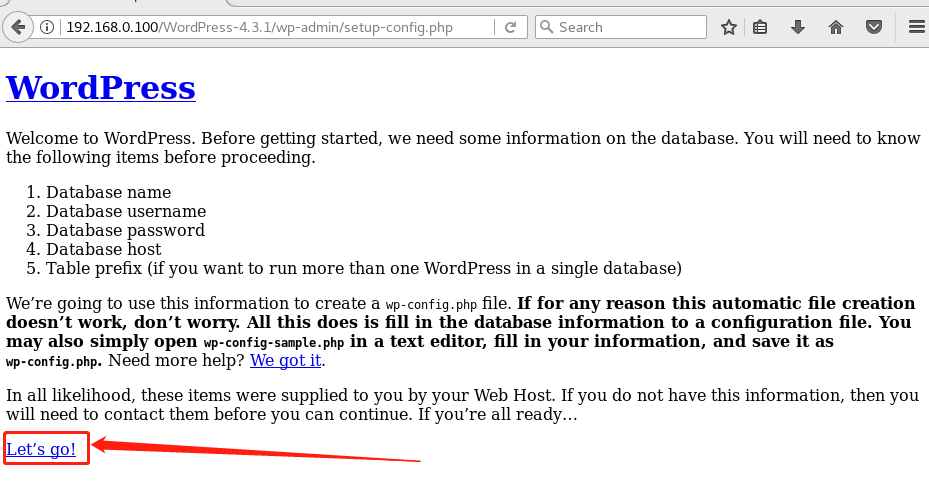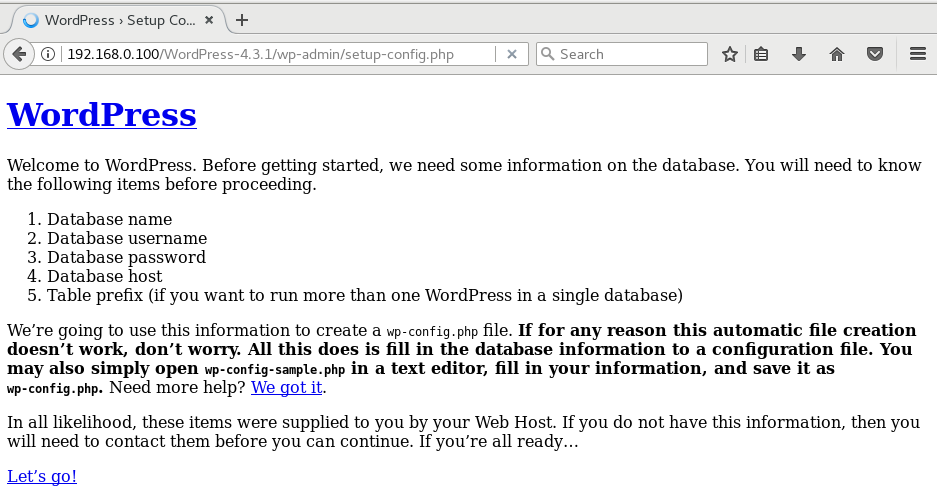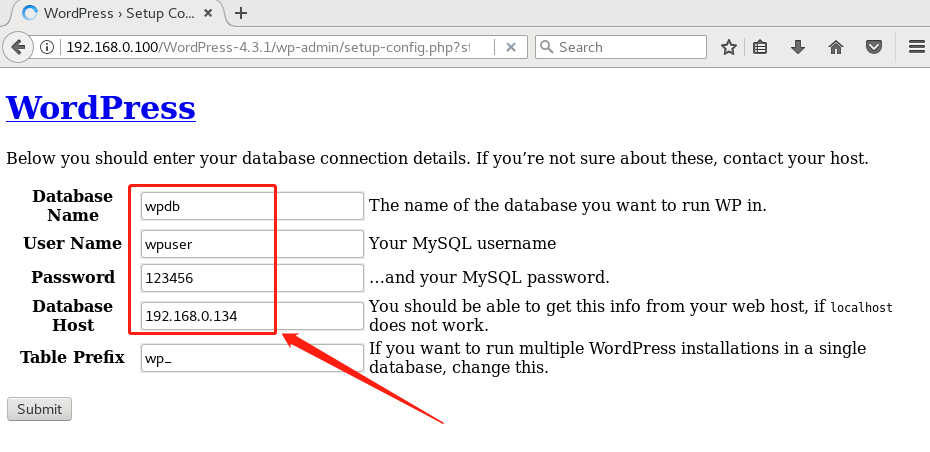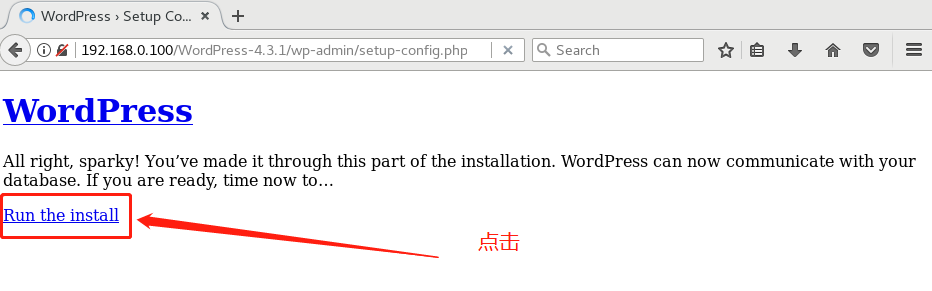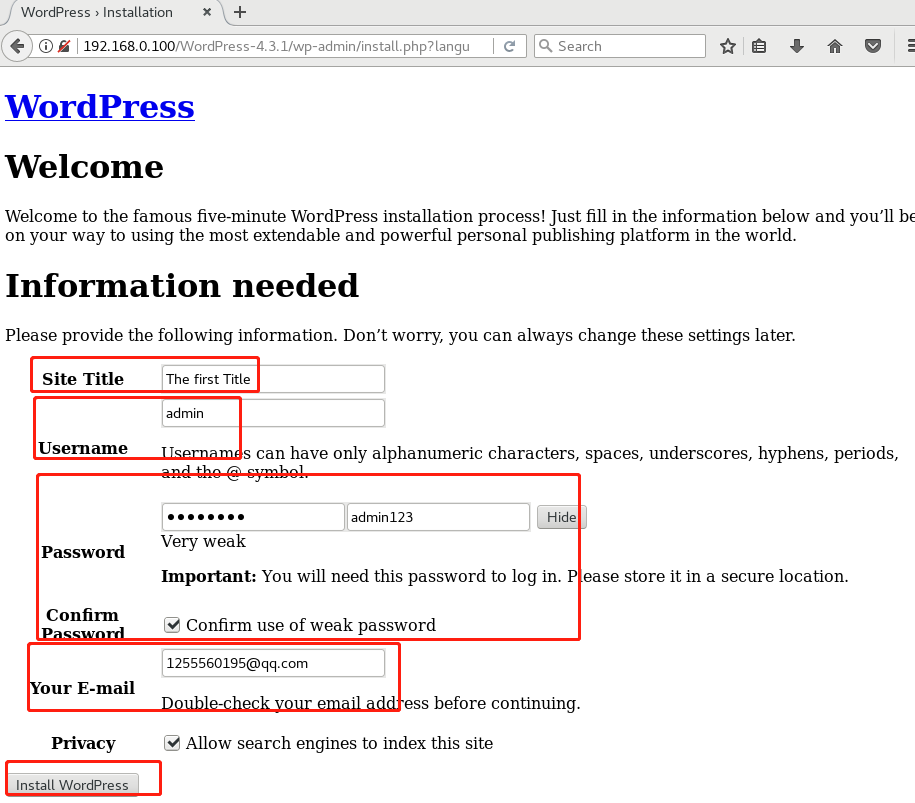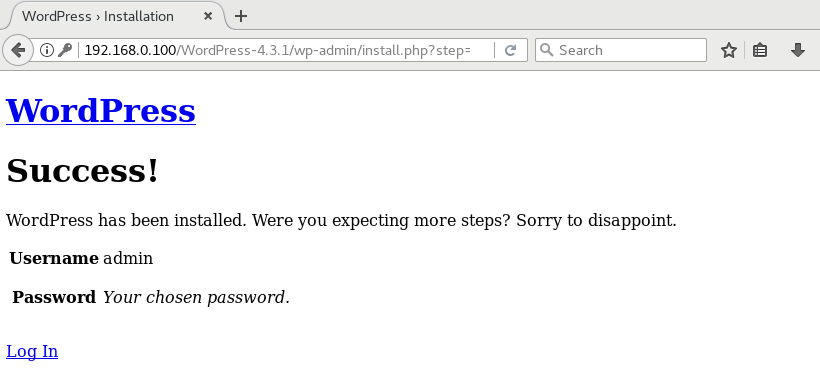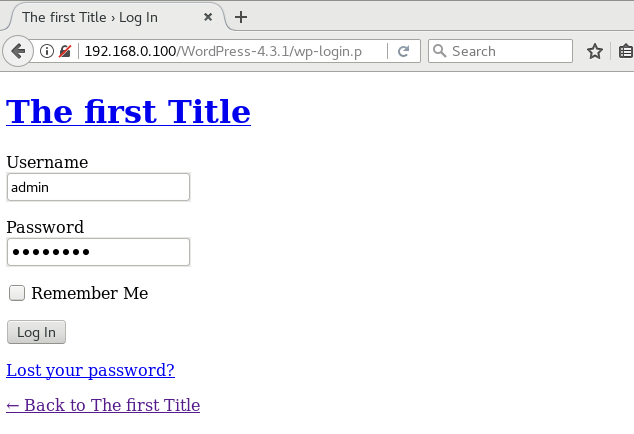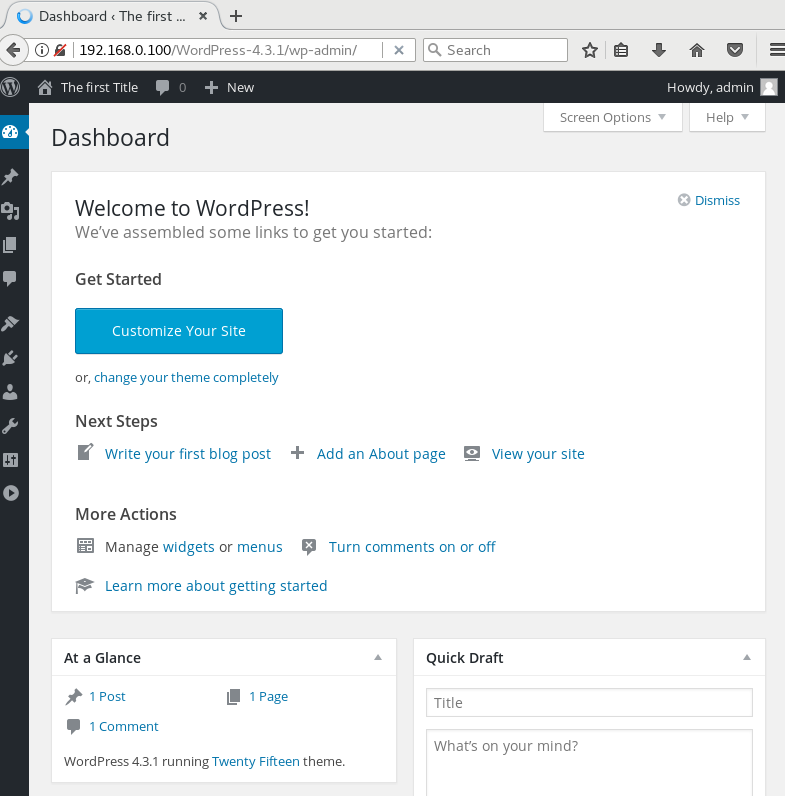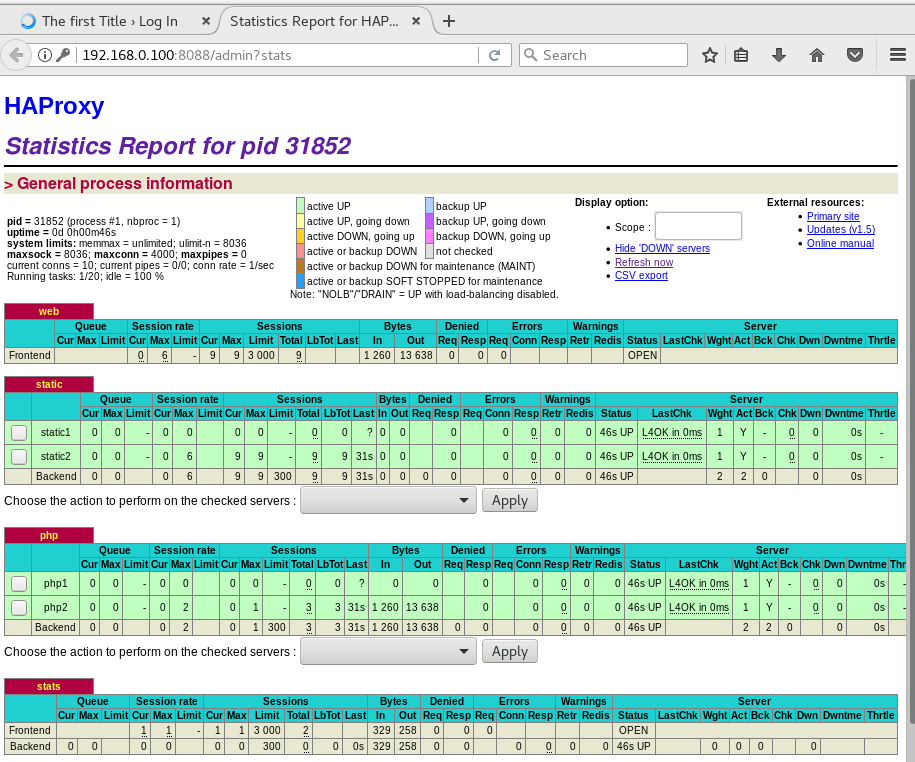| 主机名 | IP地址 | VIP | 服务名 | 实验环境 |
| KA_HA_01 | ens33:192.168.30.130(NAT) ens36:192.168.0.130(VMnet4) |
192.168.30.100 | keepalived、haproxy、 | CentOS Linux release 7.4.1708 (Core)、 SELINUX=disabled、 systemctl stop firewalld; |
| KA_HA_02 | ens33:192.168.30.131(NAT) ens36:192.168.0.131(VMnet4) |
|||
| Static_Web_Server01 | ens33:192.168.0.137(VMnet4) | 无 | httpd、php、php-mysql | |
| Static_Web_Server02 | ens33:192.168.0.138(VMnet4) | |||
| Dynamic_Web_Server01 | ens33:192.168.0.135(VMnet4) | |||
| Dynamic_Web_Server02 | ens33:192.168.0.136(VMnet4) | |||
| Mariadb_DB_Server | ens33:192.168.0.134(VMnet4) | mariadb、nfs |
开始部署keepalived和haproxy
配置好本地YUM源,直接使用YUM一键安装:
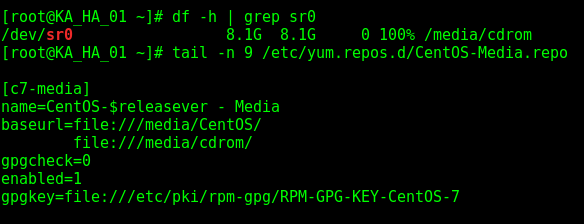
[root@KA_HA_01 ~]# yum install -y keepalived haproxy
[root@KA_HA_02 ~]# yum install -y keepalived haproxy
配置keepalived(在KA_HA_01上):
[root@KA_HA_01 ~]# cp /etc/keepalived/keepalived.conf{,.bak} [root@KA_HA_01 ~]# vim /etc/keepalived/keepalived.conf ! Configuration File for keepalived global_defs { notification_email { root@localhost } notification_email_from keepalived@localhost smtp_server 127.0.0.1 smtp_connect_timeout 30 router_id KA_HA_01 } vrrp_script chk_haproxy { script "killall -0 haproxy && exit 0 || exit 1" interval 1 weight -5 } vrrp_instance haproxy { state MASTER interface ens36 virtual_router_id 51 priority 100 advert_int 1 authentication { auth_type PASS auth_pass 1111 } virtual_ipaddress { 192.168.30.100 dev ens36 } track_script { chk_haproxy } }
在KA_HA_02上做相同操作:
[root@KA_HA_02 ~]# cp /etc/keepalived/keepalived.conf{,.bak} [root@KA_HA_02 ~]# vim /etc/keepalived/keepalived.conf ! Configuration File for keepalived global_defs { notification_email { root@localhost } notification_email_from keepalived@localhost smtp_server 127.0.0.1 smtp_connect_timeout 30 router_id KA_HA_01 } vrrp_script chk_haproxy { script "killall -0 haproxy && exit 0 || exit 1" interval 1 weight -5 } vrrp_instance haproxy { state BACKUP interface ens36 virtual_router_id 51 priority 80 advert_int 1 authentication { auth_type PASS auth_pass 1111 } virtual_ipaddress { 192.168.30.100 dev ens36 } track_script { chk_haproxy } }
配置haproxy:
[root@KA_HA_01 ~]# cp /etc/haproxy/haproxy.cfg{,.bak} #--------------------------------------------------------------------- # Global settings #--------------------------------------------------------------------- global # to have these messages end up in /var/log/haproxy.log you will # need to: # # 1) configure syslog to accept network log events. This is done # by adding the '-r' option to the SYSLOGD_OPTIONS in # /etc/sysconfig/syslog # # 2) configure local2 events to go to the /var/log/haproxy.log # file. A line like the following can be added to # /etc/sysconfig/syslog # # local2.* /var/log/haproxy.log # log 127.0.0.1 local2 chroot /var/lib/haproxy pidfile /var/run/haproxy.pid maxconn 4000 user haproxy group haproxy daemon # turn on stats unix socket stats socket /var/lib/haproxy/stats #--------------------------------------------------------------------- # common defaults that all the 'listen' and 'backend' sections will # use if not designated in their block #--------------------------------------------------------------------- defaults mode http log global option httplog option dontlognull option http-server-close option forwardfor except 127.0.0.0/8 option redispatch retries 3 timeout http-request 10s timeout queue 1m timeout connect 10s timeout check 10s maxconn 3000 #--------------------------------------------------------------------- # main frontend which proxys to the backends #--------------------------------------------------------------------- frontend web *:80 acl url_dynamic path_beg -i php acl url_static path_end -i .jpg .gif .png .css .js .html use_backend static if url_static default_backend php #--------------------------------------------------------------------- # static backend for serving up images, stylesheets and such #--------------------------------------------------------------------- backend static balance source hash-type consistent server static1 192.168.0.137:80 check server static2 192.168.0.138:80 check #--------------------------------------------------------------------- # round robin balancing between the various backends #--------------------------------------------------------------------- backend php balance source hash-type consistent server php1 192.168.0.135:80 check server php2 192.168.0.136:80 check listen stats bind :8088 stats enable stats hide-version stats realm 'HAProxy\ admin page' acl allow_ip src 192.168.30.100 stats admin if allow_ip stats uri /admin?stats stats auth admin:admin # stats admin if TRUE http-request allow if allow_ip
将配置好的haproxy.cfg直接拷贝到KA_HA_02上;
在KA_HA_01和KA_HA_02上分别启动keepalived和haproxy
[root@KA_HA_01 ~]# systemctl enable keepalived;systemctl start keepalived;systemctl enable haproxy;systemctl start haproxy
[root@KA_HA_02 ~]# systemctl enable keepalived;systemctl start keepalived;systemctl enable haproxy;systemctl start haproxy
部署Mariadb_DB_Server:
安装必要软件: [root@Mariadb_DB_Server ~]# yum install -y nfs-utils mariadb mariadb-server 新建apache用户(访问NFS时映射为apache) [root@Mariadb_DB_Server ~]# useradd -u 48 apache 新建需要共享出去的目录,并将目录属主、属组更改为apache [root@Mariadb_DB_Server ~]# mkdir -p /data/application/web/ [root@Mariadb_DB_Server ~]# install -o apache -g apache -d /data/application/web/ 下载wordpress: [root@Mariadb_DB_Server ~]# wget https://codeload.github.com/WordPress/WordPress/zip/4.3.1 [root@Mariadb_DB_Server ~]# mv WordPress-4.3.1.zip /data/application/web/ [root@Mariadb_DB_Server web]# unzip WordPress-4.3.1 [root@Mariadb_DB_Server web]# chown -R apache:apache /data/application/web/ [root@Mariadb_DB_Server web]# ll -d !$ ll -d /data/application/web/ drwxr-xr-x 3 apache apache 91 May 4 20:49 /data/application/web/ [root@Mariadb_DB_Server web]# ll total 9156 -rw-r--r-- 1 apache apache 29 May 4 20:33 index.html -rw-r--r-- 1 apache apache 51 May 4 20:49 index.php drwxr-xr-x 5 apache apache 4096 May 4 21:26 WordPress-4.3.1 -rw-r--r-- 1 apache apache 9359816 May 4 16:24 WordPress-4.3.1.zip
[root@Mariadb_DB_Server web]# chmod 777 WordPress-4.3.1/wp-content/
[root@Mariadb_DB_Server ~]# vim /etc/exports
/data/application/web/ 192.168.0.0/24(rw,async,anonuid=48,anongid=48)
或者下面这种
/data/application/web/ 192.168.0.135(rw,async,anonuid=48,anongid=48)
/data/application/web/ 192.168.0.136(rw,async,anonuid=48,anongid=48)
/data/application/web/ 192.168.0.137(rw,async,anonuid=48,anongid=48)
/data/application/web/ 192.168.0.138(rw,async,anonuid=48,anongid=48)
启动NFS,并配置NFS开机自启动:
[root@Mariadb_DB_Server ~]# systemctl start nfs;systemctl enable nfs
[root@Mariadb_DB_Server ~]# showmount -e
Export list for Mariadb_DB_Server:
/data/application/web 192.168.0.138,192.168.0.137,192.168.0.136,192.168.0.135
配置mariadb:
[root@Mariadb_DB_Server ~]# systemctl start mariadb [root@Mariadb_DB_Server ~]# mysql Welcome to the MariaDB monitor. Commands end with ; or \g. Your MariaDB connection id is 2 Server version: 5.5.56-MariaDB MariaDB Server Copyright (c) 2000, 2017, Oracle, MariaDB Corporation Ab and others. Type 'help;' or '\h' for help. Type '\c' to clear the current input statement. MariaDB [(none)]> create database wpdb; Query OK, 1 row affected (0.00 sec) MariaDB [(none)]> grant all privileges on wpdb.* to 'wpuser'@'%' identified by '123456'; Query OK, 0 rows affected (0.00 sec) MariaDB [(none)]> flush privileges; Query OK, 0 rows affected (0.00 sec) MariaDB [(none)]> show grants for wpuser\G; *************************** 1. row *************************** Grants for wpuser@%: GRANT USAGE ON *.* TO 'wpuser'@'%' IDENTIFIED BY PASSWORD '*6BB4837EB74329105EE4568DDA7DC67ED2CA2AD9' *************************** 2. row *************************** Grants for wpuser@%: GRANT ALL PRIVILEGES ON `wpdb`.* TO 'wpuser'@'%' 2 rows in set (0.00 sec) MariaDB [(none)]> \q Bye
配置Dynamic_Web_Server:
[root@Dynamic_Web_Server01 ~]# yum install -y httpd php php-mysql
[root@Dynamic_Web_Server02 ~]# yum install -y httpd php php-mysql
配置Static_Web_server:
[root@Static_Web_Server01 ~]# yum install -y httpd php php-mysql
[root@Static_Web_Server02 ~]# yum install -y httpd php php-mysql
在Static_Web_Server和Dynamic_Web_Server 上启动httpd;
[root@Dynamic_Web_Server01 ~]# systemctl start httpd
在Dynamic_Web_Server上和Static_Web_server上准备测试页面:
[root@Dynamic_Web_Server01 ~]# cat /var/www/html/index.php
<h1>Dynamic_Web_Server01</h1>
<?php
phpinfo();
?>
[root@Dynamic_Web_Server02 ~]# cat /var/www/html/index.php
<h1>Dynamic_Web_Server02</h1>
<?php
phpinfo();
?>
[root@Static_Web_Server01 ~]# cat /var/www/html/index.html
<h1>Static_Web_Server01</h1>
[root@Static_Web_Server02 ~]# cat /var/www/html/index.html
<h1>Static_Web_Server02</h1>
测试:
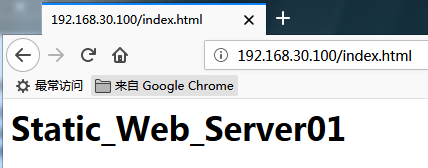
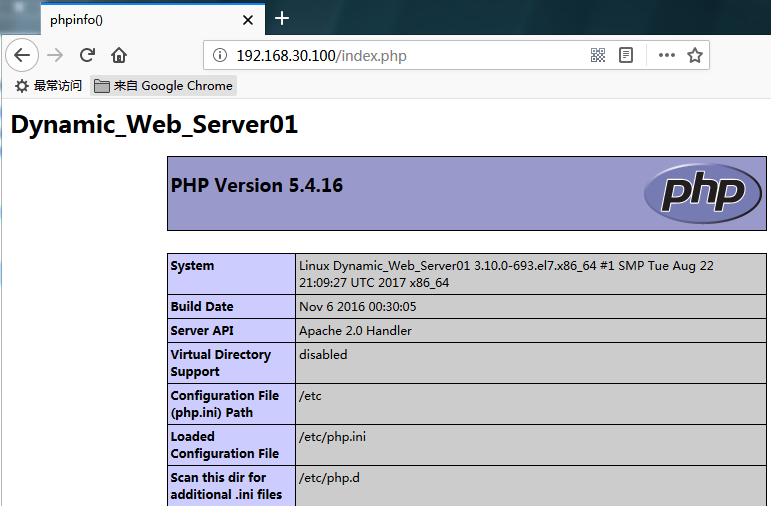
这里遇到的问题:不明白为什么,在四台web服务器上任意 修改其中一台主机的测试页面,就会将修改结果同步到其他三台:
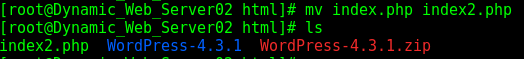
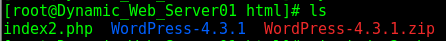
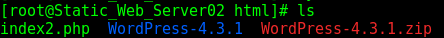
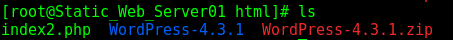
无解了!!!!
上述步骤是第二次实验了,第一次实验使用的VIP是192.168.0.100,其测试结果如下: