1.打开Build Settings面板(File→Build Settings...),选择WebGL平台,点击Switch Platform按钮切换平台;

2.点击Player Settings...按钮,打开PlayerSettings调板,设置Other Settings下的Color Space*为Gamma;

3.勾选Optimization下的Strip Engine Cde*;
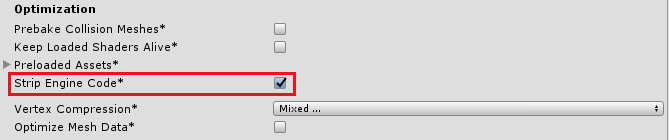
4.设置Publishing Settings下的WebGL Memory Size为256,Enable Exceptions为Exclicitly Thrown Exceptions Only;
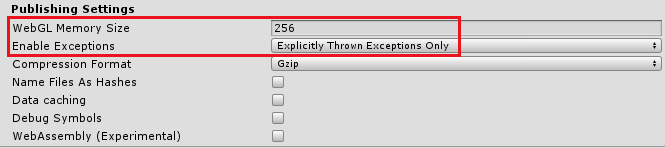
5.设置Publishing Settings下的Compression Format选项为Gzip;
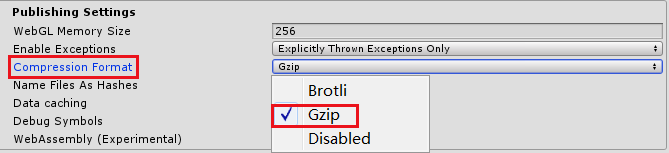
6.在Build Settings面板点击Build按钮发布,注意:发布时尽量不要勾选Development Buld选项,否则发布的时间较长;

7.用火狐浏览器观看与使用。