Docker 学习笔记10 容器技术原理 PID Namespace
一、PID namespace介绍
Linux通过命名空间管理进程pid,对于同一进程,在不同的命名空间中,看到的pid号不同。
每个pid命名空间有一套自己的pid管理方法 ,所以在不同的命名空间中调用getpid(),看到的pid号是不同的。
- PID namespace可以嵌套,就是有父子关系
- 父 namespace可以看 以所有后代namespace的进程信息
- 子namespace看不到父namespace 或 兄弟namespace的进程信息
- 目前PID namespace最多可以嵌套32层,在内核中使用MAX_PID_NS_LEVEL来定义。
Linux下每个进程都有一个对应的/proc/PID目录,该目录包含了当前进程的信息。
对一个PID namespace而言,/proc目录只包含当前namespace和它所有后代namespace里的进程信息。
- Linux中的进程 ID从1累加、不能重复、可回收再次利用。
- 进程ID为1的进程是内核启动的第一个应用层进程 ,一般是init进程。现在采用systemd的系统第一个进程是systemd。
- 当系统中一个进程的父进程退出时,内核会指定init进程成为这个进程的新父进程。
- 当init进程退出时,系统也将退出。
二、实验观察
ubuntu 18.04 环境(测试CentOS7对fork还没完全支持)
1. 简单示例
(1) 查看当前pid namespace的ID
readlink /proc/self/ns/pid
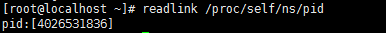
(2) 启动新的pid namespace
启动新的pid namespace、uts mount namespace
sudo unshare --uts --pid --mount --fork /bin/bash
显示结果:
xundh@xundh-To-be-filled-by-O-E-M:~$ sudo unshare --uts --pid --mount --fork /bin/bash
[sudo] xundh 的密码:
root@xundh-To-be-filled-by-O-E-M:~#
参数注释
--uts新的uts 生成新hostname--mount新的mount namespace ,方便修改新namespace里的mount信息--fork,让unshare进程fork一个新的进程出来,然后再用bash替换掉新的进程
(3) 命名hostname,进入容器环境
hostname container001
exec bash
显示结果:
root@xundh-To-be-filled-by-O-E-M:~# hostname
xundh-To-be-filled-by-O-E-M
root@xundh-To-be-filled-by-O-E-M:~# hostname container001
root@xundh-To-be-filled-by-O-E-M:~# exec bash
root@container001:~#
(4) 查看进程关系
pstree -pl
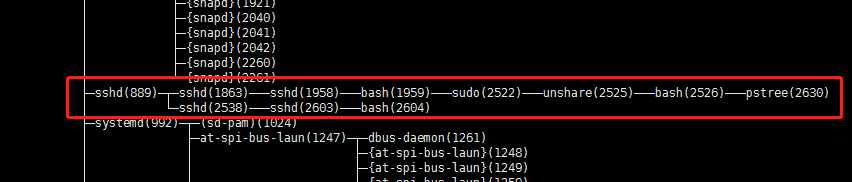
(5) 查看pid的namespace
readlink /proc/2526/ns/pid
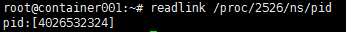
2. PID namespace嵌套
- 调用 unshare或 setns函数后,当前进程的namespace不会发生变化 ,不会加入到新的namespace,而子进程会加入到新的namespace;
- 在一个PID namespace里的进程,它的父进程可能不在当前namespace中,而是父namespace里,这类进程的ppid=0。
- 可以在祖先namespace中看到子namespace的所有进程信息,且可以发信号给子namespace进程,但进程在不同namespace里的PID不一样。
(1) 记下最外层namespace ID
xundh@xundh-To-be-filled-by-O-E-M:~$ readlink /proc/$$/ns/pid
pid:[4026531836]
(2) 创建新的pid namespace
xundh@xundh-To-be-filled-by-O-E-M:~$ sudo unshare --uts --pid --mount --fork --mount-proc /bin/bash
root@xundh-To-be-filled-by-O-E-M:~# hostname container001
root@xundh-To-be-filled-by-O-E-M:~# exec bash
root@container001:~# readlink /proc/$$/ns/pid
pid:[4026532324]
root@container001:~#
(3) 再创建新的pid namespace
root@container001:~# unshare --uts --pid --mount --fork --mount-proc /bin/bash
root@container001:~# hostname container002
root@container001:~# exec bash
root@container002:~# readlink /proc/$$/ns/pid
pid:[4026532327]
(4) 再创建新的pid namespace
root@container002:~# unshare --uts --pid --mount --fork --mount-proc /bin/bash
root@container002:~# hostname container003
root@container002:~# exec bash
root@container003:~# readlink /proc/$$/ns/pid
pid:[4026532330]
另外开一个窗口查看namespace关系:
pstree -pl

3. "init"示例
当一个进程的父进程被kill掉后,该进程将会被当前namespace中pid 为1的进程接管,而不是被最外层的系统级别的init 进程接管 。
当pid为1的进程停止运行后,内核将会给这个namespace及其子孙namespace里的所有其它进程发送SIGKILL信号,使其它进程都停止,当前namespace及后代namespace都会销毁。
(1) 接上面示例,在container003中启动3个新的bash
root@container003:~# bash
root@container003:~# bash
root@container003:~# bash
root@container003:~# pstree
bash───bash───bash───bash───pstree
root@container003:~#
(2) fork一个新进程
root@container003:~# unshare --fork nohup sleep 3600&
[1] 44
root@container003:~# nohup: 忽略输入并把输出追加到'nohup.out'
root@container003:~#
这里子进程会后台运行,sheep1小时。
现在的进程关系:
root@container003:~# pstree -p
bash(1)───bash(19)───bash(27)───bash(35)─┬─pstree(46)
└─unshare(44)───sleep(45)
(3) kill掉44
root@container003:~# kill 44
root@container003:~# pstree -p
bash(1)─┬─bash(19)───bash(27)───bash(35)───pstree(47)
└─sleep(45)
[1]+ 已终止 unshare --fork nohup sleep 3600
root@container003:~#
可以看到原来的sleep(45)被bash(1)接管了。
三、pid namespace的管理
1. pid_namespace(include/linux/pid_namespace.h)结构体
struct pid_namespace {
struct kref kref; //引用计数
struct pidmap pidmap[PIDMAP_ENTRIES]; //pid分配的bitmap,如果位为1,表示这个pid已经分配了
int last_pid; //记录上次分配的pid,理论上,当前分配的pid=last_pid+1
struct task_struct *child_reaper; //表示进程结束后,需要这个child_reaper进程对这个进程进行托管
struct kmem_cache *pid_cachep; //高速缓存,这个不太清楚,待这块分析源代码
unsigned int level; //记录这个pid namespace的深度
struct pid_namespace *parent; //记录父pid namespace
#ifdef CONFIG_PROC_FS
struct vfsmount *proc_mnt;
#endif
#ifdef CONFIG_BSD_PROCESS_ACCT
struct bsd_acct_struct *bacct;
#endif
};
成员变量解释:
- pidmap 它表示在这个pid命名空间的pid的分配情况,pidmap是个数组,每一位代表这个这个偏移量的pid是否分配出去,初始这个数组只有一个元素。
pidmap结构体(include/linux/pid_namespace.h):
struct pidmap {
atomic_t nr_free;//表示这个bitmap还有多少位为0,就是说对应的pid没有被分配出去
void *page;//表示一段连续的内存空间,每位的0或1表示对应pid是否被分配
};
默认情况下pid最大是32768,那么默认正好是1页能保存下的pid使用情况,linux默认一页的大小是4k=410248位=32768,如果pid的最大值超过32768那么pidmap数组就用上了,多个pidmap就是为了pid限制大于32768来设计的。
- child_reaper的作用就是当父进程先于子进程结束的时候,就把子进程的父进程更新为child_reaper。
四、PID Namespace 程序测试
#define _GNU_SOURCE
#include <sys/types.h>
#include <sys/wait.h>
#include <stdio.h>
#include <sched.h>
#include <signal.h>
#include <unistd.h>
/* 定义一个给 clone 用的栈,栈大小1M */
#define STACK_SIZE (1024 * 1024)
static char container_stack[STACK_SIZE];
char* const container_args[] = {
"/bin/bash",
NULL
};
int container_main(void* arg)
{
/* 查看子进程的PID,我们可以看到其输出子进程的 pid 为 1 */
printf("Container [%5d] - inside the container!\n", getpid());
sethostname("container",10); /* 设置hostname */
execv(container_args[0], container_args);
printf("Something's wrong!\n");
return 1;
}
int main()
{
printf("Parent - start a container!\n");
/*启用PID namespace - CLONE_NEWPID*/
int container_pid = clone(container_main, container_stack+STACK_SIZE,
CLONE_NEWUTS | CLONE_NEWPID | SIGCHLD, NULL);
waitpid(container_pid, NULL, 0);
printf("Parent - container stopped!\n");
return 0;
}
运行环境:CentOS7
[root@localhost c4]# ls
a.out main.c
[root@localhost c4]# ./a.out
Parent - start a container!
Container [ 1] - inside the container!
[root@container c4]# echo $$
1
[root@container c4]#
这里子进程的pid为1。
在传统的UNIX系统中,PID为1的进程是init,它是所有进程的父进程,有很多特权(比如:屏蔽信号等);另外,其还会为检查所有进程的状态。
如果某个子进程脱离了父进程(父进程没有wait它),那么init就会负责回收资源并结束这个子进程。
所以,要做到进程空间的隔离,首先要创建出PID为1的进程,最好就像chroot那样,把子进程的PID在容器内变成1。
但是,我们会发现,在子进程的shell里输入ps,top等命令,我们还是可以看得到所有进程。说明并没有完全隔离。这是因为,像ps, top这些命令会去读/proc文件系统,所以,因为/proc文件系统在父进程和子进程都是一样的,所以这些命令显示的东西都是一样的。
所以,我们还需要对文件系统进行隔离。
参考文章:
- https://coolshell.cn/articles/17010.html
- https://blog.csdn.net/fivedoumi/article/details/51413020