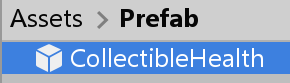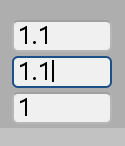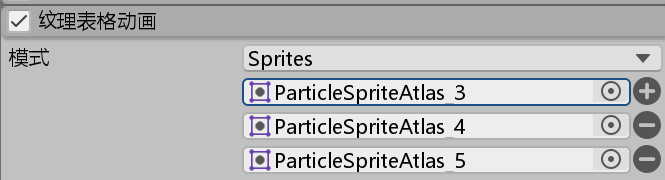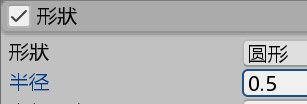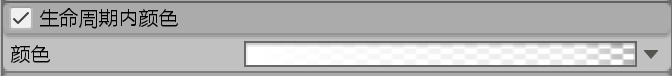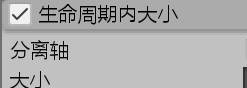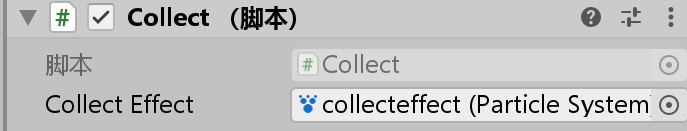目录
一、制作草莓预制体
选择图片
添加碰撞盒、设为触发器
做成预制体
二、设置玩家刚体组件的碰撞检测永不休眠
三、给草莓添加动画
改变scale
第一帧
第二帧
按这个
这样就都动了
效果
四、给拾取草莓的动作添加粒子系统特效(小星星)
-》
双击添加点
五、最后给草莓绑定collect脚本即可
using System.Collections; using System.Collections.Generic; using UnityEngine; public class Collect : MonoBehaviour { public ParticleSystem collectEffect; public AudioClip collectClip; // Start is called before the first frame update void Start() { } // Update is called once per frame void Update() { } private void OnTriggerEnter2D(Collider2D other) { PlayerControl pc = other.GetComponent<PlayerControl>(); if(pc!=null) { if(pc.MyCurrentHealth<pc.MyMaxHealth) { pc.chnageHealth(1); Instantiate(collectEffect, transform.position, Quaternion.identity); AudioManager.instance.AudioPlay(collectClip); Destroy(this.gameObject); } Debug.Log("玩家碰到了草莓!"); } } }
附完整教程: