一、代码实现
package com.xtd.hdfs
import java.io.File
import org.apache.hadoop.conf.Configuration
import org.apache.hadoop.fs.{FileSystem, FileUtil, Path}
import scala.collection.mutable.{ArrayBuffer, ListBuffer}
object HDFSUtils {
def main(args: Array[String]): Unit = {
val status = uploadFile("C:\\Users\\com\\Desktop\\测试数据\\","/test/file/","报销单.docx")
if(status) println("上传成功!") else println("上传失败")
}
/**
* 本地文件上传到 hdfs
* @param localDirectory 本地目录
* @param hdfsDirectory hdfs目录
* @param fileName 文件名称
* @return true:上传成功 flase:上传失败
*/
def uploadFile(localDirectory:String,hdfsDirectory:String,fileName:String): Boolean = {
val configuration:Configuration = new Configuration()
val fileSystem:FileSystem = FileSystem.get(configuration)
val localFullPath = localDirectory+"/"+fileName
val hdfsFullPath = hdfsDirectory+"/"+fileName
val localPath = new Path(localFullPath)
val hdfspath = new Path(hdfsDirectory)
val hdfsfilepath = new Path(hdfsFullPath)
val status1 = new File(localFullPath).isFile
val status2 = fileSystem.isDirectory(hdfspath)
val status3 = fileSystem.exists(hdfsfilepath)
println(status1,status2,!status3)
// 本地文件存在,hdfs目录存在,hdfs文件不存在(防止文件覆盖)
if(status1 && status2 && !status3) {
fileSystem.copyFromLocalFile(false,false,localPath,hdfsfilepath)
return true
}
false
}
}
二、代码说明
这里做了三个判断
status1:本地文件存在
status2:hdfs目录存在
status3:hdfs文件不存在
查看源码,删除代码就一个 copyFromLocalFile方法,为啥写这么复杂呢??
public void copyFromLocalFile(boolean delSrc, boolean overwrite, Path src, Path dst) throws IOException {
Configuration conf = this.getConf();
FileUtil.copy(getLocal(conf), src, this, dst, delSrc, overwrite, conf);
}原因一:FileSystem类 的 copyFromLocalFile方法没有返回值,但是业务需要知道上传状态
原因二:copyFromLocalFile方法的 hdfs Path 可以写上传的目录也可以写成 目录+文件名
但是,如果本来输入的 hdfs是目录,但是由于这个路径不存在,copyFromLocalFile方法会把
最后一个目录的当成文件的名称当成文件名上传至hdfs,文件名后缀没了,而且容易造成混乱
三、运行效果

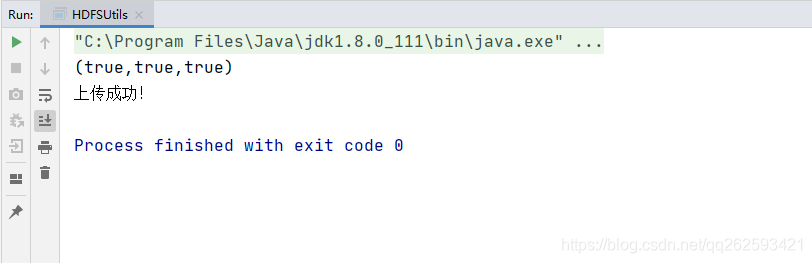

四、写入文件
hadoop不推荐追加文件到hdfs,如果需要追加文件有两个思路
1、先把内容追加到本地文件,再从本地上传到 hdfs(大数据场景下推荐使用)
2、用集合或者String数组先把追加的缓存,最后再一次性追加到hdfs (小数据或系统内存大的场景下)
hadoop 默认关闭hdfs文件追加功能,开启需要配置 hdfs-site.xml 文件
<property>
<name>dfs.support.append</name>
<value>true</value>
</property>实现代码
val configuration:Configuration = new Configuration()
val fileSystem:FileSystem = FileSystem.get(configuration)
val path:Path = new Path("xxx")
fileSystem.append(path)