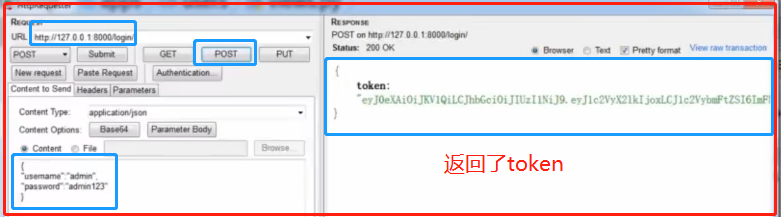1、安装 djangorestframework-jwt
pip install djangorestframework-jwt
2、In your settings. py, add JSONWebTokenauthentication to Django REST framework's DEFALLT_AUTHENT ICATION_CLASSES.
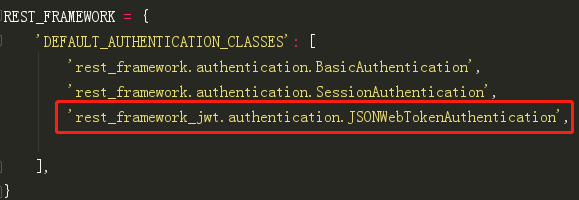
3、In your urls.py add the following URL route to enable obtaining a token via a POST included the user's username and password.
from rest_framework_jwt.views import obtain_jwt_token
urlpatterns=[ ur(r'^jwt_auth/",obtain_jwt_token), ]
4、You can easily test if the endpoint is working by doing the following in your terminal, if you had a user created with the username admin and password admin123.
$ cur1-X POST -d "username=admin password=admin123"http://localhost:8000/jwt_auth/
Alternatively, you can use all the content types supported by the Django REST framework to obtain the auth token.
For example:
$ curl -X POST -H "Content-Type: application/json"-d '{"username":"admin","password":"admin123"]'http://1ocalhost:8000/jwt_auth/
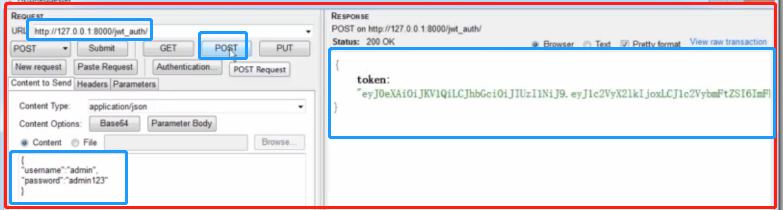
Now in order to access protected api urls you must include the Authorization:JWT <your_token> header.
$ curl -H "Authorization:JWT <your_token>" http://1ocalhost:8000/protected-url/
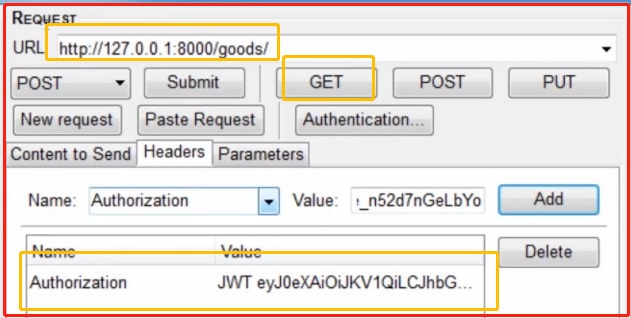
result:
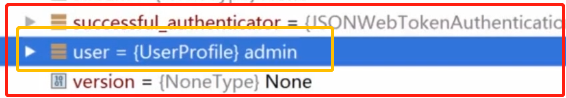
自定义Django用户认证函数:
首先在settings中设置一个变量
# 自定义用户验证 AUTHENTICATION_BACKENDS = ( 'users.views.CustomBackend', )
user/vews.py
from django.contrib.auth.backends import ModelBackend from django.contrib.auth import get_user_model from django.db.models import Q User = get_user_model() class CustomBackend(ModelBackend): """ 自定义用户验证,定义完之后还需要在settings中进行配置 """ def authenticate(self, username=None, password=None, **kwargs): try: user = User.objects.get(Q(username=username)|Q(mobile=username)) # django里面的password是加密的,前端传过来的password是明文, # 调用check_password就会对明文进行加密,比较两者是否相同 if user.check_password(password): return user except Exception as e: return None
settings中进行配置
# 自定义用户验证,这是必须设置的 AUTHENTICATION_BACKENDS = ( 'users.views.CustomBackend', # 注意后面有逗号 ) # 还能配置一些其它信息 import datetime JWT_AUTH = { 'JWT_EXPIRATION_DELTA': datetime.timedelta(days=7),# 过期时间 'JWT_AUTH_HEADER_PREFIX': 'JWT', }
test: