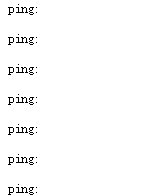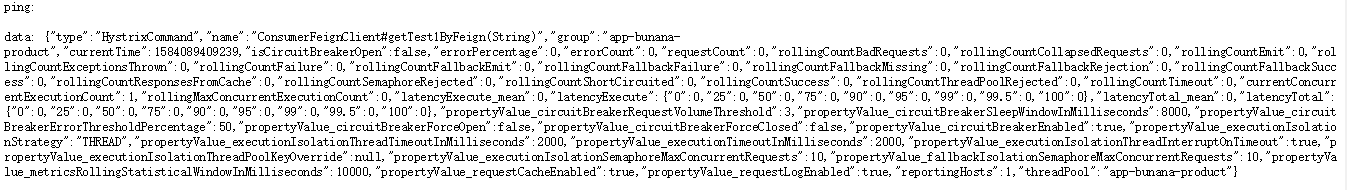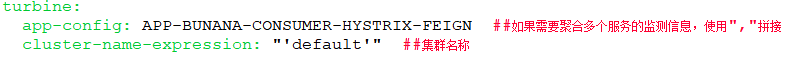一、前言
Hystrix 不仅提供了降级、限流、熔断保护等操作,他还有个最常用的技术-----监控。
我们之前SpringCloud专栏博客中,对其有详细的讲解和使用配置等,从降级、限流、熔断等操作流程中,Hystrix其实默认也做了相关的监听操作。就如下图所示:

每次流程的进行,都会有一个Metrics监控信息,这一节博客内容,我们就来探究Hystrix监控是什么技术和怎么来使用吧。
二、Hystrix监控
Hystrix的模块中 hystrix-metrics-event-stream,就可将这些监控的指标信息以text/event-stream的格式暴露给外部系统。
spring-cloud-starter-netflix-hystrix包含该模块,在此基础上,只须为项目添加 spring-boot-starter-actuator依赖,就可使用 /hystrix.stream端点获得Hystrix的监控信息了。
我们接下来就按照说明,来配置我们的项目,看看这个监控信息是什么。
2.1、feign实现hystrix的监控操作
我们之前配置Feign整合Hystrix时,由于Feign默认自带Hystrix,我们并没有直接的去引入Hystrix的pom依赖,就能实现降级、限流等服务。
但是OpenFeign依赖组件只是自动引入了Hystrix的核心代码而已,针对监控操作,并没有进行引入,所以此处我们如果使用Feign来实现Hystrix的监控配置就必须还要引入完整的Hystrix依赖。
<dependency>
<groupId>org.springframework.cloud</groupId>
<artifactId>spring-cloud-starter-netflix-hystrix</artifactId>
</dependency>
<dependency>
<groupId>org.springframework.boot</groupId>
<artifactId>spring-boot-starter-actuator</artifactId>
</dependency>
那这个包中包含什么东西是我们此时需要的?

上图中我们发现:
1、openfeign中只包含了主要的hystrix依赖信息。并没有 hystrix-metrics-event-stream 依赖信息。
2、Hytrix 中包含了 hystrix-metrics-event-stream 依赖和很多相关的信息。
引入pom依赖文件后,我们还需要在启动类上新增一个注解,开启Hystrix。
@EnableCircuitBreaker
同时,也需要增加一个配置文件信息,不然会出现 http://localhost:10001/hystrix.stream 404的问题。
import org.springframework.boot.web.servlet.ServletRegistrationBean;
import org.springframework.context.annotation.Bean;
import org.springframework.context.annotation.Configuration;
import com.netflix.hystrix.contrib.metrics.eventstream.HystrixMetricsStreamServlet;
@Configuration
public class HystrixConfiguration {
@Bean
public ServletRegistrationBean<HystrixMetricsStreamServlet> getServlet(){
HystrixMetricsStreamServlet hystrixMetricsStreamServlet = new HystrixMetricsStreamServlet();
ServletRegistrationBean<HystrixMetricsStreamServlet> servletRegistrationBean = new ServletRegistrationBean();
servletRegistrationBean.setServlet(hystrixMetricsStreamServlet);
servletRegistrationBean.addUrlMappings("/hystrix.stream");
servletRegistrationBean.setName("HystrixMetricsStreamServlet");
return servletRegistrationBean;
}
}
分别启动Eureka注册中心和当前的这个应用,注册成功后,我们只需要访问下面连接,就能查看当前的文本信息。

http://localhost:10001/hystrix.stream
当我们发送一个请求后,再次查看信息:
http://localhost:10001/test2?name=1
但是,这里全部是文本类型的数据,数据现实并不直观,我们还需要采取另外一种方式-----图像化仪表盘显示。
2.2、Feign实现Hystrix仪表盘监控显示
我们采取文本形式展示监控信息,很难一眼看出问题所在,所以我们需要采取另外一种形式,利用图像化的形式展示。
如果我们需要使用仪表盘,还需要在依赖文件中增加一个新的依赖。
也可以单独开启一个SpringBoot项目,不用注册至注册中心。
<!-- 仪表盘显示依赖引入 -->
<dependency>
<groupId>org.springframework.cloud</groupId>
<artifactId>spring-cloud-starter-netflix-hystrix-dashboard</artifactId>
</dependency>
并在启动类上新增一个注解信息,开启仪表盘功能。
@EnableHystrixDashboard
重启项目,并注册至eureka注册中心上,访问请求,观察。
http://localhost:10001/hystrix
但是,这个界面如何玩呢?相信很多最开始接触SpringCloud的朋友一脸懵逼,接下来教大家如何去玩这个东西。(都是花时间慢慢实验出来的)
2.3、玩转仪表盘
仪表盘的作用:
将 http://localhost:10001/hystrix.stream 的文本数据 转换为可以直接查看的图像数据。
依据作用,我们只需要在下面图形处输入相关的stream即可,如图所示。

点击按钮后,我们会进入一个可视化的界面。

2.4、图像上的含义
我们上面成功调取出了图像化显示信息,但是这个图我们看着还是有点懵逼,这些又是圆形,又是线条数字的都是什么啊?
我们接下来针对这些图形化信息做一个大致的解释。
由于我们是针对 http://localhost:10001/hystrix.stream 做图像检测显示。
此时我们只需要调用 10001端口的项目做请求测试操作。
http://localhost:10001/test2?name=1

我们不断地请求带有降级操作地接口,触发降级,发现:
1、圆球由小变大、由绿变红。
2、线条由平滑变为曲线。
3、开始带有数字信息。
那么这些信息都表示什么呢?

实心圆:
1、通过颜色的变化代表了实例的健康程度,健康程度从绿色、黄色、橙色、红色递减。
2、通过大小表示请求流量发生变化,流量越大该实心圆就越大。所以可以在大量的实例中快速发现故障实例和高压实例。
曲线:
用来记录2分钟内流浪的相对变化,可以通过它来观察流量的上升和下降趋势。
三、使用Turbine监控
3.1、Turbine技术使用的由来
在上面的介绍中,我们知道 Hystrix 默认的图像化监测,是只能监测一个微服务,如果要监控更多的微服务信息,则需要开启更多的窗口去进行。
这样显而易见不够方便,那我们能否将我们需要监测的微服务信息放置在一个页面中呢?
使用 Turbine技术!
3.2、Turbine技术的简介
Turbine是一个聚合 Hystrix监控数据的工具,它可将所有相关/hystrix.stream端点的数据聚合到一个组合的/turbine.stream中,从而让集群的监控更加方便。
3.3、Turbine的使用
我们知道这个技术是做什么的往往不够,我们还需要知道如何去玩这个技术。
此处我们采取新建一个项目做配置。(也可以不新建)
创建项目,并引入依赖。
<dependency>
<groupId>org.springframework.cloud</groupId>
<artifactId>spring-cloud-starter-netflix-turbine</artifactId>
</dependency>
完整的项目依赖为:
<project xmlns="http://maven.apache.org/POM/4.0.0" xmlns:xsi="http://www.w3.org/2001/XMLSchema-instance"
xsi:schemaLocation="http://maven.apache.org/POM/4.0.0 http://maven.apache.org/xsd/maven-4.0.0.xsd">
<modelVersion>4.0.0</modelVersion>
<groupId>cn.linkpower</groupId>
<artifactId>Hystrix-jiankong-Turbine</artifactId>
<version>0.0.1-SNAPSHOT</version>
<packaging>jar</packaging>
<name>Hystrix-jiankong-Turbine</name>
<parent>
<groupId>org.springframework.boot</groupId>
<artifactId>spring-boot-starter-parent</artifactId>
<version>2.1.4.RELEASE</version>
<relativePath /> <!-- lookup parent from repository -->
</parent>
<properties>
<java.version>1.8</java.version>
<project.build.sourceEncoding>UTF-8</project.build.sourceEncoding>
<project.reporting.outputEncoding>UTF-8</project.reporting.outputEncoding>
</properties>
<!-- 管理依赖 -->
<dependencyManagement>
<dependencies>
<dependency>
<groupId>org.springframework.cloud</groupId>
<artifactId>spring-cloud-dependencies</artifactId>
<version>Finchley.M7</version>
<type>pom</type>
<scope>import</scope>
</dependency>
</dependencies>
</dependencyManagement>
<dependencies>
<!-- SpringBoot整合Web组件 -->
<dependency>
<groupId>org.springframework.boot</groupId>
<artifactId>spring-boot-starter-web</artifactId>
</dependency>
<!-- SpringBoot整合eureka客户端 -->
<dependency>
<groupId>org.springframework.cloud</groupId>
<artifactId>spring-cloud-starter-netflix-eureka-client</artifactId>
</dependency>
<dependency>
<groupId>org.springframework.cloud</groupId>
<artifactId>spring-cloud-starter-netflix-turbine</artifactId>
</dependency>
<!-- 添加hystrix依赖组件 -->
<dependency>
<groupId>org.springframework.cloud</groupId>
<artifactId>spring-cloud-starter-netflix-hystrix</artifactId>
</dependency>
<!-- 客户端健康检查组件依赖 -->
<dependency>
<groupId>org.springframework.boot</groupId>
<artifactId>spring-boot-starter-actuator</artifactId>
</dependency>
<!-- 仪表盘显示依赖引入 -->
<dependency>
<groupId>org.springframework.cloud</groupId>
<artifactId>spring-cloud-starter-netflix-hystrix-dashboard</artifactId>
</dependency>
</dependencies>
<!-- 注意: 这里必须要添加, 否者各种依赖有问题 -->
<repositories>
<repository>
<id>spring-milestones</id>
<name>Spring Milestones</name>
<url>https://repo.spring.io/libs-milestone</url>
<snapshots>
<enabled>false</enabled>
</snapshots>
</repository>
</repositories>
<build>
<plugins>
<plugin>
<groupId>org.springframework.boot</groupId>
<artifactId>spring-boot-maven-plugin</artifactId>
</plugin>
</plugins>
</build>
</project>
再启动类上,新增一个注解信息。
import org.springframework.boot.SpringApplication;
import org.springframework.boot.autoconfigure.SpringBootApplication;
import org.springframework.cloud.netflix.turbine.EnableTurbine;
@SpringBootApplication
//@EnableEurekaClient
@EnableDiscoveryClient
@EnableTurbine //开启turbine
@EnableHystrixDashboard // 开启Hystrix仪表盘功能
public class HystrixTurbine8031 {
public static void main(String[] args) {
SpringApplication.run(HystrixTurbine8031.class, args);
}
}
当然,这还不够,我们还需要增加相关的配置文件编写。
###服务启动端口号
server:
port: 8031
###服务名称
spring:
application:
name: app-hystrix-turbine
###服务注册到eureka地址
eureka:
client:
service-url:
defaultZone: http://localhost:10000/eureka/
instance:
prefer-ip-address: true
### 配置Turbine从rureka上拉取的服务信息
turbine:
app-config: app-bunana-consumer-hystrix-feign ##如果需要聚合多个服务的监测信息,使用","拼接
cluster-name-expression: "'default'" ##集群名称
启动项目,查看eureka,我们可以发现:
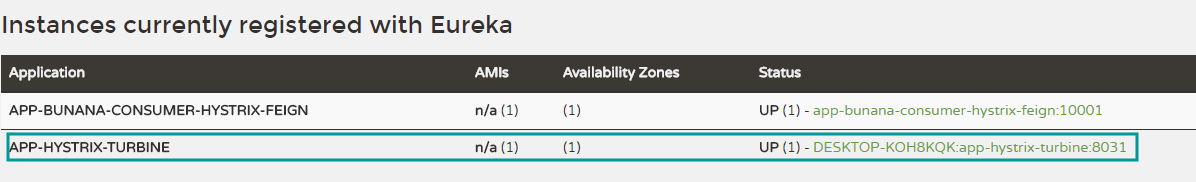
3.4、Turbine的测试
我们访问 http://192.168.1.89:8031/turbine.stream,可以发现:

访问仪表盘 http://192.168.1.89:8031/hystrix,如下所示


3.5、Turbine遇到的问题
[问1:]org.apache.http.conn.ConnectTimeoutException
1、如果启动Turbine项目时,控制台报错出现连接某个微服务超时,记得一定要去修改心跳时间和心跳超时踢出时间!!!
2、本地测试不要随便变动网络。网络变动会影响ip地址的变更,导致缓存的ip+port无法访问到指定的服务上,从而导致连接失败!!
[问2:]多个监控信息如何配置?
只需要修改对应的yml配置文件即可!
四、demo下载连接
《feign实现Hystrix监控text文本显示》
《feign实现Hystrix监控dashboard仪表盘显示》
《feign实现Hystrix监控dashboard+turbine仪表盘聚合显示》