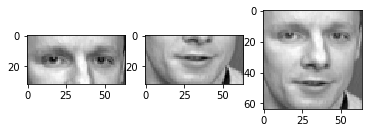import numpy as np
import matplotlib.pyplot as plt
%matplotlib inline
from sklearn.linear_model import LinearRegression,Ridge,Lasso
from sklearn.neighbors import KNeighborsRegressor
from sklearn.tree import DecisionTreeRegressor
from sklearn import datasets
from sklearn.model_selection import train_test_split
faces = datasets.fetch_olivetti_faces()
X = faces.data
images = faces.images
y = faces.target
display(X.shape,y.shape,images.shape)
(400, 4096)
(400,)
(400, 64, 64)
plt.figure(figsize=(2,2))
index = np.random.randint(0,400,size = 1)[0]
img = images[index]
plt.imshow(img,cmap = plt.cm.gray)
<matplotlib.image.AxesImage at 0x26aae4d9518>

将X(人脸数据)分成上半张人脸和下半张人脸
X_up = X[:,:2048]
X_down = X[:,2048:]
index = np.random.randint(0,400,size = 1)[0]
axes = plt.subplot(1,3,1)
up_face = X_up[index].reshape(32,64)
axes.imshow(up_face,cmap = 'gray')
axes = plt.subplot(1,3,2)
down_face = X_down[index].reshape(32,64)
axes.imshow(down_face,cmap = 'gray')
axes = plt.subplot(1,3,3)
face = X[index].reshape(64,64)
axes.imshow(face,cmap = plt.cm.gray)
<matplotlib.image.AxesImage at 0x26ab3a856d8>
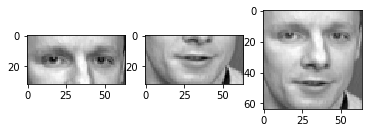
X = X_up.copy()
y = X_down.copy()
display(X.shape,y.shape)
(400, 2048)
(400, 2048)
X_train,X_test,y_train,y_test = train_test_split(X,y,test_size = 30)
X_test.shape
(30, 2048)
estimators = {}
estimators['linear'] = LinearRegression()
estimators['ridge'] = Ridge(alpha=0.1)
estimators['lasso'] = Lasso(alpha=1)
estimators['knn'] = KNeighborsRegressor(n_neighbors=5)
estimators['tree'] = DecisionTreeRegressor()
result = {}
for key,model in estimators.items():
model.fit(X_train,y_train)
y_ = model.predict(X_test)
result[key] = y_
结果可视化
plt.figure(figsize=(7*2,10*2))
for i in range(0,10):
axes = plt.subplot(10,7,i*7 + 1)
up_face = X_test[i].reshape(32,64)
axes.imshow(up_face,cmap = plt.cm.gray)
axes.axis('off')
if i == 0:
axes.set_title('up-face')
axes = plt.subplot(10,7,i*7 + 7)
down_face = y_test[i].reshape(32,64)
true_face = np.concatenate([up_face,down_face])
axes.imshow(true_face,cmap = plt.cm.gray)
axes.axis('off')
if i == 0:
axes.set_title('True-face')
for j ,key in enumerate(result):
axes = plt.subplot(10,7,i*7 + 2 + j)
y_ = result[key]
predict_down_face = y_[i].reshape(32,64)
predict_face = np.concatenate([up_face,predict_down_face])
axes.imshow(predict_face,cmap = 'gray')
axes.axis('off')
if i == 0:
axes.set_title(key)