当我们用 :hover 选择器的时候,如果要给鼠标滑过的元素加上边框或者加粗边框的时候,有可能会发生抖动现象(甚至有可能会挤走下面的元素),见下图:

解决方法:
方法一:提前加边框。给元素加上 n像素(想要hover的时候显示多少像素边框就加多少像素) 的和背景色一样的边框(或者干脆将border的透明度为0,eg: border:1px solid rgba(100,100,100,0) ),hover的时候改变边框颜色(和透明度)即可
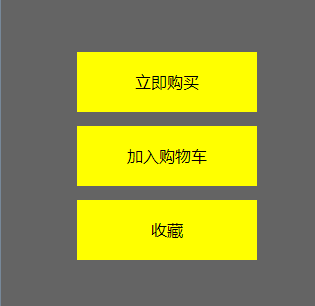
//html
<section class="hidn">
<ul>
<li>立即购买</li>
<li>加入购物车</li>
<li>收藏</li>
</ul>
</section>
//css:
.hidn{
position: absolute;
width: 330px;
height:310px;
top: 0px;
left: 0px;
background-color: rgb(100,100,100);
}
.hidn ul{
margin-top: 50px;
}
.hidn ul li{
background-color: yellow;
border: 2px solid rgb(100,100,100); //!!!!!!!!!!
width: 160px;
height: 40px;
line-height: 40px;
text-align: center;
padding: 10px;
list-style: none;
margin:10px 74px;
}
.hidn ul li:hover{
border: 2px solid rgb(255,255,255); //!!!!!!!!!!
}方法二:用padding替边框先占位,hover的时候再将位置还给边框(让padding与边框的值此消彼长)。也就是说加入我原本边框为0,我想实现当hover的时候边框为3px且不抖动,就可以先设置一个3px的padding;hover的时候,padding设为0,border设为3px。
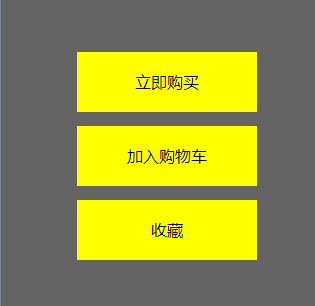
.hidn ul li{
background-color: yellow;
/*border: 2px solid rgba(100,100,100);一开始不设边框 */
width: 160px;
height: 40px;
line-height: 40px;
text-align: center;
padding: 12px; /*padding: 10px; 本来我想要padding为10的,我想要hover时border为2,故padding设为10+2=12 */
list-style: none;
margin:10px 74px;
}
.hidn ul li:hover{
border: 2px solid rgb(255,255,255); /*border为2*/
padding: 10px; /*padding重新设为10*/
}