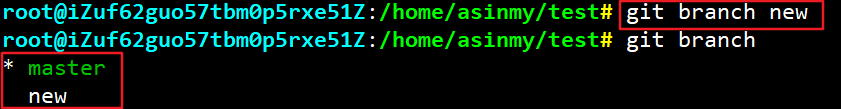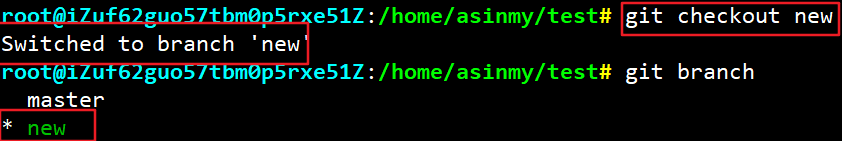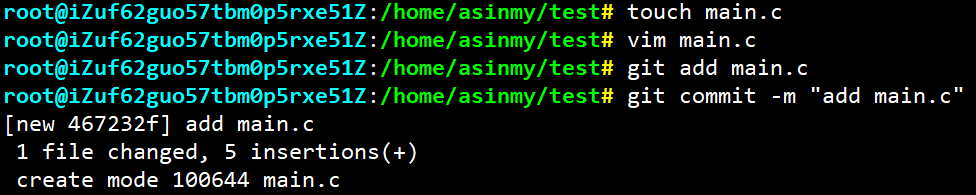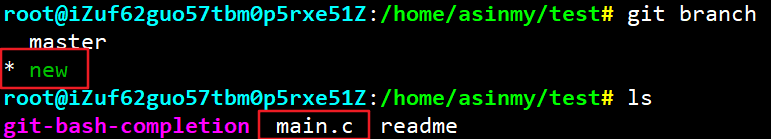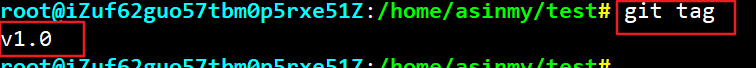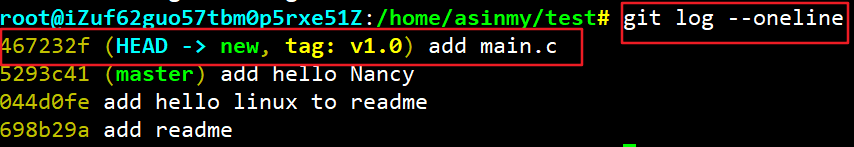目录
切换分支(注意星号):git checkout branch-name
分支
查看分支:git branch
创建分支:git branch newbranch
切换分支(注意星号):git checkout branch-name
案例
- 在新分支new下创建main.c文件,并添加提交到版本库中
- 查看日志
- 在master分支下没有main.c文件,也不存在提交记录
- 在new分支下有main.c
标签
添加标签:git tag tag-name
- 软件开发到一个阶段,添加版本
- 在new分支下,添加标签v1.0
查看标签:git tag
删除标签:git tag -d tag-name
显示标签详细信息:git show tag-name
Git(Linux环境):分支和标签的简单使用
猜你喜欢
转载自blog.csdn.net/baidu_41388533/article/details/108306202
今日推荐
周排行