1、将高德地图引入项目
第一步:在index.html文件中引入
<script type="text/javascript" src="https://webapi.amap.com/maps?v=1.4.15&key=自己申请的key"></script>
<script src="//webapi.amap.com/ui/1.0/main.js"></script>
第二步:在webpack.base.conf.js的module.exports里添加
externals: {
'AMap': 'AMap'
}
第三步:在使用高德地图的组件里使用
<template>
...
<div id="container" class='container'> </div>
...
</template>
<script>
import AMap from 'AMap'
export default {
...
}
</script>
2、动态绘制路线
第一部分:创建组件实例
var emptyLineStyle = {
lineWidth: 0,
fillStyle: null,
strokeStyle: null,
borderStyle: null
};
var pathSimplifierIns = new PathSimplifier({
zIndex: 100,
map: map, //所属的地图实例
// clickToSelectPath: false,
getPath: function(pathData, pathIndex) {
//返回轨迹数据中的节点坐标信息,[AMap.LngLat, AMap.LngLat...] 或者 [[lng|number,lat|number],...]
return pathData.path;
},
getHoverTitle: function(pathData, pathIndex, pointIndex) {
//返回鼠标悬停时显示的信息
if (pointIndex >= 0) {
//鼠标悬停在某个轨迹节点上
return pathData.name + ',点:' + pointIndex + '/' + pathData.path.length;
}
//鼠标悬停在节点之间的连线上
return pathData.name + ',点数量' + pathData.path.length;
},
//仅展示驶过线
renderOptions: {
pathLineStyle: emptyLineStyle,
pathLineSelectedStyle: emptyLineStyle,
pathLineHoverStyle: emptyLineStyle,
keyPointStyle: emptyLineStyle,
startPointStyle: emptyLineStyle,
endPointStyle: emptyLineStyle,
keyPointHoverStyle: emptyLineStyle,
keyPointOnSelectedPathLineStyle: emptyLineStyle,
//轨迹线的样式(若想显示轨迹线就用下面这种)
// pathLineStyle: {
// strokeStyle: 'blue',
// lineWidth: 4,
// dirArrowStyle: true
// }
}
//若想显示轨迹线就用下面这种,二者选其一
// renderOptions: {
//轨迹线的样式
// pathLineStyle: {
// strokeStyle: 'blue',
// lineWidth: 4,
// dirArrowStyle: true
// }
// }
});
第二部分: 构建轨迹
pathSimplifierIns.setData([{
name: '测试',
path: [
[119.405289, 41.904987],
[117.964458, 40.54664],
[118.47836, 41.135964],
[118.949297, 41.670904]
]
}]);
第三部分:创建一个巡航器
var navg0 = pathSimplifierIns.createPathNavigator(0, //关联第1条轨迹
{
loop: false, //循环播放
speed: 100000,
pathNavigatorStyle: {
autoRotate: true, //禁止调整方向
pathLinePassedStyle: null,
width: 24,
height: 24,
// content: PathSimplifier.Render.Canvas.getImageContent('../../static/blueSpot.png', onload, onerror),
strokeStyle: null,
fillStyle: null
},
});
navg0.start();
第四部分:加载PathSimplifier,启动页面(将第一到第三部分,在methods里封装成一个 initPage() 的方法,在 mounted() 里启动)
AMapUI.load(['ui/misc/PathSimplifier'], function(PathSimplifier) {
if (!PathSimplifier.supportCanvas) {
alert('当前环境不支持 Canvas!');
return;
}
//启动页面
that.initPage(PathSimplifier);
});
完整代码如下(包含让地图实现高度自适应的方法):
<template>
<div class="page_hello" :style="{ height: screenHeight + 'px' }">
<div id="container" class='container'>
</div>
</div>
</template>
<script>
import AMap from 'AMap'
export default {
name: 'Home',
data () {
return {
screenHeight: document.documentElement.clientHeight
}
},
mounted() {
const that = this;
window.onresize = () => {
return (() => {
window.screenHeight = document.documentElement.clientHeight
that.screenHeight = window.screenHeight
})()
};
//加载PathSimplifier,loadUI的路径参数为模块名中 'ui/' 之后的部分
AMapUI.load(['ui/misc/PathSimplifier'], function(PathSimplifier) {
if (!PathSimplifier.supportCanvas) {
alert('当前环境不支持 Canvas!');
return;
}
console.log(PathSimplifier)
//启动页面
that.initPage(PathSimplifier);
});
},
watch: {
screenHeight (val) {
// 为了避免频繁触发resize函数导致页面卡顿,使用定时器
if (!this.timer) {
// 一旦监听到的screenWidth值改变,就将其重新赋给data里的screenWidth
this.screenHeight = val
this.timer = true
let that = this
setTimeout(function () {
// 打印screenWidth变化的值
// console.log(that.screenHeight)
that.timer = false
}, 400)
}
}
},
methods: {
// 在地图上动态画出某个路线
initPage(PathSimplifier) {
let map = new AMap.Map('container', {
center: [143.308056,31.172531],
resizeEnable: true,
zoom: 4,
});
map.setMapStyle('amap://styles/4ba296aa426cbd000d79aac029d1ab94');
var emptyLineStyle = {
lineWidth: 0,
fillStyle: null,
strokeStyle: null,
borderStyle: null
};
//创建组件实例
var pathSimplifierIns = new PathSimplifier({
zIndex: 100,
map: map, //所属的地图实例
// clickToSelectPath: false,
getPath: function(pathData, pathIndex) {
//返回轨迹数据中的节点坐标信息,[AMap.LngLat, AMap.LngLat...] 或者 [[lng|number,lat|number],...]
return pathData.path;
},
getHoverTitle: function(pathData, pathIndex, pointIndex) {
//返回鼠标悬停时显示的信息
if (pointIndex >= 0) {
//鼠标悬停在某个轨迹节点上
return pathData.name + ',点:' + pointIndex + '/' + pathData.path.length;
}
//鼠标悬停在节点之间的连线上
return pathData.name + ',点数量' + pathData.path.length;
},
renderOptions: {
renderAllPointsIfNumberBelow: 6,
pathLineStyle: emptyLineStyle,
pathLineSelectedStyle: emptyLineStyle,
pathLineHoverStyle: emptyLineStyle,
keyPointStyle: emptyLineStyle,
startPointStyle: emptyLineStyle,
endPointStyle: emptyLineStyle,
keyPointHoverStyle: emptyLineStyle,
keyPointOnSelectedPathLineStyle: emptyLineStyle,
//轨迹线的样式
// pathLineStyle: {
// strokeStyle: 'blue',
// lineWidth: 4,
// dirArrowStyle: true
// }
}
});
//这里构建两条简单的轨迹,仅作示例
pathSimplifierIns.setData([{
name: '测试',
path: [
[119.405289, 41.904987],
[117.964458, 40.54664],
[118.47836, 41.135964],
[118.949297, 41.670904]
]
}]);
//创建一个巡航器
var navg0 = pathSimplifierIns.createPathNavigator(0, //关联第1条轨迹
{
loop: false, //循环播放
speed: 100000,
pathNavigatorStyle: {
autoRotate: true, //禁止调整方向
pathLinePassedStyle: null,
width: 24,
height: 24,
// content: PathSimplifier.Render.Canvas.getImageContent('../../static/blueSpot.png', onload, onerror),
strokeStyle: null,
fillStyle: null,
pathLinePassedStyle: {
lineWidth: 6,
strokeStyle: 'blue',
// dirArrowStyle: {
// stepSpace: 15,
// strokeStyle: 'red'
// }
}
},
});
navg0.start();
},
// 动态修改样式,实现高度自适应
changeFixed(clientHeight) {
//动态修改样式
// console.log(clientHeight);
this.$refs.slidebar.style.height = clientHeight - 2 + "px";
},
}
}
</script>
<!-- Add "scoped" attribute to limit CSS to this component only -->
<style scoped lang='scss'>
.page_hello {
.container {
height: 100%;
}
}
</style>
结果如下:
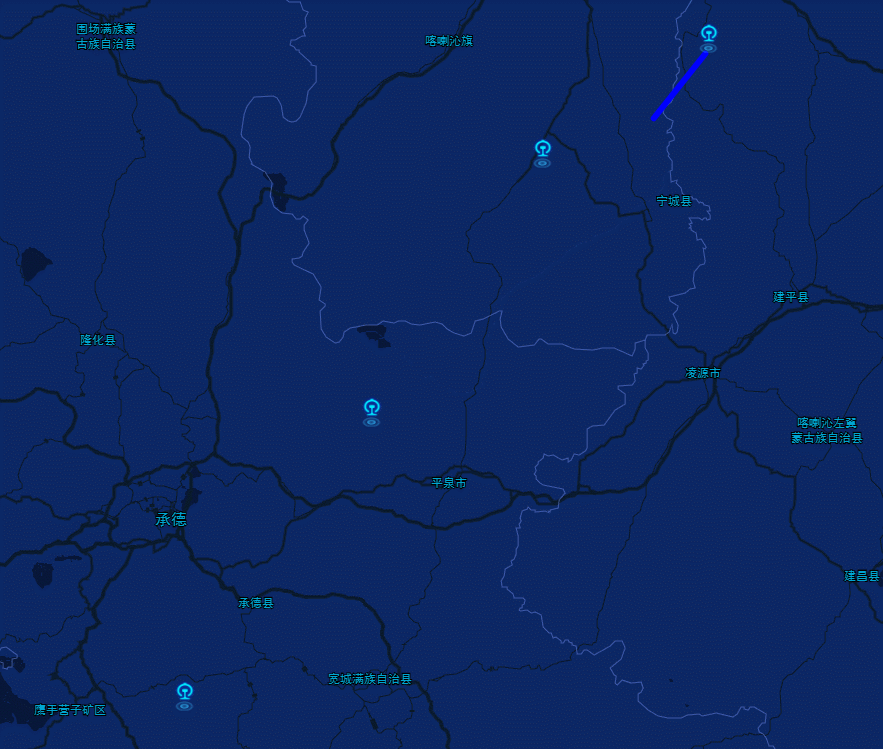
官方文档: 官方文档入口
本人属于刚入行的小菜鸟,如有错误的地方,欢迎指正。