1前端更新包
cd /home/wmsu
cd /usr/local/openresty/nginx/html
mv /home/wmsu/dist /usr/local/openresty/nginx/html
2后台更新包
xshell上传war包
sudo -i
123456
cd /home/wmsu
ls
mv wifi-cms.war /opt/tomcat/webapps
3查看资源
sudo -i
cd /usr/local/openresty/nginx/html/media

4配置文件修改 模拟后台
sudo -i
123456
cd /opt/tomcat/webapps/wifi-cms/WEB-INF/classes
cat application.properties
vi application.properties
修改 i 改完了 Ese 退出,保存 :wq!,不保存 :q!
原来:
http://noc-ife.chinaexpressair.com:9722/groundadmin
改:
ground.address=http://172.16.30.40:8080/groundadmin
研发: ground.address=http://172.16.30.70:9090/groundadmin

后台路径 /opt/tomcat/webapps
前端路径 /usr/local/openresty/nginx/html/dist
5 查看nginx tomcat进程
sudo -i
查看nginx进程
service openresty status
查看tomcat进程
ps -ef | grep tomcat

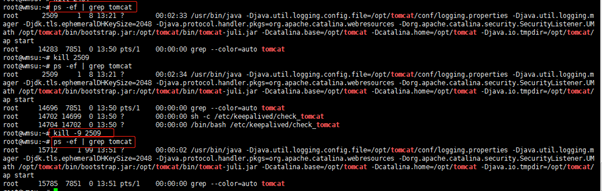
重启tomcat
cd /opt/tomcat/bin
./shutdown.sh 或者 sh shutdown.sh
./startup.sh 或者 sh startup.sh


外网 http://118.178.84.155:5050/#/
cmu 172.16.1.1
6 查看日志
cd /opt/tomcat/logs
tail -f catalina.out
1 后面需要整理一下,每个接口怎么验证 postman
后台有没有数据,前端肯定也得有相应的验证手段
不就是前端访问接口,又返回数据就是通了吗,还能怎么验证?
孔雷的是地面,和机上是两码事,机上核心是王炼的部分,只要机上资源齐全,前端是能获取数据的,机上后台的源头是地面,这个可以直接通过网络传,也可以拷贝
所有资源都是从地面web 端过来的
你们地面服务器 发送资源上来的话 走的是月城那边 转发至机上服务器的redis 里面的
机上 是走的nginx 的映射,保存的是映射地址
数据库显示的是机上服务器里面的
多看看 数据库 每个字段备注的信息
2 看看服务器能不能连外网,在服务器里ping一下Baidu
你ssh到cmu上(xshell连接172.16.1.1),然后ping百度
ping那个118的地址看看

从你的电脑能ping通118,说明你的外网是通的。
从CMU上能ping那个外网地址,说明cmu的外网是通的。
(1)改成自动获取IP,然后去访问http://118.178.84.155:5050/#/连上公司的网,看有没有报错
看看内部服务是否正常
你内部打开那个前端的页面没有报错,就说明前端页面各个服务是正常的,就像你之前那个有红色的,说明内部的服务不正常的,比如说Tomcat Nginx可能有问题,所以才会报错,前端连不上那个后台。
(2)固定ip,接上线去访问http://118.178.84.155:5050/#/
不管固定ip还是自动获取,只要可以访问外网地址都是OK的
我们要帮他们试一试,他们如何访问?
http://118.178.84.155:5050/#/
11.27
为什么 内网 和 外网 状态不一样呢
内网:http://wifi.chinaexpressair.com/#/
外网:http://118.178.84.155:5050/#/
离线状态转在线状态
1修改固定ip为 172.16.1.231

2在交换机和电脑之间接一根网线
3ping 172.16.1.1 通了没
ipconfig 没通查看改成功没有

4访问网址 http://172.16.1.1/cgi-bin/luci/admin/network/network
STA 连接


1

如何下载资源到本地?
2
vi命令
- 只有在Insert mode下,才可以做文字输入,按「ESC」键可回到命令行模式。
- 按「i」切换进入插入模式「insert mode」,按"i"进入插入模式后是从光标当前位置开始输入文件;
- x 删除光标后面的字符
X (大写X),删除光标前面的字符 - 从插入模式切换为命令行模式 按「ESC」键。
ESC 从输入状态退至命令状态 - 回复上一次操作
「u」:如果您误执行一个命令,可以马上按下「u」,回到上一个操作。按多次"u"可以执行多次回复。 - 退出vi及保存文件
在「命令行模式(command mode)」下,按一下「:」冒号键进入「Last line mode」,例如:
: w filename (输入 「w filename」将文章以指定的文件名filename保存)
: wq (输入「wq」,存盘并退出vi)
: q! (输入q!, 不存盘强制退出vi) - 离开vi
「q」:按「q」就是退出,如果无法离开vi,可以在「q」后跟一个「!」强制离开vi。
「qw」:一般建议离开时,搭配「w」一起使用,这样在退出的时候还可以保存文件。
3拷贝dist 到 /home/wmsu
cp -R dist/ /home/wmsu
cd /home/wmsu/
ll
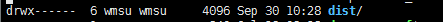
4给权限
chmod 777 -R dist/
ll
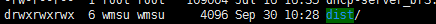
前端发布提交目录调整为
svn://172.16.30.11/CRJ900_WIFI/DWMSU-104/01_Individual/Software/Product/Web/nwebapp,后台发布提交目录调整为
svn://172.16.30.11/CRJ900_WIFI/DWMSU-104/01_Individual/Software/Product/Web/wifi-cms提交时请提交revision_history.txt,revision_history.txt中必须包括以下内容:
- 发布版本
- 发布时间
- 修改内容
- 如果是解决测试的bug,请注明禅道上bug的编号
5后台放包
ftp工具先上传
wmsu@wmsu:~$ sudo -i
[sudo] password for wmsu:
root@wmsu:~# cd /opt/tomcat/webapps
root@wmsu:/opt/tomcat/webapps# ls
application.properties docs examples host-manager manager ROOT wifi-cms wifi-cms.war
root@wmsu:/opt/tomcat/webapps# rm -rf wifi-cms.war
root@wmsu:/opt/tomcat/webapps# ls
application.properties docs examples host-manager manager ROOT wifi-cms
root@wmsu:/opt/tomcat/webapps# ls
application.properties docs examples host-manager manager ROOT wifi-cms
root@wmsu:/opt/tomcat/webapps# ls
application.properties docs examples host-manager manager ROOT wifi-cms
root@wmsu:/opt/tomcat/webapps# ls
application.properties docs examples host-manager manager ROOT wifi-cms
root@wmsu:/opt/tomcat/webapps# ls
application.properties docs examples host-manager manager ROOT
root@wmsu:/opt/tomcat/webapps# cd /home/wmsu
root@wmsu:/home/wmsu# ls
0 dhcp-server-1.1e.pcap pelinux
1-18.log dhcp-server-1.1f.pcap pelinux_amd64_80.tar.gz
1-19.log dhcp-server-1.1.pcap portal
a429_controller dhcp-server-1.1p.pcap redis_mon.py
a429_controller_3.00.03.deb dhcp-server-1.1q.pcap start_svscan.sh
a429_controller.sh dhcp-server_1_br0.pcap startup.cfg
add_br2 dhcp-server_br3.1.pcap telnet3.cap
apmap.txt dnsmasq.conf test.json
application.properties infofile_011562be-6492-479e-ac07-ea5e5add6940.png test_rx_429
boot.log infofile_23c3d291-ef52-494c-8a1d-a39844502acb.png test_rx_429_label
caportalac.zip infofile_a1bd2c22-fcc0-419f-8354-c80e6537957a.png version.txt
CASystem infofile_d3fcceb1-2fc7-4d40-95b1-e2d902e58fb0.png wifi_cms.sql
catalina.properties keepalived.conf wifi-cms.war
Common magazinefile_b5cd1cf5-c688-4d84-ac69-eb95812c7e17.jpg wlan-2.cfg
CRJ900-driver_tool master wlan-2-no.cfg
dhcp-server-1.1a.pcap monitor.sh wmsu_a429_controller.2019-04-27.log
dhcp-server-1.1b.pcap nginx.conf WMSUBit.sh
dhcp-server-1.1c.pcap nwebapp.sh wmsu_driver_3.00.00.deb
dhcp-server-1.1d.pcap outerConfig.properties wmsu_log_3.00.00.deb
root@wmsu:/home/wmsu# mv wifi-cms.war /opt/tomcat/webapps
root@wmsu:/home/wmsu# cd /opt/tomcat/webapps
ro**加粗样式**ot@wmsu:/opt/tomcat/webapps# ls
application.properties docs examples host-manager manager ROOT wifi-cms wifi-cms.war
6服务器启动
telnet 10.191.1.254
sys
dis wlan ap all
做什么:通过telnet查某个端口是否打开 telnet 10.191.1.254
sys进入系统模式
dis wlan ap all 查看当前所有ap的ip地址
用途:Telnet是常用的远程控制Web服务器的方法
是什么:Telnet是teletype network的缩写,表示远程登录协议和方式
为何有时无法成功建立Telnet连接? 如何解决
答:如果服务器不在23号端口,而在其它端口等待用户连接,此时Telnet将失败,客户端需要更改连接的端口.
10.191.1.254
常用命令
sys
wlan ap ap1
dis this
return
quit
wlan service-template 2
dis this
undo service-template enable
ssid ChinaExpressDev
service-template enable
quit
dis wlan ap all
wlan ap ap1
serial-id 219801A1BW8181E00006
quit
dis wlan ap all
现场操作
<www.cancrieas.com>sys
System View: return to User View with Ctrl+Z.
[www.cancrieas.com]wlan ap ap1
[www.cancrieas.com-wlan-ap-ap1]dis this
#
wlan ap ap1 model WA5530E
serial-id 219801A1R9818CE00045
echo-interval 5
echo-count 5
firmware-upgrade disable
vlan 1
band-navigation enable
radio 1
channel 44
max-power 18
radio enable
channel band-width 80
ldpc enable
su-txbf enable
mu-txbf disable
service-template 1 vlan 2
service-template 2 vlan 3
edca radio ac-be aifsn 1 ecw ecwmin 3 ecwmax 3
edca radio ac-vi aifsn 1 ecw ecwmin 3 ecwmax 3
client-rate-limit disable
client-rate-limit inbound mode static cir 6000
client-rate-limit outbound mode static cir 6000
radio 2
channel 149
max-power 12
radio enable
channel band-width 40
ldpc enable
su-txbf enable
mu-txbf disable
service-template 1 vlan 2
service-template 2 vlan 3
edca radio ac-be aifsn 1 ecw ecwmin 3 ecwmax 3
client-rate-limit disable
client-rate-limit inbound mode static cir 6000
client-rate-limit outbound mode static cir 6000
radio 3
channel 11
max-power 12
radio enable
a-mpdu enable
a-msdu disable
ldpc disable
service-template 1 vlan 2
service-template 2 vlan 3
client-rate-limit disable
client-rate-limit inbound mode static cir 6000
client-rate-limit outbound mode static cir 6000
provision
ip address 10.191.1.6 255.255.255.0
gigabitethernet 1
gigabitethernet 2
#
return
[www.cancrieas.com-wlan-ap-ap1]quit
[www.cancrieas.com]
[www.cancrieas.com]wlan service-template 2
[www.cancrieas.com-wlan-st-2]dis this
#
wlan service-template 2
ssid ChinaExpress
vlan 3
client forwarding-location ap
portal enable method direct
portal domain system
portal apply web-server local
service-template enable
#
return
[www.cancrieas.com-wlan-st-2]ssid ChinaExpressDev
Please first disable the service template.
[www.cancrieas.com-wlan-st-2]undo service-template enable
[www.cancrieas.com-wlan-st-2]ssid ChinaExpressDev
[www.cancrieas.com-wlan-st-2]service-template enable
[www.cancrieas.com-wlan-st-2]quit
[www.cancrieas.com]
[www.cancrieas.com]dis wlan ap all
Total number of APs: 2
Total number of connected APs: 0
Total number of connected manual APs: 0
Total number of connected auto APs: 0
Total number of connected common APs: 0
Total number of connected WTUs: 0
Total number of inside APs: 0
Maximum supported APs: 2048
Remaining APs: 2048
Total AP licenses: 32
Local AP licenses: 32
Server AP licenses: 0
Remaining Local AP licenses: 32
Sync AP licenses: 0
AP information
State : I = Idle, J = Join, JA = JoinAck, IL = ImageLoad
C = Config, DC = DataCheck, R = Run, M = Master, B = Backup
AP name APID State Model Serial ID
ap1 3 I WA5530E 219801A1R9818CE00045
ap2 4 I WA5530E 219801A1R9818AE0001N
[www.cancrieas.com]
[www.cancrieas.com]wlan ap ap1
[www.cancrieas.com-wlan-ap-ap1]serial-id 219801A1BW8181E00006
[www.cancrieas.com-wlan-ap-ap1]
[www.cancrieas.com-wlan-ap-ap1]quit
[www.cancrieas.com]
[www.cancrieas.com]
[www.cancrieas.com]dis wlan ap all
Total number of APs: 2
Total number of connected APs: 1
Total number of connected manual APs: 1
Total number of connected auto APs: 0
Total number of connected common APs: 1
Total number of connected WTUs: 0
Total number of inside APs: 0
Maximum supported APs: 2048
Remaining APs: 2047
Total AP licenses: 32
Local AP licenses: 32
Server AP licenses: 0
Remaining Local AP licenses: 31
Sync AP licenses: 0
AP information
State : I = Idle, J = Join, JA = JoinAck, IL = ImageLoad
C = Config, DC = DataCheck, R = Run, M = Master, B = Backup
AP name APID State Model Serial ID
ap1 3 R/M WA5530E 219801A1BW8181E00006
ap2 4 I WA5530E 219801A1R9818AE0001N
10.191.1.6
Password:
<ap1>sys
System View: return to User View with Ctrl+Z.
[ap1]probe
[ap1-probe]dis device manuinfo
DEVICE_NAME:WA5530E
DEVICE_SERIAL_NUMBER:219801A1BW8181E00006
MAC_ADDRESS:48BD-3D93-F210
MANUFACTURING_DATE:2018-01-04
VENDOR_NAME:H3C
[ap1-probe]