一、POM配置
<parent>
<groupId>org.springframework.boot</groupId>
<artifactId>spring-boot-starter-parent</artifactId>
<version>2.2.2.RELEASE</version>
<relativePath/> <!-- lookup parent from repository -->
</parent>
<dependencies>
<dependency>
<groupId>org.springframework.boot</groupId>
<artifactId>spring-boot-starter</artifactId>
</dependency>
<dependency>
<groupId>org.springframework.cloud</groupId>
<artifactId>spring-cloud-starter-netflix-eureka-server</artifactId>
<version>2.2.2.RELEASE</version>
</dependency>
<dependency>
<groupId>org.springframework.boot</groupId>
<artifactId>spring-boot-starter-test</artifactId>
<scope>test</scope>
<exclusions>
<exclusion>
<groupId>org.junit.vintage</groupId>
<artifactId>junit-vintage-engine</artifactId>
</exclusion>
</exclusions>
</dependency>
</dependencies>
二、application.properties
spring.application.name=spring-cloud-eureka
server.port=8000
eureka.client.register-with-eureka=false
eureka.client.fetch-registry=false
eureka.client.serviceUrl.defaultZone=http://localhost:${
server.port}/eureka/
三、EurekaApplication
package com.xxx.eureka;
import org.springframework.boot.SpringApplication;
import org.springframework.boot.autoconfigure.SpringBootApplication;
import org.springframework.cloud.netflix.eureka.server.EnableEurekaServer;
@SpringBootApplication
@EnableEurekaServer
public class EurekaApplication {
public static void main(String[] args) {
SpringApplication.run(EurekaApplication.class, args);
}
}
四、高可用
Eureka的高可用是通过互相注册的方式实现的。
spring.application.name=spring-cloud-eureka
server.port=8000
eureka.instance.hostname=peer1
eureka.client.register-with-eureka=true
eureka.client.fetch-registry=true
eureka.client.serviceUrl.defaultZone=http://peer2:8001/eureka/
eureka.server.eviction-interval-timer-in-ms=5000
spring.application.name=spring-cloud-eureka
server.port=8001
eureka.instance.hostname=peer2
eureka.client.register-with-eureka=true
eureka.client.fetch-registry=true
eureka.client.serviceUrl.defaultZone=http://peer1:8000/eureka/
eureka.server.eviction-interval-timer-in-ms=5000
五、服务提供与调用
- 服务提供者
<dependencies>
<dependency>
<groupId>org.springframework.boot</groupId>
<artifactId>spring-boot-starter-web</artifactId>
</dependency>
<dependency>
<groupId>org.springframework.cloud</groupId>
<artifactId>spring-cloud-starter-netflix-eureka-client</artifactId>
<version>2.2.2.RELEASE</version>
</dependency>
<dependency>
<groupId>org.springframework.boot</groupId>
<artifactId>spring-boot-starter-test</artifactId>
<scope>test</scope>
<exclusions>
<exclusion>
<groupId>org.junit.vintage</groupId>
<artifactId>junit-vintage-engine</artifactId>
</exclusion>
</exclusions>
</dependency>
</dependencies>
spring.application.name=spring-cloud-producer
server.port=9000
eureka.client.serviceUrl.defaultZone=http://localhost:8000/eureka/
package com.geebox.producer;
import org.springframework.boot.SpringApplication;
import org.springframework.boot.autoconfigure.SpringBootApplication;
import org.springframework.cloud.client.discovery.EnableDiscoveryClient;
@SpringBootApplication
@EnableDiscoveryClient
public class ProducerApplication {
public static void main(String[] args) {
SpringApplication.run(ProducerApplication.class, args);
}
}
package com.geebox.producer.controller;
import org.springframework.web.bind.annotation.RequestMapping;
import org.springframework.web.bind.annotation.RequestParam;
import org.springframework.web.bind.annotation.RestController;
@RestController
public class HelloController {
@RequestMapping("/hello")
public String index(@RequestParam String name) {
return "hello "+name+",this is first messge";
}
}
- 服务调用者
<dependencies>
<dependency>
<groupId>org.springframework.boot</groupId>
<artifactId>spring-boot-starter-web</artifactId>
</dependency>
<dependency>
<groupId>org.springframework.cloud</groupId>
<artifactId>spring-cloud-starter-netflix-eureka-client</artifactId>
<version>2.2.2.RELEASE</version>
</dependency>
<dependency>
<groupId>org.springframework.cloud</groupId>
<artifactId>spring-cloud-starter-openfeign</artifactId>
<version>2.2.2.RELEASE</version>
</dependency>
<dependency>
<groupId>org.springframework.boot</groupId>
<artifactId>spring-boot-starter-test</artifactId>
<scope>test</scope>
</dependency>
</dependencies>
spring.application.name=spring-cloud-consumer
server.port=9001
eureka.client.serviceUrl.defaultZone=http://localhost:8000/eureka/
package com.geebox.consumer;
import org.springframework.boot.SpringApplication;
import org.springframework.boot.autoconfigure.SpringBootApplication;
import org.springframework.cloud.client.discovery.EnableDiscoveryClient;
import org.springframework.cloud.openfeign.EnableFeignClients;
@SpringBootApplication
@EnableDiscoveryClient//启用服务注册与发现
@EnableFeignClients//启用feign进行远程调用
public class ConsumerApplication {
public static void main(String[] args) {
SpringApplication.run(ConsumerApplication.class, args);
}
}
package com.geebox.consumer.api;
import org.springframework.cloud.openfeign.FeignClient;
import org.springframework.web.bind.annotation.RequestMapping;
import org.springframework.web.bind.annotation.RequestParam;
@FeignClient(name = "spring-cloud-producer")
public interface HelloRemote {
@RequestMapping(value = "/hello")
public String hello(@RequestParam(value = "name") String name);
}
package com.geebox.consumer.controller;
import com.geebox.consumer.api.HelloRemote;
import org.springframework.beans.factory.annotation.Autowired;
import org.springframework.web.bind.annotation.PathVariable;
import org.springframework.web.bind.annotation.RequestMapping;
import org.springframework.web.bind.annotation.RestController;
@RestController
public class ConsumerController {
@Autowired
HelloRemote helloRemote;
@RequestMapping("/hello/{name}")
public String index(@PathVariable("name") String name){
return helloRemote.hello(name);
}
}
- 当启动多个producer时,则consumer调用的时候用feign会自动负载均衡,轮询调用

六、熔断器
Feign已经集成了Hystrix:
- 配置文件
feign.hystrix.enabled=true
- 创建回调类
package com.geebox.consumer.api;
import org.springframework.stereotype.Component;
import org.springframework.web.bind.annotation.RequestParam;
@Component
public class HelloRemoteHystrix implements HelloRemote {
@Override
public String hello(@RequestParam(value = "name") String name) {
return "hello" +name+", this messge send failed ";
}
}
- interface添加回调配置fallback
package com.geebox.consumer.api;
import org.springframework.cloud.openfeign.FeignClient;
import org.springframework.web.bind.annotation.RequestMapping;
import org.springframework.web.bind.annotation.RequestParam;
@FeignClient(name = "spring-cloud-producer", fallback = HelloRemoteHystrix.class)
public interface HelloRemote {
@RequestMapping(value = "/hello")
public String hello(@RequestParam(value = "name") String name);
}
- 测试
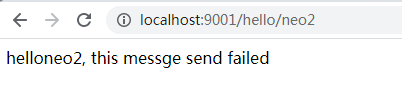
七、熔断监控Hystrix Dashboard - 单个应用
- pom
<!-- Hystrix Dashboard -->
<dependency>
<groupId>org.springframework.cloud</groupId>
<artifactId>spring-cloud-starter-netflix-hystrix</artifactId>
<version>2.2.2.RELEASE</version>
</dependency>
<dependency>
<groupId>org.springframework.cloud</groupId>
<artifactId>spring-cloud-starter-netflix-hystrix-dashboard</artifactId>
<version>2.2.2.RELEASE</version>
</dependency>
<dependency>
<groupId>org.springframework.boot</groupId>
<artifactId>spring-boot-starter-actuator</artifactId>
</dependency>
<!-- Hystrix Dashboard -->
- 启动类加上注解
package com.geebox.consumer;
import org.springframework.boot.SpringApplication;
import org.springframework.boot.autoconfigure.SpringBootApplication;
import org.springframework.cloud.client.circuitbreaker.EnableCircuitBreaker;
import org.springframework.cloud.client.discovery.EnableDiscoveryClient;
import org.springframework.cloud.netflix.hystrix.dashboard.EnableHystrixDashboard;
import org.springframework.cloud.openfeign.EnableFeignClients;
@SpringBootApplication
@EnableDiscoveryClient//启用服务注册与发现
@EnableFeignClients//启用feign进行远程调用
@EnableHystrixDashboard//熔断监控Hystrix Dashboard
@EnableCircuitBreaker//熔断监控Hystrix Dashboard
public class ConsumerApplication {
public static void main(String[] args) {
SpringApplication.run(ConsumerApplication.class, args);
}
}
- 因为用的是spring boot2.0+,所以需要配置如下Bean
@Bean
public ServletRegistrationBean getServlet() {
HystrixMetricsStreamServlet streamServlet = new HystrixMetricsStreamServlet();
ServletRegistrationBean registrationBean = new ServletRegistrationBean(streamServlet);
registrationBean.setLoadOnStartup(1);
registrationBean.addUrlMappings("/hystrix.stream");
registrationBean.setName("HystrixMetricsStreamServlet");
return registrationBean;
}
- 测试
http://localhost:9001/hystrix

八、Turbine - 多个应用监控
- pom
<!-- Turbine -->
<dependency>
<groupId>org.springframework.cloud</groupId>
<artifactId>spring-cloud-starter-netflix-turbine</artifactId>
<version>2.2.1.RELEASE</version>
</dependency>
<dependency>
<groupId>org.springframework.cloud</groupId>
<artifactId>spring-cloud-netflix-turbine</artifactId>
<version>2.2.1.RELEASE</version>
</dependency>
<!-- Turbine -->
- 配置,记得一定要加instanceUrlSuffix的配置,因为Springboot2.x里面路径不一样了
spring.application.name=hystrix-dashboard-turbine
server.port=7001
turbine.appConfig=node01,node02
turbine.aggregator.clusterConfig=default
turbine.clusterNameExpression=new String("default")
turbine.instanceUrlSuffix:/hystrix.stream
eureka.client.serviceUrl.defaultZone=http://localhost:8000/eureka/
- Application
package com.geebox.consumer;
import org.springframework.boot.SpringApplication;
import org.springframework.boot.autoconfigure.SpringBootApplication;
import org.springframework.cloud.netflix.hystrix.dashboard.EnableHystrixDashboard;
import org.springframework.cloud.netflix.turbine.EnableTurbine;
@SpringBootApplication
@EnableHystrixDashboard//熔断监控Hystrix Dashboard
@EnableTurbine//启用Turbine
public class DashboardApplication {
public static void main(String[] args) {
SpringApplication.run(DashboardApplication.class, args);
}
}
- 启动,测试
http://localhost:7001/hystrix/monitor?stream=http%3A%2F%2Flocalhost%3A7001%2Fturbine.stream
