- 不要通过window自带的商店安装python
- 通过官网下载,下载慢请使用链接:https://pan.baidu.com/s/1T2KgF1YJUqdwx_0N1zaEcg
提取码:b1uz(64位)链接:https://pan.baidu.com/s/1hUpzLWYpx0gx3uzrmk6yig
提取码:fjcj(32位)
- 修改pip镜像源,参考https://www.cnblogs.com/songzhixue/p/11296720.html
- pyinstaller打包,参考:https://blog.csdn.net/creeperone/article/details/80957954
key = winreg.OpenKey(winreg.HKEY_LOCAL_MACHINE, r"SOFTWARE\\WOW6432Node\\Microsoft\\Windows\\CurrentVersion\\App Paths\\cloudmusic.exe")
key = winreg.OpenKey(winreg.HKEY_LOCAL_MACHINE, r"SOFTWARE/WOW6432Node/Microsoft/Windows/CurrentVersion/App Paths/cloudmusic.exe")
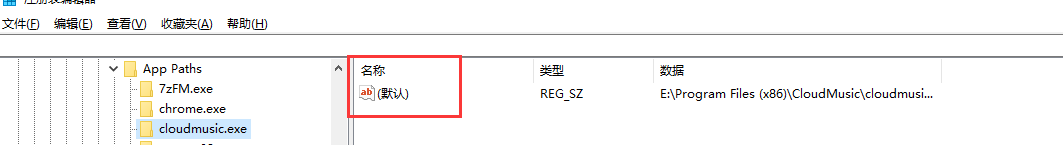 如果名称为默认,
如果名称为默认,value = winreg.QueryValueEx(key,"")[0]默认,用空字符串代替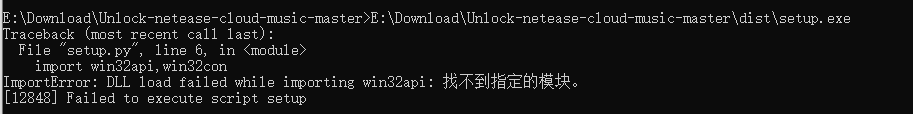 用pyinstaller打包的exe出以上问题的方法;参考:
用pyinstaller打包的exe出以上问题的方法;参考:
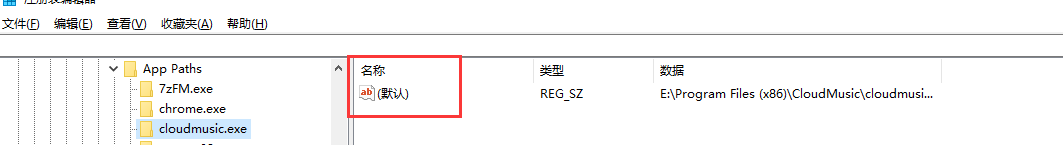 如果名称为默认,
如果名称为默认,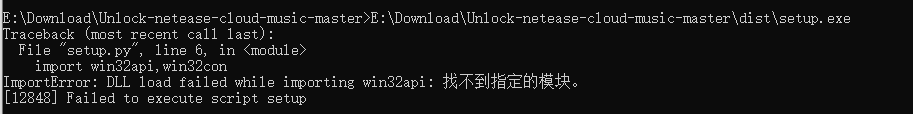 用pyinstaller打包的exe出以上问题的方法;参考:
用pyinstaller打包的exe出以上问题的方法;参考: