一、角度
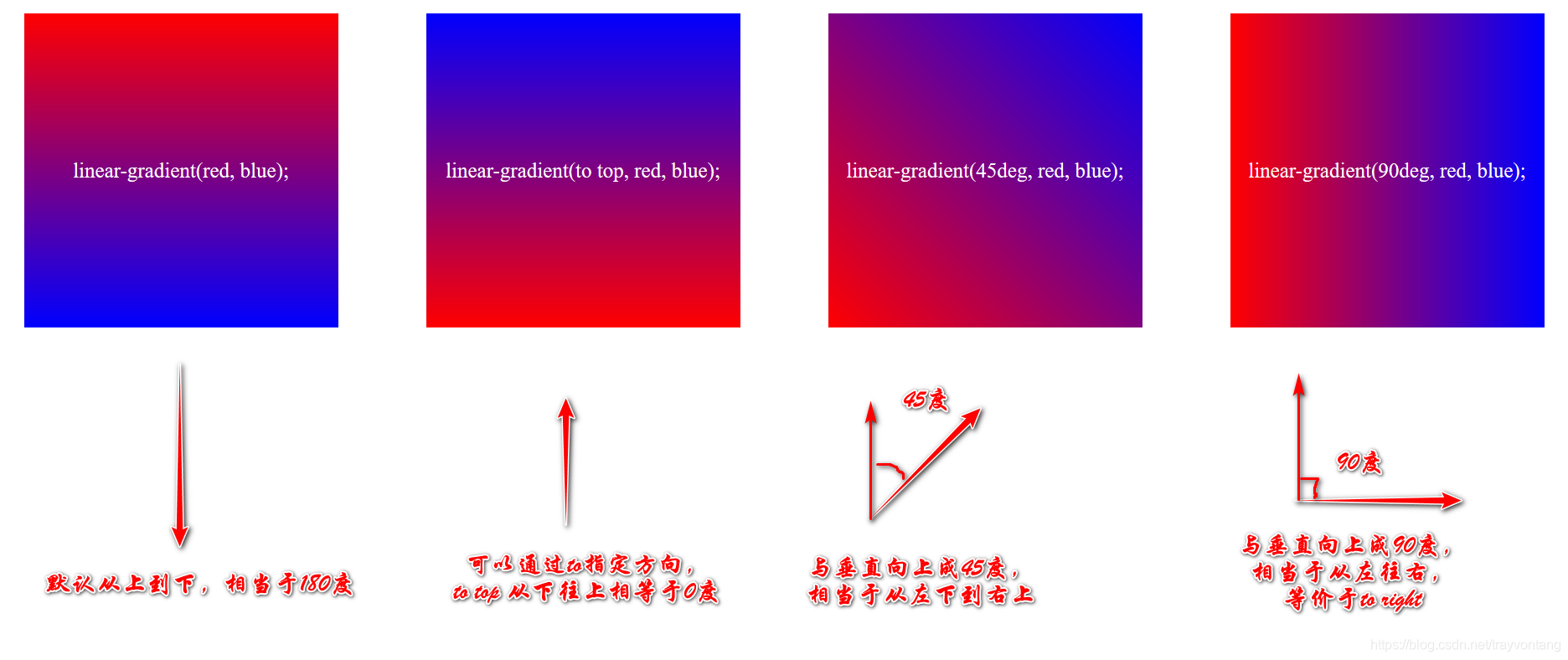 垂直向上方向是0度,顺时针方向选中与垂直向上形成的夹角是角度。
垂直向上方向是0度,顺时针方向选中与垂直向上形成的夹角是角度。
注意,标准的语法是不支持起使方向,例如:
background: linear-gradient(top, red, blue);
如果要使用起使角度,家私用前缀:
background: -ms-linear-gradient(top, red, blue);
background: -webkit-linear-gradient(top, red, blue);
background: -o-linear-gradient(top, red, blue);
background: --moz-linear-gradient(top, red, blue);
这样渐变方向就是从上往下,等价于:
background: linear-gradient(bottom, red, blue);
二、百分比
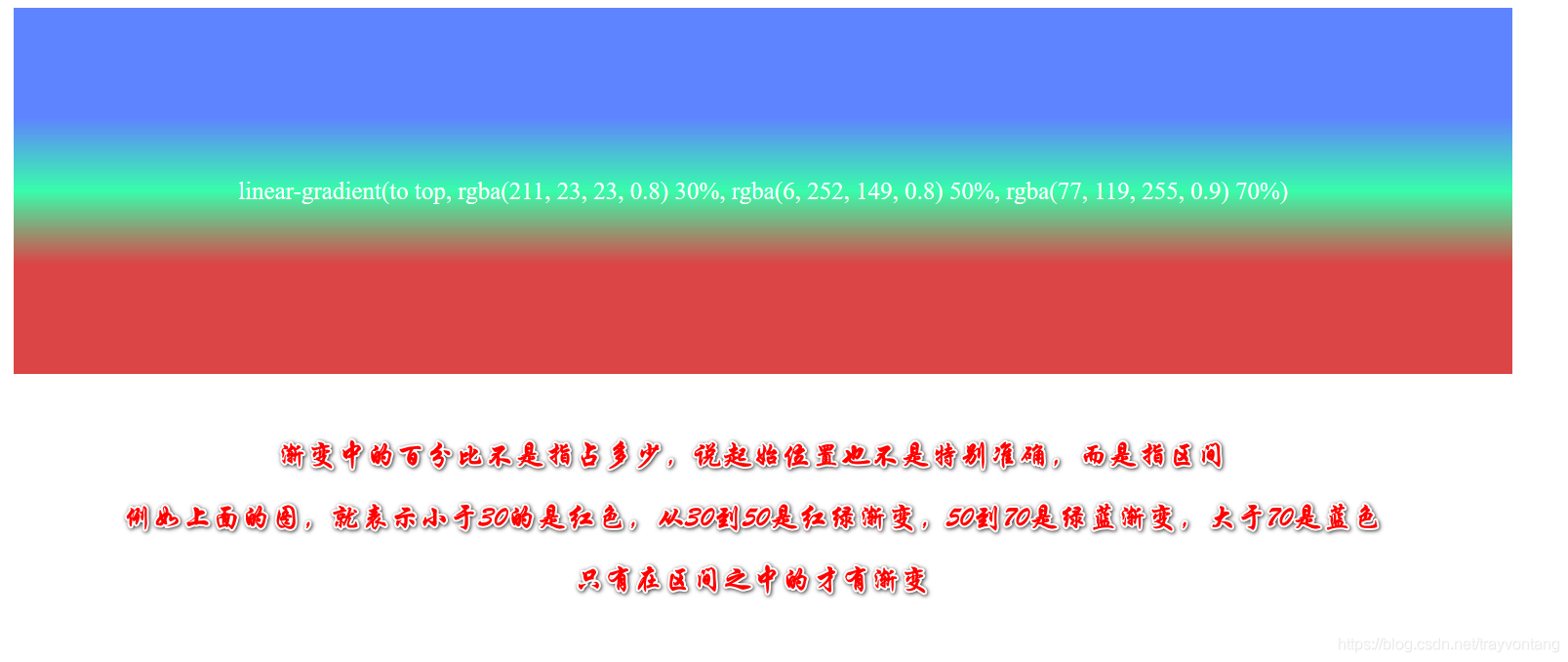
三、测试代码
<!DOCTYPE html>
<html lang="en">
<head>
<meta charset="UTF-8">
<meta name="viewport" content="width=device-width, initial-scale=1.0">
<title>Document</title>
<style>
#container {
display: flex;
flex-direction: row;
justify-content: center;
margin: 0 auto;
width: 100vw;
}
.item {
width: 300px;
height: 300px;
line-height: 300px;
margin: 10px auto;
font-size: 20px;
color: white;
text-align: center;
}
.lg1 {
background: linear-gradient(red, blue);
}
.lg2 {
background: linear-gradient(to top, red, blue);
}
.lg3 {
background: linear-gradient(45deg, red, blue);
}
.lg4 {
background: linear-gradient(90deg, red, blue);
}
</style>
</head>
<body>
<div id="container">
<div class="item lg1">linear-gradient(red, blue);</div>
<div class="item lg2">linear-gradient(to top, red, blue);</div>
<div class="item lg3">linear-gradient(45deg, red, blue);</div>
<div class="item lg4">linear-gradient(90deg, red, blue);</div>
</div>
</body>
</html>
---------------------
作者:trayvontang
来源:CSDN
原文:https://blog.csdn.net/trayvontang/article/details/106980984
版权声明:本文为作者原创文章,转载请附上博文链接!