HDFS-Shell命令操作
进入/usr/local/hadoop:
cd /usr/local/hadoop
首次使用hdfs时,需要使用format命令进行格式化:
./bin/hdfs namenode -format
使用start-dfs.sh命令启动hdfs,可以使用 jps 命令查看是否成功启动:
./sbin/start-dfs.sh
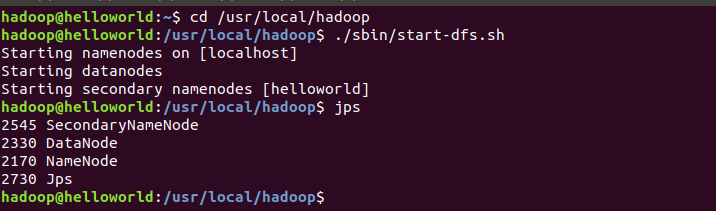
创建hdfs的文件目录(虚拟)
./bin/hdfs dfs -mkdir -p /user/hadoop/input
查看hdfs下的文件目录:
./bin/hdfs dfs -ls
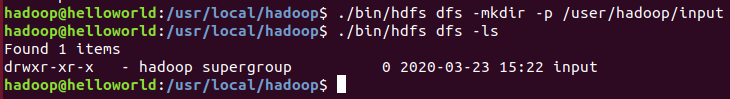
在桌面创建一个测试文本文件:
touch /home/hadoop/桌面/testinput.txt
打开桌面的testinput文本,输入一些信息,如:hello world!什么的····
使用hdfs的put命令将本地文件考到hdfs的input目录中:
./bin/hdfs dfs -put /home/hadoop/桌面/testinput.txt input
使用-ls查看input目录下的文件:
./bin/hdfs dfs -ls input
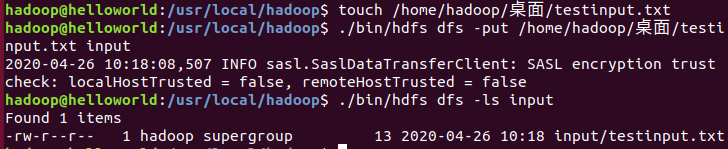
使用-cat命令查看input目录下testinput文件内容:
./bin/hdfs dfs -cat input/testinput.txt
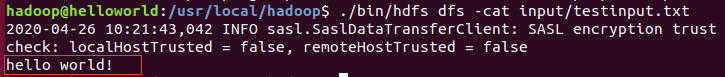
使用-get命令将input目录下的某一文件拷到本地磁盘中:
rm /home/hadoop/桌面/testinput.txt # 先删除桌面已有的testinput.txt
./bin/hdfs dfs -get input/testinput.txt /home/hadoop/桌面 #执行拷贝
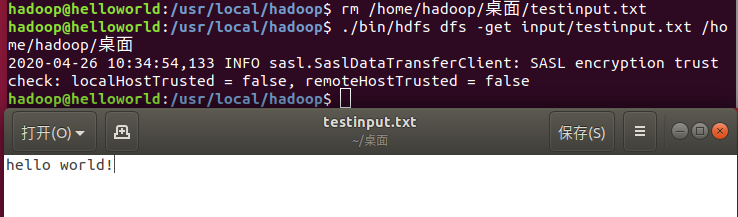
使用-rm命令将input目录下某一文件删除:
./bin/hdfs dfs -rm /user/hadoop/input/testinput.txt
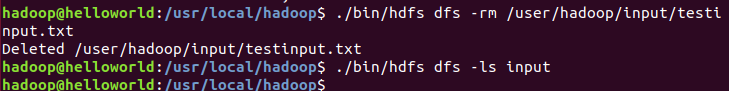
HDFS-Java程序设计
首先选择IDE,像:eclipse,idea等等
摸鱼怪选择的是idea,Ubuntu下安装idea具体步骤请参考这篇博文
在idea新建一个Java Project,并import需要的Hadoop JAR包,具体步骤请参考这篇博文
-
判断HDFS目录中对应文件是否存在
import org.apache.hadoop.conf.Configuration; import org.apache.hadoop.fs.FileSystem; import org.apache.hadoop.fs.Path; public class HDFSFileIfExist { public static void main(String[] args){ try { String fileName = "hdfs://localhost:9000/user/hadoop/input/testinput.txt"; Configuration conf = new Configuration(); conf.set("fs.defaultFS", "hdfs://localhost:9000"); conf.set("fs.hdfs.impl", "org.apache.hadoop.hdfs.DistributedFileSystem"); FileSystem fs = FileSystem.get(conf); if(fs.exists(new Path(fileName))){ System.out.println("exists!"); } else{ System.out.println("not exists!"); } fs.close(); } catch (Exception e){ e.printStackTrace(); } } }如果存在testinput.txt文件存在,则返回 exists! ;否则返回 not exists!
如果出现一下情况:
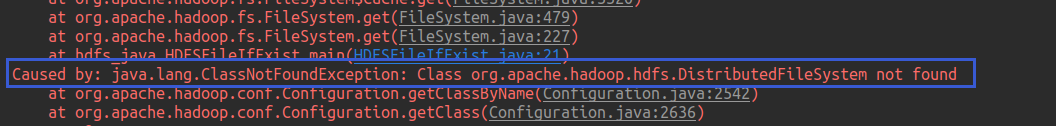
解决方法:
添加hdfs下的hadoop-hdfs-client-3.2.1.jar(可能版本号不一样)
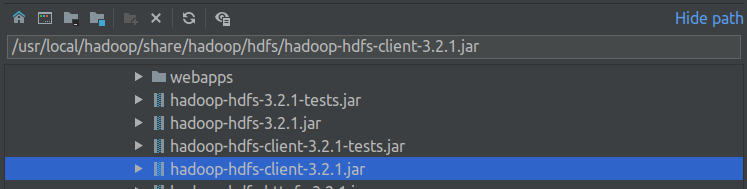
-
读取HDFS目录中testinput.txt文件内容
import java.io.InputStream; import java.net.URL; import org.apache.hadoop.conf.Configuration; import org.apache.hadoop.fs.FsUrlStreamHandlerFactory; import org.apache.hadoop.io.IOUtils; public class ReadHDFSFileContents { public static void main(String[] args){ Configuration conf = new Configuration(); conf.set("fs.defaultFS", "hdfs://localhost:9000"); conf.set("fs.hdfs.impl", "org.apache.hadoop.hdfs.DistributedFileSystem"); try{ URL.setURLStreamHandlerFactory(new FsUrlStreamHandlerFactory()); InputStream in = new URL("hdfs://localhost:9000/user/hadoop/input/testinput.txt").openStream(); IOUtils.copyBytes(in, System.out, 4096, true); } catch(Exception e){ e.printStackTrace(); } } }返回结果应为testinput.txt文本里的内容
-
读取HDFS相应文件的BLOCK信息
import java.net.URI; import org.apache.hadoop.conf.Configuration; import org.apache.hadoop.fs.FileStatus; import org.apache.hadoop.fs.FileSystem; import org.apache.hadoop.fs.Path; import org.apache.hadoop.fs.BlockLocation; public class ReadHDFSBlockContents { public static void main(String[] args){ String uri = "hdfs://localhost:9000/user/hadoop/input/testinput.txt"; Configuration conf = new Configuration(); try{ FileSystem fs = FileSystem.get(new URI(uri), conf); Path path = new Path(uri); FileStatus fileStatus = fs.getFileStatus(path); BlockLocation blkLocation[] = fs.getFileBlockLocations(fileStatus, 0, fileStatus.getLen()); for (int i=0; i<blkLocation.length; i++) { String[] hosts = blkLocation[i].getHosts(); System.out.println("block_" + i + "_location: "+hosts[0]); } } catch (Exception e){ e.printStackTrace(); } } } -
删除HDFS目录中相应文件
import org.apache.hadoop.conf.Configuration; import org.apache.hadoop.fs.FileSystem; import org.apache.hadoop.fs.Path; public class DeleteHDFSFile { public static void main(String[] args){ Configuration conf = new Configuration(); conf.set("fs.defaultFS", "hdfs://localhost:9000"); try{ FileSystem fs = FileSystem.get(conf); boolean deleteOnExit = fs.deleteOnExit(new Path("/user/hadoop/input/testinput.txt")); System.out.println(deleteOnExit); } catch (Exception e) { e.printStackTrace(); } } }返回结果为 true 或者 false