首屏

由于首屏比较复杂,这篇我们先写侧边栏以及图片区域,图片区域采用了左右分块,大家也可以采用上下。下面开始写左侧导航栏。
导航栏
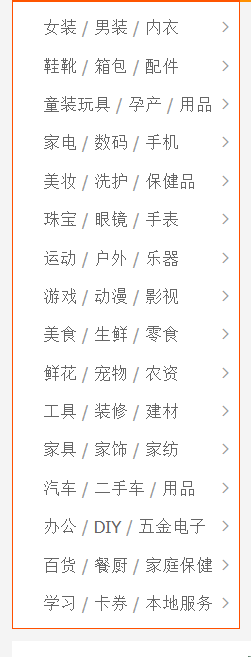
显而易见采用ul下拉框是最合适的,由于是链接,在li中嵌入a标签即可,/这个符号直接打上去即可,最后面的那个箭头采用图标的样式用span包裹(这里注意span和a标签之间不能有空格)
由于鼠标悬浮在上面的时候样式会出现改变,我们可以使用hover来进行样式更改。
代码如下:
<div class="sideNav fl">
<ul>
<li>
<a href="#">女装</a> /
<a href="#">男装</a> /
<a href="#">内衣</a><span
class="iconfont fr"></span>
</li>
<li><a href="#">鞋靴</a> /
<a href="#">箱包</a> /
<a href="#">配件</a><span
class="iconfont fr"></span></li>
<li>
<a href="#">童装玩具</a> / <a href="#">孕产</a> / <a href="#">用品</a><span
class="iconfont fr"></span>
</li>
<li>
<a href="#">家电</a> / <a href="#">数码</a> / <a href="#">手机</a><span
class="iconfont fr"></span>
</li>
<li>
<a href="#">美妆</a> / <a href="#">洗护</a> / <a href="#">保健品</a><span
class="iconfont fr"></span>
</li>
<li>
<a href="#">珠宝</a> / <a href="#">眼镜</a> / <a href="#">手表</a><span
class="iconfont fr"></span>
</li>
<li>
<a href="#">运动</a> / <a href="#">户外</a> / <a href="#">乐器</a><span
class="iconfont fr"></span>
</li>
<li>
<a href="#">游戏</a> / <a href="#">动漫</a> / <a href="#">影视</a><span
class="iconfont fr"></span>
</li>
<li>
<a href="#">美食</a> / <a href="#">生鲜</a> / <a href="#">零食</a><span
class="iconfont fr"></span>
</li>
<li>
<a href="#">鲜花</a> / <a href="#">宠物</a> / <a href="#">农资</a><span
class="iconfont fr"></span>
</li>
<li>
<a href="#">工具</a> / <a href="#">装修</a> / <a href="#">建材</a><span
class="iconfont fr"></span>
</li>
<li>
<a href="#">家具</a> / <a href="#">家饰</a> / <a href="#">家纺</a><span
class="iconfont fr"></span>
</li>
<li>
<a href="#">汽车</a> / <a href="#">二手车</a> / <a href="#">用品</a><span
class="iconfont fr"></span>
</li>
<li>
<a href="#">办公</a> / <a href="#">DIY</a> / <a href="#">五金电子</a><span
class="iconfont fr"></span>
</li>
<li>
<a href="#">百货</a> / <a href="#">餐厨</a> / <a href="#">家庭保健</a><span
class="iconfont fr"></span>
</li>
<li>
<a href="#">学习</a> / <a href="#">卡券</a> / <a href="#">本地服务</a><span
class="iconfont fr"></span>
</li>
</ul>
</div>
样式:
/* 侧边导航 */
.firstLeft .sideNav{
width: 190px;
height: 522px;
background: #fff;
border: 1px solid #ff5000;
box-sizing: border-box;
border-top: none;
padding-top: 5px;
}
.firstLeft .sideNav li{
height: 32px;
line-height: 32px;
padding-left: 25px;
color: #999;
font-size: 14px;
transition: background-color 0.3s;
}
.firstLeft .sideNav li a{
font-size: 14px;
color: #666;
}
.firstLeft .sideNav li span{
font-size: 12px;
margin-right: 5px;
}
.firstLeft .sideNav li:hover{
background: #ffe4dc;
color: #f50;
}
.firstLeft .sideNav li:hover a{
color: #f50;
}
.firstLeft .sideNav a:hover{
text-decoration: underline;
}
图片区域:

这里是第一部分的图片容器:
这是轮播图(js再讲动态的),这里先实现这张图片,还有当鼠标悬浮上去的两个小箭头以及图正下方的四个小按钮:
两个小按钮
那两个小箭头一般采用button标签(由于是行内块元素,所以很好的嵌入在图片上)配上图片就可以实现啦,然后当鼠标悬浮上去会呈现半透明的效果,这里使用rgba来使用(CSS3中的用法,支持ie9往上的浏览器,最后一个值表示透明度,透明度(A)取值 0~1 之间, 代表透明度。)
放在块中间则采用top:50%;
四个小圆点
这里采用span标签,再把它设置成行内块元素,再来个border-radiu:50%就可以实现圆点效果
最后再加上右边的图片即可。
<!-- 图片1容器 -->
<div class="img1Box fr">
<div class="pic fl">
<div class="img">
<a href="#"><img src="../淘宝/img/pic_01.jpg" alt=""></a>
</div>
<button class="iconfont leftBtn"></button>
<button class="iconfont rightBtn"></button>
<div class="circle">
<span class="active"></span><span></span><span></span><span></span><span></span>
</div>
</div>
<div class="ad fr">
<a href="#"><img src="../淘宝/img/ad_02.jpg" alt=""></a><a href="#">
</div>
</div>
/* 图片1容器 */
.firstLeft .img1Box{
width: 690px;
height: 282px;
margin-top: 10px;
}
.firstLeft .pic{
width: 520px;
position: relative;
}
.firstLeft .pic button{
width: 20px;
height: 30px;
line-height: 30px;
color: #fff;
cursor: pointer;
border: none;
background-color: rgba(0,0,0,0.3); /* 支持情况:IE9+ */
/* 考虑到兼容性 */
background-color: #000\9; /* IE9以下的浏览器认识 */
filter: alpha(opacity=30); /* 透明 */
position: absolute;
top: 50%;
margin-top: -15px;
display: none;
}
.firstLeft .pic button.leftBtn{
left: 0;
border-radius: 0 15px 15px 0;
}
.firstLeft .pic button.rightBtn{
right: 0;
border-radius: 15px 0 0 15px;
}
.firstLeft .pic:hover button{
display: block;
}
.firstLeft .pic .circle{
position: absolute;
bottom: 15px;
left: 50%;
margin-left: -35px;
border-radius: 10px;
padding: 3px 0;
font-size: 0;
background-color: rgba(255,255,255,0.3);
}
.firstLeft .pic .circle span{
display: inline-block;
width: 8px;
height: 8px;
border-radius: 50%;
background-color: #fff;
margin: 0 3px;
cursor: pointer;
}
.firstLeft .pic .circle span.active{
background-color: #ff5000;
}
.firstLeft .ad{
width: 160px;
}
.firstLeft .ad img{
width: 160px;
}
图片容器2

这里左边部分上方一个块级元素写入两个span标签,用来写入文字,加上左浮动和右浮动,然后箭头那里是有一条线的,我们记得不要忘记,给它一个div写上相关样式即可,然后再写入天猫的图片,这里写入padding-left: 136px;让它移动到左边,剩下来的图片通过 display: table-cell;vertical-align: middle;来垂直居中。
这部分全部的代码:
<!-- 首屏内容 -->
<div id="firstScreen" class="layer clearfix">
<!-- 左侧导航栏 -->
<div class="firstLeft fl">
<div class="sideNav fl">
<ul>
<li>
<a href="#">女装</a> /
<a href="#">男装</a> /
<a href="#">内衣</a><span
class="iconfont fr"></span>
</li>
<li><a href="#">鞋靴</a> /
<a href="#">箱包</a> /
<a href="#">配件</a><span
class="iconfont fr"></span></li>
<li>
<a href="#">童装玩具</a> / <a href="#">孕产</a> / <a href="#">用品</a><span
class="iconfont fr"></span>
</li>
<li>
<a href="#">家电</a> / <a href="#">数码</a> / <a href="#">手机</a><span
class="iconfont fr"></span>
</li>
<li>
<a href="#">美妆</a> / <a href="#">洗护</a> / <a href="#">保健品</a><span
class="iconfont fr"></span>
</li>
<li>
<a href="#">珠宝</a> / <a href="#">眼镜</a> / <a href="#">手表</a><span
class="iconfont fr"></span>
</li>
<li>
<a href="#">运动</a> / <a href="#">户外</a> / <a href="#">乐器</a><span
class="iconfont fr"></span>
</li>
<li>
<a href="#">游戏</a> / <a href="#">动漫</a> / <a href="#">影视</a><span
class="iconfont fr"></span>
</li>
<li>
<a href="#">美食</a> / <a href="#">生鲜</a> / <a href="#">零食</a><span
class="iconfont fr"></span>
</li>
<li>
<a href="#">鲜花</a> / <a href="#">宠物</a> / <a href="#">农资</a><span
class="iconfont fr"></span>
</li>
<li>
<a href="#">工具</a> / <a href="#">装修</a> / <a href="#">建材</a><span
class="iconfont fr"></span>
</li>
<li>
<a href="#">家具</a> / <a href="#">家饰</a> / <a href="#">家纺</a><span
class="iconfont fr"></span>
</li>
<li>
<a href="#">汽车</a> / <a href="#">二手车</a> / <a href="#">用品</a><span
class="iconfont fr"></span>
</li>
<li>
<a href="#">办公</a> / <a href="#">DIY</a> / <a href="#">五金电子</a><span
class="iconfont fr"></span>
</li>
<li>
<a href="#">百货</a> / <a href="#">餐厨</a> / <a href="#">家庭保健</a><span
class="iconfont fr"></span>
</li>
<li>
<a href="#">学习</a> / <a href="#">卡券</a> / <a href="#">本地服务</a><span
class="iconfont fr"></span>
</li>
</ul>
</div>
<!-- 图片1容器 -->
<div class="img1Box fr">
<div class="pic fl">
<div class="img">
<a href="#"><img src="../淘宝/img/pic_01.jpg" alt=""></a>
</div>
<button class="iconfont leftBtn"></button>
<button class="iconfont rightBtn"></button>
<div class="circle">
<span class="active"></span><span></span><span></span><span></span><span></span>
</div>
</div>
<div class="ad fr">
<a href="#"><img src="../淘宝/img/ad_02.jpg" alt=""></a><a href="#">
</div>
</div>
<!-- 图片2容器 -->
<div class="img2Box fr">
<div class="pic fl">
<div class="picTitle">
<div class="text clearfix">
<span class="fl bg">理想生活上天猫</span>
<span class="fr"><i>1</i>/6</span>
</div>
<div class="line">
<span></span>
</div>
</div>
<div class="img">
<a href="#"><img src="img/pic_02.jpg" alt=""></a><a href="#"><img src="img/pic_03.jpg"
alt=""></a>
</div>
<button class="iconfont leftBtn"></button>
<button class="iconfont rightBtn"></button>
</div>
<div class="ad fr">
<p class="title">今日热卖</p>
<a href="#"><img src="img/ad_03.jpg" alt=""></a>
</div>
</div>
/* 首屏内容 */
.firstLeft{
width: 890px;
}
/* 侧边导航 */
.firstLeft .sideNav{
width: 190px;
height: 522px;
background: #fff;
border: 1px solid #ff5000;
box-sizing: border-box;
border-top: none;
padding-top: 5px;
}
.firstLeft .sideNav li{
height: 32px;
line-height: 32px;
padding-left: 25px;
color: #999;
font-size: 14px;
transition: background-color 0.3s;
}
.firstLeft .sideNav li a{
font-size: 14px;
color: #666;
}
.firstLeft .sideNav li span{
font-size: 12px;
margin-right: 5px;
}
.firstLeft .sideNav li:hover{
background: #ffe4dc;
color: #f50;
}
.firstLeft .sideNav li:hover a{
color: #f50;
}
.firstLeft .sideNav a:hover{
text-decoration: underline;
}
/* 图片1容器 */
.firstLeft .img1Box{
width: 690px;
height: 282px;
margin-top: 10px;
}
.firstLeft .pic{
width: 520px;
position: relative;
}
.firstLeft .pic button{
width: 20px;
height: 30px;
line-height: 30px;
color: #fff;
cursor: pointer;
border: none;
background-color: rgba(0,0,0,0.3); /* 支持情况:IE9+ */
/* 考虑到兼容性 */
background-color: #000\9; /* IE9以下的浏览器认识 */
filter: alpha(opacity=30); /* 透明 */
position: absolute;
top: 50%;
margin-top: -15px;
display: none;
}
.firstLeft .pic button.leftBtn{
left: 0;
border-radius: 0 15px 15px 0;
}
.firstLeft .pic button.rightBtn{
right: 0;
border-radius: 15px 0 0 15px;
}
.firstLeft .pic:hover button{
display: block;
}
.firstLeft .pic .circle{
position: absolute;
bottom: 15px;
left: 50%;
margin-left: -35px;
border-radius: 10px;
padding: 3px 0;
font-size: 0;
background-color: rgba(255,255,255,0.3);
}
.firstLeft .pic .circle span{
display: inline-block;
width: 8px;
height: 8px;
border-radius: 50%;
background-color: #fff;
margin: 0 3px;
cursor: pointer;
}
.firstLeft .pic .circle span.active{
background-color: #ff5000;
}
.firstLeft .ad{
width: 160px;
}
.firstLeft .ad img{
width: 160px;
}
/* 图片2容器 */
.firstLeft .img2Box{
width: 690px;
height: 220px;
margin-top: 10px;
}
.firstLeft .img2Box .picTitle{
height: 20px;
}
.firstLeft .img2Box .picTitle .text{
height: 17px;
line-height: 17px;
}
.firstLeft .img2Box .picTitle .text .bg{
background: url(../img/title_bg.png) no-repeat left;
padding-left: 136px;
columns: #666;
}
.firstLeft .img2Box .picTitle .text i{
color: #ff1648;
}
.firstLeft .img2Box .picTitle .line{
height: 3px;
background-color: #ff1648;
position: relative;
}
.firstLeft .img2Box .picTitle .line span{
width: 87px;
height: 3px;
background-color: #000;
position: absolute;
left: 0;
}
.firstLeft .img2Box .img{
width: 520px;
height: 200px;
background-color: #fff;
position: relative;
/* display:table-cell属性指让标签元素以表格单元格的形式呈现,类似于td标签
让大小不固定元素垂直居中 */
display: table-cell;
vertical-align: middle;
/* display: flex;
justify-content: space-around;
align-items: center; */
}
.firstLeft .img2Box .img img{
margin: 0 10px;
}
.firstLeft .img2Box .ad .title{
height: 20px;
line-height: 20px;
}