一、前言:
命令模式的注意事项和细节:
- 将发起请求的对象与执行请求的对象解耦。
- 发起请求的对象就是调用者,调用者只需调用命令对象的 execute() 方法就可以让接受者工作,而不必知道接受者具体是如何实现的。
- 容易设计一个命令队列,只要把命令对象放入队列,就可以多线程的执行命令。
- 容易实现对请求的撤销与重做。
二、命令模式:
2.1、UML 图:
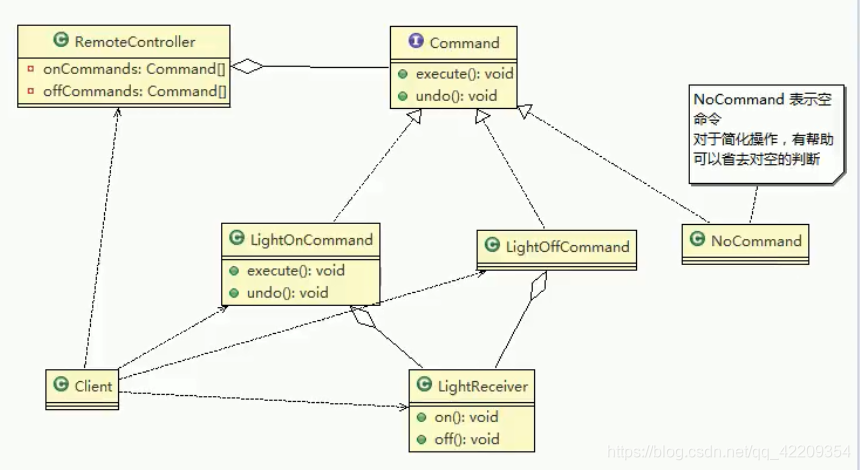
2.2、代码实例:
Step 1) 创建 Command 接口:
public interface Command {
public void execute();
public void undo();
}
Step 2) 创建 LightOnCommand 实现类:
public class LightOnCommand implements Command{
LightReceive light;
public LightOnCommand(LightReceive light) {
this.light = light;
}
@Override
public void execute() {
light.on();
}
@Override
public void undo() {
light.off();
}
}
Step 3) 创建 LightOffCommand 实现类:
public class LightOffCommand implements Command{
LightReceive light;
public LightOffCommand(LightReceive light) {
this.light = light;
}
@Override
public void execute() {
light.off();
}
@Override
public void undo() {
light.on();
}
}
Step 4) 创建 NoCommand 实现类:
public class NoCommand implements Command{
@Override
public void execute() {
}
@Override
public void undo() {
}
}
Step 5) 创建 RemoteController 类:
public class RemoteController {
Command[] onCommands;
Command[] offCommands;
Command undoCommand;
public RemoteController(){
onCommands = new Command[5];
offCommands = new Command[5];
for(int i=0; i<5; i++){
onCommands[i] = new NoCommand();
offCommands[i] = new NoCommand();
}
}
public void setCommand(int no, Command onCommand, Command offCommand){
onCommands[no] = onCommand;
offCommands[no] = offCommand;
}
public void onButtonWasPushed(int no){
onCommands[no].execute();
undoCommand = onCommands[no];
}
public void offButtonWasPushed(int no){
offCommands[no].execute();
undoCommand = offCommands[no];
}
public void undoButtonWasPushed(){
undoCommand.undo();
}
}
Step 6) 创建 LightReceive 类:
public class LightReceive {
public void on(){
System.out.println("点灯打开了!");
}
public void off(){
System.out.println("点灯关闭了!");
}
}
Step 7) 创建 main 方法:
public class Client {
public static void main(String[] args) {
LightReceive lightReceive = new LightReceive();
LightOnCommand lightOnCommand = new LightOnCommand(lightReceive);
LightOffCommand lightOffCommand = new LightOffCommand(lightReceive);
RemoteController remoteController = new RemoteController();
remoteController.setCommand(0, lightOnCommand, lightOffCommand);
System.out.println("---------------按下灯的开按钮-----------------");
remoteController.onButtonWasPushed(0);
System.out.println("---------------按下灯的关按钮-----------------");
remoteController.offButtonWasPushed(0);
System.out.println("---------------按下撤销按钮-----------------");
remoteController.undoButtonWasPushed();
}
}
• 由 ChiKong_Tam 写于 2020 年 10 月 20 日