最近在做运维的时候遇到一个问题,整理一下
1. 问题现象
(1)ArcGIS Server站点服务异常,站点所有服务呈现“正在停止……”、“已停止”、“已启动”状态,且来回切换;
(2)server站点异常问题间隔性出现,三天一次,五天一次,一周一次,半个月一次....
(3)远程到站点机器,站点所在机器用浏览器访问外部其他网页,提示无法连接,但是网络能够ping通。
2. 问题排查
2.1 windows日志排查
1. 远程到server站点机器,打开服务器管理器

2. 在服务器管理器中,点击工具,打开事件查看器

3. 在事件查看器中,点击Windwos日志,查看系统日志

4. 查看系统日志,关注系统日志中是否存在4231或者4227事件ID
注:4231/4227事件均和TCPIP端口相关
事件参考:
https://support.microsoft.com/zh-cn/help/2901197/event-id-4227-when-a-client-application-tries-to-connect-to-a-windows
2.2 端口查询
1. 查询现有TPCIP端口
netsh int ipv4 show dynamicport tcp
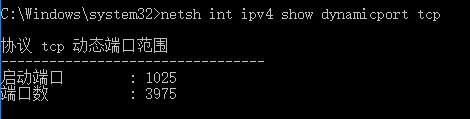
注:端口数即为可以使用的TCPIP端口总数
2. 对端口数进行设置
netsh int ipv4 set dynamicport tcp start=xxx num=xxx
![]()
注:num最低设置为255
2.3 ArcGIS Server日志
查看ArcGIS Server日志,重点关注以下日志信息:
①无法与服务器建立连接(WinINet Error while using HTTPs security,12029)
②Failed to construst instance of service xxxx(无法创建实例,该错误不一定是由TCPIP端口引起)
2.4 微软官方工具ProcessExplorer
1. 双击procexp64,打开PE主页面
2. 点击View,选择Lower Pane View,选择Handles

3. 点击View,选择Select Columns

4. 在弹出的页面,点击Process Performance,添加Handle Count

5. 点击Process进程,查看\Device\Afd,Afd即为TCPIP端口资源

3. 类似情况
1. 360杀毒软件导致的web socket泄露,能ping通,无法访问外网
https://forum.huawei.com/enterprise/zh/thread-352431-1-1.html
2. 微软官方对于TPCIP端口消耗问题的排查及解决方案
https://docs.microsoft.com/zh-cn/windows/client-management/troubleshoot-tcpip-port-exhaust